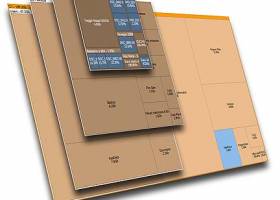SpaceSniffer 1.3.0.2
Experience a visual exploration of your hard drive with SpaceSniffer - a powerful Windows 7 software.
Looking for an intuitive disk space analyzer? Look no further than SpaceSniffer by Uderzo Umberto. This must-have software displays your files and folders in a customizable diagram for easy identification of large, unnecessary files. With a user-friendly interface, SpaceSniffer is perfect for both novice and experienced users. Download now to optimize your PC's performance!
SpaceSniffer 1.3.0.2 full details

| File Size: | 1.60 MB |
|---|---|
| License: | Freeware |
| Price: | FREE |
| Released: | 2016-10-18 |
| Downloads: | Total: 913 | This Month: 131 |
| Publisher: | Uderzo Umberto |
| Publisher URL: | http://www.uderzo.it/ |

Download SpaceSniffer 1.3.0.2
Save SpaceSniffer to My Stuff
Tweet
SpaceSniffer - Windows 7 Download awards
SpaceSniffer 1.3.0.2 full description
SpaceSniffer is a freeWare (donations are welcome) and portable tool application that lets you understand how folders and files are structured on your disks. By using a Treemap visualization layout, you have immediate perception of where big folders and files are placed on your devices. Treemap concept was invented by Prof. Ben Shneiderman, who kindly permitted the use of his concept into this tool.
Start a scan process and see the overall situation. Bigger are the elements on the view, bigger are folders and files on your disk. You need more detail on a big folder? Just single click on it. The selected element will be detailed with its content.
Need more and more detail? Keep selecting elements and they'll discover their secrets to you. Need a larger view of a small folder? Then double click on it, and it'll zoom to the full extent of the view.
If you need to understand why no more free space is left on media, keep following bigger elements. Maybe you want to focus only on particular file types... ok. Just type the file type on the filter field (example: *.jpg) and press enter. The view will react and show you only JPEG files.
Want to exclude files? Then type a starting pipe before the filter (example: |*.jpg) and press enter. The view will show everything but JPEG files.
If you want to keep track of examined files you can tag them. Four colors are available. Just hover the mouse on a file and press CTRL+1 to tag it red. There are keys also for yellow, green and blue tagging. Use them as you wish. You can also filter on tags (example: :red will show only red tagges files, :all will show all tagged files and so on). You can also exclude tagged files (example: |:red will exclude all red tagged files)
Want to know if you have old files? Type the condition in the filter field (example: >2years) and the view will react accordingly.
You can also filter on file size, file date and combine all filters
(example: *.jpg;>1mb;<3months;|:yellow)
Once you have your result, you can produce a textual report by using the embedded Export Module. You can even customize the report layout to match your needs.
Start a scan process and see the overall situation. Bigger are the elements on the view, bigger are folders and files on your disk. You need more detail on a big folder? Just single click on it. The selected element will be detailed with its content.
Need more and more detail? Keep selecting elements and they'll discover their secrets to you. Need a larger view of a small folder? Then double click on it, and it'll zoom to the full extent of the view.
If you need to understand why no more free space is left on media, keep following bigger elements. Maybe you want to focus only on particular file types... ok. Just type the file type on the filter field (example: *.jpg) and press enter. The view will react and show you only JPEG files.
Want to exclude files? Then type a starting pipe before the filter (example: |*.jpg) and press enter. The view will show everything but JPEG files.
If you want to keep track of examined files you can tag them. Four colors are available. Just hover the mouse on a file and press CTRL+1 to tag it red. There are keys also for yellow, green and blue tagging. Use them as you wish. You can also filter on tags (example: :red will show only red tagges files, :all will show all tagged files and so on). You can also exclude tagged files (example: |:red will exclude all red tagged files)
Want to know if you have old files? Type the condition in the filter field (example: >2years) and the view will react accordingly.
You can also filter on file size, file date and combine all filters
(example: *.jpg;>1mb;<3months;|:yellow)
Once you have your result, you can produce a textual report by using the embedded Export Module. You can even customize the report layout to match your needs.
SpaceSniffer 1.3.0.2 download tags
SpaceSniffer 1.3.0.2 Windows 7 release notes
New Release
Fixed binary export file format (Version 2). Now text elements are encoded in Base 64 format to prevent special characters corruption. Version 1 files are still readable.
[ SpaceSniffer release history ]
Fixed binary export file format (Version 2). Now text elements are encoded in Base 64 format to prevent special characters corruption. Version 1 files are still readable.
[ SpaceSniffer release history ]
Bookmark SpaceSniffer
SpaceSniffer for Windows 7 - Copyright information
All SpaceSniffer reviews, submitted ratings and written comments become the sole property of Windows 7 download. You acknowledge that you, not windows7download, are responsible for the contents of your submission. However, windows7download reserves the right to remove or refuse to post any submission for any reason.
Windows 7 Download periodically updates pricing and software information of SpaceSniffer full version from the publisher, but some information may be out-of-date. You should confirm all information.
Using warez version, crack, warez passwords, patches, serial numbers, registration codes, key generator, pirate key, keymaker or keygen for SpaceSniffer license key is illegal and prevent future development of SpaceSniffer. Download links are directly from our mirrors or publisher's website, SpaceSniffer torrent or shared files from free file sharing and free upload services, including Rapidshare, MegaUpload, YouSendIt, SendSpace, DepositFiles, DivShare, HellShare, HotFile, FileServe or MediaFire, are not used.
Windows 7 Download periodically updates pricing and software information of SpaceSniffer full version from the publisher, but some information may be out-of-date. You should confirm all information.
Using warez version, crack, warez passwords, patches, serial numbers, registration codes, key generator, pirate key, keymaker or keygen for SpaceSniffer license key is illegal and prevent future development of SpaceSniffer. Download links are directly from our mirrors or publisher's website, SpaceSniffer torrent or shared files from free file sharing and free upload services, including Rapidshare, MegaUpload, YouSendIt, SendSpace, DepositFiles, DivShare, HellShare, HotFile, FileServe or MediaFire, are not used.
Post SpaceSniffer review


Windows 7 SpaceSniffer related downloads
GrpahVu Disk Space Analyzer is an application for exploring disk directory ... and finding large space-consuming folders and files. GrpahVu Disk Space Analyzer offers outstanding graphical representation of disk directory ...
Welcome to the ultimate solution for managing your disk space! Disk Space Magic, developed by Green Parrots Software, ...
Welcome to the ultimate space-saving solution: Ashampoo Disk-Space-Explorer 2018! Developed by ashampoo GmbH & Co. KG, ...
Are you tired of constantly running out of disk space on your computer? Look no further than UtilStudio ...
Advanced Disk Space Monitor is a remote monitoring software. The program will allow administrators to monitor disk space usage on a remote server or workstation via ...
My Account
Help
Windows 7 Software Coupons
-
MacX Video Converter Pro
56% Off -
MacX Media Management Bundle
70% Off -
WinX MediaTrans
63% Off -
WinX HD Video Converter
56% Off -
MacX DVD Video Converter
58% Off
My Saved Stuff
You have not saved any software.
Click "Save" next to each software.
Click "Save" next to each software.
Would you like to receive announcements of new versions of your software by email or by RSS reader? Register for FREE!
Windows 7 Downloads Picks
- xplorer² 5.1.0.1
- Portable XYplorer 28.20.0100 x64
- FRSFileList 1.7.0
- File Defragger 2.1
- Disk Savvy Pro x64 17.7.18
- Data Igloo standard 2.0
- Portable cdrtfe 1.5.9.1
- BestSync Portable 2010 x64 5.4.34
- SpeedCommander 22.10 Build 11800
- Sync Breeze Server x64 17.7.24
- file@home 4.1.4
- Portable WhereIsIt 2012 Build 522
- BestSync Portable x64 2024 (19.0.1.5)
- EMDB 5.41
- WinDirStat 2.5.0
- Extended File Details 1.0
- Drives Monitor 18.1
- SuperCopier x64 2.2.6.6
- Filmotech 3.11.2
- xplorer² x64 5.1.0.1
Popular Tags
utility
hard
cleaner
undelete
find
music
folder
tool
duplicate
directory
data recovery
erase
search
file manager
delete
data
files
mp3
duplicate files
lotus notes to outlook
file recovery
folders
file
disk
software
drive
data recovery software
recovery
nsf to pst
remove
Popular Windows 7 Software
- Avro Keyboard 5.6.0.0
- Ghostscript (x64 bit) 10.03.1
- Windows 7
- iTop Data Recovery 6.0.0.924
- Windows 7 Service Pack 1 7601.17514.1011
- iTop Easy Desktop 4.1.1.274
- Advanced SystemCare 19.2.0.188
- Smart Game Booster 5.3.1.692
- Network Monitor II 31.7
- iTop PDF 3.6.0.4
- GoodSync2Go 12.9.24.4
- The Dude 7.21.2 Stable
- Media Creation Tool x64 22H2
- Atlantis Word Processor 5.0.1.2
- IObit Uninstaller 15.3.0.1
© 2026 Windows7Download.com - All logos, trademarks, art and other creative works are and remain copyright and property of their respective owners. Microsoft Windows is a registered trademarks of Microsoft Corporation. Microsoft Corporation in no way endorses or is affiliated with windows7download.com.