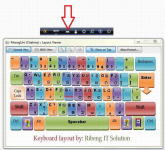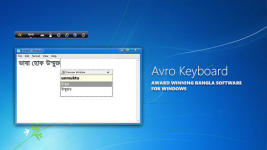Avro Keyboard 5.6.0.0
"Revolutionize your typing experience with Avro Keyboard - the ultimate Windows 7 software for Bangla language input."
Avro Keyboard by OmicronLab is a must-have software for Windows 7 users. It's a user-friendly and powerful software allows you to type in Bangla, the official language of Bangladesh, and also supports phonetic typing. With its useful features like auto-correction and customizable layout, it's an ideal choice for anyone who wants to type in Bangla seamlessly. Its compatibility with all Windows-based applications, including email clients, word processors, and web browsers, makes it an indispensable tool for every user. Download Avro Keyboard today and enjoy typing in Bangla like never before.
Avro Keyboard 5.6.0.0 full details

| File Size: | 6.69 MB |
|---|---|
| License: | Open Source |
| Price: | FREE |
| Released: | 2019-09-02 |
| Downloads: | Total: 115527 | This Month: 1621 |
| Publisher: | OmicronLab |
| Publisher URL: | https://www.omicronlab.com/ |

Download Avro Keyboard 5.6.0.0
Save Avro Keyboard to My Stuff
Tweet
Avro Keyboard 5.6.0.0 full screenshots
Avro Keyboard - Windows 7 Download awards
Avro Keyboard 5.6.0.0 full description
Avro Keyboard is flexible, gorgeous, feature rich, totally customizable, user friendly and already has a lot of typing automation tools that you have never imagined! Avro Keyboard, simply the Best Bangla Typing Software, breaks all old records, wipes out obstacles, rewrites history and recreates tradition!
The aim of this project is to add all popular Bangla typing methods from Bangladesh and India in a single interface. Current release supports English to Bangla Phonetic typing support for home users, mouse based Bangla typing support for newbies and for professionals traditional keyboard layout based Bangla typing support. Keyboard layouts those are added with the current release are - Probhat, Munir Optima, Avro Easy (an easy to learn keyboard layout from OmicronLab), Bornona (the easiest Bangla keyboard layout we have found yet! From "The Safeworks") and National (Jatiya) - Standard Bangla Keyboard Layout in Bangladesh designed by Bangladesh Computer Council (BCC). Please read below for details.
Avro Keyboard supports traditional keyboard layout based Bangla typing. Get the most popular Bangla keyboard layouts in Bangladesh and India at hand!
Multiple Keyboard Layout Support: Avro Keyboard supports multiple keyboard layouts. And all the layouts are easily accessible from keyboard layout menu. Currently supported keyboard layouts are:
Probhat
Munir Optima
Avro Easy - An easy to learn keyboard layout from OmicronLab.
Bornona - The easiest Bangla keyboard layout we have found yet! From "The Safeworks"
National (Jatiya) - Standard Bangla Keyboard Layout in Bangladesh designed by Bangladesh Computer Council (BCC)
Automatic Vowel Forming: Unleash your typing speed with this great algorithm. In a good number of cases, simply typing the kar/matra/short form of vowel will produce the full form of vowel automatically, there is no need to type the Link key. For detail information, please read the Documentations.
This Automatic Vowel Forming can also be kept disabled from the Configuration dialog box.
Old Style “Reph”: Although in phonetic typing method Reph is typed at the beginning of a consonant, this may be seemed peculiar to the users (and it happened!). Avro Keyboard now uses the “auto Reph” feature, which will automatically move the Reph at the beginning of a consonant/"juktakkhor" (conjunct) when you type it at the end.
This Old Style Reph can also be kept disabled from the Configuration dialog box.
Assamese Language Support: You can also type Assamese using all these keyboard layouts as necessary Assamese characters are placed here.
English and Bangla typing in the same font: Open type fonts (OTF) allow you to type Bangla and English in the same font. You only have to change the keyboard mode.
Bangla searching/sorting: UNICODE standard Bangla typing allows you to search/sort Bangla texts in accurate way without any hassle. Extremely useful when you are working in spreadsheet or database application.
Faster Bangla typing: Like older methods of Bangla typing, you don't have to change the fonts every time you change keyboard between Bangla and English. Again, for using some matra/kar/short form of Bangla vowels like "o-kar", "ou-kar", you can use only one key to type them. These features have made Avro Keyboard as a perfect choice for professional typists for Bangla typing.
Phonetic Bangla typing: Bangla typing gets its most modern form in Avro keyboard. Instead of using symbolic typing like old mechanical type writers, you can use easy phonetic typing method. Bangla typing is no longer a nightmare!!
Bangla email: Outlook Express and other email clients those support UNICODE, let you mail in Bangla using Avro keyboard.
Bangla chat/ Bangla instant messaging: Some instant messengers like MSN Messenger allow you to chat in Bangla. With Avro keyboard, you can even type Bangla and English in a single sentence in MSN Messenger.
The aim of this project is to add all popular Bangla typing methods from Bangladesh and India in a single interface. Current release supports English to Bangla Phonetic typing support for home users, mouse based Bangla typing support for newbies and for professionals traditional keyboard layout based Bangla typing support. Keyboard layouts those are added with the current release are - Probhat, Munir Optima, Avro Easy (an easy to learn keyboard layout from OmicronLab), Bornona (the easiest Bangla keyboard layout we have found yet! From "The Safeworks") and National (Jatiya) - Standard Bangla Keyboard Layout in Bangladesh designed by Bangladesh Computer Council (BCC). Please read below for details.
Avro Keyboard supports traditional keyboard layout based Bangla typing. Get the most popular Bangla keyboard layouts in Bangladesh and India at hand!
Multiple Keyboard Layout Support: Avro Keyboard supports multiple keyboard layouts. And all the layouts are easily accessible from keyboard layout menu. Currently supported keyboard layouts are:
Probhat
Munir Optima
Avro Easy - An easy to learn keyboard layout from OmicronLab.
Bornona - The easiest Bangla keyboard layout we have found yet! From "The Safeworks"
National (Jatiya) - Standard Bangla Keyboard Layout in Bangladesh designed by Bangladesh Computer Council (BCC)
Automatic Vowel Forming: Unleash your typing speed with this great algorithm. In a good number of cases, simply typing the kar/matra/short form of vowel will produce the full form of vowel automatically, there is no need to type the Link key. For detail information, please read the Documentations.
This Automatic Vowel Forming can also be kept disabled from the Configuration dialog box.
Old Style “Reph”: Although in phonetic typing method Reph is typed at the beginning of a consonant, this may be seemed peculiar to the users (and it happened!). Avro Keyboard now uses the “auto Reph” feature, which will automatically move the Reph at the beginning of a consonant/"juktakkhor" (conjunct) when you type it at the end.
This Old Style Reph can also be kept disabled from the Configuration dialog box.
Assamese Language Support: You can also type Assamese using all these keyboard layouts as necessary Assamese characters are placed here.
English and Bangla typing in the same font: Open type fonts (OTF) allow you to type Bangla and English in the same font. You only have to change the keyboard mode.
Bangla searching/sorting: UNICODE standard Bangla typing allows you to search/sort Bangla texts in accurate way without any hassle. Extremely useful when you are working in spreadsheet or database application.
Faster Bangla typing: Like older methods of Bangla typing, you don't have to change the fonts every time you change keyboard between Bangla and English. Again, for using some matra/kar/short form of Bangla vowels like "o-kar", "ou-kar", you can use only one key to type them. These features have made Avro Keyboard as a perfect choice for professional typists for Bangla typing.
Phonetic Bangla typing: Bangla typing gets its most modern form in Avro keyboard. Instead of using symbolic typing like old mechanical type writers, you can use easy phonetic typing method. Bangla typing is no longer a nightmare!!
Bangla email: Outlook Express and other email clients those support UNICODE, let you mail in Bangla using Avro keyboard.
Bangla chat/ Bangla instant messaging: Some instant messengers like MSN Messenger allow you to chat in Bangla. With Avro keyboard, you can even type Bangla and English in a single sentence in MSN Messenger.
Avro Keyboard 5.6.0.0 download tags
Avro Keyboard 5.6.0.0 Windows 7 release notes
New Release
Windows 10 Compatibility Added.
Removed the bug where Windows language mode would get fixed to Bangla
Mode even after switching Avro to system default keyboard.
Locale changing is by default turned off now and no longer recommended.
Installer size is almost half now. Removed iComplex and Font Fixer.
They were great tool, but not necessary anymore in modern Windows.
Made the installer a lot simpler.
Removed outdated help contents.
All executables are now digitally signed with a new certificate.
[ Avro Keyboard release history ]
Windows 10 Compatibility Added.
Removed the bug where Windows language mode would get fixed to Bangla
Mode even after switching Avro to system default keyboard.
Locale changing is by default turned off now and no longer recommended.
Installer size is almost half now. Removed iComplex and Font Fixer.
They were great tool, but not necessary anymore in modern Windows.
Made the installer a lot simpler.
Removed outdated help contents.
All executables are now digitally signed with a new certificate.
[ Avro Keyboard release history ]
Bookmark Avro Keyboard
Avro Keyboard for Windows 7 - Copyright information
All Avro Keyboard reviews, submitted ratings and written comments become the sole property of Windows 7 download. You acknowledge that you, not windows7download, are responsible for the contents of your submission. However, windows7download reserves the right to remove or refuse to post any submission for any reason.
Windows 7 Download periodically updates pricing and software information of Avro Keyboard full version from the publisher, but some information may be out-of-date. You should confirm all information.
Using warez version, crack, warez passwords, patches, serial numbers, registration codes, key generator, pirate key, keymaker or keygen for Avro Keyboard license key is illegal and prevent future development of Avro Keyboard. Download links are directly from our mirrors or publisher's website, Avro Keyboard torrent or shared files from free file sharing and free upload services, including Rapidshare, MegaUpload, YouSendIt, SendSpace, DepositFiles, DivShare, HellShare, HotFile, FileServe or MediaFire, are not used.
Windows 7 Download periodically updates pricing and software information of Avro Keyboard full version from the publisher, but some information may be out-of-date. You should confirm all information.
Using warez version, crack, warez passwords, patches, serial numbers, registration codes, key generator, pirate key, keymaker or keygen for Avro Keyboard license key is illegal and prevent future development of Avro Keyboard. Download links are directly from our mirrors or publisher's website, Avro Keyboard torrent or shared files from free file sharing and free upload services, including Rapidshare, MegaUpload, YouSendIt, SendSpace, DepositFiles, DivShare, HellShare, HotFile, FileServe or MediaFire, are not used.
Avro Keyboard users' reviews
Avro Keyboard 5.6.0.0
review by Abdullah (Sep 17, 2019)





good keyboard
Avro Keyboard 5.5.0
review by Masud (Apr 2, 2018)





good
Avro Keyboard 5.1.0
review by jabed (Jan 16, 2016)





I am very much interested to download this file
Avro Keyboard 5.1.0
review by toiyab hossain (Mar 7, 2015)





Avro keyboard are one of the best key boarb of any other key paet version.
Post Avro Keyboard review


Windows 7 Avro Keyboard related downloads
... you can find the innovative and versatile "Avro Keyboard Portable" developed by the renowned OmicronLab. This software ...
My Account
Help
Windows 7 Software Coupons
-
MacX Video Converter Pro
56% Off -
MacX Media Management Bundle
70% Off -
MacX DVD Video Converter
58% Off -
Media Player Morpher
85% Off -
FREE VPN PROXY by SEED4.ME WINDOWS
Free VPN by Seed4Me
My Saved Stuff
You have not saved any software.
Click "Save" next to each software.
Click "Save" next to each software.
Would you like to receive announcements of new versions of your software by email or by RSS reader? Register for FREE!
Windows 7 Downloads Picks
Popular Tags
pdf to doc
pptx to pdf
pdf to word
xlsx to pdf
text editor
docm to pdf
unicode
ppt to pdf
word to jpg
excel to pdf
text
rtf to pdf
txt to pdf
word
xlsm to pdf
notepad
word to pdf converter
word to pdf
convert word to pdf
doc to pdf
office converter
html
editor
pdf converter
powerpoint to pdf
xls to pdf
ppt to jpg
pdf to text
docx to pdf
convert pdf to word
Popular Windows 7 Software
- Avro Keyboard 5.6.0.0
- Ghostscript (x64 bit) 10.03.1
- iTop Data Recovery 6.0.0.924
- Windows 7
- Windows 7 Service Pack 1 7601.17514.1011
- iTop Easy Desktop 4.0.0.231
- Advanced SystemCare 19.1.0.176
- Smart Game Booster 5.3.1.692
- iTop PDF 3.6.0.4
- GoodSync2Go 12.9.22.2
- The Dude 7.21 Stable
- Atlantis Word Processor 5.0.0.17
- IObit Uninstaller 15.2.0.2
- Miraplacid Text Driver Terminal Edition 8.0
- Miraplacid Text Driver 8.0
© 2026 Windows7Download.com - All logos, trademarks, art and other creative works are and remain copyright and property of their respective owners. Microsoft Windows is a registered trademarks of Microsoft Corporation. Microsoft Corporation in no way endorses or is affiliated with windows7download.com.