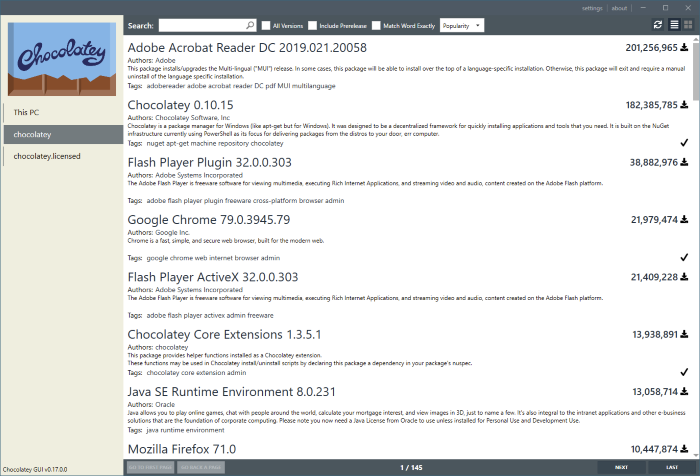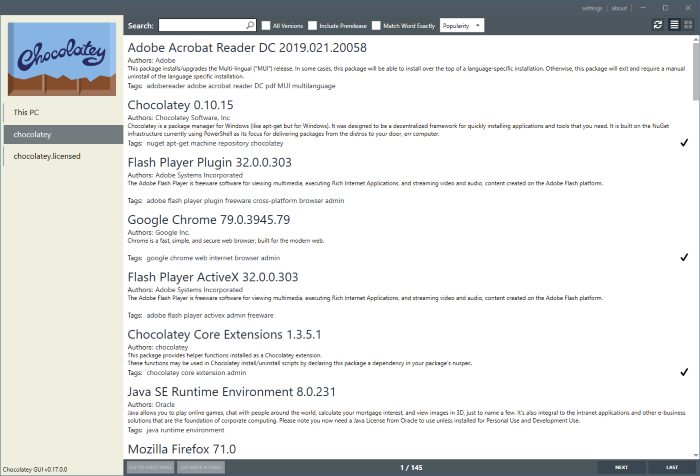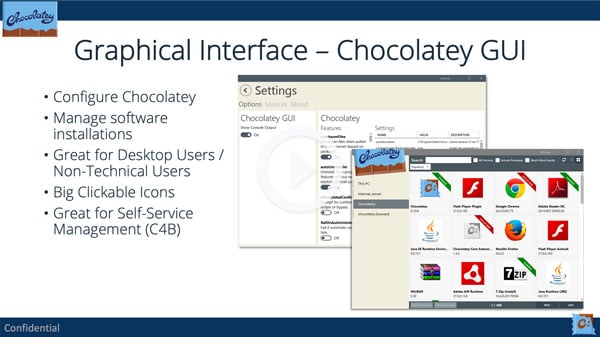Notepad++ Plugin Manager 2.4.2
Discover a game-changing plugin with enhanced functionality for Notepad++. Get more out of your editor.
Introducing the ultimate solution for Notepad++ users! The Notepad++ Plugin Manager developed by Sourceforge enables effortless installation, removal, and updating of all your favorite Notepad++ plugins. Eliminate the hassle of manually searching and installing plugins with this easy-to-use manager. Plus, enjoy the added security of verifying plugin authenticity before installation. Get your Notepad++ organized with the Notepad++ Plugin Manager.
Notepad++ Plugin Manager 2.4.2 full details

| File Size: | 6.10 MB |
|---|---|
| License: | Free To Try |
| Price: | FREE |
| Released: |
2025-01-30
 |
| Downloads: | Total: 1321 | This Month: 142 |
| Publisher: | Chocolatey Software Inc. |
| Publisher URL: | https://chocolatey.org/ |

Download Notepad++ Plugin Manager 2.4.2
Save Notepad++ Plugin Manager to My Stuff
Tweet
Notepad++ Plugin Manager 2.4.2 full screenshots
Notepad++ Plugin Manager - Windows 7 Download awards
Notepad++ Plugin Manager 2.4.2 full description
Plugin Manager is a plugin for Notepad++ that allows you to install, update and remove plugins from Notepad++. A centrally hosted XML file holds the list of plugins, that the plugin manager downloads and processes against the list of installed plugins.
To install the plugin manager, simply download (release section) the .zip, and place the PluginManager.dll file in the Notepad++ plugins directory, and the gpup.exe in the updater directory under your Notepad++ program directory. (e.g. "C:Program FilesNotepad++updater")
In fact, if you prefer, you can just add the PluginManager.dll to the plugins directory, then do a reinstall of Plugin Manager from the plugin itself, which will place the file in the right place! Of course, if you're already using an earlier version of the plugin manager, you'll be able to just update from the update tab (or when you get the notification that the update has happened).
Additionally for the x64 version there is a Chocolatey package for nppPluginManager so that it can be installed with one command for N++ installer version:
choco install notepadplusplus-nppPluginManager
To install the plugin manager, simply download (release section) the .zip, and place the PluginManager.dll file in the Notepad++ plugins directory, and the gpup.exe in the updater directory under your Notepad++ program directory. (e.g. "C:Program FilesNotepad++updater")
In fact, if you prefer, you can just add the PluginManager.dll to the plugins directory, then do a reinstall of Plugin Manager from the plugin itself, which will place the file in the right place! Of course, if you're already using an earlier version of the plugin manager, you'll be able to just update from the update tab (or when you get the notification that the update has happened).
Additionally for the x64 version there is a Chocolatey package for nppPluginManager so that it can be installed with one command for N++ installer version:
choco install notepadplusplus-nppPluginManager
Notepad++ Plugin Manager 2.4.2 download tags
Notepad++ Plugin Manager 2.4.2 Windows 7 release notes
New Release
Bug Fix:
Fix - Trace logging is allowed in non-elevated session
[ Notepad++ Plugin Manager release history ]
Bug Fix:
Fix - Trace logging is allowed in non-elevated session
[ Notepad++ Plugin Manager release history ]
Bookmark Notepad++ Plugin Manager
Notepad++ Plugin Manager for Windows 7 - Copyright information
All Notepad++ Plugin Manager reviews, submitted ratings and written comments become the sole property of Windows 7 download. You acknowledge that you, not windows7download, are responsible for the contents of your submission. However, windows7download reserves the right to remove or refuse to post any submission for any reason.
Windows 7 Download periodically updates pricing and software information of Notepad++ Plugin Manager full version from the publisher, but some information may be out-of-date. You should confirm all information.
Using warez version, crack, warez passwords, patches, serial numbers, registration codes, key generator, pirate key, keymaker or keygen for Notepad++ Plugin Manager license key is illegal and prevent future development of Notepad++ Plugin Manager. Download links are directly from our mirrors or publisher's website, Notepad++ Plugin Manager torrent or shared files from free file sharing and free upload services, including Rapidshare, MegaUpload, YouSendIt, SendSpace, DepositFiles, DivShare, HellShare, HotFile, FileServe or MediaFire, are not used.
Windows 7 Download periodically updates pricing and software information of Notepad++ Plugin Manager full version from the publisher, but some information may be out-of-date. You should confirm all information.
Using warez version, crack, warez passwords, patches, serial numbers, registration codes, key generator, pirate key, keymaker or keygen for Notepad++ Plugin Manager license key is illegal and prevent future development of Notepad++ Plugin Manager. Download links are directly from our mirrors or publisher's website, Notepad++ Plugin Manager torrent or shared files from free file sharing and free upload services, including Rapidshare, MegaUpload, YouSendIt, SendSpace, DepositFiles, DivShare, HellShare, HotFile, FileServe or MediaFire, are not used.
Post Notepad++ Plugin Manager review


Windows 7 Notepad++ Plugin Manager related downloads
My Account
Help
Windows 7 Software Coupons
-
WinX HD Video Converter
56% Off -
MacX MediaTrans
63% Off -
WinX MediaTrans
63% Off -
WinX DVD Ripper
50% Off -
MacX DVD Ripper Pro
50% Off
My Saved Stuff
You have not saved any software.
Click "Save" next to each software.
Click "Save" next to each software.
Would you like to receive announcements of new versions of your software by email or by RSS reader? Register for FREE!
Windows 7 Downloads Picks
- Windows 7 Service Pack 1 7601.17514.1011
- Advanced SystemCare 19.1.0.176
- Smart Game Booster 5.3.1.692
- The Dude 7.21.2 Stable
- Windows Access Panel 1.0
- Windows 7 Manager 5.2.0
- Windows 7 Manager (x64bit) 5.2.0
- Windows 7 Manager (x32bit) 5.2.0
- Windows Logon Notifier 1.0
- Argus Monitor 7.3.4 Build 3142
- Portable Wise Registry Cleaner 11.3.1 Build 733
- Autoruns for Windows 14.11
- Windows 7 Logon Changer 1.1
- Advanced SystemCare Professional 14.2.0
- AVG-PC Tuneup 24.4 Build 17418
- Argente Utilities 3.0.5.1
- CCleaner 7.4.1172.0 Ad-suppor
- Advanced Serial Data Logger Enterprise 5.1.2 build 1224
- WinGuggle 2.5
- Portable Glary Utilities 6.37.0.41
Popular Tags
windows
optimizer
boost
system
remove
ram
performance
backup
spyware
tune
driver
faster
registry cleaner
startup
security
uninstall
disk
cleaner
speed
memory
disk cleaner
clean
tweak
defrag
vista
registry
optimize
utility
repair
cpu
Popular Windows 7 Software
- Avro Keyboard 5.6.0.0
- Ghostscript (x64 bit) 10.03.1
- Windows 7
- iTop Data Recovery 6.0.0.924
- Windows 7 Service Pack 1 7601.17514.1011
- iTop Easy Desktop 4.1.1.274
- Advanced SystemCare 19.1.0.176
- Smart Game Booster 5.3.1.692
- iTop PDF 3.6.0.4
- GoodSync2Go 12.9.24.4
- Network Monitor II 31.7
- The Dude 7.21.2 Stable
- IObit Uninstaller 15.2.0.2
- Atlantis Word Processor 5.0.1.0
- Media Creation Tool x64 22H2
© 2026 Windows7Download.com - All logos, trademarks, art and other creative works are and remain copyright and property of their respective owners. Microsoft Windows is a registered trademarks of Microsoft Corporation. Microsoft Corporation in no way endorses or is affiliated with windows7download.com.