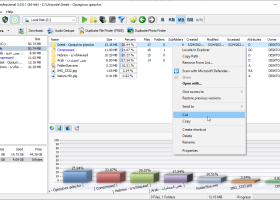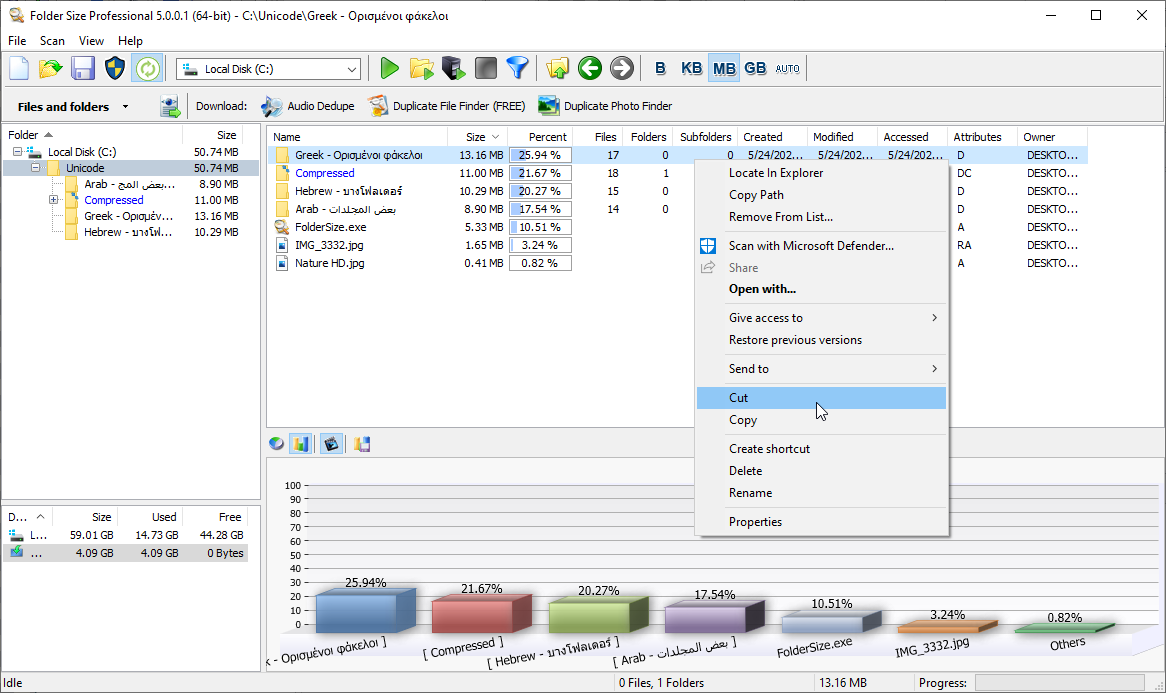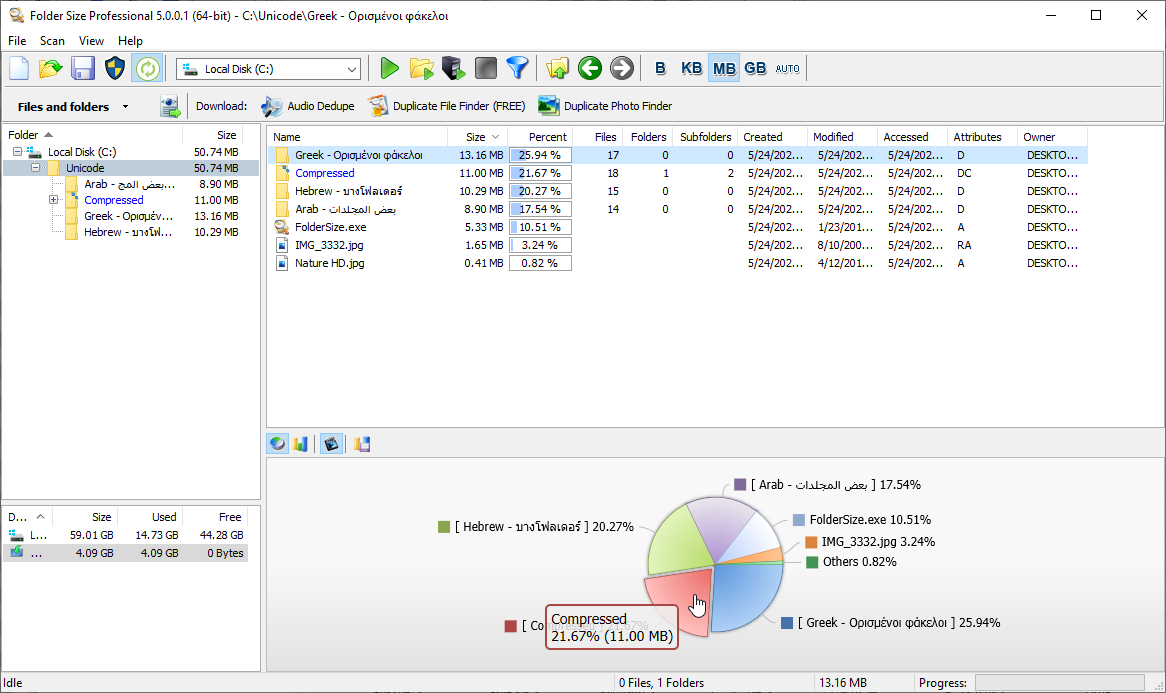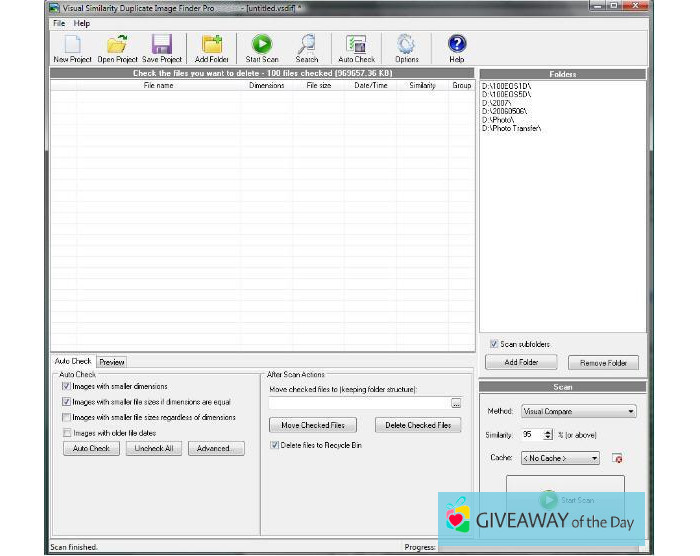Folder Size 5.9.0.5
Get detailed folder sizes for optimal organization.
Folder Size is a powerful Windows 7 software tool developed by Mindgems Inc. that helps to manage your hard disk space efficiently. It quickly scans your computer and provides detailed information about the size of each folder and file, enabling you to easily identify and delete unnecessary data to free up space. The user-friendly interface and customizable settings make the software easy to use, even for novice users. With Folder Size you can improve your PC performance and avoid a cluttered and disorganized hard drive. Get organized and start managing your hard disk space like a pro with Folder Size.
Folder Size 5.9.0.5 full details

| File Size: | 4.80 MB |
|---|---|
| License: | Demo |
| Price: | $24.95 |
| Released: |
2026-02-11
 |
| Downloads: | Total: 34076 | This Month: 187 |
| Publisher: | MindGems Inc |
| Publisher URL: | https://www.mindgems.com/products/Fast-Duplicate-File-Finder/Fast-Duplicate-File-Finder-About.htm |

Download Folder Size 5.9.0.5
Save Folder Size to My Stuff
Tweet
Folder Size 5.9.0.5 full screenshots
Folder Size - Windows 7 Download awards
Folder Size 5.9.0.5 full description
Folder Size FREEWARE will analyze your hard drives and display the file and folder sizes so that you can easily check the distribution of your disk space. The application will display the sizes of the folders and files and also the percentage of the total disk size that they occupy. The neat report can be sorted in order to identify the largest folders and the largest files. You can easily figure out which files or folders have filled up your dive space as Folder Size will also scan the sizes of all the subfolders. The application can scan your entire hard drive in minutes due to its optimised scan algorithms. The progressive scan will let you continue the scan from the point of interruption.
Besides scanning an entire hard drive Folder Size can also scan a single folder in order to save time.
Folder Size is a powerful FREE utility that can scan and display all the file and folder sizes on your hard drives.
* Find and display all file and folder sizes.
* Scan entire storage device or a chosen folder
* Detailed information for all the files and folders listed in table:
o Name
o Folder size
o Size percentage from the parent folders size
o Files count inside the folder
o Subfolders count
o Creation time
o Last modification time
o Last access time Folder owner and group
* Sort option based on all the different criteria listed above - folder name, folder size etc.
* Option to rearrange the columns in the list in order to suit your preferences.
* Option to display the file and folder sizes in Bytes, Kilobytes, Megabytes, Gigabytes or automatically determine the most appropriate size format.
* Locate selected folder or file in Windows Explorer via a context menu
* Show Windows folder or file properties dialog
* Delete folders or files.
* Open files with associated application using double click.
* Remove folders or files from the list in order to check the folder size after deleting the item.
* Support for all types of storage devices - hard drives, CDROM, USB Drives, Floppy disks
* Progressive scan. If you have stopped a scan it will continue form the point of interruption saving processing time. If you have removed items from the list consequential scan will be very quick by only updating the missing items.
* Easy Explorer-style navigation via Back, Forward and Folder Up tool buttons
* Detailed drive size information list including - total drive size, drive used space and drive free space.
* Intuitive Explorer-style user interface and rich documentation
* Largest files report - includes subfolders
* Largest folders report - includes subfolders
* Longest paths and file names report
Besides scanning an entire hard drive Folder Size can also scan a single folder in order to save time.
Folder Size is a powerful FREE utility that can scan and display all the file and folder sizes on your hard drives.
* Find and display all file and folder sizes.
* Scan entire storage device or a chosen folder
* Detailed information for all the files and folders listed in table:
o Name
o Folder size
o Size percentage from the parent folders size
o Files count inside the folder
o Subfolders count
o Creation time
o Last modification time
o Last access time Folder owner and group
* Sort option based on all the different criteria listed above - folder name, folder size etc.
* Option to rearrange the columns in the list in order to suit your preferences.
* Option to display the file and folder sizes in Bytes, Kilobytes, Megabytes, Gigabytes or automatically determine the most appropriate size format.
* Locate selected folder or file in Windows Explorer via a context menu
* Show Windows folder or file properties dialog
* Delete folders or files.
* Open files with associated application using double click.
* Remove folders or files from the list in order to check the folder size after deleting the item.
* Support for all types of storage devices - hard drives, CDROM, USB Drives, Floppy disks
* Progressive scan. If you have stopped a scan it will continue form the point of interruption saving processing time. If you have removed items from the list consequential scan will be very quick by only updating the missing items.
* Easy Explorer-style navigation via Back, Forward and Folder Up tool buttons
* Detailed drive size information list including - total drive size, drive used space and drive free space.
* Intuitive Explorer-style user interface and rich documentation
* Largest files report - includes subfolders
* Largest folders report - includes subfolders
* Longest paths and file names report
Folder Size 5.9.0.5 download tags
Folder Size 5.9.0.5 Windows 7 release notes
New Release
Added: USB storage and SD cards were missing in drive selection drop-down on the toolbar.
[ Folder Size release history ]
Added: USB storage and SD cards were missing in drive selection drop-down on the toolbar.
[ Folder Size release history ]
Bookmark Folder Size
Folder Size for Windows 7 - Copyright information
All Folder Size reviews, submitted ratings and written comments become the sole property of Windows 7 download. You acknowledge that you, not windows7download, are responsible for the contents of your submission. However, windows7download reserves the right to remove or refuse to post any submission for any reason.
Windows 7 Download periodically updates pricing and software information of Folder Size full version from the publisher, but some information may be out-of-date. You should confirm all information.
Using warez version, crack, warez passwords, patches, serial numbers, registration codes, key generator, pirate key, keymaker or keygen for Folder Size license key is illegal and prevent future development of Folder Size. Download links are directly from our mirrors or publisher's website, Folder Size torrent or shared files from free file sharing and free upload services, including Rapidshare, MegaUpload, YouSendIt, SendSpace, DepositFiles, DivShare, HellShare, HotFile, FileServe or MediaFire, are not used.
Windows 7 Download periodically updates pricing and software information of Folder Size full version from the publisher, but some information may be out-of-date. You should confirm all information.
Using warez version, crack, warez passwords, patches, serial numbers, registration codes, key generator, pirate key, keymaker or keygen for Folder Size license key is illegal and prevent future development of Folder Size. Download links are directly from our mirrors or publisher's website, Folder Size torrent or shared files from free file sharing and free upload services, including Rapidshare, MegaUpload, YouSendIt, SendSpace, DepositFiles, DivShare, HellShare, HotFile, FileServe or MediaFire, are not used.
Folder Size users' reviews
Folder Size 2.9
review by Jack (Feb 7, 2013)





This tool is so cool...I deleted 100gb junk in less tan 10 minutes.
Post Folder Size review


Windows 7 Folder Size related downloads
... tool to manage and organize your files and folders on Windows 7? Look no further than FolderSizes ...
... protected task execution. Machine filtering option. Script encryption. Folder / File monitoring task. Process monitoring task. Folder ...
... through your files quickly, even through deeply nested folders. By using FastFolders, you can access any folder ...
... all-in-one solution to manage all their files and folders across your Windows 7 system. Our software provides ...
My Account
Help
Windows 7 Software Coupons
-
Media Player Morpher
85% Off -
MacX DVD Video Converter
58% Off -
WinX HD Video Converter
56% Off -
MacX Media Management Bundle
70% Off -
MacX DVD Ripper Pro
50% Off
My Saved Stuff
You have not saved any software.
Click "Save" next to each software.
Click "Save" next to each software.
Would you like to receive announcements of new versions of your software by email or by RSS reader? Register for FREE!
Windows 7 Downloads Picks
- Windows 7 Service Pack 1 7601.17514.1011
- Advanced SystemCare 19.2.0.188
- Smart Game Booster 5.3.1.692
- The Dude 7.21.2 Stable
- Windows Access Panel 1.0
- Windows 7 Manager 5.2.0
- Windows 7 Manager (x64bit) 5.2.0
- Windows 7 Manager (x32bit) 5.2.0
- Windows Logon Notifier 1.0
- Argus Monitor 7.3.4 Build 3142
- Portable Wise Registry Cleaner 11.3.1 Build 733
- Autoruns for Windows 14.11
- Windows 7 Logon Changer 1.1
- Argente Utilities 3.0.5.6
- Advanced SystemCare Professional 14.2.0
- AVG-PC Tuneup 24.4 Build 17418
- CCleaner 7.5.1241.0 Ad-suppor
- Advanced Serial Data Logger Enterprise 5.1.3 build 226
- WinGuggle 2.5
- Advanced Driver Updater 4.6.1086.8539
Popular Tags
remove
windows
repair
disk cleaner
defrag
registry
disk
security
spyware
tweak
backup
vista
clean
tune
registry cleaner
boost
optimizer
cpu
optimize
ram
memory
speed
driver
faster
cleaner
uninstall
utility
startup
performance
system
Popular Windows 7 Software
- Avro Keyboard 5.6.0.0
- Ghostscript (x64 bit) 10.03.1
- Windows 7
- iTop Data Recovery 6.0.0.924
- Windows 7 Service Pack 1 7601.17514.1011
- Network Monitor II 31.7
- iTop Easy Desktop 4.1.1.274
- Advanced SystemCare 19.2.0.188
- Smart Game Booster 5.3.1.692
- iTop PDF 3.6.0.4
- Media Creation Tool x64 22H2
- GoodSync2Go 12.9.25.5
- The Dude 7.21.2 Stable
- IObit Uninstaller 15.3.0.1
- Atlantis Word Processor 5.0.1.4
© 2026 Windows7Download.com - All logos, trademarks, art and other creative works are and remain copyright and property of their respective owners. Microsoft Windows is a registered trademarks of Microsoft Corporation. Microsoft Corporation in no way endorses or is affiliated with windows7download.com.