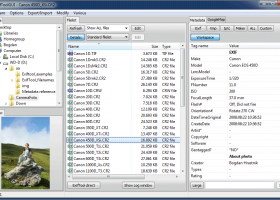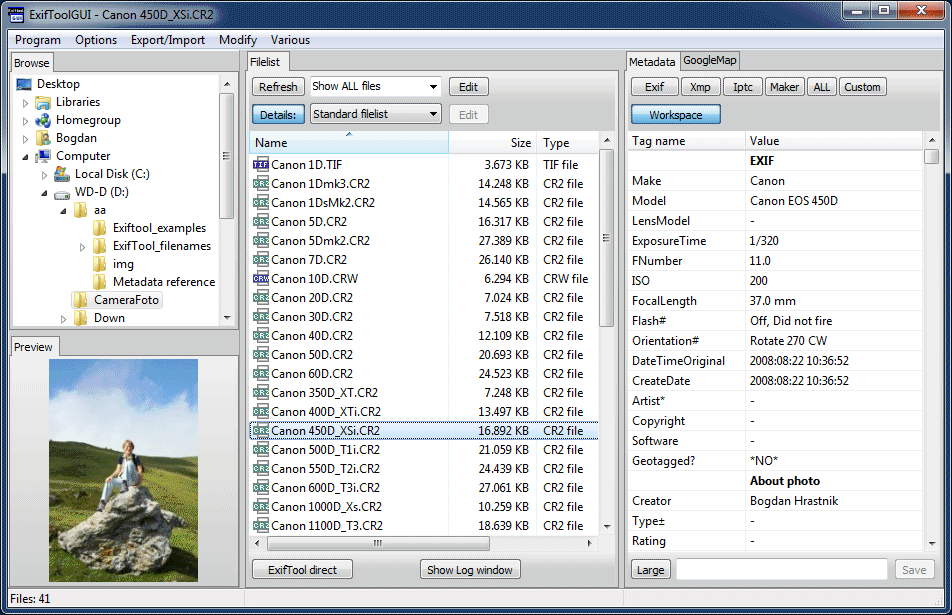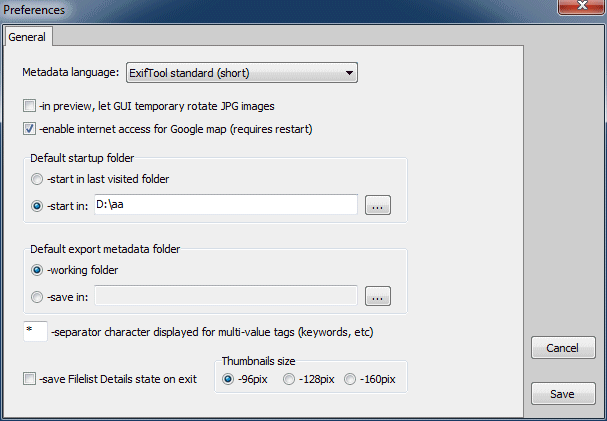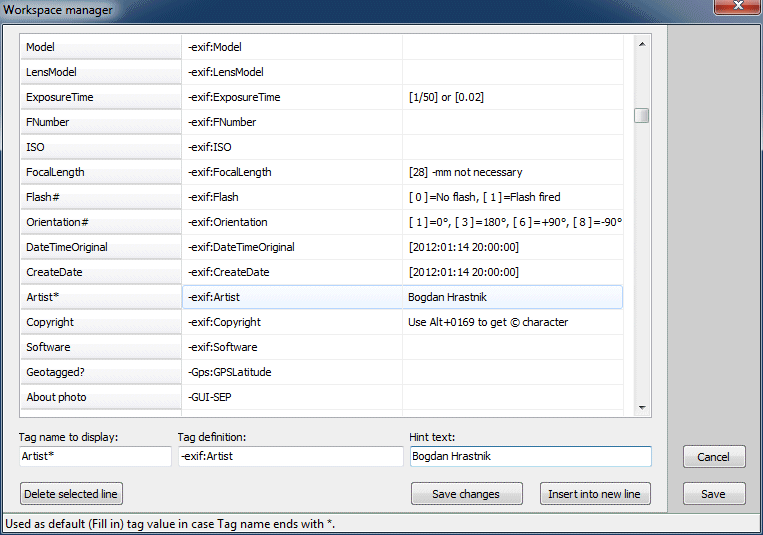ExifTool GUI for Windows for Windows 7 - "Effortlessly manage photo metadata with ExifTool GUI." - Windows 7 Download
ExifTool GUI for Windows 6.3.11
"Optimize and manage your photo metadata with this powerful ExifTool GUI."
Looking for a convenient way to manage your photo metadata? Look no further than ExifTool GUI for Windows! Developed by Bogdan Hrastnik, this powerful tool simplifies editing and batch processing metadata in your images. With an intuitive interface that makes tweaking EXIF, IPTC, and XMP data a breeze, ExifTool GUI is an essential addition to your photo manipulation toolkit. Give it a try today and unlock a whole new world of photo editing possibilities.
ExifTool GUI for Windows 6.3.11 full details

| File Size: | 25.90 MB |
|---|---|
| License: | Open Source |
| Price: | FREE |
| Released: |
2026-01-02
 |
| Downloads: | Total: 2021 | This Month: 146 |
| Publisher: | Frank Bijnden |
| Publisher URL: | https://github.com/FrankBijnen/ExifToolGui/ |

Download ExifTool GUI for Windows 6.3.11
Save ExifTool GUI for Windows to My Stuff
Tweet
ExifTool GUI for Windows 6.3.11 full screenshots
ExifTool GUI for Windows - Windows 7 Download awards
ExifTool GUI for Windows 6.3.11 full description
ExifTool GUI is a (free) Graphical User Interface for an already existing EXIF editor called ExifTool, developed by Phil Harvey, a full-featured - command-line - utility. The only downside for many potential users is the fact, that ExifTool is a "Command-Line" utility. That means, there's no Graphic User Interface (GUI), so all work must be done by typing commands inside "Command Prompt" window. Such approach gives ExifTool great flexibility, but is somehow difficult to use -especially for those who aren't familiar with old DOS workflow.
There are allready some GUI's that make use of ExifTool, but some of them are not flexible enough (for my needs) and/or have quite limited use. Making ExifToolGUI, the main goal was:
-view all metadata that ExifTool recognizes,
-ability to edit most frequently used metadata tags,
-batch capability (where appropriate), means: you can select multiple files and modify them at once.
Requirements and preparations:
ExiftoolGUI runs on all Windows from WinXP up to Win7-64bit.
1. ExifTool
You only need to download "Windows Executable" zip file from here. After unzipping, you will see:
Case A: exiftool(-k) or Case B: exiftool(-k).exe
How come there can be Case A or B? Because it depends on your Windows settings. What you need to do (depending on the case above), is:
Case A: rename exiftool(-k) to exiftool (=don't add exe extension!)
Case B: rename exiftool(-k).exe to exiftool.exe (=keep exe extension!)
Now copy renamed exiftool file into Windows directory and ExifTool is ready to use.
2. ExifToolGUI
You can download GUI from here. GUI doesn't need to be "installed". Just unzip ExifToolGUI.zip file into any directory, create Desktop shortcut and GUI is ready to use.
GUI doesn't write anything into registry file or elsewhere. After first usage, all settings are written into "ExifToolGUI.ini" file, which is automatically created in the same folder where "ExifToolGUI.exe" has been started from.
3. jhead.exe & jpegtran.exe
Both files are included in GUI zip package. These two files are needed only:
for JPG lossless rotation purpose -see menu Various
in case rotation is needed when embedding JPG image into raw image file.
If you think you might need this GUI feature, then copy both files into Windows directory -otherwise both files can be deleted.
Note: To check if everything is ready, use menu Program>About.. first.
4. Wish to see thumbnails of raw image files?
Of course you do. What you need is a "raw codec", usually available for free from camera manufacturer (Google for "Canon raw codec"). The best I've found so far is "FastPictureViewer codec" (from here). It is very fast, covers many raw formats and has small package -but not free ($15 as I'm writting this).
That's all you need. And when new ExifTool or GUI version is available, you only need to repeat process as described above.
There are allready some GUI's that make use of ExifTool, but some of them are not flexible enough (for my needs) and/or have quite limited use. Making ExifToolGUI, the main goal was:
-view all metadata that ExifTool recognizes,
-ability to edit most frequently used metadata tags,
-batch capability (where appropriate), means: you can select multiple files and modify them at once.
Requirements and preparations:
ExiftoolGUI runs on all Windows from WinXP up to Win7-64bit.
1. ExifTool
You only need to download "Windows Executable" zip file from here. After unzipping, you will see:
Case A: exiftool(-k) or Case B: exiftool(-k).exe
How come there can be Case A or B? Because it depends on your Windows settings. What you need to do (depending on the case above), is:
Case A: rename exiftool(-k) to exiftool (=don't add exe extension!)
Case B: rename exiftool(-k).exe to exiftool.exe (=keep exe extension!)
Now copy renamed exiftool file into Windows directory and ExifTool is ready to use.
2. ExifToolGUI
You can download GUI from here. GUI doesn't need to be "installed". Just unzip ExifToolGUI.zip file into any directory, create Desktop shortcut and GUI is ready to use.
GUI doesn't write anything into registry file or elsewhere. After first usage, all settings are written into "ExifToolGUI.ini" file, which is automatically created in the same folder where "ExifToolGUI.exe" has been started from.
3. jhead.exe & jpegtran.exe
Both files are included in GUI zip package. These two files are needed only:
for JPG lossless rotation purpose -see menu Various
in case rotation is needed when embedding JPG image into raw image file.
If you think you might need this GUI feature, then copy both files into Windows directory -otherwise both files can be deleted.
Note: To check if everything is ready, use menu Program>About.. first.
4. Wish to see thumbnails of raw image files?
Of course you do. What you need is a "raw codec", usually available for free from camera manufacturer (Google for "Canon raw codec"). The best I've found so far is "FastPictureViewer codec" (from here). It is very fast, covers many raw formats and has small package -but not free ($15 as I'm writting this).
That's all you need. And when new ExifTool or GUI version is available, you only need to repeat process as described above.
ExifTool GUI for Windows 6.3.11 download tags
ExifTool GUI for Windows 6.3.11 Windows 7 release notes
New Release
Release info:
Added Japanese language. Thanks coolvito!
Added expert option to use a custom Map tiler server. Thanks InifiteBSOD! His notes on setting up
Fixes include:
Added User-Agent to comply with OpenStreetMap guidelines.
Update some MapTiler base layers V2->V4.
Fixed Exif:ImageWidth and Exif:ImageHeight for some models. (EG IPhone) Thanks steerpike!
Performance fix browsing folders with many sub folders.
Changed defaults for API options Windows.
[ ExifTool GUI for Windows release history ]
Release info:
Added Japanese language. Thanks coolvito!
Added expert option to use a custom Map tiler server. Thanks InifiteBSOD! His notes on setting up
Fixes include:
Added User-Agent to comply with OpenStreetMap guidelines.
Update some MapTiler base layers V2->V4.
Fixed Exif:ImageWidth and Exif:ImageHeight for some models. (EG IPhone) Thanks steerpike!
Performance fix browsing folders with many sub folders.
Changed defaults for API options Windows.
[ ExifTool GUI for Windows release history ]
Bookmark ExifTool GUI for Windows
ExifTool GUI for Windows for Windows 7 - Copyright information
All ExifTool GUI for Windows reviews, submitted ratings and written comments become the sole property of Windows 7 download. You acknowledge that you, not windows7download, are responsible for the contents of your submission. However, windows7download reserves the right to remove or refuse to post any submission for any reason.
Windows 7 Download periodically updates pricing and software information of ExifTool GUI for Windows full version from the publisher, but some information may be out-of-date. You should confirm all information.
Using warez version, crack, warez passwords, patches, serial numbers, registration codes, key generator, pirate key, keymaker or keygen for ExifTool GUI for Windows license key is illegal and prevent future development of ExifTool GUI for Windows. Download links are directly from our mirrors or publisher's website, ExifTool GUI for Windows torrent or shared files from free file sharing and free upload services, including Rapidshare, MegaUpload, YouSendIt, SendSpace, DepositFiles, DivShare, HellShare, HotFile, FileServe or MediaFire, are not used.
Windows 7 Download periodically updates pricing and software information of ExifTool GUI for Windows full version from the publisher, but some information may be out-of-date. You should confirm all information.
Using warez version, crack, warez passwords, patches, serial numbers, registration codes, key generator, pirate key, keymaker or keygen for ExifTool GUI for Windows license key is illegal and prevent future development of ExifTool GUI for Windows. Download links are directly from our mirrors or publisher's website, ExifTool GUI for Windows torrent or shared files from free file sharing and free upload services, including Rapidshare, MegaUpload, YouSendIt, SendSpace, DepositFiles, DivShare, HellShare, HotFile, FileServe or MediaFire, are not used.
Post ExifTool GUI for Windows review


Windows 7 ExifTool GUI for Windows related downloads
Looking for a reliable PDF preview tool that works seamlessly on your Windows 10 device? Look no further than PDF Preview ...
Looking for a powerful PDF viewer that works seamlessly on your Windows 8 device? Look no further than PDF Viewer ...
Looking for an efficient and user-friendly PDF reader? Look no further than PDF Reader for Windows ...
Looking for a reliable and easy-to-use PDF reader for your Windows 7 device? Look no further ...
Looking for a reliable PDF reader that seamlessly integrates with your Windows 10 system? Look no further than PDF Reader ...
My Account
Help
Windows 7 Software Coupons
-
MacX DVD Ripper Pro
50% Off -
WinX DVD Copy Pro
42% Off -
FREE VPN PROXY by SEED4.ME WINDOWS
Free VPN by Seed4Me -
WinX DVD Ripper
50% Off -
MacX DVD Video Converter
58% Off
My Saved Stuff
You have not saved any software.
Click "Save" next to each software.
Click "Save" next to each software.
Would you like to receive announcements of new versions of your software by email or by RSS reader? Register for FREE!
Windows 7 Downloads Picks
- Alternate Pic View 3.630
- ACDSee Photo Manager 27.0.2.2553
- IrfanView 4.67
- Secondary Viewer Photo Viewer 1.0.90.276
- PDF-XChange Viewer 2.5.322.10
- Portable Universal Viewer 5.7.3
- Image Viewer CP Gold ActiveX 22.5
- 3D Picture Viewer 1.3
- 3D Photo Browser Light 17.60
- Faststone Image Viewer 8.2
- Photo Mechanic 6.0 B4538
- Irfan View 4.57
- Exif Data Viewer 1.0
- M3 Manager 6.0
- Alternate Pic View Lite 3.530
- EDFbrowser 2.14
- ExifTool GUI for Windows 6.3.11
- MIView x64 0.7 Build 53
- WPanorama 13.3.2
- Portable JPEGView 1.3.46.2
Popular Tags
photos
picture viewer
photo viewer
image
graphic
digital
viewer
picture
pdf
gif
multimedia
tiff
view
windows
thumbnail
images
jpg
rotate
slideshow
photo
image viewer
free
graphic viewer
png
tif
jpeg
zoom
edit
pcx
bmp
Popular Windows 7 Software
- CorelDRAW X7 (x32 bit) 17.4.0.887
- CorelDRAW X7 (x64 bit) 17.4.0.887
- CorelDRAW X5 15.2.0.686
- CorelDRAW X4
- iTop Screenshot 1.2.3.544
- CorelDRAW 2017 19.1.0.419
- CorelDRAW X6 16.4.0.1280
- Blender - 32 bit 2.80
- Adobe InDesign CS5 CS5.5 7.5.3
- Graphic Workshop Professional 15.0a rev11
- CorelDRAW X8 18.0.0.450
- Model Air Design 2.4
- Blender Portable 4.1.1
- Model Air Design 2.4
- Paint.NET 5.0.13
© 2026 Windows7Download.com - All logos, trademarks, art and other creative works are and remain copyright and property of their respective owners. Microsoft Windows is a registered trademarks of Microsoft Corporation. Microsoft Corporation in no way endorses or is affiliated with windows7download.com.