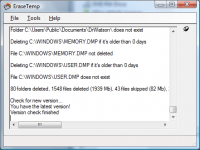EraseTemp for Windows 7 - "Effortlessly clear temporary junk files on Windows 7." - Windows 7 Download
EraseTemp 3.5.3.0
"Efficiently free up space on your PC with EraseTemp."
EraseTemp is a must-have software for individuals who want to save disk space and have their PC running optimally. Developed by the No Design Software Team, the software ensures that temporary files which clog up your system are removed with ease. EraseTemp is easy to use, and it automatically identifies the temporary files and removes them effortlessly. The software is also customizable, allowing users to exclude specific files or folders from the cleaning process. Download EraseTemp today and keep your computer running smoothly.
EraseTemp 3.5.3.0 full details

| File Size: | 307 kB |
|---|---|
| License: | Freeware |
| Price: | FREE |
| Released: | 2015-04-16 |
| Downloads: | Total: 752 | This Month: 98 |
| Publisher: | The No Design Software Team |
| Publisher URL: | http://nodesoft.com/ |

Download EraseTemp 3.5.3.0
Save EraseTemp to My Stuff
Tweet
EraseTemp - Windows 7 Download awards
EraseTemp 3.5.3.0 full description
EraseTemp is a utility that automatically deletes old temporary files from your computer.
After helping people with computer problems I discovered that many computers had a lot of old temporary files.
This wastes space on your hard drives and could be a stability problem.
One solution to this can be to just delete them in Autoexec.bat but some installations depend on files in the Temp directory to finalize an installation. A simple delete could make these apps to stop working. That’s why we started working on EraseTemp.
If you just run the application it deletes everything older than one day in the Temp folder(s).
It looks in you personal Temp folder in Documents and Settings and the Temp folder in the Windows folder.
It also removes old dump files by default.
You can also use EraseTemp to delete old files, any number of days old, in any folder.
Here are the command line arguments:
EraseTemp.exe [/Temp] [/Dump] [/Path:"C:Temp"] [/SubFolders:"C:Download"] [/Days:2] [/FilesToKeep:3] [/KeepFolders] [/KeepReadOnly] [/NoSub] [/IgnoreLastAccessed] [/HideSkipped] [/RegEx:".*.txt"] [/Log:"C:Log.txt"] [/LogDate]] [/Minimized] [/Silent] [/NoClose] [/Test] [/?]
/Temp Erase the default TEMP Directory (Default)
/Dump Erase dump and DrWatson files (Default)
/Path Erase a specific directory
/SubFolders Removes emtpy subdirectories
/Days Days to keep (1 is default)
/FilesToKeep Files to keep in each folder (0 is default)
/KeepFolders Keeps subfolders but deletes the files (not for /SubFolders)
/KeepReadOnly Keeps read only files and folders
/NoSub Don't delete files in subfolders
/IgnoreLastAccessed Only looks at last modified
/HideSkipped Does not display skipped files
/RegEx Delete only the files that matches the RegEx
/Log Logs the names of the deleted files
/LogDate Adds date to the logfile
/Minimized Run minimized
/Silent No output to the screen
/NoClose Don't close the program automatically
/Test Test mode, nothing will be deleted
/? This information
I did not create any installation kit for this program.
Please let me know if you want one, and I will create one, if more than 1% of you want to have an installation kit.
You will need to have .net framework 2.0 installed.
You can get this from windowsupdate or from MSDN Downloads.
After helping people with computer problems I discovered that many computers had a lot of old temporary files.
This wastes space on your hard drives and could be a stability problem.
One solution to this can be to just delete them in Autoexec.bat but some installations depend on files in the Temp directory to finalize an installation. A simple delete could make these apps to stop working. That’s why we started working on EraseTemp.
If you just run the application it deletes everything older than one day in the Temp folder(s).
It looks in you personal Temp folder in Documents and Settings and the Temp folder in the Windows folder.
It also removes old dump files by default.
You can also use EraseTemp to delete old files, any number of days old, in any folder.
Here are the command line arguments:
EraseTemp.exe [/Temp] [/Dump] [/Path:"C:Temp"] [/SubFolders:"C:Download"] [/Days:2] [/FilesToKeep:3] [/KeepFolders] [/KeepReadOnly] [/NoSub] [/IgnoreLastAccessed] [/HideSkipped] [/RegEx:".*.txt"] [/Log:"C:Log.txt"] [/LogDate]] [/Minimized] [/Silent] [/NoClose] [/Test] [/?]
/Temp Erase the default TEMP Directory (Default)
/Dump Erase dump and DrWatson files (Default)
/Path Erase a specific directory
/SubFolders Removes emtpy subdirectories
/Days Days to keep (1 is default)
/FilesToKeep Files to keep in each folder (0 is default)
/KeepFolders Keeps subfolders but deletes the files (not for /SubFolders)
/KeepReadOnly Keeps read only files and folders
/NoSub Don't delete files in subfolders
/IgnoreLastAccessed Only looks at last modified
/HideSkipped Does not display skipped files
/RegEx Delete only the files that matches the RegEx
/Log Logs the names of the deleted files
/LogDate Adds date to the logfile
/Minimized Run minimized
/Silent No output to the screen
/NoClose Don't close the program automatically
/Test Test mode, nothing will be deleted
/? This information
I did not create any installation kit for this program.
Please let me know if you want one, and I will create one, if more than 1% of you want to have an installation kit.
You will need to have .net framework 2.0 installed.
You can get this from windowsupdate or from MSDN Downloads.
EraseTemp 3.5.3.0 download tags
EraseTemp 3.5.3.0 Windows 7 release notes
New Release
/HideDetails - Does not display information about files.
/SubFolders supports multiple paths, separated by '|'.
/Silent skips unnecessary screen updates.
TestMode more visible.
[ EraseTemp release history ]
/HideDetails - Does not display information about files.
/SubFolders supports multiple paths, separated by '|'.
/Silent skips unnecessary screen updates.
TestMode more visible.
[ EraseTemp release history ]
Bookmark EraseTemp
EraseTemp for Windows 7 - Copyright information
All EraseTemp reviews, submitted ratings and written comments become the sole property of Windows 7 download. You acknowledge that you, not windows7download, are responsible for the contents of your submission. However, windows7download reserves the right to remove or refuse to post any submission for any reason.
Windows 7 Download periodically updates pricing and software information of EraseTemp full version from the publisher, but some information may be out-of-date. You should confirm all information.
Using warez version, crack, warez passwords, patches, serial numbers, registration codes, key generator, pirate key, keymaker or keygen for EraseTemp license key is illegal and prevent future development of EraseTemp. Download links are directly from our mirrors or publisher's website, EraseTemp torrent or shared files from free file sharing and free upload services, including Rapidshare, MegaUpload, YouSendIt, SendSpace, DepositFiles, DivShare, HellShare, HotFile, FileServe or MediaFire, are not used.
Windows 7 Download periodically updates pricing and software information of EraseTemp full version from the publisher, but some information may be out-of-date. You should confirm all information.
Using warez version, crack, warez passwords, patches, serial numbers, registration codes, key generator, pirate key, keymaker or keygen for EraseTemp license key is illegal and prevent future development of EraseTemp. Download links are directly from our mirrors or publisher's website, EraseTemp torrent or shared files from free file sharing and free upload services, including Rapidshare, MegaUpload, YouSendIt, SendSpace, DepositFiles, DivShare, HellShare, HotFile, FileServe or MediaFire, are not used.
Post EraseTemp review


Windows 7 EraseTemp related downloads
... to tweak, optimize, maintain and tune up your Windows 7, it includes over thirty different utilities! It will ...
The Windows 7 and Windows Server 2008 R2 Service Pack 1 ... package includes all previously publicly released updates for Windows 7 and Windows Server 2008 R2. It is standard ...
... accessing such programs. It has been tested on Windows 7 & Windows Vista – but works on Windows ...
Windows Logon Notfier is a handy software designed to enable you to create logon messages for ...
Windows 7 Manager is an all-in-one system cleaner, tweaker, and ... them difficult for ordinary users to access. Windows 7 Manager Features: Information Optimizer Cleaner Customization Security ...
My Account
Help
Windows 7 Software Coupons
-
MacX MediaTrans
63% Off -
FREE VPN PROXY by SEED4.ME WINDOWS
Free VPN by Seed4Me -
MacX Media Management Bundle
70% Off -
WinX MediaTrans
63% Off -
MacX DVD Ripper Pro
50% Off
My Saved Stuff
You have not saved any software.
Click "Save" next to each software.
Click "Save" next to each software.
Would you like to receive announcements of new versions of your software by email or by RSS reader? Register for FREE!
Windows 7 Downloads Picks
- Windows 7 Service Pack 1 7601.17514.1011
- Advanced SystemCare 19.1.0.176
- Smart Game Booster 5.3.1.692
- The Dude 7.21 Stable
- Windows Access Panel 1.0
- Windows 7 Manager 5.2.0
- Windows 7 Manager (x64bit) 5.2.0
- Windows 7 Manager (x32bit) 5.2.0
- Windows Logon Notifier 1.0
- Argus Monitor 7.3.3 Build 3134
- Portable Wise Registry Cleaner 11.3.1 Build 733
- Autoruns for Windows 14.11
- Windows 7 Logon Changer 1.1
- Advanced SystemCare Professional 14.2.0
- AVG-PC Tuneup 24.4 Build 17418
- Argente Utilities 3.0.4.6
- CCleaner 7.3.1120.0 Ad-suppor
- Advanced Serial Data Logger Enterprise 5.1.2 build 1224
- WinGuggle 2.5
- Advanced Driver Updater 4.6.1086.8539
Popular Tags
utility
faster
ram
tweak
disk
registry
driver
backup
uninstall
system
performance
speed
memory
windows
cleaner
remove
defrag
disk cleaner
cpu
boost
repair
optimize
registry cleaner
spyware
tune
vista
optimizer
security
startup
clean
Popular Windows 7 Software
- Avro Keyboard 5.6.0.0
- Ghostscript (x64 bit) 10.03.1
- Windows 7
- iTop Data Recovery 6.0.0.924
- Windows 7 Service Pack 1 7601.17514.1011
- iTop Easy Desktop 4.0.0.231
- Advanced SystemCare 19.1.0.176
- Smart Game Booster 5.3.1.692
- iTop PDF 3.6.0.4
- GoodSync2Go 12.9.22.2
- The Dude 7.21 Stable
- Atlantis Word Processor 5.0.0.17
- IObit Uninstaller 15.2.0.2
- Miraplacid Text Driver Terminal Edition 8.0
- Miraplacid Text Driver 8.0
© 2026 Windows7Download.com - All logos, trademarks, art and other creative works are and remain copyright and property of their respective owners. Microsoft Windows is a registered trademarks of Microsoft Corporation. Microsoft Corporation in no way endorses or is affiliated with windows7download.com.