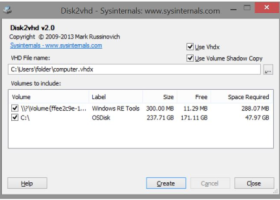Disk2vhd for Windows 7 - "Effortlessly convert disks to virtual machines with Disk2vhd." - Windows 7 Download
Disk2vhd 2.02
"Capture your hard drive as a virtual image with Disk2vhd - trusted, efficient software."
Looking for a reliable way to create virtual hard disk images? Look no further than Disk2vhd. This powerful tool, developed by Microsoft, is designed to help you quickly and easily convert physical disks into VHD files. With a simple, intuitive interface and robust functionality, Disk2vhd is the perfect choice for anyone looking to streamline the virtualization process. Whether you're an IT professional or just a casual user, this software has everything you need to succeed. Download Disk2vhd today and see the difference for yourself!
Disk2vhd 2.02 full details

| File Size: | 573 kB |
|---|---|
| License: | Freeware |
| Price: | FREE |
| Released: | 2021-10-12 |
| Downloads: | Total: 1202 | This Month: 87 |
| Publisher: | Microsoft |
| Publisher URL: | https://www.microsoft.com |

Download Disk2vhd 2.02
Save Disk2vhd to My Stuff
Tweet
Disk2vhd 2.02 full screenshots
Disk2vhd - Windows 7 Download awards
Disk2vhd 2.02 full description
The Disk2vhd application was designed to be a small utility that creates VHD (Virtual Hard Disk - Microsoft's Virtual Machine disk format) versions of physical disks for use in Microsoft Virtual PC or Microsoft Hyper-V virtual machines (VMs). The difference between Disk2vhd and other physical-to-virtual tools it that you can run Disk2vhd on a system that's online. Disk2vhd uses Windows' Volume Snapshot capability, introduced in Windows XP, to create consistent point-in-time snapshots of the volumes you want to include in a conversion. You can even have Disk2vhd create the VHDs on local volumes, even ones being converted (though performance is better when the VHD is on a disk different than ones being converted).
The Disk2vhd user interface lists the volumes present on the system. It will create one VHD for each disk on which selected volumes reside. It preserves the partitioning information of the disk, but only copies the data contents for volumes on the disk that are selected. This enables you to capture just system volumes and exclude data volumes, for example.
Note: Virtual PC supports a maximum virtual disk size of 127GB. If you create a VHD from a larger disk it will not be accessible from a Virtual PC VM.
To use VHDs produced by Disk2vhd, create a VM with the desired characteristics and add the VHDs to the VM's configuration as IDE disks. On first boot, a VM booting a captured copy of Windows will detect the VM's hardware and automatically install drivers, if present in the image. If the required drivers are not present, install them via the Virtual PC or Hyper-V integration components. You can also attach to VHDs using the Windows 7 or Windows Server 2008 R2 Disk Management or Diskpart utilities.
Note: do not attach to VHDs on the same system on which you created them if you plan on booting from them. If you do so, Windows will assign the VHD a new disk signature to avoid a collision with the signature of the VHD's source disk. Windows references disks in the boot configuration database (BCD) by disk signature, so when that happens Windows booted in a VM will fail to locate the boot disk.
The Disk2vhd user interface lists the volumes present on the system. It will create one VHD for each disk on which selected volumes reside. It preserves the partitioning information of the disk, but only copies the data contents for volumes on the disk that are selected. This enables you to capture just system volumes and exclude data volumes, for example.
Note: Virtual PC supports a maximum virtual disk size of 127GB. If you create a VHD from a larger disk it will not be accessible from a Virtual PC VM.
To use VHDs produced by Disk2vhd, create a VM with the desired characteristics and add the VHDs to the VM's configuration as IDE disks. On first boot, a VM booting a captured copy of Windows will detect the VM's hardware and automatically install drivers, if present in the image. If the required drivers are not present, install them via the Virtual PC or Hyper-V integration components. You can also attach to VHDs using the Windows 7 or Windows Server 2008 R2 Disk Management or Diskpart utilities.
Note: do not attach to VHDs on the same system on which you created them if you plan on booting from them. If you do so, Windows will assign the VHD a new disk signature to avoid a collision with the signature of the VHD's source disk. Windows references disks in the boot configuration database (BCD) by disk signature, so when that happens Windows booted in a VM will fail to locate the boot disk.
Disk2vhd 2.02 download tags
Bookmark Disk2vhd
Disk2vhd for Windows 7 - Copyright information
All Disk2vhd reviews, submitted ratings and written comments become the sole property of Windows 7 download. You acknowledge that you, not windows7download, are responsible for the contents of your submission. However, windows7download reserves the right to remove or refuse to post any submission for any reason.
Windows 7 Download periodically updates pricing and software information of Disk2vhd full version from the publisher, but some information may be out-of-date. You should confirm all information.
Using warez version, crack, warez passwords, patches, serial numbers, registration codes, key generator, pirate key, keymaker or keygen for Disk2vhd license key is illegal and prevent future development of Disk2vhd. Download links are directly from our mirrors or publisher's website, Disk2vhd torrent or shared files from free file sharing and free upload services, including Rapidshare, MegaUpload, YouSendIt, SendSpace, DepositFiles, DivShare, HellShare, HotFile, FileServe or MediaFire, are not used.
Windows 7 Download periodically updates pricing and software information of Disk2vhd full version from the publisher, but some information may be out-of-date. You should confirm all information.
Using warez version, crack, warez passwords, patches, serial numbers, registration codes, key generator, pirate key, keymaker or keygen for Disk2vhd license key is illegal and prevent future development of Disk2vhd. Download links are directly from our mirrors or publisher's website, Disk2vhd torrent or shared files from free file sharing and free upload services, including Rapidshare, MegaUpload, YouSendIt, SendSpace, DepositFiles, DivShare, HellShare, HotFile, FileServe or MediaFire, are not used.
Post Disk2vhd review


Windows 7 Disk2vhd related downloads
Summit's Hard Disk Scrubber is a Free secure delete program designed ... permanently destroy sensitive data from your PC. Use Hard Disk Scrubber to overwrite free space on your Windows ...
... can erase activity traces of various programs including Microsoft word, excel, access and power point. Content sanitization ...
Aryson Virtual Hard Disk Recovery Software is very smart Windows utility that ... FAT, FAT16, FAT32, FAT64, NTFS, HFS+, EXTX. The VHD Recovery Tool is built for the novice users ...
... for a comprehensive solution to monitor your organization's hard disks? Look no further than Hard Disk Sentinel Enterprise ...
... reviews, I am thrilled to recommend the exceptional Hard Disk Sentinel from H.D.S. Hungary. This robust software download ...
My Account
Help
Windows 7 Software Coupons
-
MacX MediaTrans
63% Off -
MacX Media Management Bundle
70% Off -
FREE VPN PROXY by SEED4.ME WINDOWS
Free VPN by Seed4Me -
WinX DVD Copy Pro
42% Off -
MacX DVD Ripper Pro
50% Off
My Saved Stuff
You have not saved any software.
Click "Save" next to each software.
Click "Save" next to each software.
Would you like to receive announcements of new versions of your software by email or by RSS reader? Register for FREE!
Windows 7 Downloads Picks
- xplorer² 5.1.0.1
- Portable XYplorer 28.10.0400 x64
- FRSFileList 1.7.0
- File Defragger 2.1
- Data Igloo standard 2.0
- Disk Savvy Pro x64 17.6.24
- BestSync Portable 2010 x64 5.4.34
- Portable cdrtfe 1.5.9.1
- file@home 4.1.4
- SpeedCommander 22.10 Build 11800
- Sync Breeze Server x64 17.6.32
- Portable WhereIsIt 2012 Build 522
- BestSync Portable x64 2024 (19.0.1.5)
- Extended File Details 1.0
- EMDB 5.40
- Drives Monitor 18.1
- WinDirStat 2.2.2
- Filmotech 3.11.2
- FastCopy 5.11.2
- xplorer² x64 5.1.0.1
Popular Tags
tool
mp3
duplicate
recovery
utility
software
music
drive
files
data recovery
delete
nsf to pst
search
hard
remove
directory
file
cleaner
disk
file recovery
data
undelete
folders
data recovery software
file manager
lotus notes to outlook
folder
erase
find
duplicate files
Popular Windows 7 Software
- Avro Keyboard 5.6.0.0
- Ghostscript (x64 bit) 10.03.1
- Windows 7
- iTop Data Recovery 6.0.0.924
- Windows 7 Service Pack 1 7601.17514.1011
- iTop Easy Desktop 4.0.0.231
- Advanced SystemCare 19.1.0.176
- Smart Game Booster 5.3.1.692
- iTop PDF 3.6.0.4
- GoodSync2Go 12.9.22.2
- The Dude 7.21 Stable
- Atlantis Word Processor 5.0.0.17
- IObit Uninstaller 15.2.0.2
- Miraplacid Text Driver Terminal Edition 8.0
- Miraplacid Text Driver 8.0
© 2026 Windows7Download.com - All logos, trademarks, art and other creative works are and remain copyright and property of their respective owners. Microsoft Windows is a registered trademarks of Microsoft Corporation. Microsoft Corporation in no way endorses or is affiliated with windows7download.com.