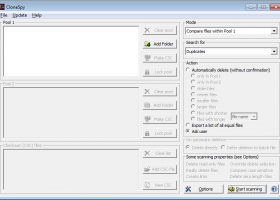CloneSpy 3.43
Discover the perfect duplicate file remover with efficient and intuitive CloneSpy software.
CloneSpy is the reliable, free solution for removing duplicate files from your Windows 7 operating system. Developed by Marcus Kleinehagenbrock, CloneSpy is user-friendly and adept at ridding your computer of pesky duplicates, freeing up much-needed disk space. The program offers comprehensive features, including file-deletion customization, and a variety of scanning options that allow users to fine-tune their search for clones. Avoid accidents with sensitive files using the software’s robust filtering options. Don’t let duplicates slow your computer down, download CloneSpy today.
CloneSpy 3.43 full details

| File Size: | 4.60 MB |
|---|---|
| License: | Freeware |
| Price: | FREE |
| Released: | 2019-10-12 |
| Downloads: | Total: 1475 | This Month: 187 |
| Publisher: | Marcus Kleinehagenbrock |
| Publisher URL: | http://www.clonespy.com/ |

Download CloneSpy 3.43
Save CloneSpy to My Stuff
Tweet
CloneSpy - Windows 7 Download awards
CloneSpy 3.43 full description
Why was CloneSpy written?
Do you often download files from the Internet? Is your hard drive crowded with these files? Have you ever asked yourself which files you have downloaded more than once? Perhaps you have burned files to a CD and retrieved them again? Do you want to find these files and eliminate the duplicates? Maybe you want to find duplicate files without checking your entire collection of backup CDs every time? Then CloneSpy is the right tool for you!
CloneSpy is a Free Duplicate File CleanUp Tool for Windows© XP/Vista/7/8
What can CloneSpy do?
CloneSpy can help you free up hard drive space by detecting and removing duplicate files. Duplicate files have exactly the same contents regardless of their name, date, time and location. Also, CloneSpy is able to find files that are not exactly identical, but have the same file name. Perhaps you have different versions of a file and you want to find all of them and remove the older versions. CloneSpy can also find zero length files. These are files that have no content.
With CloneSpy you can process files which
* are duplicates
* are duplicates and have the same file name
* have the same file name
* have the same file name and (approximately) the same size
* are zero bytes long
CloneSpy offers you a complete mechanism for determining which duplicate or same-name files should be removed. It is also possible to leave this decision up to the individual user.
CloneSpy can handle equal files by
* deleting redundant files
* moving redundant files to a specific folder
* exporting a list of all equal files without removing any files
* deferring file operations on redundant files to a batch file where you can apply arbitrary file operations
* replacing redundant files with shortcuts or hard links (NTFS) to retained files
With CloneSpy you can build checksum files from files on CDs (or even on hard drives, etc.) and use them to check whether these files already exist on your system. The checksum files will prevent you from having to play DJ every time you search for duplicates!
Do you often download files from the Internet? Is your hard drive crowded with these files? Have you ever asked yourself which files you have downloaded more than once? Perhaps you have burned files to a CD and retrieved them again? Do you want to find these files and eliminate the duplicates? Maybe you want to find duplicate files without checking your entire collection of backup CDs every time? Then CloneSpy is the right tool for you!
CloneSpy is a Free Duplicate File CleanUp Tool for Windows© XP/Vista/7/8
What can CloneSpy do?
CloneSpy can help you free up hard drive space by detecting and removing duplicate files. Duplicate files have exactly the same contents regardless of their name, date, time and location. Also, CloneSpy is able to find files that are not exactly identical, but have the same file name. Perhaps you have different versions of a file and you want to find all of them and remove the older versions. CloneSpy can also find zero length files. These are files that have no content.
With CloneSpy you can process files which
* are duplicates
* are duplicates and have the same file name
* have the same file name
* have the same file name and (approximately) the same size
* are zero bytes long
CloneSpy offers you a complete mechanism for determining which duplicate or same-name files should be removed. It is also possible to leave this decision up to the individual user.
CloneSpy can handle equal files by
* deleting redundant files
* moving redundant files to a specific folder
* exporting a list of all equal files without removing any files
* deferring file operations on redundant files to a batch file where you can apply arbitrary file operations
* replacing redundant files with shortcuts or hard links (NTFS) to retained files
With CloneSpy you can build checksum files from files on CDs (or even on hard drives, etc.) and use them to check whether these files already exist on your system. The checksum files will prevent you from having to play DJ every time you search for duplicates!
CloneSpy 3.43 download tags
CloneSpy 3.43 Windows 7 release notes
New Release
Added: You can now exclude sub-folders when marking or unmarking files in a folder via the context menu of the list box in the All duplicates window.
Added: Remembered window sizes and positions can now be reset to their default values (see Misc page of the Options window).
Modified: Hard links and shortcuts are now created before the file to be replaced is deleted (see Deletion page of the Options window).
Modified: Leftover files are now deleted at the end of a scan to prevent deletion conflicts (see Deletion page of the Options window).
Modified: Deleted leftover files are now counted in the scan progress window and listed in the log file if deleted files have to be logged (see Logging page of the Options window).
Modified: The title of the Main window now contains the program version.
Modified: Renamed the Priority page of the Options window to Misc.
Modified: Renamed Execute file to Open file in the context menu of the Single duplicates window and All duplicates window.
[ CloneSpy release history ]
Added: You can now exclude sub-folders when marking or unmarking files in a folder via the context menu of the list box in the All duplicates window.
Added: Remembered window sizes and positions can now be reset to their default values (see Misc page of the Options window).
Modified: Hard links and shortcuts are now created before the file to be replaced is deleted (see Deletion page of the Options window).
Modified: Leftover files are now deleted at the end of a scan to prevent deletion conflicts (see Deletion page of the Options window).
Modified: Deleted leftover files are now counted in the scan progress window and listed in the log file if deleted files have to be logged (see Logging page of the Options window).
Modified: The title of the Main window now contains the program version.
Modified: Renamed the Priority page of the Options window to Misc.
Modified: Renamed Execute file to Open file in the context menu of the Single duplicates window and All duplicates window.
[ CloneSpy release history ]
Bookmark CloneSpy
CloneSpy for Windows 7 - Copyright information
All CloneSpy reviews, submitted ratings and written comments become the sole property of Windows 7 download. You acknowledge that you, not windows7download, are responsible for the contents of your submission. However, windows7download reserves the right to remove or refuse to post any submission for any reason.
Windows 7 Download periodically updates pricing and software information of CloneSpy full version from the publisher, but some information may be out-of-date. You should confirm all information.
Using warez version, crack, warez passwords, patches, serial numbers, registration codes, key generator, pirate key, keymaker or keygen for CloneSpy license key is illegal and prevent future development of CloneSpy. Download links are directly from our mirrors or publisher's website, CloneSpy torrent or shared files from free file sharing and free upload services, including Rapidshare, MegaUpload, YouSendIt, SendSpace, DepositFiles, DivShare, HellShare, HotFile, FileServe or MediaFire, are not used.
Windows 7 Download periodically updates pricing and software information of CloneSpy full version from the publisher, but some information may be out-of-date. You should confirm all information.
Using warez version, crack, warez passwords, patches, serial numbers, registration codes, key generator, pirate key, keymaker or keygen for CloneSpy license key is illegal and prevent future development of CloneSpy. Download links are directly from our mirrors or publisher's website, CloneSpy torrent or shared files from free file sharing and free upload services, including Rapidshare, MegaUpload, YouSendIt, SendSpace, DepositFiles, DivShare, HellShare, HotFile, FileServe or MediaFire, are not used.
Post CloneSpy review


Windows 7 CloneSpy related downloads
iMyfone Space Saver for iOS iPhone runs slowly? Need to install ... space? Some unnecessary and hidden data cant be removed? No worries! iMyfone Space Save for iOS can ...
... of restrictions set on your important PDF files? Remove Owner Security from Adobe PDF is the solution ...
Do you really want to know how to remove PDF file password? Get instant solution of PDF ...
... unwanted alterations. Developed by the expert team at Remove PDF Editing, this Windows 7 software is a ...
Looking for software that can remove the impenetrable protection on Adobe PDF files? Look no ...
My Account
Help
Windows 7 Software Coupons
-
MacX MediaTrans
63% Off -
WinX MediaTrans
63% Off -
FREE VPN PROXY by SEED4.ME WINDOWS
Free VPN by Seed4Me -
MacX Video Converter Pro
56% Off -
WinX DVD Ripper
50% Off
My Saved Stuff
You have not saved any software.
Click "Save" next to each software.
Click "Save" next to each software.
Would you like to receive announcements of new versions of your software by email or by RSS reader? Register for FREE!
Windows 7 Downloads Picks
- Portable XYplorer 28.20.0100 x64
- xplorer² 5.1.0.1
- FRSFileList 1.7.0
- File Defragger 2.1
- Disk Savvy Pro x64 17.7.18
- Data Igloo standard 2.0
- Portable cdrtfe 1.5.9.1
- BestSync Portable 2010 x64 5.4.34
- SpeedCommander 22.10 Build 11800
- Sync Breeze Server x64 17.7.24
- file@home 4.1.4
- Portable WhereIsIt 2012 Build 522
- BestSync Portable x64 2024 (19.0.1.5)
- EMDB 5.41
- WinDirStat 2.5.0
- Extended File Details 1.0
- Drives Monitor 18.1
- xplorer² x64 5.1.0.1
- Filmotech 3.11.2
- SuperCopier x64 2.2.6.6
Popular Tags
folder
disk
find
recovery
cleaner
files
music
erase
undelete
file
utility
nsf to pst
lotus notes to outlook
hard
mp3
delete
file recovery
duplicate
search
directory
drive
software
data recovery
remove
duplicate files
data recovery software
tool
data
file manager
folders
Popular Windows 7 Software
- Avro Keyboard 5.6.0.0
- Ghostscript (x64 bit) 10.03.1
- Windows 7
- iTop Data Recovery 6.0.0.924
- Windows 7 Service Pack 1 7601.17514.1011
- iTop Easy Desktop 4.1.1.274
- Advanced SystemCare 19.2.0.188
- Smart Game Booster 5.3.1.692
- iTop PDF 3.6.0.4
- Network Monitor II 31.7
- GoodSync2Go 12.9.24.4
- The Dude 7.21.2 Stable
- Atlantis Word Processor 5.0.1.2
- IObit Uninstaller 15.3.0.1
- Media Creation Tool x64 22H2
© 2026 Windows7Download.com - All logos, trademarks, art and other creative works are and remain copyright and property of their respective owners. Microsoft Windows is a registered trademarks of Microsoft Corporation. Microsoft Corporation in no way endorses or is affiliated with windows7download.com.