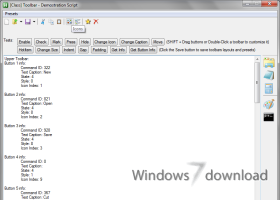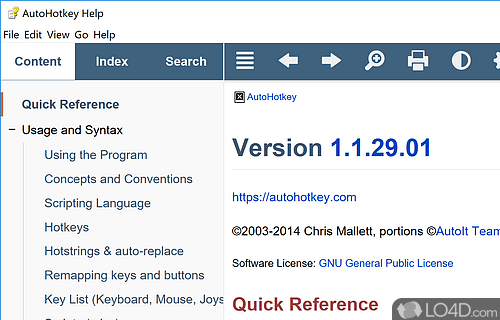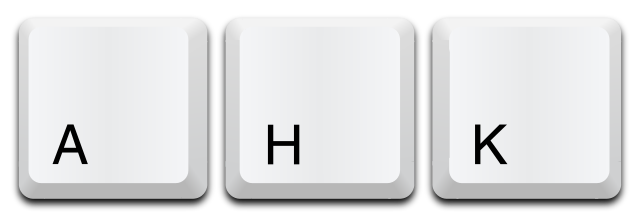AutoHotkey 2.0.19
Automate your workflow with powerful scripting tools. Boost productivity with AutoHotkey.
AutoHotkey is a powerful, yet simple software that allows users to automate repetitive tasks and create keyboard shortcuts for countless actions. Developed by AutoHotkey, it's compatible with Windows 7 and offers an intuitive scripting language that's easy to learn and use. Whether you're a gamer, a programmer, or just someone that wants to save time, AutoHotkey is a must-have tool for any Windows 7 device. Download it now and start simplifying your life!
AutoHotkey 2.0.19 full details

| File Size: | 3.20 MB |
|---|---|
| License: | Open Source |
| Price: | FREE |
| Released: |
2025-03-29
 |
| Downloads: | Total: 6933 | This Month: 112 |
| Publisher: | Chris Mallett |
| Publisher URL: | https://www.autohotkey.com/ |

Download AutoHotkey 2.0.19
Save AutoHotkey to My Stuff
Tweet
AutoHotkey 2.0.19 full screenshots
AutoHotkey - Windows 7 Download awards
AutoHotkey 2.0.19 full description
AutoHotkey is a free, open-source utility for Windows. AutoHotkey is an open-source scripting language that enables you to configure keyboard, joystick and mouse controls in a user-friendly environment. At initialization, the program creates an icon in the system tray area, where you can access its options, edit, reload and pause scripts, as well as suspend hotkeys. In the primary panel you can view the most recently executed lines, variables and their contents, hotkeys and their methods, along with key history and script information.
AutoHotkey barely uses CPU and memory, so it doesn't slow down system performance or disrupt user activity. It performs smoothly and doesn't cause the operating system to hang, crash or pop up error dialogs. With it, you can:
* Automate almost anything by sending keystrokes and mouse clicks. You can write a mouse or keyboard macro by hand or use the macro recorder.
* Create hotkeys for keyboard, joystick, and mouse. Virtually any key, button, or combination can become a hotkey.
* Expand abbreviations as you type them. For example, typing "btw" can automatically produce "by the way".
* Create custom data-entry forms, user interfaces, and menu bars. See GUI for details.
* Remap keys and buttons on your keyboard, joystick, and mouse.
* Respond to signals from hand-held remote controls via the WinLIRC client script.
* Run existing AutoIt v2 scripts and enhance them with new capabilities.
* Convert any script into an EXE file that can be run on computers that don't have AutoHotkey installed.
AutoHotkey barely uses CPU and memory, so it doesn't slow down system performance or disrupt user activity. It performs smoothly and doesn't cause the operating system to hang, crash or pop up error dialogs. With it, you can:
* Automate almost anything by sending keystrokes and mouse clicks. You can write a mouse or keyboard macro by hand or use the macro recorder.
* Create hotkeys for keyboard, joystick, and mouse. Virtually any key, button, or combination can become a hotkey.
* Expand abbreviations as you type them. For example, typing "btw" can automatically produce "by the way".
* Create custom data-entry forms, user interfaces, and menu bars. See GUI for details.
* Remap keys and buttons on your keyboard, joystick, and mouse.
* Respond to signals from hand-held remote controls via the WinLIRC client script.
* Run existing AutoIt v2 scripts and enhance them with new capabilities.
* Convert any script into an EXE file that can be run on computers that don't have AutoHotkey installed.
AutoHotkey 2.0.19 download tags
AutoHotkey 2.0.19 Windows 7 release notes
New Release
Fixed memory out-of-bounds access during RegEx compilation.
Fixed externally-released modifiers to not be "restored" post-Send.
Fixed modal dialog boxes suppressing InputHook events.
Fixed key-up erroneously being suppressed after key-repeat presses it down in some cases.
Fixed Critical Error when loading large icons with no alpha channel.
Fixed MouseGetPos to make Control blank and not throw if ClassNN cannot be determined.
Fixed FileSelect to validate Options.
Fixed unexpected Catch/Else/Finally/Until not being flagged as an error in some cases.
Fixed Try/Catch/Else/Finally not executing Finally if Else returns.
Fixed execution of if-else-if-else-if containing fat arrow functions.
[ AutoHotkey release history ]
Fixed memory out-of-bounds access during RegEx compilation.
Fixed externally-released modifiers to not be "restored" post-Send.
Fixed modal dialog boxes suppressing InputHook events.
Fixed key-up erroneously being suppressed after key-repeat presses it down in some cases.
Fixed Critical Error when loading large icons with no alpha channel.
Fixed MouseGetPos to make Control blank and not throw if ClassNN cannot be determined.
Fixed FileSelect to validate Options.
Fixed unexpected Catch/Else/Finally/Until not being flagged as an error in some cases.
Fixed Try/Catch/Else/Finally not executing Finally if Else returns.
Fixed execution of if-else-if-else-if containing fat arrow functions.
[ AutoHotkey release history ]
Bookmark AutoHotkey
AutoHotkey for Windows 7 - Copyright information
All AutoHotkey reviews, submitted ratings and written comments become the sole property of Windows 7 download. You acknowledge that you, not windows7download, are responsible for the contents of your submission. However, windows7download reserves the right to remove or refuse to post any submission for any reason.
Windows 7 Download periodically updates pricing and software information of AutoHotkey full version from the publisher, but some information may be out-of-date. You should confirm all information.
Using warez version, crack, warez passwords, patches, serial numbers, registration codes, key generator, pirate key, keymaker or keygen for AutoHotkey license key is illegal and prevent future development of AutoHotkey. Download links are directly from our mirrors or publisher's website, AutoHotkey torrent or shared files from free file sharing and free upload services, including Rapidshare, MegaUpload, YouSendIt, SendSpace, DepositFiles, DivShare, HellShare, HotFile, FileServe or MediaFire, are not used.
Windows 7 Download periodically updates pricing and software information of AutoHotkey full version from the publisher, but some information may be out-of-date. You should confirm all information.
Using warez version, crack, warez passwords, patches, serial numbers, registration codes, key generator, pirate key, keymaker or keygen for AutoHotkey license key is illegal and prevent future development of AutoHotkey. Download links are directly from our mirrors or publisher's website, AutoHotkey torrent or shared files from free file sharing and free upload services, including Rapidshare, MegaUpload, YouSendIt, SendSpace, DepositFiles, DivShare, HellShare, HotFile, FileServe or MediaFire, are not used.
AutoHotkey users' reviews
AutoHotkey 1.1.08.01
review by Das Hans (Sep 8, 2012)





Very nice program.
Solved all my mac-keyboard-in-windows problems, and additionally added some nice shortcuts like launch Starcraft2 GW2 and D3 with F16 F17 F18 and moved the windows key to F19 (all 4 keys are above the numpad), so i dont press it accidentally ingame. This should be built in into every OS
Cheers
Solved all my mac-keyboard-in-windows problems, and additionally added some nice shortcuts like launch Starcraft2 GW2 and D3 with F16 F17 F18 and moved the windows key to F19 (all 4 keys are above the numpad), so i dont press it accidentally ingame. This should be built in into every OS
Cheers
Post AutoHotkey review


Windows 7 AutoHotkey related downloads
Amigabit PowerBooster Free offers a complete solution to speed up, clean up, fix and power ...
Free Lepide Offline Folder Report tool is an effective ... instant reports showing OST and non OST users. Free Lepide Offline Folder Report tool provides the administrator ...
Free Internet Window Washer is a free internet tracks eraser and privacy cleaner software. As ... be very beneficial. With a simple click Free Internet Window Washer securely erase your internet tracks, ...
... capabilities into a single, intuitive interface. Plus, with free download and easy installation, users can quickly boost ...
... network. In this regard, Lepide DC Monitor software- free Domain controller tool is of great use for ...
My Account
Help
Windows 7 Software Coupons
-
MacX MediaTrans
63% Off -
WinX DVD Ripper
50% Off -
WinX DVD Copy Pro
42% Off -
MacX Video Converter Pro
56% Off -
MacX DVD Video Converter
58% Off
My Saved Stuff
You have not saved any software.
Click "Save" next to each software.
Click "Save" next to each software.
Would you like to receive announcements of new versions of your software by email or by RSS reader? Register for FREE!
Windows 7 Downloads Picks
- Windows 7 Service Pack 1 7601.17514.1011
- Advanced SystemCare 19.1.0.176
- Smart Game Booster 5.3.1.692
- The Dude 7.21 Stable
- Windows Access Panel 1.0
- Windows 7 Manager 5.2.0
- Windows 7 Manager (x64bit) 5.2.0
- Windows 7 Manager (x32bit) 5.2.0
- Windows Logon Notifier 1.0
- Argus Monitor 7.3.3 Build 3134
- Portable Wise Registry Cleaner 11.3.1 Build 733
- Autoruns for Windows 14.11
- Windows 7 Logon Changer 1.1
- Advanced SystemCare Professional 14.2.0
- AVG-PC Tuneup 24.4 Build 17418
- Argente Utilities 3.0.4.6
- CCleaner 7.3.1120.0 Ad-suppor
- Advanced Serial Data Logger Enterprise 5.1.2 build 1224
- WinGuggle 2.5
- Advanced Driver Updater 4.6.1086.8539
Popular Tags
uninstall
memory
tweak
backup
cpu
repair
registry
faster
startup
remove
utility
optimize
ram
system
boost
disk
defrag
security
speed
windows
registry cleaner
clean
spyware
disk cleaner
tune
optimizer
cleaner
performance
vista
driver
Popular Windows 7 Software
- Avro Keyboard 5.6.0.0
- Ghostscript (x64 bit) 10.03.1
- iTop Data Recovery 6.0.0.924
- Windows 7
- Windows 7 Service Pack 1 7601.17514.1011
- iTop Easy Desktop 4.0.0.231
- Advanced SystemCare 19.1.0.176
- Smart Game Booster 5.3.1.692
- iTop PDF 3.6.0.4
- GoodSync2Go 12.9.22.2
- The Dude 7.21 Stable
- Atlantis Word Processor 5.0.0.17
- IObit Uninstaller 15.2.0.2
- Miraplacid Text Driver Terminal Edition 8.0
- Miraplacid Text Driver 8.0
© 2026 Windows7Download.com - All logos, trademarks, art and other creative works are and remain copyright and property of their respective owners. Microsoft Windows is a registered trademarks of Microsoft Corporation. Microsoft Corporation in no way endorses or is affiliated with windows7download.com.