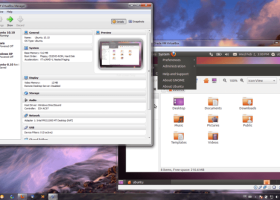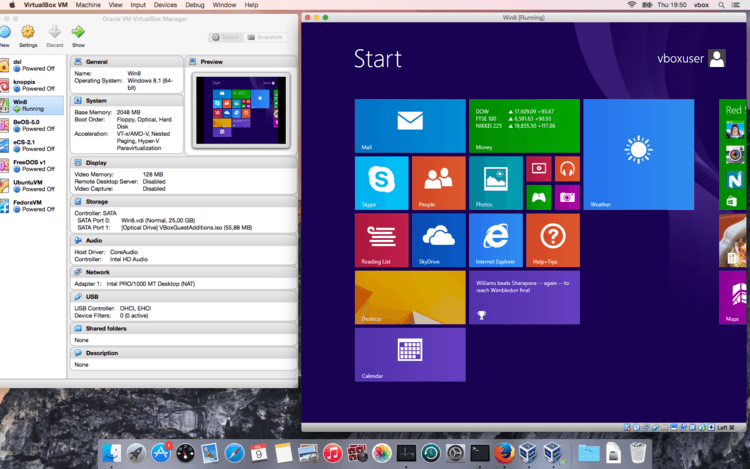VirtualBox 7.0.16
"Experience seamless OS virtualization with this top-rated software."
Introducing VirtualBox - the ultimate virtualization software for Windows 7 users! Developed by Oracle, it allows you to run multiple operating systems on a single machine, all at the same time. With VirtualBox, users can seamlessly switch between Windows, Linux, and Mac OS X applications without increasing hardware costs or creating a virtual environment. Whether you're an IT professional, a developer, or just a curious tech enthusiast, VirtualBox is the perfect solution for running multiple machines on one PC. So what are you waiting for? Download VirtualBox now and experience virtualization like never before!
VirtualBox 7.0.16 full details

| File Size: | 105.00 MB |
|---|---|
| License: | Open Source |
| Price: | FREE |
| Released: | 2024-04-16 |
| Downloads: | Total: 6795 | This Month: 107 |
| Publisher: | Oracle |
| Publisher URL: | https://www.oracle.com/ |

Download VirtualBox 7.0.16
Save VirtualBox to My Stuff
Tweet
VirtualBox 7.0.16 full screenshots
VirtualBox - Windows 7 Download awards
VirtualBox 7.0.16 full description
VirtualBox is a powerful x86 and AMD64/Intel64 virtualization product for enterprise as well as home use. Not only is VirtualBox an extremely feature rich, high performance product for enterprise customers, it is also the only professional solution that is freely available as Open Source Software under the terms of the GNU General Public License (GPL) version 2. See "About VirtualBox" for an introduction. Oracle VM VirtualBox also features versatile hardware support, so that you can create virtual machines that have multiple virtual CPUs (regardless of how many cores you have physically on your PC), that recognize USB devices or ones that come with multi-screen resolutions, integrated iSCSI support and PXE network boot.
Presently, VirtualBox runs on Windows, Linux, Macintosh, and Solaris hosts and supports a large number of guest operating systems including but not limited to Windows (NT 4.0, 2000, XP, Server 2003, Vista, Windows 7, Windows 8, 10), DOS/Windows 3.x, Linux (2.4, 2.6 and 3.x), Solaris and OpenSolaris, OS/2, and OpenBSD.
VirtualBox is being actively developed with frequent releases and has an ever growing list of features, supported guest operating systems and platforms it runs on. VirtualBox is a community effort backed by a dedicated company: everyone is encouraged to contribute while Oracle ensures the product always meets professional quality criteria.
Hot picks:
* phpVirtualBox AJAX web interface project site
* Whitepaper: Optimizing the desktop using Sun VirtualBox (reg. req'd)
* Watch the VirtualBox Live Show
* VirtualBox press coverage: homepage
Some of the features of VirtualBox are:
* Modularity. VirtualBox has an extremely modular design with well-defined internal programming interfaces and a client/server design. This makes it easy to control it from several interfaces at once: for example, you can start a virtual machine in a typical virtual machine GUI and then control that machine from the command line, or possibly remotely. VirtualBox also comes with a full Software Development Kit: even though it is Open Source Software, you don't have to hack the source to write a new interface for VirtualBox.
* Virtual machine descriptions in XML. The configuration settings of virtual machines are stored entirely in XML and are independent of the local machines. Virtual machine definitions can therefore easily be ported to other computers.
* Guest Additions for Windows, Linux and Solaris. VirtualBox has special software that can be installed inside Windows, Linux and Solaris virtual machines to improve performance and make integration much more seamless. Among the features provided by these Guest Additions are mouse pointer integration and arbitrary screen solutions (e.g. by resizing the guest window). There are also guest additions for OS/2 with somewhat reduced functionality.
* Shared folders. Like many other virtualization solutions, for easy data exchange between hosts and guests, VirtualBox allows for declaring certain host directories as "shared folders", which can then be accessed from within virtual machines.
A number of extra features are available with the full VirtualBox release only (see the "Editions" page for details):
* Virtual USB Controllers. VirtualBox implements a virtual USB controller and allows you to connect arbitrary USB devices to your virtual machines without having to install device specific drivers on the host.
* Remote Desktop Protocol. Unlike any other virtualization software, VirtualBox fully supports the standard Remote Desktop Protocol (RDP). A virtual machine can act as an RDP server, allowing you to "run" the virtual machine remotely on some thin client that merely displ
Presently, VirtualBox runs on Windows, Linux, Macintosh, and Solaris hosts and supports a large number of guest operating systems including but not limited to Windows (NT 4.0, 2000, XP, Server 2003, Vista, Windows 7, Windows 8, 10), DOS/Windows 3.x, Linux (2.4, 2.6 and 3.x), Solaris and OpenSolaris, OS/2, and OpenBSD.
VirtualBox is being actively developed with frequent releases and has an ever growing list of features, supported guest operating systems and platforms it runs on. VirtualBox is a community effort backed by a dedicated company: everyone is encouraged to contribute while Oracle ensures the product always meets professional quality criteria.
Hot picks:
* phpVirtualBox AJAX web interface project site
* Whitepaper: Optimizing the desktop using Sun VirtualBox (reg. req'd)
* Watch the VirtualBox Live Show
* VirtualBox press coverage: homepage
Some of the features of VirtualBox are:
* Modularity. VirtualBox has an extremely modular design with well-defined internal programming interfaces and a client/server design. This makes it easy to control it from several interfaces at once: for example, you can start a virtual machine in a typical virtual machine GUI and then control that machine from the command line, or possibly remotely. VirtualBox also comes with a full Software Development Kit: even though it is Open Source Software, you don't have to hack the source to write a new interface for VirtualBox.
* Virtual machine descriptions in XML. The configuration settings of virtual machines are stored entirely in XML and are independent of the local machines. Virtual machine definitions can therefore easily be ported to other computers.
* Guest Additions for Windows, Linux and Solaris. VirtualBox has special software that can be installed inside Windows, Linux and Solaris virtual machines to improve performance and make integration much more seamless. Among the features provided by these Guest Additions are mouse pointer integration and arbitrary screen solutions (e.g. by resizing the guest window). There are also guest additions for OS/2 with somewhat reduced functionality.
* Shared folders. Like many other virtualization solutions, for easy data exchange between hosts and guests, VirtualBox allows for declaring certain host directories as "shared folders", which can then be accessed from within virtual machines.
A number of extra features are available with the full VirtualBox release only (see the "Editions" page for details):
* Virtual USB Controllers. VirtualBox implements a virtual USB controller and allows you to connect arbitrary USB devices to your virtual machines without having to install device specific drivers on the host.
* Remote Desktop Protocol. Unlike any other virtualization software, VirtualBox fully supports the standard Remote Desktop Protocol (RDP). A virtual machine can act as an RDP server, allowing you to "run" the virtual machine remotely on some thin client that merely displ
VirtualBox 7.0.16 download tags
Bookmark VirtualBox
VirtualBox for Windows 7 - Copyright information
All VirtualBox reviews, submitted ratings and written comments become the sole property of Windows 7 download. You acknowledge that you, not windows7download, are responsible for the contents of your submission. However, windows7download reserves the right to remove or refuse to post any submission for any reason.
Windows 7 Download periodically updates pricing and software information of VirtualBox full version from the publisher, but some information may be out-of-date. You should confirm all information.
Using warez version, crack, warez passwords, patches, serial numbers, registration codes, key generator, pirate key, keymaker or keygen for VirtualBox license key is illegal and prevent future development of VirtualBox. Download links are directly from our mirrors or publisher's website, VirtualBox torrent or shared files from free file sharing and free upload services, including Rapidshare, MegaUpload, YouSendIt, SendSpace, DepositFiles, DivShare, HellShare, HotFile, FileServe or MediaFire, are not used.
Windows 7 Download periodically updates pricing and software information of VirtualBox full version from the publisher, but some information may be out-of-date. You should confirm all information.
Using warez version, crack, warez passwords, patches, serial numbers, registration codes, key generator, pirate key, keymaker or keygen for VirtualBox license key is illegal and prevent future development of VirtualBox. Download links are directly from our mirrors or publisher's website, VirtualBox torrent or shared files from free file sharing and free upload services, including Rapidshare, MegaUpload, YouSendIt, SendSpace, DepositFiles, DivShare, HellShare, HotFile, FileServe or MediaFire, are not used.
Post VirtualBox review


Windows 7 VirtualBox related downloads
Introducing **usbipd-win**, a powerful tool developed by Frans van Dorsselaer that revolutionizes how you manage USB ...
My Account
Help
Windows 7 Software Coupons
-
WinX MediaTrans
63% Off -
Media Player Morpher
85% Off -
MacX DVD Ripper Pro
50% Off -
WinX HD Video Converter
56% Off -
MacX Video Converter Pro
56% Off
My Saved Stuff
You have not saved any software.
Click "Save" next to each software.
Click "Save" next to each software.
Would you like to receive announcements of new versions of your software by email or by RSS reader? Register for FREE!
Windows 7 Downloads Picks
- Windows 7 Service Pack 1 7601.17514.1011
- Advanced SystemCare 19.2.0.188
- Smart Game Booster 5.3.1.692
- The Dude 7.21.2 Stable
- Windows Access Panel 1.0
- Windows 7 Manager 5.2.0
- Windows 7 Manager (x64bit) 5.2.0
- Windows 7 Manager (x32bit) 5.2.0
- Windows Logon Notifier 1.0
- Argus Monitor 7.3.4 Build 3142
- Portable Wise Registry Cleaner 11.3.1 Build 733
- Autoruns for Windows 14.11
- Windows 7 Logon Changer 1.1
- Advanced SystemCare Professional 14.2.0
- Argente Utilities 3.0.5.2
- AVG-PC Tuneup 24.4 Build 17418
- CCleaner 7.4.1172.0 Ad-suppor
- Advanced Serial Data Logger Enterprise 5.1.2 build 1224
- WinGuggle 2.5
- Portable Glary Utilities 6.37.0.41
Popular Tags
driver
ram
utility
tune
disk cleaner
system
optimizer
faster
cleaner
windows
boost
defrag
clean
backup
disk
remove
registry cleaner
optimize
cpu
spyware
uninstall
security
repair
speed
vista
performance
startup
tweak
registry
memory
Popular Windows 7 Software
- Avro Keyboard 5.6.0.0
- Ghostscript (x64 bit) 10.03.1
- Windows 7
- iTop Data Recovery 6.0.0.924
- Windows 7 Service Pack 1 7601.17514.1011
- iTop Easy Desktop 4.1.1.274
- Advanced SystemCare 19.2.0.188
- Smart Game Booster 5.3.1.692
- iTop PDF 3.6.0.4
- GoodSync2Go 12.9.24.4
- Network Monitor II 31.7
- The Dude 7.21.2 Stable
- Atlantis Word Processor 5.0.1.1
- IObit Uninstaller 15.2.0.2
- Media Creation Tool x64 22H2
© 2026 Windows7Download.com - All logos, trademarks, art and other creative works are and remain copyright and property of their respective owners. Microsoft Windows is a registered trademarks of Microsoft Corporation. Microsoft Corporation in no way endorses or is affiliated with windows7download.com.