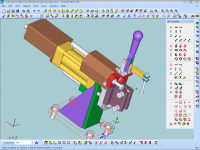VariCad 2011 1.06
"Experience next-level 3D CAD design with VariCad 2011. Streamline your workflow today!"
VariCad 2011 is a powerful 3D/2D CAD solution that offers an intuitive and user-friendly interface. With its comprehensive set of tools, users can create precise technical drawings, 3D models, and animations with ease. The software supports a wide range of formats and offers advanced features, such as parametric constraints and 3D printing support. VariCad 2011 is an essential tool for engineers, architects, and designers looking for a reliable and efficient CAD software for Windows 7.
VariCad 2011 1.06 full details

| File Size: | 135.00 MB |
|---|---|
| License: | Trialware |
| Price: | $690.00 |
| Released: | 2011-05-26 |
| Downloads: | Total: 688 | This Month: 102 |
| Publisher: | VariCAD |
| Publisher URL: | http://www.varicad.coM |

Download VariCad 2011 1.06
Save VariCad 2011 to My Stuff
Tweet
VariCad 2011 - Windows 7 Download awards
VariCad 2011 1.06 full description
VariCAD is 3D/2D CAD system primarily intended for mechanical engineering design. In addition to powerful tools for 3D modeling and 2D drafting and dimensioning, the CAD system provides libraries of standard mechanical parts (ANSI, DIN), calculations of standard mechanical components, and tools for working with bills of materials (BOM) and blocks. The comprehensive CAD software enables designers to quickly create, evaluate, and modify their models. VariCAD's high performance, powerful features, and simple and quick user interface make VariCAD the best value in the CAD market. The software is sold as one "fully loaded" package, with all features and functions, for one very affordable price. VariCAD delivers an excellent performance-to-price ratio, making it one of the smartest choices on the market today.
User Interface and System Environment
VariCAD's Graphical User Interface (GUI) has been designed to allow quick and intuitive 3D/2D orientation. We carefully tailored and tuned the GUI to reflect the thought process of a designer, so that ideas can be captured and communicated with a minimal number of steps. All commands were created with a focus on ease of use. An intelligent cursor, numerous detection and selection modes, 2D construction lines, and the orthogonal grid are just some of the tools that make working with VariCAD so easy.
You can start by creating a 3D model and then use it to automatically create drawings files, or you can draw only in 2D. Designing in 3D is generally more "natural," in that it closely represents actual parts and assemblies. The 3D approach is usually more intuitive than 2D drafting. Models created in 3D are easily converted into conventional 2D documentation.
3D Modeling
VariCAD provides a library of basic 3D solids (prism, cylinder, cone, etc.), which are easily modified by editing the original profile or parameters. Solids can also easily be created by profile rotation, extrusion, or lofting. More complex tools include rotation blending between two profiles, lofting between a circle and rectangle, and creation of helical surfaces.
Solids can be added or subtracted, thus forming Boolean trees representing real mechanical parts. Boolean operations have options for automatic trimming, or automatic removal of subtracted volumes. Predefined operations like hole drilling, face milling, groove milling and edge beveling/filleting are also available. Boolean trees are very easy to edit.
3D Tools - Assemblies, Groups, Parts etc.
VariCAD also provides tools for assembly support. If the link between a part and assembly is defined, any changes made to the part file are reflected in the assembly file and vice-versa. Linked copies can also be defined. In this case, editing of one object causes all its linked copies to be updated. Solid groups can be defined as well, making selection and visibility changes simple for multiple objects.
Crash Tests (Interferences)
One excellent feature of 3D modeling is component interference checking. VariCAD can check 3D assemblies for possible collisions (overlapping volume) between components.
Calculations
VariCAD can calculate 2D section area, surface area, volume, mass, center of gravity, and moment of gyration. A library of mechanical calculations is also included, for standard parts used every day by mechanical designers. These mechanical parts include tension and compression springs, pre-stressed bolted connections, pins and parallel keys, grooved shafts, bearings, beams under combined stress (bending and torsion), spur and bevel gearing geometry, and belt drives.
Surface Development (Sheet Metal Unbending)
VariCAD can also create developed (flattened) surfaces of 3D solids. The XY coordinates of the developed surfaces can be saved to a text file for further processing. You can input bending coefficients in order to customize your calculations.
User Interface and System Environment
VariCAD's Graphical User Interface (GUI) has been designed to allow quick and intuitive 3D/2D orientation. We carefully tailored and tuned the GUI to reflect the thought process of a designer, so that ideas can be captured and communicated with a minimal number of steps. All commands were created with a focus on ease of use. An intelligent cursor, numerous detection and selection modes, 2D construction lines, and the orthogonal grid are just some of the tools that make working with VariCAD so easy.
You can start by creating a 3D model and then use it to automatically create drawings files, or you can draw only in 2D. Designing in 3D is generally more "natural," in that it closely represents actual parts and assemblies. The 3D approach is usually more intuitive than 2D drafting. Models created in 3D are easily converted into conventional 2D documentation.
3D Modeling
VariCAD provides a library of basic 3D solids (prism, cylinder, cone, etc.), which are easily modified by editing the original profile or parameters. Solids can also easily be created by profile rotation, extrusion, or lofting. More complex tools include rotation blending between two profiles, lofting between a circle and rectangle, and creation of helical surfaces.
Solids can be added or subtracted, thus forming Boolean trees representing real mechanical parts. Boolean operations have options for automatic trimming, or automatic removal of subtracted volumes. Predefined operations like hole drilling, face milling, groove milling and edge beveling/filleting are also available. Boolean trees are very easy to edit.
3D Tools - Assemblies, Groups, Parts etc.
VariCAD also provides tools for assembly support. If the link between a part and assembly is defined, any changes made to the part file are reflected in the assembly file and vice-versa. Linked copies can also be defined. In this case, editing of one object causes all its linked copies to be updated. Solid groups can be defined as well, making selection and visibility changes simple for multiple objects.
Crash Tests (Interferences)
One excellent feature of 3D modeling is component interference checking. VariCAD can check 3D assemblies for possible collisions (overlapping volume) between components.
Calculations
VariCAD can calculate 2D section area, surface area, volume, mass, center of gravity, and moment of gyration. A library of mechanical calculations is also included, for standard parts used every day by mechanical designers. These mechanical parts include tension and compression springs, pre-stressed bolted connections, pins and parallel keys, grooved shafts, bearings, beams under combined stress (bending and torsion), spur and bevel gearing geometry, and belt drives.
Surface Development (Sheet Metal Unbending)
VariCAD can also create developed (flattened) surfaces of 3D solids. The XY coordinates of the developed surfaces can be saved to a text file for further processing. You can input bending coefficients in order to customize your calculations.
VariCad 2011 1.06 download tags
VariCad 2011 1.06 Windows 7 release notes
New Release
· The new version 2011-1.0x contains rebuilt and significantly better DWG/DXF interface, new or changed 2D functions, better support of 2D NURBS objects (splines), significantly improved user interface and improved STEP input.
· The DWG/DXF interface supports file formats from AutoCAD 2011 down to R12 and works with wider range of objects in comparison with previous versions.
· The 2D module contains improved working with NURBS curves, including their editing, improved working with user-defined blocks or symbol libraries, changed hatch functions and editing of existing hatches, and new edit functions like changing line lengths or arc radii.
· User interface contains new features like displaying coordinates nearby the cursor, multiple options during 2D location input. User interface contains also convenient methods of keyboard inputs, entering fixed lengths, radii, angles or coordinates.
[ VariCad 2011 release history ]
· The new version 2011-1.0x contains rebuilt and significantly better DWG/DXF interface, new or changed 2D functions, better support of 2D NURBS objects (splines), significantly improved user interface and improved STEP input.
· The DWG/DXF interface supports file formats from AutoCAD 2011 down to R12 and works with wider range of objects in comparison with previous versions.
· The 2D module contains improved working with NURBS curves, including their editing, improved working with user-defined blocks or symbol libraries, changed hatch functions and editing of existing hatches, and new edit functions like changing line lengths or arc radii.
· User interface contains new features like displaying coordinates nearby the cursor, multiple options during 2D location input. User interface contains also convenient methods of keyboard inputs, entering fixed lengths, radii, angles or coordinates.
[ VariCad 2011 release history ]
VariCad 2011 1.06 Windows 7 requirements
at least 2GHz processor, 1GB RAM , HDD 250MB, graphic card with hardware support of OpenGL graphics, three-buttoned mouse
Bookmark VariCad 2011
VariCad 2011 for Windows 7 - Copyright information
All VariCad 2011 reviews, submitted ratings and written comments become the sole property of Windows 7 download. You acknowledge that you, not windows7download, are responsible for the contents of your submission. However, windows7download reserves the right to remove or refuse to post any submission for any reason.
Windows 7 Download periodically updates pricing and software information of VariCad 2011 full version from the publisher, but some information may be out-of-date. You should confirm all information.
Using warez version, crack, warez passwords, patches, serial numbers, registration codes, key generator, pirate key, keymaker or keygen for VariCad 2011 license key is illegal and prevent future development of VariCad 2011. Download links are directly from our mirrors or publisher's website, VariCad 2011 torrent or shared files from free file sharing and free upload services, including Rapidshare, MegaUpload, YouSendIt, SendSpace, DepositFiles, DivShare, HellShare, HotFile, FileServe or MediaFire, are not used.
Windows 7 Download periodically updates pricing and software information of VariCad 2011 full version from the publisher, but some information may be out-of-date. You should confirm all information.
Using warez version, crack, warez passwords, patches, serial numbers, registration codes, key generator, pirate key, keymaker or keygen for VariCad 2011 license key is illegal and prevent future development of VariCad 2011. Download links are directly from our mirrors or publisher's website, VariCad 2011 torrent or shared files from free file sharing and free upload services, including Rapidshare, MegaUpload, YouSendIt, SendSpace, DepositFiles, DivShare, HellShare, HotFile, FileServe or MediaFire, are not used.
Post VariCad 2011 review


Windows 7 VariCad 2011 related downloads
Domus.Cad is an architectural 3D CAD program. It is a tool for the design and ...
Introducing the CAD View Plugin for Total Commander! Developed by esteemed ... CADSoftTools, this plugin is the ultimate solution for CAD enthusiasts who are looking for a way to ...
Sailcut CAD is a sail design and plotting software which ... Lainé in 1978. The new version, called Sailcut CAD, is written in C++ and is developped jointly ...
Professional 3D Modeling Software (CAD) PTV - A CAD rebuilt with everything you need, without the hassles ...
Get ready to take your 3D modeling to the next level with Axdea 3D CAD, BIM based IBS Score software developed by Innovacia ...
My Account
Help
Windows 7 Software Coupons
-
WinX MediaTrans
63% Off -
MacX DVD Ripper Pro
50% Off -
WinX DVD Ripper
50% Off -
MacX Video Converter Pro
56% Off -
WinX HD Video Converter
56% Off
My Saved Stuff
You have not saved any software.
Click "Save" next to each software.
Click "Save" next to each software.
Would you like to receive announcements of new versions of your software by email or by RSS reader? Register for FREE!
Windows 7 Downloads Picks
- LochMaster 4.0
- BricsCad Classic 24.2.06-1
- Sweet Home 3D 7.4
- Mobile Atlas Creator 2.2.1
- Graph Streaming 0.7.0.12
- MaxIm DL 6.05
- MVSP 3.22
- Geneious PRO x64 6.0.4
- GPS Utility 5.51
- DICOMscope 3.5.1
- Melanie Viewer 7.0.7
- Geneious PRO for Vista 4.7.6
- LabCollector 4.96
- Jmol 14.31.53
- Geneious PRO 6.0.4
- Graph construction program 3.2.0
- TinyCAD 3.00.04
- Gephi 0.10.1
- System Sensor Voltage Drop Calculator 3.02.0040
- Lucid Electronics Workbench 1.04.0002
Popular Tags
animation
stl file
stl
obj file
cam
hpgl
dxf
software
solidworks
convert
design
view
plug in
autocad
export
cad
intellicad
bmp
file
converter
open
dwg viewer
landscape
solidedge
dwg
import
home
viewer
architect
assembly
Popular Windows 7 Software
- CorelDRAW X7 (x32 bit) 17.4.0.887
- CorelDRAW X7 (x64 bit) 17.4.0.887
- CorelDRAW X5 15.2.0.686
- CorelDRAW X4
- iTop Screenshot 1.2.3.544
- CorelDRAW 2017 19.1.0.419
- CorelDRAW X6 16.4.0.1280
- Blender - 32 bit 2.80
- Adobe InDesign CS5 CS5.5 7.5.3
- Graphic Workshop Professional 15.0a rev11
- Model Air Design 2.4
- CorelDRAW X8 18.0.0.450
- Blender Portable 4.1.1
- Model Air Design 2.4
- Paint.NET 5.0.13
© 2026 Windows7Download.com - All logos, trademarks, art and other creative works are and remain copyright and property of their respective owners. Microsoft Windows is a registered trademarks of Microsoft Corporation. Microsoft Corporation in no way endorses or is affiliated with windows7download.com.