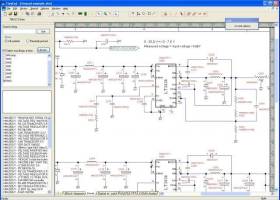TinyCAD 3.00.04
Revamp your circuit designing with this innovative software.
Looking for an efficient and easy-to-use software for designing electronic circuit diagrams? Look no further than TinyCAD, the perfect solution for electronics enthusiasts and professionals alike. Developed by the talented team at Tinycad.sourceforge.net, this software offers a comprehensive range of features for creating complex circuit diagrams in a matter of minutes. With a user-friendly interface and support for a variety of file formats, TinyCAD is an excellent choice for anyone looking to simplify the circuit design process. Don't wait any longer, download TinyCAD today!
TinyCAD 3.00.04 full details

| File Size: | 16.40 MB |
|---|---|
| License: | Open Source |
| Price: | FREE |
| Released: | 2021-10-03 |
| Downloads: | Total: 2054 | This Month: 1 |
| Publisher: | Tinycad.sourceforge.net |
| Publisher URL: | http://tinycad.sourceforge.net/ |

Download TinyCAD 3.00.04
Save TinyCAD to My Stuff
Tweet
TinyCAD - Windows 7 Download awards
TinyCAD 3.00.04 full description
TinyCAD is a program to help you draw circuit diagrams. It comes complete with symbol libraries to get you started straight away. As well as being able to simply print your designs, you can use TinyCAD to publish your drawings by copying and pasting into a Word document or saving as a PNG bitmap for the web.
You can use TinyCAD as a front end to a number of PCB layout program, by getting TinyCAD to create a netlist of your circuit.
TinyCAD is fully open-source so you can use it for free and you can download the source code for use in your own projects.
The features of TinyCAD:
* Drawing Overview
* Web & Word
* Create PCBs
* Simulate with Spice
* TinyCAD Features
Web & Word
Creating Circuit Diagrams for display on the Web and in Word
TinyCAD has some features to make it easier for you to put your circuit diagrams on your own web-site or adding them to your Word or other documents.
Turn your circuit diagrams in to PNG images
Although you might want to put the original drawing on your web-site, with a link to TinyCAD for download, this isn't normally what people want to do.
A better solution is to convert your circuit digrams in to bitmap. TinyCAD supports outputing ciruits diagrams as PNG files. If you are not familar with PNG files, they are the open-source equivilent of GIFs. All modern web browsers and operating systems support PNG files.
You can create PNG files directly from the file menu in TinyCAD, these files can be exported in colour or black and white.
Copy & Paste your circuit diagrams in to Word or Powerpoint
You can clearly paste the PNG file in to Word too. However, TinyCAD also supports normal Windows' Copy & Paste.
Any part of the circuit diagram that is selected and then Copy'ed can then be pasted in to any of the Office applications. Instead of being pasted as a bitmap, the image is pasted as a vector graphic, making it higher quality for use in printed material.
Convert your drawings in to Acrobat (pdf) files
If you want your circuit diagrams as PDF files, then you need an extra program that converts the print output from TinyCAD.
There is an open source PDF creator that you can get by following the links in the "Link" section above. This program produces excellent PDF files from not only TinyCAD but most Windows programs.
Using TinyCAD to create PCBs in an EDA system
There's no point in drawing a circuit diagram unless you can actually build it!
TinyCAD can be used to make circuit diagrams that can be fed in to a PCB layout program. After the you have created your drawing, you can use TinyCAD's design rules checker to see if there are any problem which will prevent it from being used by a PCB layout program.
TinyCAD supports several different PCB net-list formats. Simply export the net-list from TinyCAD and import it into another PCB layout program. If you are looking for a free PCB layout program then try FreePCB. It is linked to in the links page.
You can export from TinyCAD in Protel, PADS, Eagle SCR format.
Simulating circuits with TinyCAD and Spice
You may use TinyCAD to create Spice simulation files. TinyCAD incorporates a powerful Spice template engine, which enables you to add Spice output to any symbol. Although there is no formal Spice symbol library supplied with TinyCAD there are some examples of Spice libraries available from the Yahoo forum.
The Spice template engine is capable of generating Spice files for almost any Spice engine, there are plently of free engines available. The template engine also supports the use of conditional statements, so that advanced simulation systems are possible.
You can use TinyCAD as a front end to a number of PCB layout program, by getting TinyCAD to create a netlist of your circuit.
TinyCAD is fully open-source so you can use it for free and you can download the source code for use in your own projects.
The features of TinyCAD:
* Drawing Overview
* Web & Word
* Create PCBs
* Simulate with Spice
* TinyCAD Features
Web & Word
Creating Circuit Diagrams for display on the Web and in Word
TinyCAD has some features to make it easier for you to put your circuit diagrams on your own web-site or adding them to your Word or other documents.
Turn your circuit diagrams in to PNG images
Although you might want to put the original drawing on your web-site, with a link to TinyCAD for download, this isn't normally what people want to do.
A better solution is to convert your circuit digrams in to bitmap. TinyCAD supports outputing ciruits diagrams as PNG files. If you are not familar with PNG files, they are the open-source equivilent of GIFs. All modern web browsers and operating systems support PNG files.
You can create PNG files directly from the file menu in TinyCAD, these files can be exported in colour or black and white.
Copy & Paste your circuit diagrams in to Word or Powerpoint
You can clearly paste the PNG file in to Word too. However, TinyCAD also supports normal Windows' Copy & Paste.
Any part of the circuit diagram that is selected and then Copy'ed can then be pasted in to any of the Office applications. Instead of being pasted as a bitmap, the image is pasted as a vector graphic, making it higher quality for use in printed material.
Convert your drawings in to Acrobat (pdf) files
If you want your circuit diagrams as PDF files, then you need an extra program that converts the print output from TinyCAD.
There is an open source PDF creator that you can get by following the links in the "Link" section above. This program produces excellent PDF files from not only TinyCAD but most Windows programs.
Using TinyCAD to create PCBs in an EDA system
There's no point in drawing a circuit diagram unless you can actually build it!
TinyCAD can be used to make circuit diagrams that can be fed in to a PCB layout program. After the you have created your drawing, you can use TinyCAD's design rules checker to see if there are any problem which will prevent it from being used by a PCB layout program.
TinyCAD supports several different PCB net-list formats. Simply export the net-list from TinyCAD and import it into another PCB layout program. If you are looking for a free PCB layout program then try FreePCB. It is linked to in the links page.
You can export from TinyCAD in Protel, PADS, Eagle SCR format.
Simulating circuits with TinyCAD and Spice
You may use TinyCAD to create Spice simulation files. TinyCAD incorporates a powerful Spice template engine, which enables you to add Spice output to any symbol. Although there is no formal Spice symbol library supplied with TinyCAD there are some examples of Spice libraries available from the Yahoo forum.
The Spice template engine is capable of generating Spice files for almost any Spice engine, there are plently of free engines available. The template engine also supports the use of conditional statements, so that advanced simulation systems are possible.
TinyCAD 3.00.04 download tags
Bookmark TinyCAD
TinyCAD for Windows 7 - Copyright information
All TinyCAD reviews, submitted ratings and written comments become the sole property of Windows 7 download. You acknowledge that you, not windows7download, are responsible for the contents of your submission. However, windows7download reserves the right to remove or refuse to post any submission for any reason.
Windows 7 Download periodically updates pricing and software information of TinyCAD full version from the publisher, but some information may be out-of-date. You should confirm all information.
Using warez version, crack, warez passwords, patches, serial numbers, registration codes, key generator, pirate key, keymaker or keygen for TinyCAD license key is illegal and prevent future development of TinyCAD. Download links are directly from our mirrors or publisher's website, TinyCAD torrent or shared files from free file sharing and free upload services, including Rapidshare, MegaUpload, YouSendIt, SendSpace, DepositFiles, DivShare, HellShare, HotFile, FileServe or MediaFire, are not used.
Windows 7 Download periodically updates pricing and software information of TinyCAD full version from the publisher, but some information may be out-of-date. You should confirm all information.
Using warez version, crack, warez passwords, patches, serial numbers, registration codes, key generator, pirate key, keymaker or keygen for TinyCAD license key is illegal and prevent future development of TinyCAD. Download links are directly from our mirrors or publisher's website, TinyCAD torrent or shared files from free file sharing and free upload services, including Rapidshare, MegaUpload, YouSendIt, SendSpace, DepositFiles, DivShare, HellShare, HotFile, FileServe or MediaFire, are not used.
Post TinyCAD review


Windows 7 TinyCAD related downloads
... a multifunctional tool for professional video surveillance system design, modeling and measuring parameters of video image and ...
... the most useful and easy-to-master tools for CCTV design. VideoCAD Lite will help you construct three dimensional ...
... VideoCAD Professional - the ultimate solution for CCTV design and surveillance planning. This advanced software developed by ...
... the ultimate destination for all your Windows 7 software needs! Here, we present an exceptional software that ...
Digimizer is an easy-to-use and flexible image analysis software package that allows precise manual measurements as well ...
My Account
Help
Windows 7 Software Coupons
-
WinX DVD Ripper
50% Off -
Driver Booster
35% Off -
MacX DVD Video Converter
58% Off -
MacX Media Management Bundle
70% Off -
IObit Uninstaller
35% Off
My Saved Stuff
You have not saved any software.
Click "Save" next to each software.
Click "Save" next to each software.
Would you like to receive announcements of new versions of your software by email or by RSS reader? Register for FREE!
Windows 7 Downloads Picks
- Autodesk Infrastructure Design Suite 2016
- AutoCAD 2008
- IP Video System Design Tool 2024.0.0.2232
- Panoply 5.3.4
- LochMaster 4.0
- sPlan Viewer 7.0
- AutoCAD 2019 2019
- Sprint-Layout-Viewer 6.0
- GPS Utility 5.51
- Sprint-Layout 6.0
- ProfiCAD 12.4.4
- VariCad 2024 1.05
- AutoCAD 2010
- AutoCAD 2014
- ExpertGPS 8.63
- AutoCAD 2016
- EZ Schematics 5.2.105
- Sweet Home 3D 7.3
- BricsCad Classic 24.2.04-1
- Autodesk Building Design Suite 2016
Popular Tags
dwg viewer
plug in
bmp
open
stl
assembly
solidworks
obj file
autocad
home
cad
solidedge
convert
import
converter
viewer
hpgl
architect
file
animation
stl file
dwg
cam
intellicad
design
landscape
export
dxf
view
software
Popular Windows 7 Software
- CorelDRAW X7 (x32 bit) 17.4.0.887
- Autodesk Infrastructure Design Suite 2016
- CorelDRAW X7 (x64 bit) 17.4.0.887
- CorelDRAW X5 15.2.0.686
- CorelDRAW 2017 19.1.0.419
- Adobe InDesign CS5 CS5.5 7.5.3
- Q2ID
- CorelDRAW X8 18.0.0.450
- AutoCAD 2008
- CorelDRAW X6 16.4.0.1280
- Secondary Viewer Photo Viewer 1.0.87.274
- CorelDRAW X4
- Fotor 3.4.1 (163.15)
- Adobe Illustrator CS6 16.0.5
- DXF Laser Cutting Fonts 5.1
© 2024 Windows7Download.com - All logos, trademarks, art and other creative works are and remain copyright and property of their respective owners. Microsoft Windows is a registered trademarks of Microsoft Corporation. Microsoft Corporation in no way endorses or is affiliated with windows7download.com.