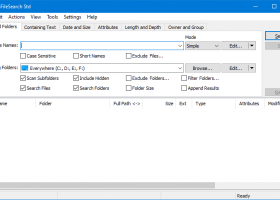UltraFileSearch Std for Windows 7 - "Revolutionize file search with UltraFileSearch!" - Windows 7 Download
UltraFileSearch Std 6.8.1.23327
"Streamline File Searches with UltraFileSearch Std - The Ultimate Windows 7 Tool"
Looking for a powerful file search software for Windows 7? Look no further than UltraFileSearch Std developed by Stegisoft. With its lightning-fast search capability and robust filtering options, this software will help you find any file on your computer with ease. Whether you're a professional or a home user, UltraFileSearch Std is an essential tool for managing your computer files. Try it today and see how much time and effort you can save in file searching and management!
UltraFileSearch Std 6.8.1.23327 full details

| File Size: | 4.21 MB |
|---|---|
| License: | Free To Try |
| Price: | $24.95 |
| Released: | 2024-03-25 |
| Downloads: | Total: 13476 | This Month: 1 |
| Publisher: | Stegisoft |
| Publisher URL: | http://www.ultrafilesearch.com/ |

Download UltraFileSearch Std 6.8.1.23327
Save UltraFileSearch Std to My Stuff
Tweet
UltraFileSearch Std - Windows 7 Download awards
UltraFileSearch Std 6.8.1.23327 full description
Ultra File Search is a Search Utility which is able to quickly find Files, Folders and Text on your Local, Network, DVD, CD-ROM, USB Hard or Flash Drives. UltraFileSearch allows you to specify several File Names and multiple Drives and/or Folders at the same time; it is able to sort out Files and Folders according to their properties (e.g. Modified Date) and find Files which contain one or more specific words or sentences. The search results can be put in order by column (upward, downward or neither of them). The results window supports Windows® Explorer functionality (e.g. icons, context menus). Specific actions can be carried out on the results (e.g. Open Containing Folder), moreover they can be exported in various Formats (Plain TXT, Tabbed TXT, CSV, HTML, XML). This Utility does not use background Indexing, does not waste system resources and does not use extra space on the Disk. Main Features - User friendly and intuitive interface. - This Utility does not use background indexing. - Search Files or Files and Folders or only Folders. - Full support to Unicode characters and Long Path names. - Allows you to enter more File Name Masks and Search Paths. - Search of files which contain one or more words or sentences. - Filter for Files Newer than or Older than or within a specific Date range. - Filter for Files Larger than or Smaller than or within a specific Size range. - Search based on the Files Attributes of Files and Match Type selected (Any, All, Only). - The results can be put in order by column: upward, downward or restore the initial. - The results window supports Windows® Explorer functionality (e.g. icons, context menus). - Specific actions can be carried out on the results (e.g. Open Folder, Open Containing Folder). - The Results can be exported in various File Formats (Plain TXT, Tabbed TXT, CSV, HTML, XML). - Shows Search statistics as found Files and Folders, Search Time, controlled Objects, Speed.
UltraFileSearch Std 6.8.1.23327 download tags
UltraFileSearch Std 6.8.1.23327 Windows 7 release notes
New Release
You can set the File Size Unit to be used by choosing from various combinations of: Byte/KB/MB/GB, Thousands Separator, Decimal Portion and more. The Status Bar displays the number of Items selected in the Results List and their Total Size based on the chosen File Size Unit. By pressing the keyboard shortcut Shift+Delete you can delete the selected item without moving it to the Recycle Bin. (Requires double confirmation). From the View Menu, you can display a window Magnifier from 2x to 5x, Crosshairs from 1px to 3px, Inverted Colors and Smooth effect. The Columns in the Results List, which are only visible in certain cases, have been moved to the most appropriate position.
[ UltraFileSearch Std release history ]
You can set the File Size Unit to be used by choosing from various combinations of: Byte/KB/MB/GB, Thousands Separator, Decimal Portion and more. The Status Bar displays the number of Items selected in the Results List and their Total Size based on the chosen File Size Unit. By pressing the keyboard shortcut Shift+Delete you can delete the selected item without moving it to the Recycle Bin. (Requires double confirmation). From the View Menu, you can display a window Magnifier from 2x to 5x, Crosshairs from 1px to 3px, Inverted Colors and Smooth effect. The Columns in the Results List, which are only visible in certain cases, have been moved to the most appropriate position.
[ UltraFileSearch Std release history ]
UltraFileSearch Std 6.8.1.23327 Windows 7 requirements
No specific hardware requirements.
Bookmark UltraFileSearch Std
UltraFileSearch Std for Windows 7 - Copyright information
All UltraFileSearch Std reviews, submitted ratings and written comments become the sole property of Windows 7 download. You acknowledge that you, not windows7download, are responsible for the contents of your submission. However, windows7download reserves the right to remove or refuse to post any submission for any reason.
Windows 7 Download periodically updates pricing and software information of UltraFileSearch Std full version from the publisher, but some information may be out-of-date. You should confirm all information.
Using warez version, crack, warez passwords, patches, serial numbers, registration codes, key generator, pirate key, keymaker or keygen for UltraFileSearch Std license key is illegal and prevent future development of UltraFileSearch Std. Download links are directly from our mirrors or publisher's website, UltraFileSearch Std torrent or shared files from free file sharing and free upload services, including Rapidshare, MegaUpload, YouSendIt, SendSpace, DepositFiles, DivShare, HellShare, HotFile, FileServe or MediaFire, are not used.
Windows 7 Download periodically updates pricing and software information of UltraFileSearch Std full version from the publisher, but some information may be out-of-date. You should confirm all information.
Using warez version, crack, warez passwords, patches, serial numbers, registration codes, key generator, pirate key, keymaker or keygen for UltraFileSearch Std license key is illegal and prevent future development of UltraFileSearch Std. Download links are directly from our mirrors or publisher's website, UltraFileSearch Std torrent or shared files from free file sharing and free upload services, including Rapidshare, MegaUpload, YouSendIt, SendSpace, DepositFiles, DivShare, HellShare, HotFile, FileServe or MediaFire, are not used.
UltraFileSearch Std users' reviews
UltraFileSearch Std 1.0.4.11053
review by bRUCE (Apr 25, 2011)





This is a great substitute for the piece of fertilizer searching software that Microsoft shipped with Windows 7. I am glad it is freeware, but I would also be happy to pay for a reliable, flexible searching package like this.
Post UltraFileSearch Std review


Windows 7 UltraFileSearch Std related downloads
... Network, DVD, CD-ROM, USB Hard or Flash Drives. UltraFileSearch allows you to specify several File Names and ...
My Account
Help
Windows 7 Software Coupons
-
MacX Media Management Bundle
70% Off -
WinX HD Video Converter
56% Off -
Driver Booster
40% Off -
MacX DVD Video Converter
58% Off -
WinX DVD Copy Pro
42% Off
My Saved Stuff
You have not saved any software.
Click "Save" next to each software.
Click "Save" next to each software.
Would you like to receive announcements of new versions of your software by email or by RSS reader? Register for FREE!
Windows 7 Downloads Picks
- SuperCopier x64 2.2.6.6
- Portable XYplorer 26.30
- Double Commander 64-bit 0.9.8 B9296 Beta
- TeraCopy 3.17
- Double Commander 0.9.8 B9296 Beta
- Portable UltraSearch 4.1.1.910
- UFS Explorer Professional Recovery (Win) 7.12
- Disk2vhd 2.02
- HDShredder Enterprise 4.0.1
- BatchPurifier 8.3
- VIPHYS Downloader Portable 0.3.1
- NZB Completion Checker 1.2.4535.20244
- Zback 2.90.0.a
- Everything 1.4.1.1025
- Duplicate & Same Files Searcher 5.2.6
- FastCopy 5.7.14
- xplorer² 5.1.0.1
- HJSplit 3.0
- EaseUS Partition Master Free Edition 12.9
- HDD Low Level Format Tool 4.40
Popular Tags
undelete
tool
duplicate
utility
recovery
folders
folder
data
hard
directory
data recovery software
file
mp3
data recovery
duplicate files
disk
lotus notes to outlook
drive
file recovery
software
find
nsf to pst
music
remove
files
search
erase
delete
cleaner
file manager
Popular Windows 7 Software
- CPU Cooling Master - Laptop Cooler 1.6.8.8
- Avro Keyboard 5.6.0.0
- Ghostscript (x64 bit) 10.03.1
- Windows 7 Service Pack 1 7601.17514.1011
- Windows 7
- R-Studio for Windows x64 9.4 B191310
- iSunshare BitLocker Genius for Windows 3.0.3.1
- Email Backup and Restore Software 3.0
- Stellar Repair for Access 7.0.0.0
- ATS OST to PST Converter Toolkit 7.5.0.0
- PC AutoTimer 3.0.1.0
- DBR for Oracle 20.11.26.8
- Outlook.com Backup Tool 21.4
- PassFixer for MBOX Converter 2.0
- PDS OLM to PST Converter 2.0.1
© 2024 Windows7Download.com - All logos, trademarks, art and other creative works are and remain copyright and property of their respective owners. Microsoft Windows is a registered trademarks of Microsoft Corporation. Microsoft Corporation in no way endorses or is affiliated with windows7download.com.