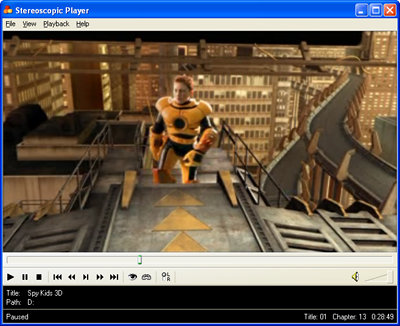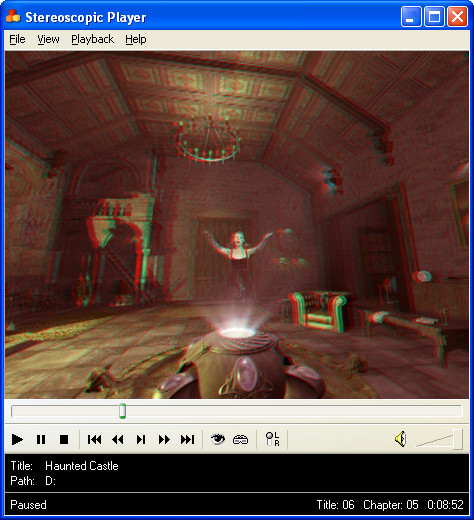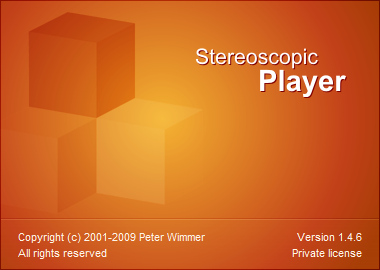Stereoscopic Player for Windows 7 - "Experience 3D like never before with Stereoscopic Player" - Windows 7 Download
Stereoscopic Player 2.5.1
Experience 3D like never before! Check out this top-rated media player for Windows 7.
Introducing Stereoscopic Player - the ultimate solution for playing 3D movie files on your Windows 7 device, by Peter Wimmer. With its simple and straightforward interface, it takes just a few clicks to enjoy your favorite 3D content with exceptional clarity and vibrant colors. Stereoscopic Player is compatible with a wide range of file formats and allows for customization of playback settings to suit your preferences. Experience stunning 3D visuals in the comfort of your own home with Stereoscopic Player.
Stereoscopic Player 2.5.1 full details

| File Size: | 88.10 MB |
|---|---|
| License: | Trialware |
| Price: | $49.00 |
| Released: | 2018-11-29 |
| Downloads: | Total: 4017 | This Month: 153 |
| Publisher: | Peter Wimmer |
| Publisher URL: | https://www.3dtv.at/ |

Download Stereoscopic Player 2.5.1
Save Stereoscopic Player to My Stuff
Tweet
Stereoscopic Player 2.5.1 full screenshots
Stereoscopic Player - Windows 7 Download awards
Stereoscopic Player 2.5.1 full description
Stereoscopic Player is a versatile 3D movie player. It allows you to play stereoscopic videos and DVDs (external decoder required) and also allows you to watch live video from a capture device. Since it is based on DirectShow, it can handle almost any media format, for example AVI, MPEG, WMV and ASF. Videos can be coded in several different stereoscopic formats. Please see the feature list for supported input and output formats.
Why is it necessary to use a special software for 3D movie playback? The reason is that there are a lots of different ways to watch stereoscopic content as well as different ways to store the content. In the past, it was necessary to encode a stereoscopic movie for each viewing method, for example you had to create an anaglyph file, a interlaced file for use with shutter glasses and a side-by-side for for free-viewing without glasses. Quality was often low. For example, most video codecs don't handle interlaced content well or subsample color information (reducing color resolution to quarter of original resolution), which reduces anaglyph quality significantly.
The solution to above problem is creating just one file and convert it in real-time to the desired output format. The Stereoscopic Player is such a real-time conversion application. Using the player is easy: Load your stereoscopic movie, tell the player how it is encoded and finally select the desired output format (called viewing method). For your convenience, the Stereoscopic Player remembers input settings for each stereoscopic movie in its integrated video library so that you don't have to re-do all the configuration steps again and again. For the most popular 3D-DVDs and 3D video files, Stereoscopic Player can even retrieve the proper settings from a web server. If you are creating content yourself, you can ship your video files together with a Stereoscopic Metafile (*.svi), which also eliminates the need to specify the input format.
For professional use, command line parameters, OLE automation and the Sony 9-pin protocol are available to automate the Stereoscopic Player. Furthermore, it can control external effects via a serial port or DMX512.
General features
Easy-to-use user interface
Supports Video for Windows (*.avi), MPEG-1 (*.mpg), MPEG-2 (*.mpg, *.m2ts, *.mts, *.ts), MP4 (*.mp4), 3D Blu-ray files (*.ssif), Windows Media (*.wmv, *.asf), QuickTime (*.mov), Material Exchange Format (*.mxf), Matroska (*.mkv) and Flash (*.flv)
Supports photos in mpo, jpg, jps, tif, gif, png and bmp format
Supports Windows Media Dual Stream files
Supports separate left/right files
Supports MXF files of Digital Cinema Packages (DCPs), including XYZ to RGB color space conversion
Digital Rights Management (for stereoscopic Windows Media files only)
Playback of any other format supported by third party DirectShow decoders
Windows Media 7.1 and 5.1 multichannel audio decoding
Windows Media streaming
3D-DVD playback 1
Live playback from capture devices (TV card, DV camcorder, ...)
Built-in video library stores settings for each movie
Retrieves data from stereoscopic metadata servers
Import and export of stereoscopic metafiles
Command line control
OLE automation
Compatible with Windows Media Center IR remote control
Synchronized control of external effects via DMX512 (compatible with OpenDMX hardware), serial port and execution of programs and scripts.
DXVA2-based GPU-accelerated video decoding
Why is it necessary to use a special software for 3D movie playback? The reason is that there are a lots of different ways to watch stereoscopic content as well as different ways to store the content. In the past, it was necessary to encode a stereoscopic movie for each viewing method, for example you had to create an anaglyph file, a interlaced file for use with shutter glasses and a side-by-side for for free-viewing without glasses. Quality was often low. For example, most video codecs don't handle interlaced content well or subsample color information (reducing color resolution to quarter of original resolution), which reduces anaglyph quality significantly.
The solution to above problem is creating just one file and convert it in real-time to the desired output format. The Stereoscopic Player is such a real-time conversion application. Using the player is easy: Load your stereoscopic movie, tell the player how it is encoded and finally select the desired output format (called viewing method). For your convenience, the Stereoscopic Player remembers input settings for each stereoscopic movie in its integrated video library so that you don't have to re-do all the configuration steps again and again. For the most popular 3D-DVDs and 3D video files, Stereoscopic Player can even retrieve the proper settings from a web server. If you are creating content yourself, you can ship your video files together with a Stereoscopic Metafile (*.svi), which also eliminates the need to specify the input format.
For professional use, command line parameters, OLE automation and the Sony 9-pin protocol are available to automate the Stereoscopic Player. Furthermore, it can control external effects via a serial port or DMX512.
General features
Easy-to-use user interface
Supports Video for Windows (*.avi), MPEG-1 (*.mpg), MPEG-2 (*.mpg, *.m2ts, *.mts, *.ts), MP4 (*.mp4), 3D Blu-ray files (*.ssif), Windows Media (*.wmv, *.asf), QuickTime (*.mov), Material Exchange Format (*.mxf), Matroska (*.mkv) and Flash (*.flv)
Supports photos in mpo, jpg, jps, tif, gif, png and bmp format
Supports Windows Media Dual Stream files
Supports separate left/right files
Supports MXF files of Digital Cinema Packages (DCPs), including XYZ to RGB color space conversion
Digital Rights Management (for stereoscopic Windows Media files only)
Playback of any other format supported by third party DirectShow decoders
Windows Media 7.1 and 5.1 multichannel audio decoding
Windows Media streaming
3D-DVD playback 1
Live playback from capture devices (TV card, DV camcorder, ...)
Built-in video library stores settings for each movie
Retrieves data from stereoscopic metadata servers
Import and export of stereoscopic metafiles
Command line control
OLE automation
Compatible with Windows Media Center IR remote control
Synchronized control of external effects via DMX512 (compatible with OpenDMX hardware), serial port and execution of programs and scripts.
DXVA2-based GPU-accelerated video decoding
Stereoscopic Player 2.5.1 download tags
Stereoscopic Player 2.5.1 Windows 7 release notes
New Release
Added option to change the folder playback sort order
Changed: Migrated C# code from Visual Studio 2017 to Visual Studio 2019.
Updated LAV Filters to version 0.73.1.
Fixed deadlock when format selection dialog is opened while the player is in the background
[ Stereoscopic Player release history ]
Added option to change the folder playback sort order
Changed: Migrated C# code from Visual Studio 2017 to Visual Studio 2019.
Updated LAV Filters to version 0.73.1.
Fixed deadlock when format selection dialog is opened while the player is in the background
[ Stereoscopic Player release history ]
Bookmark Stereoscopic Player
Stereoscopic Player for Windows 7 - Copyright information
All Stereoscopic Player reviews, submitted ratings and written comments become the sole property of Windows 7 download. You acknowledge that you, not windows7download, are responsible for the contents of your submission. However, windows7download reserves the right to remove or refuse to post any submission for any reason.
Windows 7 Download periodically updates pricing and software information of Stereoscopic Player full version from the publisher, but some information may be out-of-date. You should confirm all information.
Using warez version, crack, warez passwords, patches, serial numbers, registration codes, key generator, pirate key, keymaker or keygen for Stereoscopic Player license key is illegal and prevent future development of Stereoscopic Player. Download links are directly from our mirrors or publisher's website, Stereoscopic Player torrent or shared files from free file sharing and free upload services, including Rapidshare, MegaUpload, YouSendIt, SendSpace, DepositFiles, DivShare, HellShare, HotFile, FileServe or MediaFire, are not used.
Windows 7 Download periodically updates pricing and software information of Stereoscopic Player full version from the publisher, but some information may be out-of-date. You should confirm all information.
Using warez version, crack, warez passwords, patches, serial numbers, registration codes, key generator, pirate key, keymaker or keygen for Stereoscopic Player license key is illegal and prevent future development of Stereoscopic Player. Download links are directly from our mirrors or publisher's website, Stereoscopic Player torrent or shared files from free file sharing and free upload services, including Rapidshare, MegaUpload, YouSendIt, SendSpace, DepositFiles, DivShare, HellShare, HotFile, FileServe or MediaFire, are not used.
Post Stereoscopic Player review


Windows 7 Stereoscopic Player related downloads
... 2D screen? Look no further than 3D Video Player, developed by Ramka Ltd. This innovative software allows ...
DejaVu3D developed by Six Steps Technologies Pvt Ltd is the ultimate tool for transforming your PC's ...
x3D Player is a lightweight video player that comes with 3D support, enabling you to watch stereoscopic videos and movies. The program's interface is ...
... Look no further than the revolutionary 3D Video Player from SoundTaxi. This software not only plays your ...
The NVIDIA 3D Vision Video Player is a sophisticated video player designed for Windows 7 that delivers an incredible ...
My Account
Help
Windows 7 Software Coupons
-
MacX MediaTrans
63% Off -
WinX MediaTrans
63% Off -
Media Player Morpher
85% Off -
MacX DVD Ripper Pro
50% Off -
MacX DVD Video Converter
58% Off
My Saved Stuff
You have not saved any software.
Click "Save" next to each software.
Click "Save" next to each software.
Would you like to receive announcements of new versions of your software by email or by RSS reader? Register for FREE!
Windows 7 Downloads Picks
- MpcStar 7.0
- Adobe Premiere Elements 2024.2
- BluffTitler 16.8.0.0
- Blue Iris 6.0.1.14
- Windows 7 Codec Pack 4.3.1
- iTop Screen Recorder 6.3.0.3577
- Windows Media Player 11 11.2405.8.0
- Windows Essentials Codec Pack 4.3.2.207
- Video To Video Converter 2.9 B2.9.6.11
- MP4Box 1.0.1
- Subtitle Edit 4.0.14
- TMPGEnc Video Mastering Works 7.1.1.36
- Free Video Converter 1.0.1.4
- VLC Media Player x64 3.0.20
- Freemake Video Converter 5.0.0.20
- Total Video Player 1.31
- Free Online TV Player 4.9.5.0
- Windows Media Player 12
- GiliSoft Video Editor 18.8.0
- VLC Media Player Portable 3.0.23
Popular Tags
dvd
3gp
ipod
mpg
divx
mov
3gp converter
dvd ripper
convert
video
flv
iphone
mp4
dvd to psp
asf
mp3
mpeg
vcd
avi
video converter
converter
mp4 converter
dvd to ipod
psp
movie
wmv
rmvb
xvid
download
avi converter
Popular Windows 7 Software
- MpcStar 7.0
- Free Any Video Converter Pro 3.8.8
- Nero StartSmart 7.11.10.0c
- KORG PA Manager 5.1.2010
- DVDFab 13.0.5.4
- 7thShare Any Video Converter 3.2.6
- Audacity Portable 3.5.0
- Adobe Premiere Elements 2024.2
- WonderFox DVD Ripper Pro 24.0
- BluffTitler 16.8.0.0
- 7thShare Any Blu-ray Ripper 3.2.6
- HD Video Converter Factory Pro 28.1
- Tipard Blu-ray Player 6.3.68
- Free HD Video Converter Factory 28.1
- iFun Screen Recorder 1.2.0.261
© 2026 Windows7Download.com - All logos, trademarks, art and other creative works are and remain copyright and property of their respective owners. Microsoft Windows is a registered trademarks of Microsoft Corporation. Microsoft Corporation in no way endorses or is affiliated with windows7download.com.