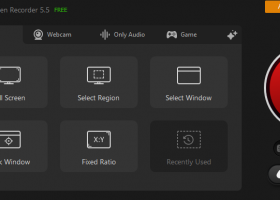iTop Screen Recorder for Windows 7 - "Capture Your Screen with Ease - iTop Screen Recorder for Windows 7" - Windows 7 Download
iTop Screen Recorder 6.3.0.3577
"Record, capture and share your PC screen with ease using iTop Screen Recorder"
Welcome to the revolutionary world of iTop Screen Recorder - a must-have Windows 7 software by iTop Inc! With a user-friendly interface and seamless recording capabilities, this software allows you to capture your screen activity with ease. Whether you need to make tutorials, record gameplay, or create presentations, iTop Screen Recorder has got your back. Download it today, and unveil your potential to create amazing content!
iTop Screen Recorder 6.3.0.3577 full details

| File Size: | 129.84 MB |
|---|---|
| License: | Freeware |
| Price: | FREE |
| Released: |
2025-12-22
 |
| Downloads: | Total: 1718 | This Month: 570 |
| Publisher: | iTop Inc |
| Publisher URL: | https://www.itopvpn.com |

Download iTop Screen Recorder 6.3.0.3577
Save iTop Screen Recorder to My Stuff
Tweet
iTop Screen Recorder - Windows 7 Download awards
iTop Screen Recorder 6.3.0.3577 full description
iTop Screen Recorder is an all-in-one screen recorder, video editor, and screenshot tool. It helps capture anything on your PC screen to be a high-quality video file or screenshot, as well as edit the recorded videos and local videos to make them stunning. That is to say, it is not only a smart choice for recording video conferences, webinars, lectures, presentations, games, 4K films, etc., but also a perfect video editor to create fancy videos with ease by adding BGM, animations, transitions, captions, effects, filters, etc. Meanwhile, it can meet all your screenshot requirements like full screen, active window, scrolling window, or any selected region. The personalized webcam recording makes your recording cooler than ever. What's more, the handy Cloud storage allows you to manage and share files anytime anywhere easily. Check out the main features to know what makes iTop Screen Recorder stand out and start your amazing recording, editing, and screenshot experience right away! Features and Highlights Flexibly Capture Any Area of Your Screen Simultaneously Record Video, Audio, and Webcam Professional Game Recording Mode Without Any Lag Personalized Webcam Recording Handy Cloud Storage All-round Screenshot Tool Powerful Editor Tool What's new: + New Teleprompter with prewritten scripts to record tutorials, video presentations, online live streaming, video conferences, etc. more conveniently. + New Game Boost to optimize your system and hardware for smoother game recording. + New Magnifier to magnify words and images for better highlights. + Newly supported uploading & managing files on Cloud storage, and sharing them anywhere anytime. + New UI brings a smoother operating experience. + More powerful Screenshot to capture screenshots for a Full Screen, an Active Window & a Scrolling Window, or any selected region. + Enhanced Webcam recording to provide more options: choose webcam frame shape, adjust brightness, preview, etc.
iTop Screen Recorder 6.3.0.3577 download tags
iTop Screen Recorder 6.3.0.3577 Windows 7 release notes
Minor Update
+ Text-to-Speech tool now also supports importing e-book formats: PDF and EPUB.
+ Lifted the processing limitation of Text-to-Speech to 10000 characters, even with an upgrade option to no limitation.
+ Mosaic effect added to recordings. You can configure it in Watermark Settings.
[ iTop Screen Recorder release history ]
+ Text-to-Speech tool now also supports importing e-book formats: PDF and EPUB.
+ Lifted the processing limitation of Text-to-Speech to 10000 characters, even with an upgrade option to no limitation.
+ Mosaic effect added to recordings. You can configure it in Watermark Settings.
[ iTop Screen Recorder release history ]
iTop Screen Recorder 6.3.0.3577 Windows 7 requirements
1 GHz processor or faster processor, 2 GB of RAM, 1, 000 MB of free hard disk space
Bookmark iTop Screen Recorder
iTop Screen Recorder for Windows 7 - Copyright information
All iTop Screen Recorder reviews, submitted ratings and written comments become the sole property of Windows 7 download. You acknowledge that you, not windows7download, are responsible for the contents of your submission. However, windows7download reserves the right to remove or refuse to post any submission for any reason.
Windows 7 Download periodically updates pricing and software information of iTop Screen Recorder full version from the publisher, but some information may be out-of-date. You should confirm all information.
Using warez version, crack, warez passwords, patches, serial numbers, registration codes, key generator, pirate key, keymaker or keygen for iTop Screen Recorder license key is illegal and prevent future development of iTop Screen Recorder. Download links are directly from our mirrors or publisher's website, iTop Screen Recorder torrent or shared files from free file sharing and free upload services, including Rapidshare, MegaUpload, YouSendIt, SendSpace, DepositFiles, DivShare, HellShare, HotFile, FileServe or MediaFire, are not used.
Windows 7 Download periodically updates pricing and software information of iTop Screen Recorder full version from the publisher, but some information may be out-of-date. You should confirm all information.
Using warez version, crack, warez passwords, patches, serial numbers, registration codes, key generator, pirate key, keymaker or keygen for iTop Screen Recorder license key is illegal and prevent future development of iTop Screen Recorder. Download links are directly from our mirrors or publisher's website, iTop Screen Recorder torrent or shared files from free file sharing and free upload services, including Rapidshare, MegaUpload, YouSendIt, SendSpace, DepositFiles, DivShare, HellShare, HotFile, FileServe or MediaFire, are not used.
Post iTop Screen Recorder review


Windows 7 iTop Screen Recorder related downloads
TTXN Screen Recorder Pro is a very small screen record tool with high compression ratio, it can ...
Welcome to your one-stop destination for the Apowersoft Screen Recorder, a top-tier software solution for Windows 7 users ...
Are you looking for a reliable and easy-to-use screen recording software for your Windows 7 system? Look ...
... we present to you an exceptional gem - Screen Recorder Expert by 4dots Software. This cutting-edge software combines ...
Introducing Clix Screen Recorder for Windows – an innovative software developed by Clixsr, dedicated to capturing your screen effortlessly. With a simple and intuitive interface, Clix ...
My Account
Help
Windows 7 Software Coupons
-
WinX HD Video Converter
56% Off -
MacX Media Management Bundle
70% Off -
MacX DVD Video Converter
58% Off -
WinX DVD Copy Pro
42% Off -
MacX MediaTrans
63% Off
My Saved Stuff
You have not saved any software.
Click "Save" next to each software.
Click "Save" next to each software.
Would you like to receive announcements of new versions of your software by email or by RSS reader? Register for FREE!
Windows 7 Downloads Picks
- MpcStar 7.0
- Adobe Premiere Elements 2024.2
- BluffTitler 16.8.0.0
- iTop Screen Recorder 6.3.0.3577
- Blue Iris 6.0.1.27
- Windows 7 Codec Pack 4.3.1
- Windows Media Player 11 11.2405.8.0
- Windows Essentials Codec Pack 4.3.2.207
- Video To Video Converter 2.9 B2.9.6.11
- MP4Box 1.0.1
- Subtitle Edit 4.0.15
- TMPGEnc Video Mastering Works 7.1.1.36
- Free Video Converter 1.0.1.4
- VLC Media Player x64 3.0.20
- Freemake Video Converter 5.0.0.30
- Total Video Player 1.31
- Free Online TV Player 4.9.5.0
- Windows Media Player 12
- VLC Media Player Portable 3.0.23
- GiliSoft Video Editor 19.0.0
Popular Tags
download
flv
dvd
asf
converter
dvd ripper
wmv
avi converter
rmvb
video converter
iphone
movie
mp4 converter
ipod
avi
video
psp
xvid
3gp converter
mp3
vcd
divx
mov
mpeg
dvd to psp
dvd to ipod
mpg
3gp
mp4
convert
Popular Windows 7 Software
- MpcStar 7.0
- Free Any Video Converter Pro 3.8.8
- Nero StartSmart 7.11.10.0c
- KORG PA Manager 5.1.2010
- DVDFab 13.0.5.6
- 7thShare Any Video Converter 3.2.6
- Audacity Portable 3.5.0
- WonderFox DVD Ripper Pro 24.0
- Adobe Premiere Elements 2024.2
- BluffTitler 16.8.0.0
- 7thShare Any Blu-ray Ripper 3.2.6
- HD Video Converter Factory Pro 28.1
- Tipard Blu-ray Player 6.3.68
- Free HD Video Converter Factory 28.1
- iFun Screen Recorder 1.2.0.261
© 2026 Windows7Download.com - All logos, trademarks, art and other creative works are and remain copyright and property of their respective owners. Microsoft Windows is a registered trademarks of Microsoft Corporation. Microsoft Corporation in no way endorses or is affiliated with windows7download.com.