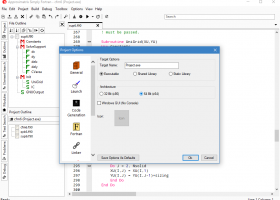Simply Fortran 3.41 Build 4438
"Revolutionize your Fortran coding with Simply Fortran. Get optimized performance and advanced debugging tools."
Looking for a reliable and efficient Fortran compiler for Windows 7? Look no further than Simply Fortran, developed by Approximatrix LLC. This powerful software provides a user-friendly interface and an array of features for Fortran programmers, including debugging tools and integration with popular development environments. Whether you're a seasoned programmer or just learning the ropes, Simply Fortran is an excellent choice, providing everything you need to develop great software on Windows 7. Download it today and start coding!
Simply Fortran 3.41 Build 4438 full details

| File Size: | 138.00 MB |
|---|---|
| License: | Trialware |
| Price: | $149.00 |
| Released: |
2025-11-24
 |
| Downloads: | Total: 12194 | This Month: 1276 |
| Publisher: | Approximatrix, LLC |
| Publisher URL: | https://approximatrix.com/ |

Download Simply Fortran 3.41 Build 4438
Save Simply Fortran to My Stuff
Serial Key for Simply Fortran 3.41 Build 4438
Tweet
Simply Fortran 3.41 Build 4438 full screenshots
Simply Fortran - Windows 7 Download awards
Simply Fortran 3.41 Build 4438 full description
Simply Fortran is a new, complete Fortran solution designed from the beginning for interoperability with GNU Fortran. Simply Fortran delivers a reliable Fortran compiler on Windows platforms with all the necessary productivity tools that professionals expect. The Simply Fortran package includes a configured GNU Fortran compiler installation, an integrated development environment, a graphical debugger, and a collection of other development necessities.
Approximatrix Simply Fortran is an inexpensive way for anyone to productively develop using the Fortran language.
FEATURES:
Call Tips:
While entering Fortran code, Simply Fortran provides call tips for functions and subroutines declared within a user's project. When an intrinsic function or subroutine is encountered, the documentation for that procedure will be displayed as well.
Compatibility:
Simply Fortran runs perfectly on versions of Microsoft Windows from Windows XP through Windows 8. Both 32-bit and 64-bit desktops are supported. Additionally, Simply Fortran can be used on platforms compatible with Microsoft Windows, including WINE.
Fortran Autocomplete:
Simply Fortran provides autocompletion for Fortran derived types, available modules, and individual module components.
Included Documentation:
Included with Simply Fortran is documentation for both the integrated development environment and the Fortran compiler. Users can quickly access documentation from the Help menu in Simply Fortran. For new users, a step-by-step tutorial is also available.
Inline Syntax Checks:
Simply Fortran highlights compiler warnings and errors within the editor as the source code is updated. Additionally, all project issues can be quickly examined and updated via the Project Issues panel.
Integrated Debugger:
Simply Fortran provides source-level debugging facilities directly in the integrated development environment. Setting breakpoints, examining variables, and navigating the call stack are all easy tasks.
Approximatrix Simply Fortran is an inexpensive way for anyone to productively develop using the Fortran language.
FEATURES:
Call Tips:
While entering Fortran code, Simply Fortran provides call tips for functions and subroutines declared within a user's project. When an intrinsic function or subroutine is encountered, the documentation for that procedure will be displayed as well.
Compatibility:
Simply Fortran runs perfectly on versions of Microsoft Windows from Windows XP through Windows 8. Both 32-bit and 64-bit desktops are supported. Additionally, Simply Fortran can be used on platforms compatible with Microsoft Windows, including WINE.
Fortran Autocomplete:
Simply Fortran provides autocompletion for Fortran derived types, available modules, and individual module components.
Included Documentation:
Included with Simply Fortran is documentation for both the integrated development environment and the Fortran compiler. Users can quickly access documentation from the Help menu in Simply Fortran. For new users, a step-by-step tutorial is also available.
Inline Syntax Checks:
Simply Fortran highlights compiler warnings and errors within the editor as the source code is updated. Additionally, all project issues can be quickly examined and updated via the Project Issues panel.
Integrated Debugger:
Simply Fortran provides source-level debugging facilities directly in the integrated development environment. Setting breakpoints, examining variables, and navigating the call stack are all easy tasks.
Simply Fortran 3.41 Build 4438 download tags
Simply Fortran 3.41 Build 4438 Windows 7 release notes
New Release
GNU Fortran, C, and C++ Compilers Version 14.1.0 (Produces 32-bit and 64-bit Targets)
AppGraphics Drawing and Grahical User Interface Library
Aplot Two-Dimensional Plotting Library
Approximatrix Windows Coarray Library
[ Simply Fortran release history ]
GNU Fortran, C, and C++ Compilers Version 14.1.0 (Produces 32-bit and 64-bit Targets)
AppGraphics Drawing and Grahical User Interface Library
Aplot Two-Dimensional Plotting Library
Approximatrix Windows Coarray Library
[ Simply Fortran release history ]
Bookmark Simply Fortran
Simply Fortran for Windows 7 - Copyright information
All Simply Fortran reviews, submitted ratings and written comments become the sole property of Windows 7 download. You acknowledge that you, not windows7download, are responsible for the contents of your submission. However, windows7download reserves the right to remove or refuse to post any submission for any reason.
Windows 7 Download periodically updates pricing and software information of Simply Fortran full version from the publisher, but some information may be out-of-date. You should confirm all information.
Using warez version, crack, warez passwords, patches, serial numbers, registration codes, key generator, pirate key, keymaker or keygen for Simply Fortran license key is illegal and prevent future development of Simply Fortran. Download links are directly from our mirrors or publisher's website, Simply Fortran torrent or shared files from free file sharing and free upload services, including Rapidshare, MegaUpload, YouSendIt, SendSpace, DepositFiles, DivShare, HellShare, HotFile, FileServe or MediaFire, are not used.
Windows 7 Download periodically updates pricing and software information of Simply Fortran full version from the publisher, but some information may be out-of-date. You should confirm all information.
Using warez version, crack, warez passwords, patches, serial numbers, registration codes, key generator, pirate key, keymaker or keygen for Simply Fortran license key is illegal and prevent future development of Simply Fortran. Download links are directly from our mirrors or publisher's website, Simply Fortran torrent or shared files from free file sharing and free upload services, including Rapidshare, MegaUpload, YouSendIt, SendSpace, DepositFiles, DivShare, HellShare, HotFile, FileServe or MediaFire, are not used.
Post Simply Fortran review


Windows 7 Simply Fortran related downloads
The open source, cross platform, free C++ IDE. Code::Blocks is a free C++ IDE ...
The Intel Visual Fortran Composer XE is a comprehensive set of software development tools that includes the following components: Intel Fortran Compiler, Intel Math Kernel Library and Intel Parallel Debugger ...
... FreeBASIC is a free/open source (GPL), 32-bit BASIC compiler for Microsoft Windows and Linux. When used ...
Open Fortran Parser (OFP) is a Java based tool designed to offer a ANTLR-based parser that support the Fortran 2003 standard. The application aims to provide compiler ...
Wing IDE Personal is designed for for hobbyists and educational ... don't require the full feature set of Wing IDE Professional. Wing understands your Python code and puts ...
My Account
Help
Windows 7 Software Coupons
-
MacX DVD Ripper Pro
50% Off -
MacX DVD Video Converter
58% Off -
WinX DVD Copy Pro
42% Off -
MacX MediaTrans
63% Off -
Media Player Morpher
85% Off
My Saved Stuff
You have not saved any software.
Click "Save" next to each software.
Click "Save" next to each software.
Would you like to receive announcements of new versions of your software by email or by RSS reader? Register for FREE!
Windows 7 Downloads Picks
- Simply Fortran 3.41 Build 4438
- PHP 8.5.3
- Code::Blocks for Windows 20.03 Build Apr 3 20
- Qt 6.10.2
- Easy Code for MASM 1.07.0.0009
- FreeBasic for Windows (x64 bit) 1.10.1
- Python 3.14.3
- Free Pascal 3.2.2
- FreeBasic for Windows 1.10.1
- Wing IDE Personal 10.0.4.0
- Easy Code for GoAsm 1.07.0.0009
- Open Fortran Parser 0.8.3
- Code::Blocks forMac OS X 20.03 Build Apr 3 20
- Wing IDE Professional 10.0.4.0
- PureBasic 6.30.0
- wxDEV-C++ 4.9.9.2
- DIFileFinder 6.13.0
- PythonCard 0.8.2
- GNU Prolog for Windows (x64 bit) 1.5.0
- haXe 3.4.2
Popular Tags
development
exe
programming language
java
pascal
microsoft visual studio professional free download
download microsoft visual studio professional
download microsoft visual studio community
debug
language
environment
microsoft visual studio community free download
microsoft visual studio community
compiler
basic
microsoft visual studio professional
decompiler
basic language
programming
develop
software
coding language
visual studio
compile
debug console
user-friendly
ide
free
create application
application development
Popular Windows 7 Software
- Simply Fortran 3.41 Build 4438
- PHP 8.5.3
- dotConnect for MySQL Professional 10.0.0
- dotConnect for Oracle Professional Edition 11.0.0
- Miraplacid Text Driver SDK 8.0
- dbForge Documenter for SQL Server 2025.3
- Turbo C++ 3.0
- Windows Installer 4.5
- StyleControls 5.86
- Software Ideas Modeler Portable 15.25
- Free OCR C# 2022.8.7804
- Windows Post-Install 8.7.2
- Review Assistant 4.1
- Java SE Development Kit (JDK) 8 Update 221
- Software Ideas Modeler Portable x64 14.55
© 2026 Windows7Download.com - All logos, trademarks, art and other creative works are and remain copyright and property of their respective owners. Microsoft Windows is a registered trademarks of Microsoft Corporation. Microsoft Corporation in no way endorses or is affiliated with windows7download.com.