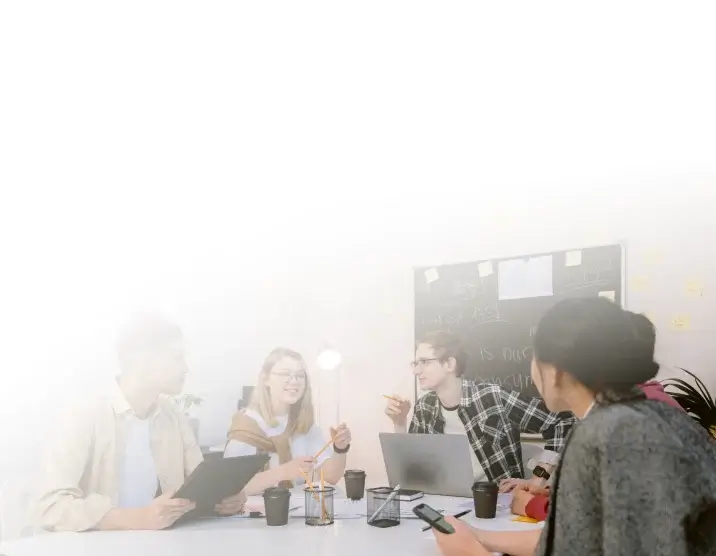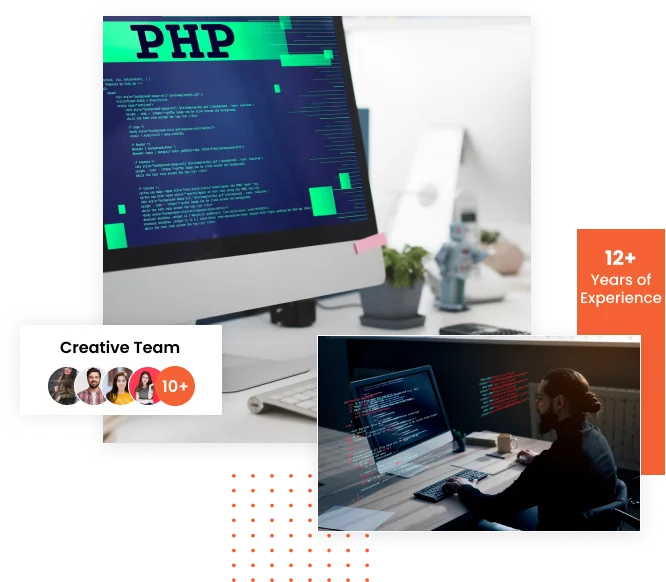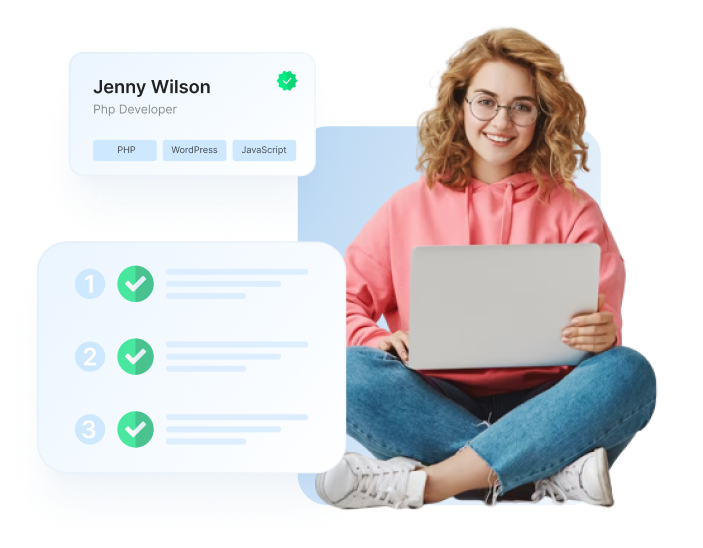PHP 8.5.3
"Revolutionize web development with this versatile programming language."
Looking for a powerful and flexible programming language? PHP, developed by the PHP Development Team, is a popular choice for developers worldwide. With its fast and reliable performance, PHP is perfect for creating dynamic websites and web applications. Download PHP now, and take advantage of its extensive library of functions and robust community support. Whether you're a seasoned developer or just starting out, PHP is an essential tool for your programming toolkit.
PHP 8.5.3 full details

| File Size: | 29.00 MB |
|---|---|
| License: | Open Source |
| Price: | FREE |
| Released: |
2026-02-13
 |
| Downloads: | Total: 8462 | This Month: 989 |
| Publisher: | PHP Development Team |
| Publisher URL: | http://www.php.net |

Download PHP 8.5.3
Save PHP to My Stuff
Tweet
PHP 8.5.3 full screenshots
PHP - Windows 7 Download awards
PHP 8.5.3 full description
PHP (recursive acronym for PHP: Hypertext Preprocessor) is a widely-used open source general-purpose scripting language that is especially suited for web development and can be embedded into HTML.
Instead of lots of commands to output HTML (as seen in C or Perl), PHP pages contain HTML with embedded code that does "something" (in this case, output "Hi, I'm a PHP script!"). The PHP code is enclosed in special start and end processing instructions that allow you to jump into and out of "PHP mode."
What distinguishes PHP from something like client-side JavaScript is that the code is executed on the server, generating HTML which is then sent to the client. The client would receive the results of running that script, but would not know what the underlying code was. You can even configure your web server to process all your HTML files with PHP, and then there's really no way that users can tell what you have up your sleeve.
The best things in using PHP are that it is extremely simple for a newcomer, but offers many advanced features for a professional programmer. Don't be afraid reading the long list of PHP's features. You can jump in, in a short time, and start writing simple scripts in a few hours.
There are three main areas where PHP scripts are used.
* Server-side scripting. This is the most traditional and main target field for PHP. You need three things to make this work. The PHP parser (CGI or server module), a web server and a web browser. You need to run the web server, with a connected PHP installation. You can access the PHP program output with a web browser, viewing the PHP page through the server. All these can run on your home machine if you are just experimenting with PHP programming. See the installation instructions section for more information.
* Command line scripting. You can make a PHP script to run it without any server or browser. You only need the PHP parser to use it this way. This type of usage is ideal for scripts regularly executed using cron (on *nix or Linux) or Task Scheduler (on Windows). These scripts can also be used for simple text processing tasks. See the section about Command line usage of PHP for more information.
* Writing desktop applications. PHP is probably not the very best language to create a desktop application with a graphical user interface, but if you know PHP very well, and would like to use some advanced PHP features in your client-side applications you can also use PHP-GTK to write such programs. You also have the ability to write cross-platform applications this way. PHP-GTK is an extension to PHP, not available in the main distribution. If you are interested in PHP-GTK, visit » its own website.
PHP can be used on all major operating systems, including Linux, many Unix variants (including HP-UX, Solaris and OpenBSD), Microsoft Windows, Mac OS X, RISC OS, and probably others. PHP has also support for most of the web servers today. This includes Apache, Microsoft Internet Information Server, Personal Web Server, Netscape and iPlanet servers, Oreilly Website Pro server, Caudium, Xitami, OmniHTTPd, and many others. For the majority of the servers, PHP has a module, for the others supporting the CGI standard, PHP can work as a CGI processor.
So with PHP, you have the freedom of choosing an operating system and a web server. Furthermore, you also have the choice of using procedural programming or object oriented programming, or a mixture of them. Although not every standard OOP feature is implemented in PHP 4, many code libraries and large applications (including the PEAR library) are written only using OOP code. PHP 5 fixes the OOP related weaknesses of PHP 4, and introduces a complete object model.
With PHP you are not limited to output HTML. PHP's abilities includes outputting images, PDF files and even Flash movies (using libswf and Ming) generated on the fly. You can also output easily any text, such as XHTML and any other XML file.
Instead of lots of commands to output HTML (as seen in C or Perl), PHP pages contain HTML with embedded code that does "something" (in this case, output "Hi, I'm a PHP script!"). The PHP code is enclosed in special start and end processing instructions that allow you to jump into and out of "PHP mode."
What distinguishes PHP from something like client-side JavaScript is that the code is executed on the server, generating HTML which is then sent to the client. The client would receive the results of running that script, but would not know what the underlying code was. You can even configure your web server to process all your HTML files with PHP, and then there's really no way that users can tell what you have up your sleeve.
The best things in using PHP are that it is extremely simple for a newcomer, but offers many advanced features for a professional programmer. Don't be afraid reading the long list of PHP's features. You can jump in, in a short time, and start writing simple scripts in a few hours.
There are three main areas where PHP scripts are used.
* Server-side scripting. This is the most traditional and main target field for PHP. You need three things to make this work. The PHP parser (CGI or server module), a web server and a web browser. You need to run the web server, with a connected PHP installation. You can access the PHP program output with a web browser, viewing the PHP page through the server. All these can run on your home machine if you are just experimenting with PHP programming. See the installation instructions section for more information.
* Command line scripting. You can make a PHP script to run it without any server or browser. You only need the PHP parser to use it this way. This type of usage is ideal for scripts regularly executed using cron (on *nix or Linux) or Task Scheduler (on Windows). These scripts can also be used for simple text processing tasks. See the section about Command line usage of PHP for more information.
* Writing desktop applications. PHP is probably not the very best language to create a desktop application with a graphical user interface, but if you know PHP very well, and would like to use some advanced PHP features in your client-side applications you can also use PHP-GTK to write such programs. You also have the ability to write cross-platform applications this way. PHP-GTK is an extension to PHP, not available in the main distribution. If you are interested in PHP-GTK, visit » its own website.
PHP can be used on all major operating systems, including Linux, many Unix variants (including HP-UX, Solaris and OpenBSD), Microsoft Windows, Mac OS X, RISC OS, and probably others. PHP has also support for most of the web servers today. This includes Apache, Microsoft Internet Information Server, Personal Web Server, Netscape and iPlanet servers, Oreilly Website Pro server, Caudium, Xitami, OmniHTTPd, and many others. For the majority of the servers, PHP has a module, for the others supporting the CGI standard, PHP can work as a CGI processor.
So with PHP, you have the freedom of choosing an operating system and a web server. Furthermore, you also have the choice of using procedural programming or object oriented programming, or a mixture of them. Although not every standard OOP feature is implemented in PHP 4, many code libraries and large applications (including the PEAR library) are written only using OOP code. PHP 5 fixes the OOP related weaknesses of PHP 4, and introduces a complete object model.
With PHP you are not limited to output HTML. PHP's abilities includes outputting images, PDF files and even Flash movies (using libswf and Ming) generated on the fly. You can also output easily any text, such as XHTML and any other XML file.
PHP 8.5.3 download tags
PHP 8.5.3 Windows 7 release notes
New Release
Core:
Fixed bug GH-20806 (preserve_none feature compatiblity with LTO).
Fixed bug GH-20767 (build failure with musttail/preserve_none feature on macOs).
Fixed bug GH-20837 (NULL dereference when calling ob_start() in shutdown function triggered by bailout in php_output_lock_error()).
Fix OSS-Fuzz #471533782 (Infinite loop in GC destructor fiber).
Fix OSS-Fuzz #472563272 (Borked block_pass JMP[N]Z optimization).
Fixed bug GH-20914 (Internal enums can be cloned and compared).
Fix OSS-Fuzz #474613951 (Leaked parent property default value).
Fixed bug GH-20895 (ReflectionProperty does not return the PHPDoc of a property if it contains an attribute with a Closure).
Fixed bug GH-20766 (Use-after-free in FE_FREE with GC interaction).
Fix OSS-Fuzz #471486164 (Broken by-ref assignment to uninitialized hooked backing value).
Fix OSS-Fuzz #438780145 (Nested finally with repeated return type check may uaf).
Fixed bug GH-20905 (Lazy proxy bailing __clone assertion).
Fixed bug GH-20479 (Hooked object properties overflow).
Date:
Update timelib to 2022.16.
DOM:
Fixed GH-21041 (DomHTMLDocument corrupts closing tags within scripts).
MbString:
Fixed bug GH-20833 (mb_str_pad() divide by zero if padding string is invalid in the encoding).
Fixed bug GH-20836 (Stack overflow in mb_convert_variables with recursive array references).
Opcache:
Fixed bug GH-20818 (Segfault in Tracing JIT with object reference).
OpenSSL:
Fix memory leaks when sk_X509_new_null() fails.
Fix crash when in openssl_x509_parse() when i2s_ASN1_INTEGER() fails.
Fix crash in openssl_x509_parse() when X509_NAME_oneline() fails.
Phar:
Fixed bug GH-20882 (buildFromIterator breaks with missing base directory).
PGSQL:
Fixed INSERT/UPDATE queries building with PQescapeIdentifier() and possible UB.
Readline:
Fixed bug GH-18139 (Memory leak when overriding some settings via readline_info()).
SPL:
Fixed bug GH-20856 (heap-use-after-free in SplDoublyLinkedList iterator when modifying during iteration).
Standard:
Fixed bug #74357
[ PHP release history ]
Core:
Fixed bug GH-20806 (preserve_none feature compatiblity with LTO).
Fixed bug GH-20767 (build failure with musttail/preserve_none feature on macOs).
Fixed bug GH-20837 (NULL dereference when calling ob_start() in shutdown function triggered by bailout in php_output_lock_error()).
Fix OSS-Fuzz #471533782 (Infinite loop in GC destructor fiber).
Fix OSS-Fuzz #472563272 (Borked block_pass JMP[N]Z optimization).
Fixed bug GH-20914 (Internal enums can be cloned and compared).
Fix OSS-Fuzz #474613951 (Leaked parent property default value).
Fixed bug GH-20895 (ReflectionProperty does not return the PHPDoc of a property if it contains an attribute with a Closure).
Fixed bug GH-20766 (Use-after-free in FE_FREE with GC interaction).
Fix OSS-Fuzz #471486164 (Broken by-ref assignment to uninitialized hooked backing value).
Fix OSS-Fuzz #438780145 (Nested finally with repeated return type check may uaf).
Fixed bug GH-20905 (Lazy proxy bailing __clone assertion).
Fixed bug GH-20479 (Hooked object properties overflow).
Date:
Update timelib to 2022.16.
DOM:
Fixed GH-21041 (DomHTMLDocument corrupts closing tags within scripts).
MbString:
Fixed bug GH-20833 (mb_str_pad() divide by zero if padding string is invalid in the encoding).
Fixed bug GH-20836 (Stack overflow in mb_convert_variables with recursive array references).
Opcache:
Fixed bug GH-20818 (Segfault in Tracing JIT with object reference).
OpenSSL:
Fix memory leaks when sk_X509_new_null() fails.
Fix crash when in openssl_x509_parse() when i2s_ASN1_INTEGER() fails.
Fix crash in openssl_x509_parse() when X509_NAME_oneline() fails.
Phar:
Fixed bug GH-20882 (buildFromIterator breaks with missing base directory).
PGSQL:
Fixed INSERT/UPDATE queries building with PQescapeIdentifier() and possible UB.
Readline:
Fixed bug GH-18139 (Memory leak when overriding some settings via readline_info()).
SPL:
Fixed bug GH-20856 (heap-use-after-free in SplDoublyLinkedList iterator when modifying during iteration).
Standard:
Fixed bug #74357
[ PHP release history ]
Bookmark PHP
PHP for Windows 7 - Copyright information
All PHP reviews, submitted ratings and written comments become the sole property of Windows 7 download. You acknowledge that you, not windows7download, are responsible for the contents of your submission. However, windows7download reserves the right to remove or refuse to post any submission for any reason.
Windows 7 Download periodically updates pricing and software information of PHP full version from the publisher, but some information may be out-of-date. You should confirm all information.
Using warez version, crack, warez passwords, patches, serial numbers, registration codes, key generator, pirate key, keymaker or keygen for PHP license key is illegal and prevent future development of PHP. Download links are directly from our mirrors or publisher's website, PHP torrent or shared files from free file sharing and free upload services, including Rapidshare, MegaUpload, YouSendIt, SendSpace, DepositFiles, DivShare, HellShare, HotFile, FileServe or MediaFire, are not used.
Windows 7 Download periodically updates pricing and software information of PHP full version from the publisher, but some information may be out-of-date. You should confirm all information.
Using warez version, crack, warez passwords, patches, serial numbers, registration codes, key generator, pirate key, keymaker or keygen for PHP license key is illegal and prevent future development of PHP. Download links are directly from our mirrors or publisher's website, PHP torrent or shared files from free file sharing and free upload services, including Rapidshare, MegaUpload, YouSendIt, SendSpace, DepositFiles, DivShare, HellShare, HotFile, FileServe or MediaFire, are not used.
Post PHP review


Windows 7 PHP related downloads
... able to create scripts and applications using the PHP scripting language and the PHP-GTK library (both included ...
... DKellner Solutions, a game-changer in the world of PHP development.
PHPFlexer is a robust, feature-packed software that is ...
... whole thing into a standalone, self-managing EXE program! PHP and Python support are included & preconfigured, but ...
... code.
AthTek Code to FlowChart supports C, C++, VC++, PHP, Pascal, and Delphi, making it a versatile tool ...
... be embedded and extended with some other DLL. PHP : You can compile a haXe program to ...
My Account
Help
Windows 7 Software Coupons
-
FREE VPN PROXY by SEED4.ME WINDOWS
Free VPN by Seed4Me -
MacX DVD Ripper Pro
50% Off -
MacX Video Converter Pro
56% Off -
WinX MediaTrans
63% Off -
Media Player Morpher
85% Off
My Saved Stuff
You have not saved any software.
Click "Save" next to each software.
Click "Save" next to each software.
Would you like to receive announcements of new versions of your software by email or by RSS reader? Register for FREE!
Windows 7 Downloads Picks
- Simply Fortran 3.41 Build 4438
- PHP 8.5.3
- Code::Blocks for Windows 20.03 Build Apr 3 20
- Qt 6.10.2
- Easy Code for MASM 1.07.0.0009
- Python 3.14.3
- FreeBasic for Windows (x64 bit) 1.10.1
- Free Pascal 3.2.2
- FreeBasic for Windows 1.10.1
- Wing IDE Personal 10.0.4.0
- Easy Code for GoAsm 1.07.0.0009
- Open Fortran Parser 0.8.3
- Code::Blocks forMac OS X 20.03 Build Apr 3 20
- Wing IDE Professional 10.0.4.0
- PureBasic 6.30.0
- wxDEV-C++ 4.9.9.2
- DIFileFinder 6.13.0
- PythonCard 0.8.2
- haXe 3.4.2
- Agena 4.2.6
Popular Tags
create application
java
user-friendly
debug console
free
debug
language
development
compiler
visual studio
download microsoft visual studio community
environment
download microsoft visual studio professional
software
programming
microsoft visual studio community free download
pascal
compile
ide
basic
decompiler
microsoft visual studio community
microsoft visual studio professional
coding language
basic language
application development
programming language
exe
microsoft visual studio professional free download
efficient
Popular Windows 7 Software
- Simply Fortran 3.41 Build 4438
- PHP 8.5.3
- dotConnect for MySQL Professional 10.0.0
- dotConnect for Oracle Professional Edition 11.0.0
- Miraplacid Text Driver SDK 8.0
- dbForge Documenter for SQL Server 2025.3
- Turbo C++ 3.0
- Windows Installer 4.5
- StyleControls 5.86
- Software Ideas Modeler Portable 15.25
- Free OCR C# 2022.8.7804
- Windows Post-Install 8.7.2
- Review Assistant 4.1
- Java SE Development Kit (JDK) 8 Update 221
- Software Ideas Modeler Portable x64 14.55
© 2026 Windows7Download.com - All logos, trademarks, art and other creative works are and remain copyright and property of their respective owners. Microsoft Windows is a registered trademarks of Microsoft Corporation. Microsoft Corporation in no way endorses or is affiliated with windows7download.com.