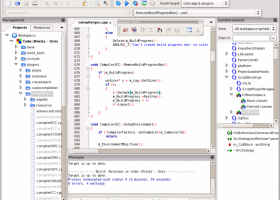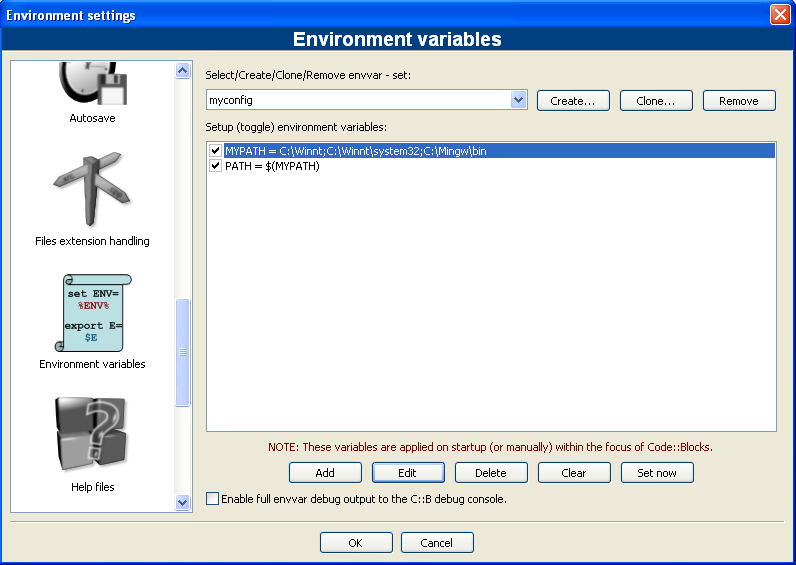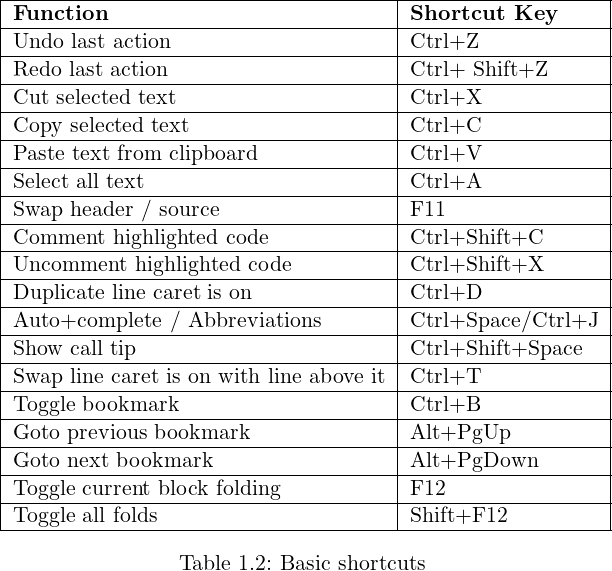Code::Blocks for Windows for Windows 7 - "Revolutionize Programming with Code::Blocks" - Windows 7 Download
Code::Blocks for Windows 20.03 Build Apr 3 20
"Experience seamless coding with Code::Blocks - A must-have for Windows 7!"
Looking for a powerful and user-friendly software engineering platform for C, C++, and Fortran development for Windows 7? Look no further than Code::Blocks, developed by Yiannis. Boasting a sleek interface and a wealth of features, including code highlighting, debugging, and multiple compilers, this software is the ultimate tool for professional-grade programming. Whether you're a seasoned pro or a novice coder, Code::Blocks is the perfect solution for all of your software engineering needs. Download it today and experience the power of Code::Blocks for yourself!
Code::Blocks for Windows 20.03 Build Apr 3 20 full details

| File Size: | 145.00 MB |
|---|---|
| License: | Open Source |
| Price: | FREE |
| Released: | 2024-07-31 |
| Downloads: | Total: 3043 | This Month: 340 |
| Publisher: | Yiannis |
| Publisher URL: | http://www.codeblocks.org/ |

Download Code::Blocks for Windows 20.03 Build Apr 3 20
Save Code::Blocks for Windows to My Stuff
Tweet
Code::Blocks for Windows 20.03 Build Apr 3 20 full screenshots
Code::Blocks for Windows - Windows 7 Download awards
Code::Blocks for Windows 20.03 Build Apr 3 20 full description
The open source, cross platform, free C++ IDE.
Code::Blocks is a free C++ IDE built to meet the most demanding needs of its users. It is designed to be very extensible and fully configurable.
Finally, an IDE with all the features you need, having a consistent look, feel and operation across platforms.
Built around a plugin framework, Code::Blocks can be extended with plugins. Any kind of functionality can be added by installing/coding a plugin. For instance, compiling and debugging functionality is already provided by plugins!
Features
Highlights:
* Open Source! GPLv3, no hidden costs.
* Cross-platform. Runs on Linux, Mac, Windows (uses wxWidgets).
* Written in C++. No interpreted languages or proprietary libs needed.
* Extensible through plugins
Compiler:
* Multiple compiler support:
o GCC (MingW / GNU GCC)
o MSVC++
o Digital Mars
o Borland C++ 5.5
o Open Watcom
o ...and more
* Very fast custom build system (no makefiles needed)
* Support for parallel builds (utilizing your CPU's extra cores)
* Multi-target projects
* Workspaces to combine multiple projects
* Inter-project dependencies inside workspace
* Imports MSVC projects and workspaces (NOTE: assembly code not supported yet)
* Imports Dev-C++ projects
Debugger:
* Interfaces GNU GDB
* Also supports MS CDB (not fully featured)
* Full breakpoints support:
o Code breakpoints
o Data breakpoints (read, write and read/write)
o Breakpoint conditions (break only when an expression is true)
o Breakpoint ignore counts (break only after certain number of hits)
* Display local function symbols and arguments
* User-defined watches (support for watching user-defined types through scripting)
* Call stack
* Disassembly
* Custom memory dump
* Switch between threads
* View CPU registers
Interface:
* Syntax highlighting, customizable and extensible
* Code folding for C++ and XML files.
* Tabbed interface
* Code completion
* Class Browser
* Smart indent
* One-key swap between .h and .c/.cpp files
* Open files list for quick switching between files (optional)
* External customizable "Tools"
* To-do list management with different users
And many more features provided through plugins!
Code::Blocks is a free C++ IDE built to meet the most demanding needs of its users. It is designed to be very extensible and fully configurable.
Finally, an IDE with all the features you need, having a consistent look, feel and operation across platforms.
Built around a plugin framework, Code::Blocks can be extended with plugins. Any kind of functionality can be added by installing/coding a plugin. For instance, compiling and debugging functionality is already provided by plugins!
Features
Highlights:
* Open Source! GPLv3, no hidden costs.
* Cross-platform. Runs on Linux, Mac, Windows (uses wxWidgets).
* Written in C++. No interpreted languages or proprietary libs needed.
* Extensible through plugins
Compiler:
* Multiple compiler support:
o GCC (MingW / GNU GCC)
o MSVC++
o Digital Mars
o Borland C++ 5.5
o Open Watcom
o ...and more
* Very fast custom build system (no makefiles needed)
* Support for parallel builds (utilizing your CPU's extra cores)
* Multi-target projects
* Workspaces to combine multiple projects
* Inter-project dependencies inside workspace
* Imports MSVC projects and workspaces (NOTE: assembly code not supported yet)
* Imports Dev-C++ projects
Debugger:
* Interfaces GNU GDB
* Also supports MS CDB (not fully featured)
* Full breakpoints support:
o Code breakpoints
o Data breakpoints (read, write and read/write)
o Breakpoint conditions (break only when an expression is true)
o Breakpoint ignore counts (break only after certain number of hits)
* Display local function symbols and arguments
* User-defined watches (support for watching user-defined types through scripting)
* Call stack
* Disassembly
* Custom memory dump
* Switch between threads
* View CPU registers
Interface:
* Syntax highlighting, customizable and extensible
* Code folding for C++ and XML files.
* Tabbed interface
* Code completion
* Class Browser
* Smart indent
* One-key swap between .h and .c/.cpp files
* Open files list for quick switching between files (optional)
* External customizable "Tools"
* To-do list management with different users
And many more features provided through plugins!
Code::Blocks for Windows 20.03 Build Apr 3 20 download tags
Code::Blocks for Windows 20.03 Build Apr 3 20 Windows 7 release notes
New Release
General UI/SDK changes:
UI: Add information about the wxWidgets library being used in Help -> About dialog
UI: Fix two asserts for incorrect use of wxALIGN_LEFT when opening the Project -> Properties dialog
wx3: Fix assertion when removing last virtual target (ticket #892)
UI: Add logging of execution time to various places in the code
UI: Add compiler ID to Help -> About dialog (ticket #870)
UI: Make Plugin manager to have resizeable plugin info control
UI: Fix Toolbars corruption when saving perspective (ticket #846)
Fix crash with batch build on linux by moving the build process out of OnInit() when using wx>=30
UI: Improve child window placement. Introduce 3 options: center-on-parent (default), center-on-display and leave to OS/ Window manager.
UI: Make sure pressing escape works correctly in the Reorder targets dialog
UI: Fix the parents of various child dialogs in the Build -> Properties
UI: Make sure we call PlaceWindow for the dialog for selecting platform for targets
UI: Make sure the correct parent is set when showing the project dependencies dialog
UI: Fix possible assert when the language selection is invalid
UI: Make data paths more resilient to changes to the current directory
UI: Make pressing Escape in scope “Code Refactoring” dialog to close it
UI: Adjust borders for the Find/Replace dialog
UI: Fix corruption of toolbars when saving perspective (ticket #846)
UI: Fix assert that a bitmap is already selected in a DC on Windows
UI: Fix crash if the list in Settings->Scripting is empty (ticket 842)
UI: Show only one message box if a project could not be loaded while loading a workspace (ticket #809)
scintilla-wx: Remove double buffering for wxGTK (it doesn’t fix the flickering problem)
UI: Select the correct language in the menu shown from the language button in the status bar
scintilla-wx: Cherry-pick changes from wx-master (Better support for passing images from wx to scintilla)
UI: Some places in the code were trying to load i
[ Code::Blocks for Windows release history ]
General UI/SDK changes:
UI: Add information about the wxWidgets library being used in Help -> About dialog
UI: Fix two asserts for incorrect use of wxALIGN_LEFT when opening the Project -> Properties dialog
wx3: Fix assertion when removing last virtual target (ticket #892)
UI: Add logging of execution time to various places in the code
UI: Add compiler ID to Help -> About dialog (ticket #870)
UI: Make Plugin manager to have resizeable plugin info control
UI: Fix Toolbars corruption when saving perspective (ticket #846)
Fix crash with batch build on linux by moving the build process out of OnInit() when using wx>=30
UI: Improve child window placement. Introduce 3 options: center-on-parent (default), center-on-display and leave to OS/ Window manager.
UI: Make sure pressing escape works correctly in the Reorder targets dialog
UI: Fix the parents of various child dialogs in the Build -> Properties
UI: Make sure we call PlaceWindow for the dialog for selecting platform for targets
UI: Make sure the correct parent is set when showing the project dependencies dialog
UI: Fix possible assert when the language selection is invalid
UI: Make data paths more resilient to changes to the current directory
UI: Make pressing Escape in scope “Code Refactoring” dialog to close it
UI: Adjust borders for the Find/Replace dialog
UI: Fix corruption of toolbars when saving perspective (ticket #846)
UI: Fix assert that a bitmap is already selected in a DC on Windows
UI: Fix crash if the list in Settings->Scripting is empty (ticket 842)
UI: Show only one message box if a project could not be loaded while loading a workspace (ticket #809)
scintilla-wx: Remove double buffering for wxGTK (it doesn’t fix the flickering problem)
UI: Select the correct language in the menu shown from the language button in the status bar
scintilla-wx: Cherry-pick changes from wx-master (Better support for passing images from wx to scintilla)
UI: Some places in the code were trying to load i
[ Code::Blocks for Windows release history ]
Bookmark Code::Blocks for Windows
Code::Blocks for Windows for Windows 7 - Copyright information
All Code::Blocks for Windows reviews, submitted ratings and written comments become the sole property of Windows 7 download. You acknowledge that you, not windows7download, are responsible for the contents of your submission. However, windows7download reserves the right to remove or refuse to post any submission for any reason.
Windows 7 Download periodically updates pricing and software information of Code::Blocks for Windows full version from the publisher, but some information may be out-of-date. You should confirm all information.
Using warez version, crack, warez passwords, patches, serial numbers, registration codes, key generator, pirate key, keymaker or keygen for Code::Blocks for Windows license key is illegal and prevent future development of Code::Blocks for Windows. Download links are directly from our mirrors or publisher's website, Code::Blocks for Windows torrent or shared files from free file sharing and free upload services, including Rapidshare, MegaUpload, YouSendIt, SendSpace, DepositFiles, DivShare, HellShare, HotFile, FileServe or MediaFire, are not used.
Windows 7 Download periodically updates pricing and software information of Code::Blocks for Windows full version from the publisher, but some information may be out-of-date. You should confirm all information.
Using warez version, crack, warez passwords, patches, serial numbers, registration codes, key generator, pirate key, keymaker or keygen for Code::Blocks for Windows license key is illegal and prevent future development of Code::Blocks for Windows. Download links are directly from our mirrors or publisher's website, Code::Blocks for Windows torrent or shared files from free file sharing and free upload services, including Rapidshare, MegaUpload, YouSendIt, SendSpace, DepositFiles, DivShare, HellShare, HotFile, FileServe or MediaFire, are not used.
Post Code::Blocks for Windows review


Windows 7 Code::Blocks for Windows related downloads
R is a language and environment for statistical computing and graphics. R provides ... S language is often the vehicle of choice for research in statistical methodology, and R provides an ...
Wing IDE Personal is designed for for hobbyists and educational users that are looking for a lower-cost product and don't require the full ...
Wing IDE and Python focus on boosting productivity and code ... at your fingertips, whether you're typing in the editor, working in the source browser, managing your project, ...
... is a free/open source (GPL), 32-bit BASIC compiler for Microsoft Windows and Linux. When used in ...
What is GNU Prolog for Windows x64 GNU Prolog for Windows x64 is a free Prolog compiler with ...
My Account
Help
Windows 7 Software Coupons
-
WinX HD Video Converter
56% Off -
MacX Video Converter Pro
56% Off -
WinX DVD Copy Pro
42% Off -
FREE VPN PROXY by SEED4.ME WINDOWS
Free VPN by Seed4Me -
MacX DVD Ripper Pro
50% Off
My Saved Stuff
You have not saved any software.
Click "Save" next to each software.
Click "Save" next to each software.
Would you like to receive announcements of new versions of your software by email or by RSS reader? Register for FREE!
Windows 7 Downloads Picks
- Simply Fortran 3.41 Build 4438
- PHP 8.5.2
- Qt 6.10.2
- Easy Code for MASM 1.07.0.0009
- Code::Blocks for Windows 20.03 Build Apr 3 20
- Python 3.14.2
- FreeBasic for Windows (x64 bit) 1.10.1
- Free Pascal 3.2.2
- FreeBasic for Windows 1.10.1
- Wing IDE Personal 10.0.4.0
- Open Fortran Parser 0.8.3
- Easy Code for GoAsm 1.07.0.0009
- Code::Blocks forMac OS X 20.03 Build Apr 3 20
- Wing IDE Professional 10.0.4.0
- PureBasic 6.21.0
- wxDEV-C++ 4.9.9.2
- DIFileFinder 6.13.0
- PythonCard 0.8.2
- haXe 3.4.2
- Agena 4.2.6
Popular Tags
visual studio
efficient
development
download microsoft visual studio professional
free
language
pascal
download microsoft visual studio community
application development
basic language
exe
environment
basic
create application
compiler
microsoft visual studio community free download
compile
software
microsoft visual studio community
java
microsoft visual studio professional
programming
microsoft visual studio professional free download
user-friendly
decompiler
debug
debug console
coding language
programming language
ide
Popular Windows 7 Software
- Simply Fortran 3.41 Build 4438
- PHP 8.5.2
- dotConnect for MySQL Professional 10.0.0
- dotConnect for Oracle Professional Edition 11.0.0
- Miraplacid Text Driver SDK 8.0
- dbForge Documenter for SQL Server 2025.3
- Turbo C++ 3.0
- Windows Installer 4.5
- StyleControls 5.86
- Free OCR C# 2022.8.7804
- Software Ideas Modeler Portable 15.20
- Windows Post-Install 8.7.2
- Review Assistant 4.1
- Software Ideas Modeler Portable x64 14.55
- C# QR Barcode Reader 2021.11
© 2026 Windows7Download.com - All logos, trademarks, art and other creative works are and remain copyright and property of their respective owners. Microsoft Windows is a registered trademarks of Microsoft Corporation. Microsoft Corporation in no way endorses or is affiliated with windows7download.com.