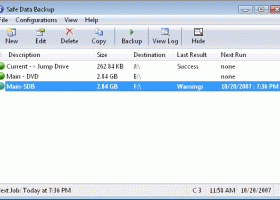Safe Data Backup 3.0
"Safeguard your data with reliable backup software."
Welcome to the ultimate data backup solution for your Windows 7 OS - "Safe Data Backup" by Beiley Software. Say goodbye to losing your important files and documents with this reliable and easy-to-use software. Back up your data quickly and efficiently with customizable options and automatic scheduling. With its user-friendly interface, you don't need to be tech-savvy to use "Safe Data Backup". Keep your precious data safe and secure with this exceptional software. Download now and enjoy peace of mind.
Safe Data Backup 3.0 full details

| File Size: | 1.19 MB |
|---|---|
| License: | Trialware |
| Price: | $24.95 |
| Released: | 2010-02-24 |
| Downloads: | Total: 710 | This Month: 176 |
| Publisher: | Beiley Software |
| Publisher URL: | http://www.beiley.com |

Download Safe Data Backup 3.0
Save Safe Data Backup to My Stuff
Tweet
Safe Data Backup - Windows 7 Download awards
Safe Data Backup 3.0 full description
Safe Data Backup protects your valuable data. Easily back up your data to a CD, DVD, local drive, USB memory stick, or network drive. For extra safety, use the remote backup features to store your encrypted data offsite. Remote backup is available using either FTP or e-mail. Schedule automatic backups to run unattended, so your data always remains safely backed up. Backups can optionally store revisions of modified files and deleted files, so you can restore any earlier version of a file. Backups can even copy files currently open or locked by other applications. Powerful filtering options enable you to precisely select the data you want to backup. Advanced features are available, such as being able to launch other jobs before/after each backup job. Safe Data Backup has a simple, intuitive interface and uses minimal system resources when running.
Unlimited Backup Configurations
Create as many data backup configurations as you need. You may want to create some backups that run daily, and others that run less often. Maybe you want to create one configuration for manually backing up to DVD, and another for performing an automatic remote backup.
Uncompressed Backups
Create a backup that is an exact mirror image of your original data. Data can easily be restored with any file copying program, such as Windows Explorer.
Compressed ZIP Backups
Creates an industry standard ZIP file. The ZIP file can optionally be encrypted and password protected. The encryption is done with the industry standard AES 256 algorithm for robust security. The ZIP file can be opened with any utility that can read ZIP files, including Windows, WinZip, etc.
Backup to CD or DVD
Safe Data Backup can burn your data backup directly to CD or DVD. No extra burning software is required when running under Windows XP or Vista/7. If you are using a version of Windows before XP, you would need 3rd party software to burn to CD/DVD. (DVD backups require Windows Vista or later. CD backups available in Windows XP, Vista, and 7.)
Remote Backup via FTP
Upload your encrypted ZIP backup to an FTP server. For extra safety, keeping a backup off site is a smart idea. In the event of a disaster at your home/office you would still be able to retrieve your data from your off site backup.
Remote Backup via E-Mail
E-mail your encrypted ZIP backup to yourself so that you have a remote copy of your data. Safe Data Backup supports splitting the ZIP file into multiple parts to limit the size of any one attachment. (Many mail servers have a limitation on the maximum size of an e-mail attachment.)
Backup Locked or Open Files
Safe Data Backup can successfully backup files that are currently locked or in use by other applications. This feature is done utilizing the "Volume Shadow Service" feature built into Windows XP, Vista, and 7. Therefore, this option is only available when running under Windows XP, Vista, or 7.
Network Drive Support
Backup files located on any drive, whether it is local or network drive. Backup destinations can also be any local or network drive.
Scheduled Backups
Schedule your jobs to run automatically, so your backups always remain current. Once you schedule a backup job you can just set it, and forget about it, knowing your data will always be backed up.
Save Revisions of Modified Files
Save multiple revisions of modified files. This feature allows you to restore any older version of a file. Safe Data Backup saves your revisions in the backup destination in a separate but parallel folder hierarchy. This keeps your current backup an exact mirror copy of your current source data, while making revisions available when necessary. This method makes restoring easier than with other data backup programs, as your revisions are not intermingled with your current backup.
Save Deleted Files
Save deleted files. Deleted files are saved into the backup destination in a separate but parallel folder hierarchy.
Filtering Capabilities
Filter your data backups based on filename extension or attributes. You may also specify certain files or folders to never back up.
Adjustable Backup Priority
Set the priority level used to run your backup job. Set a higher priority level to complete the job faster, or a lower priority level to consume fewer system resources.
Integrate With Other Tasks
Optionally assign any other task to run before a backup job starts or after it completes. Ideal for complex backup situations where you need to perform some other action before or after a data backup.
And Much More...
See the program's online help for more detailed documentation. Some sample screen shots are also available. You can evaluate Safe Data Backup for free by obtaining a copy from the download page. After evaluation of the program, to purchase a licensed copy, go to the purchase page.
Unlimited Backup Configurations
Create as many data backup configurations as you need. You may want to create some backups that run daily, and others that run less often. Maybe you want to create one configuration for manually backing up to DVD, and another for performing an automatic remote backup.
Uncompressed Backups
Create a backup that is an exact mirror image of your original data. Data can easily be restored with any file copying program, such as Windows Explorer.
Compressed ZIP Backups
Creates an industry standard ZIP file. The ZIP file can optionally be encrypted and password protected. The encryption is done with the industry standard AES 256 algorithm for robust security. The ZIP file can be opened with any utility that can read ZIP files, including Windows, WinZip, etc.
Backup to CD or DVD
Safe Data Backup can burn your data backup directly to CD or DVD. No extra burning software is required when running under Windows XP or Vista/7. If you are using a version of Windows before XP, you would need 3rd party software to burn to CD/DVD. (DVD backups require Windows Vista or later. CD backups available in Windows XP, Vista, and 7.)
Remote Backup via FTP
Upload your encrypted ZIP backup to an FTP server. For extra safety, keeping a backup off site is a smart idea. In the event of a disaster at your home/office you would still be able to retrieve your data from your off site backup.
Remote Backup via E-Mail
E-mail your encrypted ZIP backup to yourself so that you have a remote copy of your data. Safe Data Backup supports splitting the ZIP file into multiple parts to limit the size of any one attachment. (Many mail servers have a limitation on the maximum size of an e-mail attachment.)
Backup Locked or Open Files
Safe Data Backup can successfully backup files that are currently locked or in use by other applications. This feature is done utilizing the "Volume Shadow Service" feature built into Windows XP, Vista, and 7. Therefore, this option is only available when running under Windows XP, Vista, or 7.
Network Drive Support
Backup files located on any drive, whether it is local or network drive. Backup destinations can also be any local or network drive.
Scheduled Backups
Schedule your jobs to run automatically, so your backups always remain current. Once you schedule a backup job you can just set it, and forget about it, knowing your data will always be backed up.
Save Revisions of Modified Files
Save multiple revisions of modified files. This feature allows you to restore any older version of a file. Safe Data Backup saves your revisions in the backup destination in a separate but parallel folder hierarchy. This keeps your current backup an exact mirror copy of your current source data, while making revisions available when necessary. This method makes restoring easier than with other data backup programs, as your revisions are not intermingled with your current backup.
Save Deleted Files
Save deleted files. Deleted files are saved into the backup destination in a separate but parallel folder hierarchy.
Filtering Capabilities
Filter your data backups based on filename extension or attributes. You may also specify certain files or folders to never back up.
Adjustable Backup Priority
Set the priority level used to run your backup job. Set a higher priority level to complete the job faster, or a lower priority level to consume fewer system resources.
Integrate With Other Tasks
Optionally assign any other task to run before a backup job starts or after it completes. Ideal for complex backup situations where you need to perform some other action before or after a data backup.
And Much More...
See the program's online help for more detailed documentation. Some sample screen shots are also available. You can evaluate Safe Data Backup for free by obtaining a copy from the download page. After evaluation of the program, to purchase a licensed copy, go to the purchase page.
Safe Data Backup 3.0 download tags
Safe Data Backup 3.0 Windows 7 release notes
New Release
Version 3.0 added support for running under Windows 7 and option to send an e-mail with the results of a backup job after it finishes.
[ Safe Data Backup release history ]
Version 3.0 added support for running under Windows 7 and option to send an e-mail with the results of a backup job after it finishes.
[ Safe Data Backup release history ]
Bookmark Safe Data Backup
Safe Data Backup for Windows 7 - Copyright information
All Safe Data Backup reviews, submitted ratings and written comments become the sole property of Windows 7 download. You acknowledge that you, not windows7download, are responsible for the contents of your submission. However, windows7download reserves the right to remove or refuse to post any submission for any reason.
Windows 7 Download periodically updates pricing and software information of Safe Data Backup full version from the publisher, but some information may be out-of-date. You should confirm all information.
Using warez version, crack, warez passwords, patches, serial numbers, registration codes, key generator, pirate key, keymaker or keygen for Safe Data Backup license key is illegal and prevent future development of Safe Data Backup. Download links are directly from our mirrors or publisher's website, Safe Data Backup torrent or shared files from free file sharing and free upload services, including Rapidshare, MegaUpload, YouSendIt, SendSpace, DepositFiles, DivShare, HellShare, HotFile, FileServe or MediaFire, are not used.
Windows 7 Download periodically updates pricing and software information of Safe Data Backup full version from the publisher, but some information may be out-of-date. You should confirm all information.
Using warez version, crack, warez passwords, patches, serial numbers, registration codes, key generator, pirate key, keymaker or keygen for Safe Data Backup license key is illegal and prevent future development of Safe Data Backup. Download links are directly from our mirrors or publisher's website, Safe Data Backup torrent or shared files from free file sharing and free upload services, including Rapidshare, MegaUpload, YouSendIt, SendSpace, DepositFiles, DivShare, HellShare, HotFile, FileServe or MediaFire, are not used.
Post Safe Data Backup review


Windows 7 Safe Data Backup related downloads
Introducing Data Backup PC for Windows, an exceptional software developed by Prosoft Engineering, Inc., designed to safeguard your valuable data effortlessly. With its user-friendly interface ...
... no further than "Picture Files Unerase Tool" from DataRecoveryIpod.com! This powerful and user-friendly software is the perfect ...
My Account
Help
Windows 7 Software Coupons
-
MacX DVD Ripper Pro
50% Off -
WinX DVD Copy Pro
42% Off -
Media Player Morpher
85% Off -
WinX MediaTrans
63% Off -
FREE VPN PROXY by SEED4.ME WINDOWS
Free VPN by Seed4Me
My Saved Stuff
You have not saved any software.
Click "Save" next to each software.
Click "Save" next to each software.
Would you like to receive announcements of new versions of your software by email or by RSS reader? Register for FREE!
Windows 7 Downloads Picks
- iTop Data Recovery 6.0.0.924
- GoodSync2Go 12.9.25.5
- R-Studio for Windows x64 9.4 B191310
- StrongRecovery Portable 5.2.1.3
- DMDE 4.0.6.806
- StrongRecovery 5.2.1.5
- KLS Backup Standard 2025 (14.0.0.2)
- BackUp Maker Standard Edition 8.318
- Backup for Workgroups 4.3
- Driver Genius Professional Edition 25.0.0.136
- R-Studio 9.5 build 191686
- Mozy Remote Backup 2.36.5.646
- Backup To EMail 2.2 Build 252
- Virtos S.O.S Backup Enterprise 5.5.05
- Windows 7 USB/DVD Download Tool 1.0.24.0
- Image 4.01
- FreeFileSync 14.7
- A Bootable USB 0.9.6.508 beta
- Portable Recover Files 3.3.1.0
- Sync Breeze Ultimate 17.7.24
Popular Tags
recovery
digital
formatted
memory
deleted
folder
utility
retrieve
recover
undelete
drive
salvage
audio
partition
damaged
erased
disk
corrupted
usb
images
picture
file
pictures
card
backup
media
restore
rescue
video
windows
Popular Windows 7 Software
- Avro Keyboard 5.6.0.0
- Ghostscript (x64 bit) 10.03.1
- Windows 7
- iTop Data Recovery 6.0.0.924
- Windows 7 Service Pack 1 7601.17514.1011
- Network Monitor II 31.7
- iTop Easy Desktop 4.1.1.274
- Advanced SystemCare 19.2.0.188
- Smart Game Booster 5.3.1.692
- Media Creation Tool x64 22H2
- iTop PDF 3.6.0.4
- GoodSync2Go 12.9.25.5
- The Dude 7.21.2 Stable
- IObit Uninstaller 15.3.0.1
- Atlantis Word Processor 5.0.1.4
© 2026 Windows7Download.com - All logos, trademarks, art and other creative works are and remain copyright and property of their respective owners. Microsoft Windows is a registered trademarks of Microsoft Corporation. Microsoft Corporation in no way endorses or is affiliated with windows7download.com.