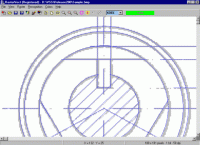RasterVect 15.8 for Windows 7 - "Experience flawless vectorization with RasterVect 15.8." - Windows 7 Download
RasterVect 15.8 15.8
Convert your images into vector graphics effortlessly with this Windows 7 software.
RasterVect 15.8 is the ultimate solution for converting raster images such as maps, plans, and drawings into vector formats. Developed by RasterVect Software, this powerful software boasts an impressive range of features including the ability to recognize various formats, edit and save divided portions of the source image, and even trace color images. Whether you're a professional graphic designer or simply looking to convert your artwork into a more versatile format, RasterVect 15.8 can help you achieve your goal seamlessly and painlessly. Download it today and experience the efficiency and convenience of using RasterVect.
RasterVect 15.8 15.8 full details

| File Size: | 12.70 MB |
|---|---|
| License: | Demo |
| Price: | $79.95 |
| Released: | 2010-04-01 |
| Downloads: | Total: 712 | This Month: 71 |
| Publisher: | RasterVect Software |
| Publisher URL: | http://www.rastervect.com/ |

Download RasterVect 15.8 15.8
Save RasterVect 15.8 to My Stuff
Serial Key for RasterVect 15.8 15.8
Tweet
RasterVect 15.8 - Windows 7 Download awards
RasterVect 15.8 15.8 full description
RasterVect Software has released RasterVect, the professional raster to vector conversion program (vectorizer).
The purpose of RasterVect is to quickly convert uneditable scanned paper drawings into accurate vector files for editing (as a CAD drawing) in any CAD program. It saves the converted file as one of vector formats: DXF, WMF, EMF, EPS or AI that can be read by any CAD program that supports these formats, including AutoCAD R14, 2000, LT and similar, like Corel Draw, Adobe Illustrator, Microstation, VectorWorks, TrueCAD, FastCAD and many others.
It's a direct replacement for traditional tracing and digitizing. It saves a lot of time. It is quicker than tracing with a digitizer.
Why do you need RasterVect?
You will probably be able to load a raster file (like BMP, TIFF, PCX -file) into your CAD program - nowadays most CAD programs can import and display raster files. However, once you have imported a raster file into your CAD program you will find that all you can do is look at it or trace over it. You cannot change or edit it.
This is because CAD programs can only work with vector files. If you want to edit a raster file in your CAD program you must first convert it to a vector file. You do this using raster to vector conversion software.
Once you have converted the raster file to vector you will be able to import it into your CAD program and edit it just like any other drawing you have created using your CAD program.
The list below summarises the process of converting a paper drawing to a CAD drawing using a raster to vector converter:
1. Create a raster file by scanning the paper drawing into RasterVect using a scanner.
2. Use RasterVect to convert the raster file into a vector file.
3. Import the vector file into your CAD program.
4. Edit the drawing in your CAD program.
RasterVect saves many hours of tedious work.
The purpose of RasterVect is to quickly convert uneditable scanned paper drawings into accurate vector files for editing (as a CAD drawing) in any CAD program. It saves the converted file as one of vector formats: DXF, WMF, EMF, EPS or AI that can be read by any CAD program that supports these formats, including AutoCAD R14, 2000, LT and similar, like Corel Draw, Adobe Illustrator, Microstation, VectorWorks, TrueCAD, FastCAD and many others.
It's a direct replacement for traditional tracing and digitizing. It saves a lot of time. It is quicker than tracing with a digitizer.
Why do you need RasterVect?
You will probably be able to load a raster file (like BMP, TIFF, PCX -file) into your CAD program - nowadays most CAD programs can import and display raster files. However, once you have imported a raster file into your CAD program you will find that all you can do is look at it or trace over it. You cannot change or edit it.
This is because CAD programs can only work with vector files. If you want to edit a raster file in your CAD program you must first convert it to a vector file. You do this using raster to vector conversion software.
Once you have converted the raster file to vector you will be able to import it into your CAD program and edit it just like any other drawing you have created using your CAD program.
The list below summarises the process of converting a paper drawing to a CAD drawing using a raster to vector converter:
1. Create a raster file by scanning the paper drawing into RasterVect using a scanner.
2. Use RasterVect to convert the raster file into a vector file.
3. Import the vector file into your CAD program.
4. Edit the drawing in your CAD program.
RasterVect saves many hours of tedious work.
RasterVect 15.8 15.8 download tags
RasterVect 15.8 15.8 Windows 7 release notes
Bookmark RasterVect 15.8
RasterVect 15.8 for Windows 7 - Copyright information
All RasterVect 15.8 reviews, submitted ratings and written comments become the sole property of Windows 7 download. You acknowledge that you, not windows7download, are responsible for the contents of your submission. However, windows7download reserves the right to remove or refuse to post any submission for any reason.
Windows 7 Download periodically updates pricing and software information of RasterVect 15.8 full version from the publisher, but some information may be out-of-date. You should confirm all information.
Using warez version, crack, warez passwords, patches, serial numbers, registration codes, key generator, pirate key, keymaker or keygen for RasterVect 15.8 license key is illegal and prevent future development of RasterVect 15.8. Download links are directly from our mirrors or publisher's website, RasterVect 15.8 torrent or shared files from free file sharing and free upload services, including Rapidshare, MegaUpload, YouSendIt, SendSpace, DepositFiles, DivShare, HellShare, HotFile, FileServe or MediaFire, are not used.
Windows 7 Download periodically updates pricing and software information of RasterVect 15.8 full version from the publisher, but some information may be out-of-date. You should confirm all information.
Using warez version, crack, warez passwords, patches, serial numbers, registration codes, key generator, pirate key, keymaker or keygen for RasterVect 15.8 license key is illegal and prevent future development of RasterVect 15.8. Download links are directly from our mirrors or publisher's website, RasterVect 15.8 torrent or shared files from free file sharing and free upload services, including Rapidshare, MegaUpload, YouSendIt, SendSpace, DepositFiles, DivShare, HellShare, HotFile, FileServe or MediaFire, are not used.
Post RasterVect 15.8 review


Windows 7 RasterVect 15.8 related downloads
... 2x to 10x option * Stay on top, smooth display, and sizeable window Screen Protractor ...
... to define the active area for motion detection Advanced print function Save all settings in documents (allows ...
... Software, designed to revolutionize your workflow with SVG graphics. Perfectly tailored for Windows 7 users, SnipSVG allows ...
... accurately measure elements on your screen with unparalleled precision. Whether you're a designer, developer, or simply someone ...
Screen scissors - one of the most simple and convenient programs for quickly capturing screenshots. Allows ...
My Account
Help
Windows 7 Software Coupons
-
MacX Video Converter Pro
56% Off -
FREE VPN PROXY by SEED4.ME WINDOWS
Free VPN by Seed4Me -
WinX DVD Ripper
50% Off -
Media Player Morpher
85% Off -
WinX DVD Copy Pro
42% Off
My Saved Stuff
You have not saved any software.
Click "Save" next to each software.
Click "Save" next to each software.
Would you like to receive announcements of new versions of your software by email or by RSS reader? Register for FREE!
Windows 7 Downloads Picks
- iTop Screenshot 1.2.3.544
- PicPick 7.4.1
- Gyazo 5.8.8
- Video Snapshots Genius Business 4.2
- Video Snapshots Genius 4.2
- FastStone Capture 11.2
- VueScan 9.8.52
- iuVCS Deluxe x64 0.14.0.63
- Simple Webpage Capture 1.0.0
- Roxio PhotoShow Premium Service
- imgKlone 1.1
- Screen Grab Pro Deluxe 2.03
- VueScan x64 9.8.34
- Lightscreen Portable 2.4
- iuVCS Deluxe 0.14.0.63
- HyperCam (x64 bit) 2.29.00
- SupervisionCam 3.2.2.2
- Yascu 1.0.525
- Lightscreen 1.01
- ScreenShooter 2.4.5.1859
Popular Tags
screen recorder
grab
print
freeware
software
audio
desktop
record
screen shot
print screen
free
screenshot
cam
capture
capture screen
video screen capture
avi
screen recording
window
screen
image
screen capture
video
snapshot
recorder
screen capture software
wmv
printscreen
recording
webcam
Popular Windows 7 Software
- CorelDRAW X7 (x32 bit) 17.4.0.887
- CorelDRAW X7 (x64 bit) 17.4.0.887
- CorelDRAW X5 15.2.0.686
- CorelDRAW X4
- iTop Screenshot 1.2.3.544
- CorelDRAW 2017 19.1.0.419
- Blender - 32 bit 2.80
- CorelDRAW X6 16.4.0.1280
- Adobe InDesign CS5 CS5.5 7.5.3
- Graphic Workshop Professional 15.0a rev11
- CorelDRAW X8 18.0.0.450
- Model Air Design 2.4
- Blender Portable 4.1.1
- Paint.NET 5.0.13
- Model Air Design 2.4
© 2026 Windows7Download.com - All logos, trademarks, art and other creative works are and remain copyright and property of their respective owners. Microsoft Windows is a registered trademarks of Microsoft Corporation. Microsoft Corporation in no way endorses or is affiliated with windows7download.com.