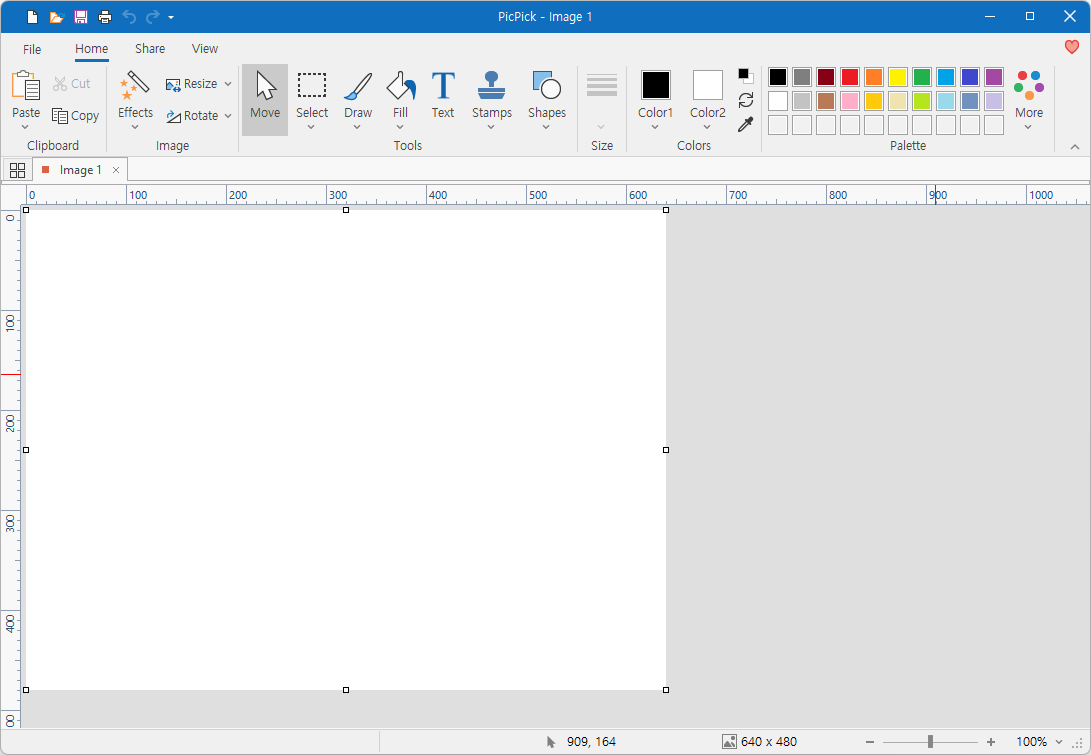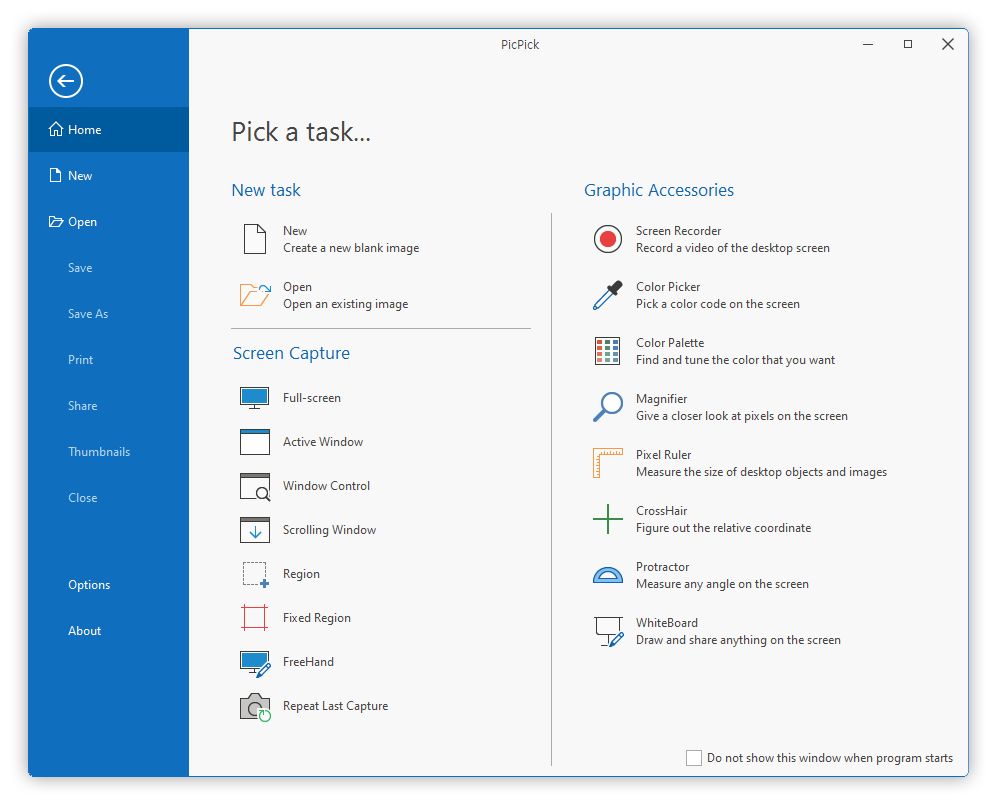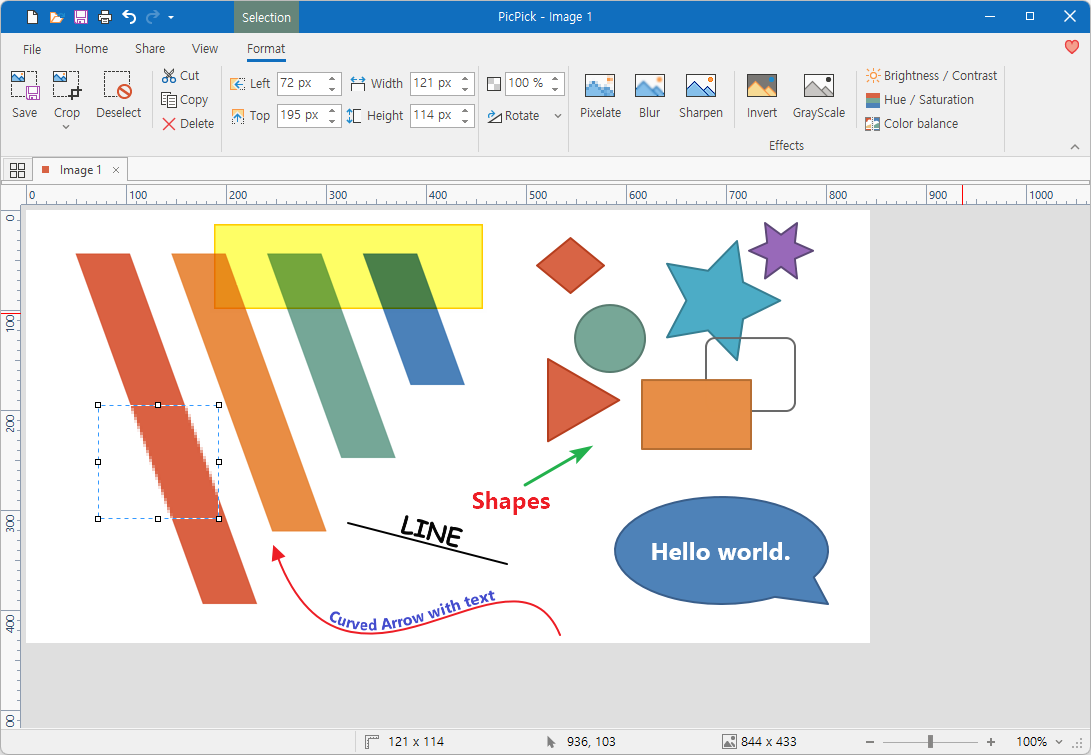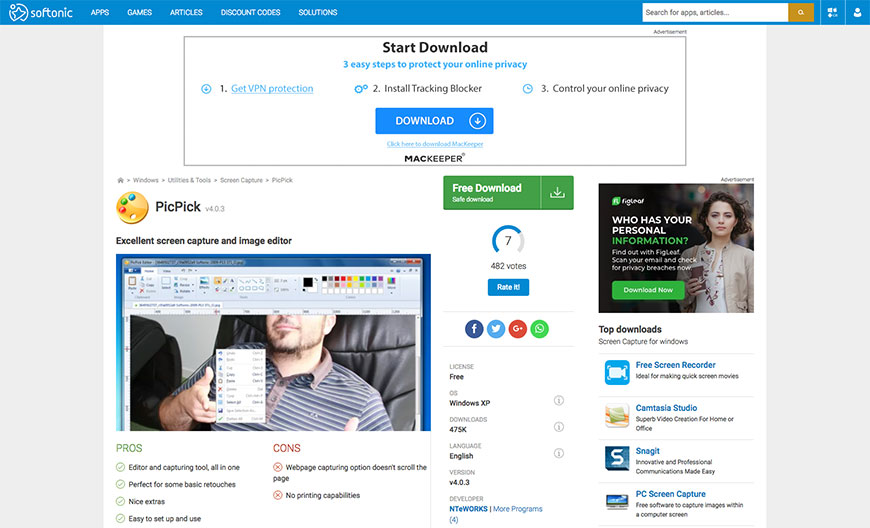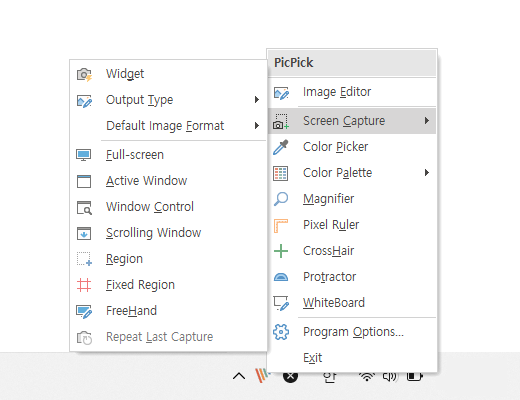PicPick 7.4.1
"Revolutionize your screen captures and image editing with PicPick - a versatile and powerful Windows 7 software!"
PicPick by Wiziple.NET is an amazing software that allows you to capture, edit and enhance your images with ease. You can use the program to take screenshots, crop images, add effects, draw, and much more. With PicPick, you don't have to be a pro to create stunning visuals. Its intuitive interface and powerful features make it a go-to tool for designers and casual users alike. Download PicPick now to bring out the artist in you!
PicPick 7.4.1 full details

| File Size: | 75.00 MB |
|---|---|
| License: | Free To Try |
| Price: | $24.00 |
| Released: |
2025-11-21
 |
| Downloads: | Total: 2312 | This Month: 240 |
| Publisher: | NTeWORKS |
| Publisher URL: | https://secure.avangate.com/affiliate.php?ACCOUNT=NGWIN&AFFILIATE=758&PATH=https://picpick.app/en/ |

Download PicPick 7.4.1
Save PicPick to My Stuff
Tweet
PicPick 7.4.1 full screenshots
PicPick - Windows 7 Download awards
PicPick 7.4.1 full description
PicPick is user friendly and full of features for creating your image, suitable for software developers, graphic designers and home user.
It is an all-in-one program that provides full-featured screen capture tool, intuitive image editor, color picker, color palette, pixel ruler, protractor, crosshair and even whiteboard.
It has not only everything what you need, but it loads fast, sits quietly in the system tray until needed.
This software is provided as freeware for only personal use. In this case, you are granted the right to use this program free of charge. Otherwise, you need to pay for a license for commercial use.
Features:
# For All Windows (Fully support Windows 7, 8, 10)
# Multi-language is supported. (MORE 28+)
# All functions are fully supported on a dual screen environment.
# No Registry, No access to System folder (you can copy this files to portable USB)
Screen Capture
* Auto-scroll, dual monitors and sound effect are supported
* Various output to File, Printer, Office programs, External program
* Sharing to FTP, E-mail, Facebook and Twitter are also supported
* Full Screen
* Active Window
* Window Control
* Region, Fixed Region
* FreeHand
* Repeat Last Capture
Image Editor
* Intuitive User Interface (Do not need any help or guide)
* Both Windows 7 Ribbon style and Classic toolbar interface are supported
* Standard drawing, shapes, arrows, lines, text, and etc.
* Blur, sharpen, hue, contrast, brightness, pixelate, rotate, flip, frame effect and etc.
Color Picker and Color Palette
* various color code type (RGB, HTML, C++, Delphi)
* Photoshop style RGB/HSV conversion is supported.
* Pick and Save your favorite color!
Screen Pixel Ruler
* horizontal and vertical orientation
* various units (Pixels, Inches, Centimeters)
* DPI setting (72, 96, 120, 300)
* color ful gradient skins
* You don't have to install other screen ruler software.
Screen Magnifier
* Zoom 2x to 10x option
* Stay on top, smooth display, and sizeable window
Screen Protractor
* Have you seen any screen protractor function in other software?
Screen Crosshair
* For aligning objects in graphics or design applications
* For calculating relative coordinates on screen
* Someone prefer to use this tool than a pixel-ruler.
Whiteboard
For giving a presentation or just drawing something on screen
It is an all-in-one program that provides full-featured screen capture tool, intuitive image editor, color picker, color palette, pixel ruler, protractor, crosshair and even whiteboard.
It has not only everything what you need, but it loads fast, sits quietly in the system tray until needed.
This software is provided as freeware for only personal use. In this case, you are granted the right to use this program free of charge. Otherwise, you need to pay for a license for commercial use.
Features:
# For All Windows (Fully support Windows 7, 8, 10)
# Multi-language is supported. (MORE 28+)
# All functions are fully supported on a dual screen environment.
# No Registry, No access to System folder (you can copy this files to portable USB)
Screen Capture
* Auto-scroll, dual monitors and sound effect are supported
* Various output to File, Printer, Office programs, External program
* Sharing to FTP, E-mail, Facebook and Twitter are also supported
* Full Screen
* Active Window
* Window Control
* Region, Fixed Region
* FreeHand
* Repeat Last Capture
Image Editor
* Intuitive User Interface (Do not need any help or guide)
* Both Windows 7 Ribbon style and Classic toolbar interface are supported
* Standard drawing, shapes, arrows, lines, text, and etc.
* Blur, sharpen, hue, contrast, brightness, pixelate, rotate, flip, frame effect and etc.
Color Picker and Color Palette
* various color code type (RGB, HTML, C++, Delphi)
* Photoshop style RGB/HSV conversion is supported.
* Pick and Save your favorite color!
Screen Pixel Ruler
* horizontal and vertical orientation
* various units (Pixels, Inches, Centimeters)
* DPI setting (72, 96, 120, 300)
* color ful gradient skins
* You don't have to install other screen ruler software.
Screen Magnifier
* Zoom 2x to 10x option
* Stay on top, smooth display, and sizeable window
Screen Protractor
* Have you seen any screen protractor function in other software?
Screen Crosshair
* For aligning objects in graphics or design applications
* For calculating relative coordinates on screen
* Someone prefer to use this tool than a pixel-ruler.
Whiteboard
For giving a presentation or just drawing something on screen
PicPick 7.4.1 download tags
PicPick 7.4.1 Windows 7 release notes
Bookmark PicPick
PicPick for Windows 7 - Copyright information
All PicPick reviews, submitted ratings and written comments become the sole property of Windows 7 download. You acknowledge that you, not windows7download, are responsible for the contents of your submission. However, windows7download reserves the right to remove or refuse to post any submission for any reason.
Windows 7 Download periodically updates pricing and software information of PicPick full version from the publisher, but some information may be out-of-date. You should confirm all information.
Using warez version, crack, warez passwords, patches, serial numbers, registration codes, key generator, pirate key, keymaker or keygen for PicPick license key is illegal and prevent future development of PicPick. Download links are directly from our mirrors or publisher's website, PicPick torrent or shared files from free file sharing and free upload services, including Rapidshare, MegaUpload, YouSendIt, SendSpace, DepositFiles, DivShare, HellShare, HotFile, FileServe or MediaFire, are not used.
Windows 7 Download periodically updates pricing and software information of PicPick full version from the publisher, but some information may be out-of-date. You should confirm all information.
Using warez version, crack, warez passwords, patches, serial numbers, registration codes, key generator, pirate key, keymaker or keygen for PicPick license key is illegal and prevent future development of PicPick. Download links are directly from our mirrors or publisher's website, PicPick torrent or shared files from free file sharing and free upload services, including Rapidshare, MegaUpload, YouSendIt, SendSpace, DepositFiles, DivShare, HellShare, HotFile, FileServe or MediaFire, are not used.
Post PicPick review


Windows 7 PicPick related downloads
Introducing GetColor! - Color Picker, a remarkable software by WinCatalog.com designed for Windows ... its user-friendly interface, extensive color format support, and customizable hotkeys, this software caters to both beginners and ...
Introducing Simple Screenshot Capture Software - the ultimate solution to your screenshot needs! Developed by the experts at Sobolsoft, this ...
iTop Screenshot is a free, lightweight, yet powerful screenshot tool. It helps you quickly take screenshots, easily ...
Introducing Screenshot Remote, the innovative software from NTWind Software that revolutionizes the way you capture and manage screenshots. Designed specifically for Windows 7, ...
Simple Webpage Capture allows you to take a perfect picture of ... WebPages being large and rather long taking a screenshot of the whole page is a big task. ...
My Account
Help
Windows 7 Software Coupons
-
MacX Media Management Bundle
70% Off -
MacX MediaTrans
63% Off -
WinX MediaTrans
63% Off -
WinX HD Video Converter
56% Off -
MacX DVD Video Converter
58% Off
My Saved Stuff
You have not saved any software.
Click "Save" next to each software.
Click "Save" next to each software.
Would you like to receive announcements of new versions of your software by email or by RSS reader? Register for FREE!
Windows 7 Downloads Picks
- iTop Screenshot 1.2.3.544
- PicPick 7.4.1
- Gyazo 5.8.8
- Video Snapshots Genius Business 4.2
- Video Snapshots Genius 4.2
- FastStone Capture 11.2
- VueScan 9.8.52
- iuVCS Deluxe x64 0.14.0.63
- Simple Webpage Capture 1.0.0
- Roxio PhotoShow Premium Service
- imgKlone 1.1
- Screen Grab Pro Deluxe 2.03
- VueScan x64 9.8.34
- Lightscreen Portable 2.4
- iuVCS Deluxe 0.14.0.63
- HyperCam (x64 bit) 2.29.00
- SupervisionCam 3.2.2.2
- Yascu 1.0.525
- Lightscreen 1.01
- ScreenShooter 2.4.5.1859
Popular Tags
video
capture
print
screen recorder
avi
webcam
screen capture software
snapshot
recorder
screen recording
window
grab
screen shot
video screen capture
wmv
desktop
audio
recording
screenshot
printscreen
capture screen
free
record
freeware
cam
software
image
print screen
screen
screen capture
Popular Windows 7 Software
- CorelDRAW X7 (x32 bit) 17.4.0.887
- CorelDRAW X7 (x64 bit) 17.4.0.887
- CorelDRAW X5 15.2.0.686
- CorelDRAW X4
- iTop Screenshot 1.2.3.544
- CorelDRAW 2017 19.1.0.419
- Blender - 32 bit 2.80
- CorelDRAW X6 16.4.0.1280
- Adobe InDesign CS5 CS5.5 7.5.3
- Graphic Workshop Professional 15.0a rev11
- CorelDRAW X8 18.0.0.450
- Model Air Design 2.4
- Blender Portable 4.1.1
- Paint.NET 5.0.13
- Model Air Design 2.4
© 2026 Windows7Download.com - All logos, trademarks, art and other creative works are and remain copyright and property of their respective owners. Microsoft Windows is a registered trademarks of Microsoft Corporation. Microsoft Corporation in no way endorses or is affiliated with windows7download.com.