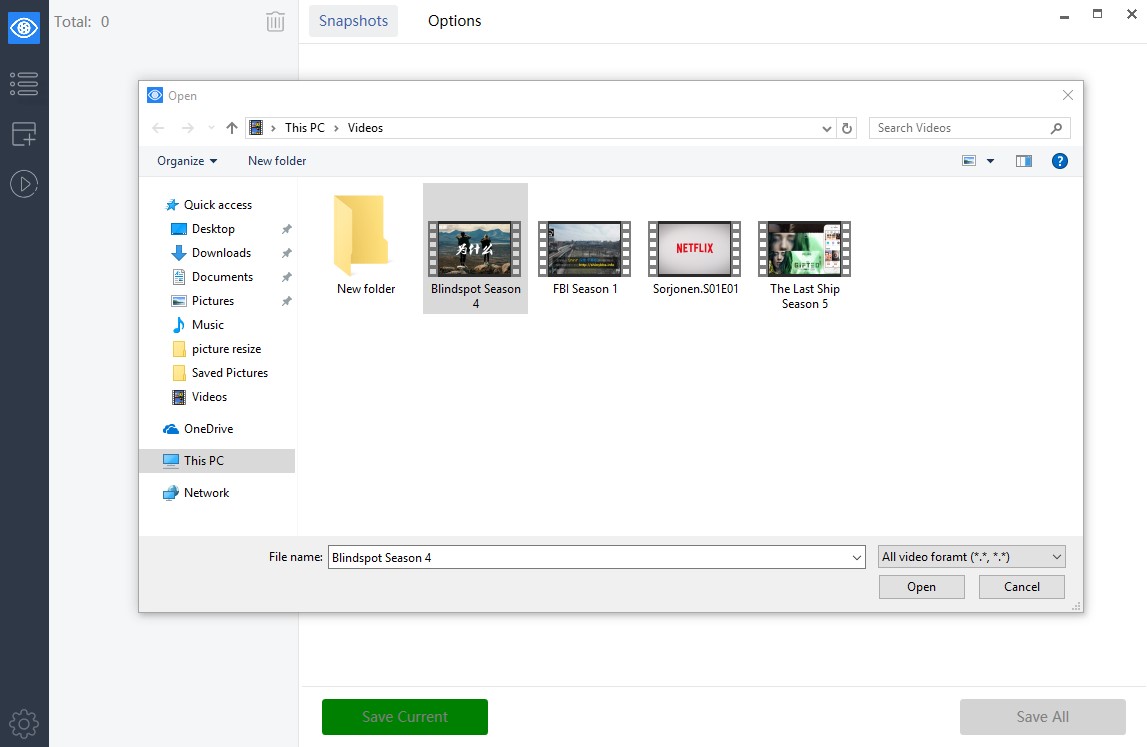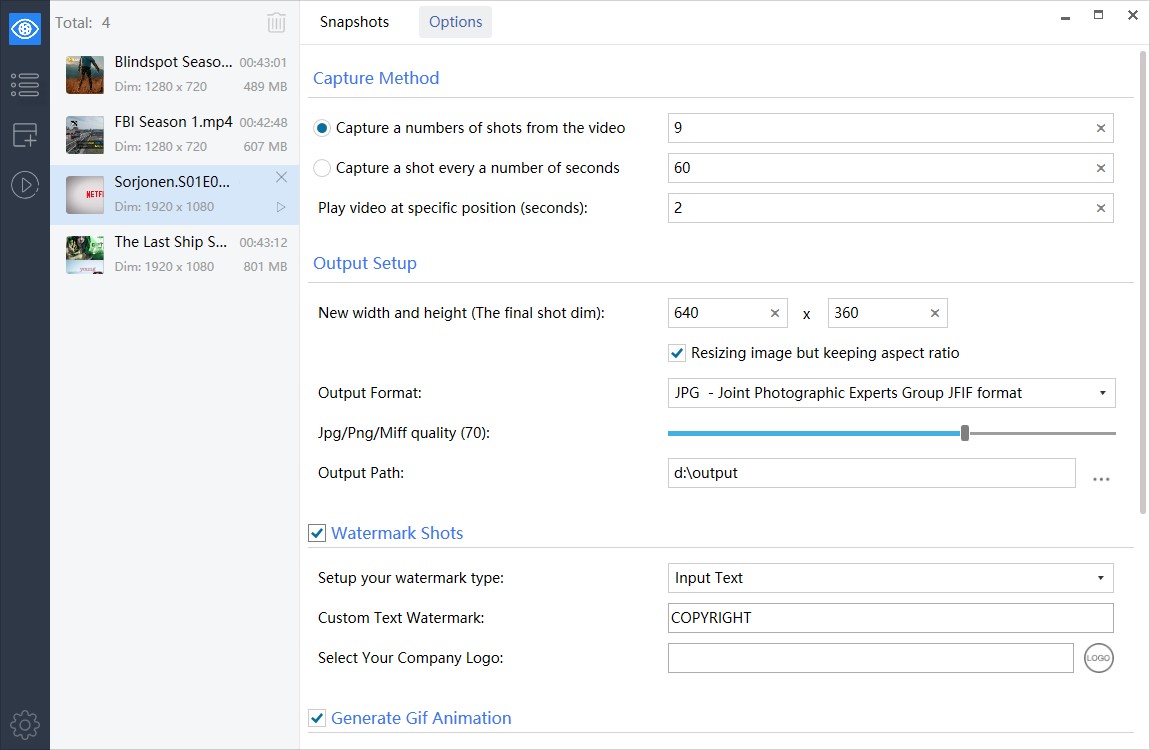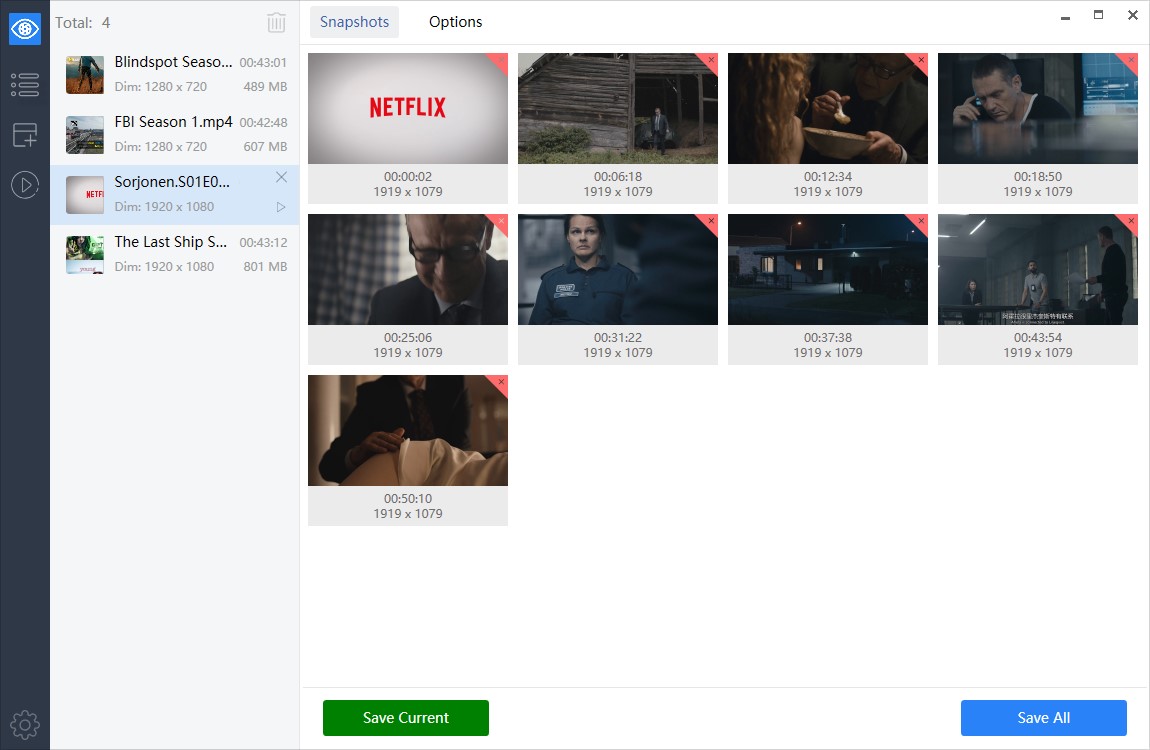Video Snapshots Genius Business for Windows 7 - "Capture and Edit Video Frames with Genius Business" - Windows 7 Download
Video Snapshots Genius Business 4.2
Create memorable video snapshots with Video Snapshots Genius Business, designed for professionals.
Introducing Video Snapshots Genius Business by Lonking Software, LLC - the ultimate video capturing tool for businesses. This user-friendly software lets you quickly and easily extract high-quality snapshots from your videos. You can even create GIFs and thumbnails to enhance your content. With its powerful editing tools and customizable settings, Video Snapshots Genius Business is a must-have application for any company looking to create engaging and professional video content. Download now and take your business to the next level!
Video Snapshots Genius Business 4.2 full details

| File Size: | 16.30 MB |
|---|---|
| License: | Trialware |
| Price: | $49.95 |
| Released: | 2019-10-28 |
| Downloads: | Total: 749 | This Month: 211 |
| Publisher: | Lonking Software, LLC |
| Publisher URL: | https://www.lonking.com/ |

Download Video Snapshots Genius Business 4.2
Save Video Snapshots Genius Business to My Stuff
Tweet
Video Snapshots Genius Business 4.2 full screenshots
Video Snapshots Genius Business - Windows 7 Download awards
Video Snapshots Genius Business 4.2 full description
Video Snapshots Genius, the video snapshot software for capturing movie scenes to a single image files or a thumbnail gallery. The program supports almost all popular formats, such as MPEG, AVI, WMV, DivX, Flash video (*.flv), RealMedia, QuickTime, DVD and can open a video without any other player for preview playback.
With the business license you can use the program in a corporate, government or business environment. One license per one computer.
Video Snapshots Genius provides users with a simple point-and-click interface to take snapshots directly from a movie. Snapshots can be taken manually by browsing through a movie to snag the frames you need or you can have snapshots taken automatically at the time intervals you’ve predefined. The number of snapshots can be configured to users’ preference.
The output format is configurable. With just a few clicks, users can set width and height, choose a folder to save files, specify the name prefix for automatic naming of files and choose image format: BMP, JPEG, GIF, PNG and TIFF. Some adjustments of brightness and contrast are possible in the built-in Picture Editor, the results can be viewed in Picture Viewer. Besides, the program can create thumbnails of snapshots and add a timestamp to these snapshots.
Users can find Video Snapshots Genius useful in many ways.
1. Make snapshots of your home video. If you are like any digital camera owner, you have plenty of videos that you would like to preserve your family holidays, birthdays, weddings, not only as movies but also as photos. To do it, you can use Video Snapshots Genius. Digital snapshots can be shared via email or through web sites like Flickr.
2. Make your own DVD/VCD menus with title slides. Home movie enthusiasts can use the program to add snapshots of key scenes to their own custom DVD menu. Simply choose the scene that you think symbolizes the portion of a movie and capture it. Then make some enhancements to the snapshot and add it to a DVD menu creation editor.
3. Make snapshots of a video to make a compelling video web site. You could take snapshots of a video to add to a video-themed web site, to a catalog of videos or to a presentation. This will make your content immediately interesting and visually nice. Besides, a series of snapshots can be made into an animated banner.
4. Create your own avatar for a forum or ICQ. Users may consider using Video Snapshots Genius to make a snapshot of their favorite actor like Brad Pitt or Angelina Jolly to be used as a personal avatar on a forum or ICQ.
With the business license you can use the program in a corporate, government or business environment. One license per one computer.
Video Snapshots Genius provides users with a simple point-and-click interface to take snapshots directly from a movie. Snapshots can be taken manually by browsing through a movie to snag the frames you need or you can have snapshots taken automatically at the time intervals you’ve predefined. The number of snapshots can be configured to users’ preference.
The output format is configurable. With just a few clicks, users can set width and height, choose a folder to save files, specify the name prefix for automatic naming of files and choose image format: BMP, JPEG, GIF, PNG and TIFF. Some adjustments of brightness and contrast are possible in the built-in Picture Editor, the results can be viewed in Picture Viewer. Besides, the program can create thumbnails of snapshots and add a timestamp to these snapshots.
Users can find Video Snapshots Genius useful in many ways.
1. Make snapshots of your home video. If you are like any digital camera owner, you have plenty of videos that you would like to preserve your family holidays, birthdays, weddings, not only as movies but also as photos. To do it, you can use Video Snapshots Genius. Digital snapshots can be shared via email or through web sites like Flickr.
2. Make your own DVD/VCD menus with title slides. Home movie enthusiasts can use the program to add snapshots of key scenes to their own custom DVD menu. Simply choose the scene that you think symbolizes the portion of a movie and capture it. Then make some enhancements to the snapshot and add it to a DVD menu creation editor.
3. Make snapshots of a video to make a compelling video web site. You could take snapshots of a video to add to a video-themed web site, to a catalog of videos or to a presentation. This will make your content immediately interesting and visually nice. Besides, a series of snapshots can be made into an animated banner.
4. Create your own avatar for a forum or ICQ. Users may consider using Video Snapshots Genius to make a snapshot of their favorite actor like Brad Pitt or Angelina Jolly to be used as a personal avatar on a forum or ICQ.
Video Snapshots Genius Business 4.2 download tags
Bookmark Video Snapshots Genius Business
Video Snapshots Genius Business for Windows 7 - Copyright information
All Video Snapshots Genius Business reviews, submitted ratings and written comments become the sole property of Windows 7 download. You acknowledge that you, not windows7download, are responsible for the contents of your submission. However, windows7download reserves the right to remove or refuse to post any submission for any reason.
Windows 7 Download periodically updates pricing and software information of Video Snapshots Genius Business full version from the publisher, but some information may be out-of-date. You should confirm all information.
Using warez version, crack, warez passwords, patches, serial numbers, registration codes, key generator, pirate key, keymaker or keygen for Video Snapshots Genius Business license key is illegal and prevent future development of Video Snapshots Genius Business. Download links are directly from our mirrors or publisher's website, Video Snapshots Genius Business torrent or shared files from free file sharing and free upload services, including Rapidshare, MegaUpload, YouSendIt, SendSpace, DepositFiles, DivShare, HellShare, HotFile, FileServe or MediaFire, are not used.
Windows 7 Download periodically updates pricing and software information of Video Snapshots Genius Business full version from the publisher, but some information may be out-of-date. You should confirm all information.
Using warez version, crack, warez passwords, patches, serial numbers, registration codes, key generator, pirate key, keymaker or keygen for Video Snapshots Genius Business license key is illegal and prevent future development of Video Snapshots Genius Business. Download links are directly from our mirrors or publisher's website, Video Snapshots Genius Business torrent or shared files from free file sharing and free upload services, including Rapidshare, MegaUpload, YouSendIt, SendSpace, DepositFiles, DivShare, HellShare, HotFile, FileServe or MediaFire, are not used.
Post Video Snapshots Genius Business review


Windows 7 Video Snapshots Genius Business related downloads
Video Snapshots Genius, the video snapshot software for capturing movie scenes to a single image files or a thumbnail gallery. The program supports almost all popular formats, such ...
Looking for a Windows 7 software that simplifies capturing screenshots? Look no further than ... needs. This intuitive software allows you to effortlessly capture images of your desktop, active windows, or specific ...
... your Windows 7 computer? Look no further than Capture ScreenShot Pro. Developed by the trusted software company ...
Simple Webpage Capture allows you to take a perfect picture of large WebPages. Site designers, ...
FastStone Capture is a powerful, lightweight, yet full-featured screen capture tool that allows you to easily capture and ...
My Account
Help
Windows 7 Software Coupons
-
WinX HD Video Converter
56% Off -
WinX DVD Ripper
50% Off -
FREE VPN PROXY by SEED4.ME WINDOWS
Free VPN by Seed4Me -
WinX DVD Copy Pro
42% Off -
MacX MediaTrans
63% Off
My Saved Stuff
You have not saved any software.
Click "Save" next to each software.
Click "Save" next to each software.
Would you like to receive announcements of new versions of your software by email or by RSS reader? Register for FREE!
Windows 7 Downloads Picks
- iTop Screenshot 1.2.3.544
- Gyazo 5.8.8
- PicPick 7.4.1
- Video Snapshots Genius Business 4.2
- Video Snapshots Genius 4.2
- FastStone Capture 11.2
- VueScan 9.8.50
- iuVCS Deluxe x64 0.14.0.63
- Simple Webpage Capture 1.0.0
- Roxio PhotoShow Premium Service
- Screen Grab Pro Deluxe 2.03
- VueScan x64 9.8.34
- imgKlone 1.1
- iuVCS Deluxe 0.14.0.63
- Lightscreen Portable 2.4
- SupervisionCam 3.2.2.2
- HyperCam (x64 bit) 2.29.00
- Yascu 1.0.525
- Lightscreen 1.01
- ScreenShooter 2.4.5.1859
Popular Tags
video
screen capture
image
webcam
grab
record
avi
print screen
wmv
screen capture software
snapshot
cam
screen
screen recording
window
screenshot
capture
video screen capture
printscreen
screen recorder
capture screen
screen shot
recorder
desktop
free
software
audio
recording
print
freeware
Popular Windows 7 Software
- CorelDRAW X7 (x32 bit) 17.4.0.887
- CorelDRAW X7 (x64 bit) 17.4.0.887
- CorelDRAW X5 15.2.0.686
- CorelDRAW X4
- iTop Screenshot 1.2.3.544
- CorelDRAW 2017 19.1.0.419
- CorelDRAW X6 16.4.0.1280
- Blender - 32 bit 2.80
- Adobe InDesign CS5 CS5.5 7.5.3
- Graphic Workshop Professional 15.0a rev11
- CorelDRAW X8 18.0.0.450
- Model Air Design 2.4
- Blender Portable 4.1.1
- Model Air Design 2.4
- Paint.NET 5.0.13
© 2026 Windows7Download.com - All logos, trademarks, art and other creative works are and remain copyright and property of their respective owners. Microsoft Windows is a registered trademarks of Microsoft Corporation. Microsoft Corporation in no way endorses or is affiliated with windows7download.com.