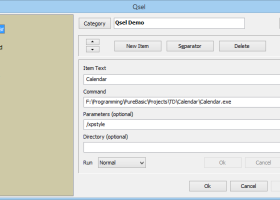Qsel 2.30
"Streamline your workflow with Qsel - a versatile Windows 7 tool."
Introducing Qsel, the ultimate productivity tool for Windows 7! Developed by Horst Schaeffer, this software allows users to conveniently access and organize their frequently used programs, folders, and files with just a few clicks. With customizable settings and an intuitive interface, Qsel makes navigating through your computer a breeze. Boost your productivity and streamline your workflow with Qsel today!
Qsel 2.30 full details

| File Size: | 154 kB |
|---|---|
| License: | Freeware |
| Price: | FREE |
| Released: | 2022-07-01 |
| Downloads: | Total: 615 | This Month: 75 |
| Publisher: | Horst Schaeffer |
| Publisher URL: | https://www.horstmuc.de/ |

Download Qsel 2.30
Save Qsel to My Stuff
Tweet
Qsel 2.30 full screenshots
Qsel - Windows 7 Download awards
Qsel 2.30 full description
Switch to other launcher windows through category index (click on title button), or through special Icons. Automatic drive letter handling on Flash Drives, CR-ROMs.
Window size and settings can be individually changed for each launcher window and the category index window.
Configuration data are stored in the Qsel directory (default) or in any other directory specified in the Shortcut ("start in.." or command parameters) or in a special redirection file. Settings are kept in an INI file. No Registry entries.
Qsel is a "launcher" for frequently used programs, documents and web links.
Features:
-Create any number of categories with individual launcher window settings
-Easy configuration of launcher windows using drag&drop
-Switch categories: click on category title opens popup menu; back to previous (stacked)
-Access to options and configuration through context menu (right mouse click)
-SystemTray mode with tray menu for quick access to all windows and functions
-Auto-hide mode in docking position at desktop edge (right mouse click to bring window back)
-Windows optionally without title bar (see image)
-Optional at Qsel startup: auto launching items from special "startup" category
-Special launcher items: pop-up file lists to pick from
-Automatic drive letter handling on USB Flash Drives
-Unicode support
Window Options (context menu):
-Large or small Icons
-Window with/without title bar
-Font and background color
General Settings (extra window):
-Load at Windows startup
-Initial category (or last used)
-System Tray mode, Hotkey
-Tool window style with auto-hide functionality
-Single or double click launching
-Auto align category windows at top left or right corner
-Allow drag&drop into launcher window
...
Configuration data are stored in the Qsel directory (default) or in a separate directory (for experienced users). Settings are stored in an INI file (no Registry entries).
Window size and settings can be individually changed for each launcher window and the category index window.
Configuration data are stored in the Qsel directory (default) or in any other directory specified in the Shortcut ("start in.." or command parameters) or in a special redirection file. Settings are kept in an INI file. No Registry entries.
Qsel is a "launcher" for frequently used programs, documents and web links.
Features:
-Create any number of categories with individual launcher window settings
-Easy configuration of launcher windows using drag&drop
-Switch categories: click on category title opens popup menu; back to previous (stacked)
-Access to options and configuration through context menu (right mouse click)
-SystemTray mode with tray menu for quick access to all windows and functions
-Auto-hide mode in docking position at desktop edge (right mouse click to bring window back)
-Windows optionally without title bar (see image)
-Optional at Qsel startup: auto launching items from special "startup" category
-Special launcher items: pop-up file lists to pick from
-Automatic drive letter handling on USB Flash Drives
-Unicode support
Window Options (context menu):
-Large or small Icons
-Window with/without title bar
-Font and background color
General Settings (extra window):
-Load at Windows startup
-Initial category (or last used)
-System Tray mode, Hotkey
-Tool window style with auto-hide functionality
-Single or double click launching
-Auto align category windows at top left or right corner
-Allow drag&drop into launcher window
...
Configuration data are stored in the Qsel directory (default) or in a separate directory (for experienced users). Settings are stored in an INI file (no Registry entries).
Qsel 2.30 download tags
Bookmark Qsel
Qsel for Windows 7 - Copyright information
All Qsel reviews, submitted ratings and written comments become the sole property of Windows 7 download. You acknowledge that you, not windows7download, are responsible for the contents of your submission. However, windows7download reserves the right to remove or refuse to post any submission for any reason.
Windows 7 Download periodically updates pricing and software information of Qsel full version from the publisher, but some information may be out-of-date. You should confirm all information.
Using warez version, crack, warez passwords, patches, serial numbers, registration codes, key generator, pirate key, keymaker or keygen for Qsel license key is illegal and prevent future development of Qsel. Download links are directly from our mirrors or publisher's website, Qsel torrent or shared files from free file sharing and free upload services, including Rapidshare, MegaUpload, YouSendIt, SendSpace, DepositFiles, DivShare, HellShare, HotFile, FileServe or MediaFire, are not used.
Windows 7 Download periodically updates pricing and software information of Qsel full version from the publisher, but some information may be out-of-date. You should confirm all information.
Using warez version, crack, warez passwords, patches, serial numbers, registration codes, key generator, pirate key, keymaker or keygen for Qsel license key is illegal and prevent future development of Qsel. Download links are directly from our mirrors or publisher's website, Qsel torrent or shared files from free file sharing and free upload services, including Rapidshare, MegaUpload, YouSendIt, SendSpace, DepositFiles, DivShare, HellShare, HotFile, FileServe or MediaFire, are not used.
Post Qsel review


Windows 7 Qsel related downloads
... easy to use and very efficient toolbars, for launching all your favourite programs, documents, folders and websites. ...
Are you missing the in Windows 7 Classic Start Menu? If so, you are not ... you can easily change the unusable menu of Windows 7 to the well known classic start menu with ...
Welcome to our Windows 7 software download platform, where we offer a diverse range of software to enhance your computing experience. One such software ...
... the ultimate solution for managing and understanding your Windows 7 processes – Windows Process Viewer! Developed by file.net, ...
SX System Suite is the complete collection of all the FREE System Analysis & Monitoring softwares released by SecurityXploded. It ...
My Account
Help
Windows 7 Software Coupons
-
WinX DVD Ripper
50% Off -
MacX DVD Ripper Pro
50% Off -
FREE VPN PROXY by SEED4.ME WINDOWS
Free VPN by Seed4Me -
MacX DVD Video Converter
58% Off -
MacX Media Management Bundle
70% Off
My Saved Stuff
You have not saved any software.
Click "Save" next to each software.
Click "Save" next to each software.
Would you like to receive announcements of new versions of your software by email or by RSS reader? Register for FREE!
Windows 7 Downloads Picks
- Winstep Nexus Dock 25.6
- Portable PStart 2.11.0.5
- 7GMode 1.0
- QuickWayToFolders x64 1.4.1
- Portable EF StartUp Manager 24.04
- PStart 2.11.0.5
- LaunchBar Commander 1.160.02
- QuickWayToFolders 1.4.2
- Mz StartUp Manager 3.1.0
- Daphne Portable 2.04
- Task Till Dawn 2.21
- Airytec Switch Off Portable 3.5.1.950
- RocketDock 1.3.5
- VisualCron 12.1.3 Build 39435
- Tao ExDOS Pro 2009 9.0.209
- MadAppLauncher Portable 1.10.0.0
- Shutti Shutdown Timer 1.2
- Airytec Switch Off Portable x64 3.5.1.950
- TurboLaunch 5.1.4
- FileBox eXtender (x64 bit) 2.01.00
Popular Tags
windows
task
search
fast
trojan
process
taskbar
security
utility
shortcut
desktop
tray
start
application
shortcuts
manager
launcher
launch
program
antivirus
run
performance
program launcher
virus
menu
startup
hotkey
application launcher
spyware
task manager
Popular Windows 7 Software
- Avro Keyboard 5.6.0.0
- Ghostscript (x64 bit) 10.03.1
- iTop Data Recovery 5.5.0.844
- Windows 7
- Windows 7 Service Pack 1 7601.17514.1011
- iTop Easy Desktop 3.1.0.127
- Advanced SystemCare 19.0.1.158
- Smart Game Booster 5.3.1.692
- iTop PDF 3.6.0.4
- GoodSync2Go 12.9.17.7
- The Dude 7.20.5 Stable
- Atlantis Word Processor 5.0.0.12
- IObit Uninstaller 15.1.0.1
- Miraplacid Text Driver Terminal Edition 8.0
- Miraplacid Text Driver 8.0
© 2025 Windows7Download.com - All logos, trademarks, art and other creative works are and remain copyright and property of their respective owners. Microsoft Windows is a registered trademarks of Microsoft Corporation. Microsoft Corporation in no way endorses or is affiliated with windows7download.com.