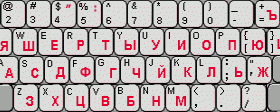Phonetic Russian Keyboard Layout for Windows 7 - Master Russian typing effortlessly. - Windows 7 Download
Phonetic Russian Keyboard Layout 2.1
Get accurate Russian typing with ease. Upgrade to Phonetic Keyboard!
Looking for an easy way to type Russian characters on your Windows 7 computer? Look no further than the Phonetic Russian Keyboard Layout from PSG International Online Services. This simple and intuitive software allows you to switch effortlessly between English and Russian keyboard layouts, making it a must-have tool for anyone who frequently types in both languages. With its sleek design and intuitive interface, the Phonetic Russian Keyboard Layout is an essential addition to any multilingual Windows 7 setup. Download it today and take your Russian typing skills to the next level!
Phonetic Russian Keyboard Layout 2.1 full details

| File Size: | 287 kB |
|---|---|
| License: | Freeware |
| Price: | FREE |
| Released: | 2010-01-29 |
| Downloads: | Total: 57859 | This Month: 219 |
| Publisher: | PSG International Online Services |
| Publisher URL: | http://WinRus.com |

Download Phonetic Russian Keyboard Layout 2.1
Save Phonetic Russian Keyboard Layout to My Stuff
Tweet
Phonetic Russian Keyboard Layout - Windows 7 Download awards
Phonetic Russian Keyboard Layout 2.1 full description
Russian: there is no need for translit instead of Cyrillic anymore! The offered "Student" Phonetic layout for Russian typing was widely used in Windows 3/95/98 time frame in 3rd party "Russian typing programs"; suggested by AATSEEL.org for the use by students and teachers and now it is offered here as an alternative layout for the system keyboard tools in Windows XP and newer (see Info_e.htm inside offered ZIP file). ***** Installation is easy - just click on Setup.exe file after extracting all the files from the ZIP you downloaded. ***** It's also possible to make active again a standard Russian layout instead of this Phonetic one - either run Setup again and choose "Uninstall" option or even easier - add standard Russian keyboard layout for the Russian Input Language in Control Panel and then place a cursor to a Phonetic layout and click on Remove. Now only standard keyboard layout is listed as active for Russian input!
Phonetic Russian Keyboard Layout 2.1 download tags
Phonetic Russian Keyboard Layout 2.1 Windows 7 release notes
Phonetic Russian Keyboard Layout 2.1 Windows 7 requirements
None. Any Win 7/Vista/2003/XP
Bookmark Phonetic Russian Keyboard Layout
Phonetic Russian Keyboard Layout for Windows 7 - Copyright information
All Phonetic Russian Keyboard Layout reviews, submitted ratings and written comments become the sole property of Windows 7 download. You acknowledge that you, not windows7download, are responsible for the contents of your submission. However, windows7download reserves the right to remove or refuse to post any submission for any reason.
Windows 7 Download periodically updates pricing and software information of Phonetic Russian Keyboard Layout full version from the publisher, but some information may be out-of-date. You should confirm all information.
Using warez version, crack, warez passwords, patches, serial numbers, registration codes, key generator, pirate key, keymaker or keygen for Phonetic Russian Keyboard Layout license key is illegal and prevent future development of Phonetic Russian Keyboard Layout. Download links are directly from our mirrors or publisher's website, Phonetic Russian Keyboard Layout torrent or shared files from free file sharing and free upload services, including Rapidshare, MegaUpload, YouSendIt, SendSpace, DepositFiles, DivShare, HellShare, HotFile, FileServe or MediaFire, are not used.
Windows 7 Download periodically updates pricing and software information of Phonetic Russian Keyboard Layout full version from the publisher, but some information may be out-of-date. You should confirm all information.
Using warez version, crack, warez passwords, patches, serial numbers, registration codes, key generator, pirate key, keymaker or keygen for Phonetic Russian Keyboard Layout license key is illegal and prevent future development of Phonetic Russian Keyboard Layout. Download links are directly from our mirrors or publisher's website, Phonetic Russian Keyboard Layout torrent or shared files from free file sharing and free upload services, including Rapidshare, MegaUpload, YouSendIt, SendSpace, DepositFiles, DivShare, HellShare, HotFile, FileServe or MediaFire, are not used.
Phonetic Russian Keyboard Layout users' reviews
Phonetic Russian Keyboard Layout 2.1
review by Sami Akl (Jul 7, 2010)





Would like to use my Windows 7 Russian Keyboard and only monitor the russian letters position on the virtual russian keyboard layout.
Phonetic Russian Keyboard Layout 2.1
review by pia (May 8, 2010)





absolutely the simplest, easiest Russian phonetic keyboard to install. Fantastic!! Thank you!
Post Phonetic Russian Keyboard Layout review


Windows 7 Phonetic Russian Keyboard Layout related downloads
Avro Keyboard is flexible, gorgeous, feature rich, totally customizable, user ... automation tools that you have never imagined! Avro Keyboard, simply the Best Bangla Typing Software, breaks all ...
... you can find the innovative and versatile "Avro Keyboard Portable" developed by the renowned OmicronLab. This software ...
Virtual Keyboard is a small but powerful multilingual program for the text input with computer mouse or hardware keyboard. That is practical if you work e.g. with ...
... English, French, German, Hungarian, Italian, Korean, Polish, Portuguese, Russian, Slovak, Spanish, Swedish, Ukrainian) - Shell integration (optional) ...
Looking for an easy-to-use Bangla typing software for your Windows 7 system? Look no further than ...
My Account
Help
Windows 7 Software Coupons
-
WinX DVD Copy Pro
42% Off -
WinX MediaTrans
63% Off -
MacX Video Converter Pro
56% Off -
WinX HD Video Converter
56% Off -
MacX DVD Video Converter
58% Off
My Saved Stuff
You have not saved any software.
Click "Save" next to each software.
Click "Save" next to each software.
Would you like to receive announcements of new versions of your software by email or by RSS reader? Register for FREE!
Windows 7 Downloads Picks
Popular Tags
xls to pdf
ppt to jpg
xlsm to pdf
docx to pdf
notepad
pdf to doc
powerpoint to pdf
word to pdf converter
convert word to pdf
xlsx to pdf
text editor
doc to pdf
rtf to pdf
text
office converter
convert pdf to word
word to jpg
unicode
pdf converter
ppt to pdf
pptx to pdf
txt to pdf
pdf to text
excel to pdf
word to pdf
editor
word
pdf to word
html
docm to pdf
Popular Windows 7 Software
- Avro Keyboard 5.6.0.0
- Ghostscript (x64 bit) 10.03.1
- Windows 7
- iTop Data Recovery 6.0.0.924
- Windows 7 Service Pack 1 7601.17514.1011
- Network Monitor II 31.7
- iTop Easy Desktop 4.1.1.274
- Advanced SystemCare 19.2.0.188
- Smart Game Booster 5.3.1.692
- iTop PDF 3.6.0.4
- Media Creation Tool x64 22H2
- GoodSync2Go 12.9.25.5
- The Dude 7.21.2 Stable
- IObit Uninstaller 15.3.0.1
- Atlantis Word Processor 5.0.1.4
© 2026 Windows7Download.com - All logos, trademarks, art and other creative works are and remain copyright and property of their respective owners. Microsoft Windows is a registered trademarks of Microsoft Corporation. Microsoft Corporation in no way endorses or is affiliated with windows7download.com.