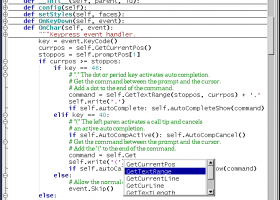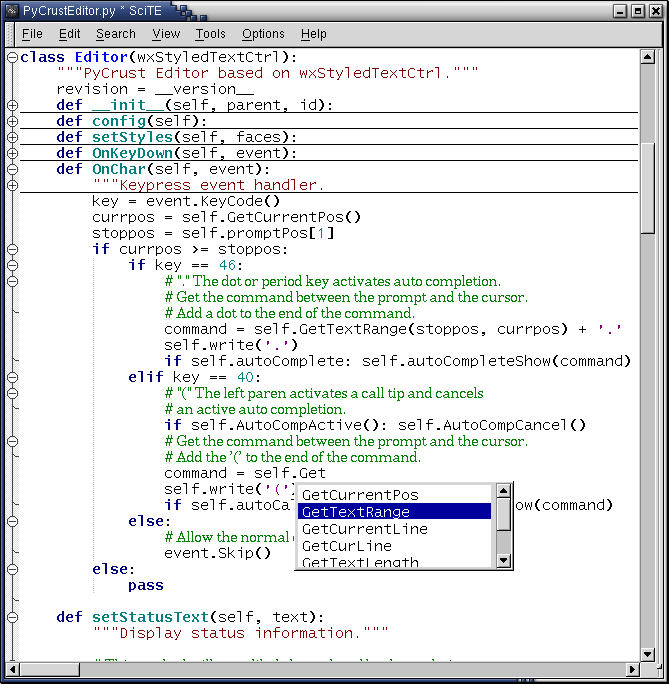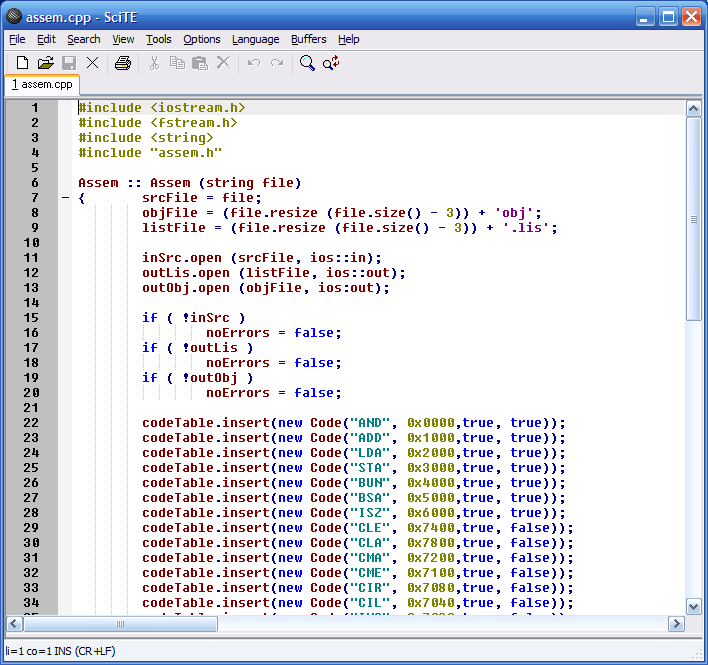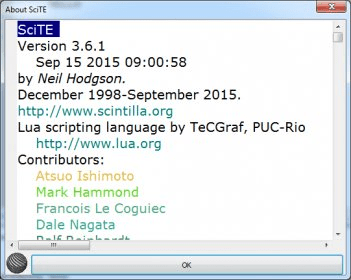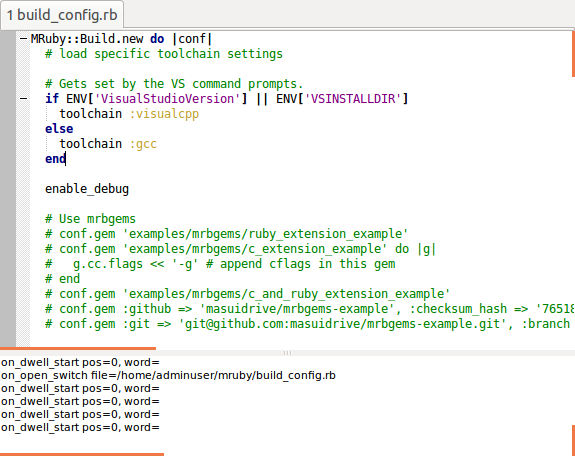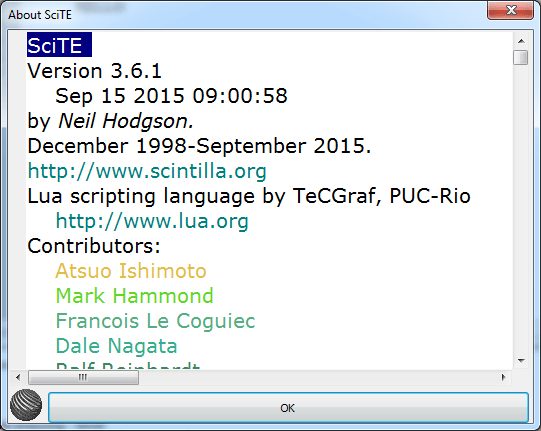Scite 5.5.8
"Boost your coding prowess with Scite - a top-notch text editor for Windows 7."
Scite, a powerful text editor for Windows 7, is an absolute must-have for any programmer or coder. Developed by the brilliant Neil Hodgson, Scite allows you to effortlessly navigate and edit source code files with ease. With features such as syntax highlighting, customizable shortcuts, and macro support, Scite streamlines the coding process and makes it more efficient than ever. Whether you're a seasoned coder or just getting started, Scite is sure to become your go-to text editor for all your programming needs.
Scite 5.5.8 full details

| File Size: | 2.60 MB |
|---|---|
| License: | Open Source |
| Price: | FREE |
| Released: |
2025-11-10
 |
| Downloads: | Total: 4610 | This Month: 106 |
| Publisher: | Neil Hodgson |
| Publisher URL: | https://www.scintilla.org/ |

Download Scite 5.5.8
Save Scite to My Stuff
Tweet
Scite 5.5.8 full screenshots
Scite - Windows 7 Download awards
Scite 5.5.8 full description
Text editing in SciTE works similarly to most Macintosh or Windows editors with the added feature of automatic syntax styling. SciTE can hold multiple files in memory at one time but only one file will be visible. SciTE's initial configuration only allows one file to be in memory at once but this can be modified by changing the value of the buffers property. Rectangular regions of text can be selected in SciTE by holding down the Alt key on Windows or the Ctrl key on GTK+ while dragging the mouse over the text.
There are two panes in SciTE, the editing pane and the output pane. The output pane is located either to the right of the editing pane or below it. Initially it is of zero size, but it can be made larger by dragging the divider between it and the editing pane. The Options | Vertical Split command may be used to move the output pane beneath the editing pane.
SciTE can perform commands to compile or run source files with the output from these commands directed into the output pane.
There are two panes in SciTE, the editing pane and the output pane. The output pane is located either to the right of the editing pane or below it. Initially it is of zero size, but it can be made larger by dragging the divider between it and the editing pane. The Options | Vertical Split command may be used to move the output pane beneath the editing pane.
SciTE can perform commands to compile or run source files with the output from these commands directed into the output pane.
Scite 5.5.8 download tags
Scite 5.5.8 Windows 7 release notes
New Release
Change format for SCI_GETSELECTIONSERIALIZED. Feature #1563.
Ensure selection drawn correctly when selection restored by undo. Bug #2487.
Update to Unicode 16. Feature #1569.
Fix bug when indenting rectangular selection. Feature #1567.
Add PTRDIFF_DOESNT_ALIAS_INT preprocessor choice.
On Win32, force autocompletion list colours to be opaque. Enlarge bitmap to avoid visible blank background between items. Bug #2482.
On Cocoa, fix crash with bidirectional mode when scrolled before start of document.
On Cocoa, use same default calltip colours as other platforms for consistency. Bug #2486.
[ Scite release history ]
Change format for SCI_GETSELECTIONSERIALIZED. Feature #1563.
Ensure selection drawn correctly when selection restored by undo. Bug #2487.
Update to Unicode 16. Feature #1569.
Fix bug when indenting rectangular selection. Feature #1567.
Add PTRDIFF_DOESNT_ALIAS_INT preprocessor choice.
On Win32, force autocompletion list colours to be opaque. Enlarge bitmap to avoid visible blank background between items. Bug #2482.
On Cocoa, fix crash with bidirectional mode when scrolled before start of document.
On Cocoa, use same default calltip colours as other platforms for consistency. Bug #2486.
[ Scite release history ]
Bookmark Scite
Scite for Windows 7 - Copyright information
All Scite reviews, submitted ratings and written comments become the sole property of Windows 7 download. You acknowledge that you, not windows7download, are responsible for the contents of your submission. However, windows7download reserves the right to remove or refuse to post any submission for any reason.
Windows 7 Download periodically updates pricing and software information of Scite full version from the publisher, but some information may be out-of-date. You should confirm all information.
Using warez version, crack, warez passwords, patches, serial numbers, registration codes, key generator, pirate key, keymaker or keygen for Scite license key is illegal and prevent future development of Scite. Download links are directly from our mirrors or publisher's website, Scite torrent or shared files from free file sharing and free upload services, including Rapidshare, MegaUpload, YouSendIt, SendSpace, DepositFiles, DivShare, HellShare, HotFile, FileServe or MediaFire, are not used.
Windows 7 Download periodically updates pricing and software information of Scite full version from the publisher, but some information may be out-of-date. You should confirm all information.
Using warez version, crack, warez passwords, patches, serial numbers, registration codes, key generator, pirate key, keymaker or keygen for Scite license key is illegal and prevent future development of Scite. Download links are directly from our mirrors or publisher's website, Scite torrent or shared files from free file sharing and free upload services, including Rapidshare, MegaUpload, YouSendIt, SendSpace, DepositFiles, DivShare, HellShare, HotFile, FileServe or MediaFire, are not used.
Scite users' reviews
Scite 3.7.0
review by DIPAK (Dec 2, 2016)





I AM STUDENT SO IT IS VERY GOOD APP
Post Scite review


Windows 7 Scite related downloads
HT is a file editor/viewer/analyzer for executables. The goal is to combine the low-level functionality ...
Looking for a software that enables quick edits across multiple text files? Look no further than ...
View, Edit and Analyze Hexadecimal Data and Binary Files of any Size. Free Hex Editor Neo is a large files optimized freeware hex ...
Looking for an efficient way to edit multiple RTF files simultaneously? Look no further than the Edit Multiple RTF Files Software from Sobolsoft. This powerful ...
EaseUS PDF Editor is a comprehensive program that is capable of editing, converting, creating and viewing PDF documents. It has ...
My Account
Help
Windows 7 Software Coupons
-
WinX HD Video Converter
56% Off -
WinX DVD Ripper
50% Off -
FREE VPN PROXY by SEED4.ME WINDOWS
Free VPN by Seed4Me -
WinX DVD Copy Pro
42% Off -
MacX MediaTrans
63% Off
My Saved Stuff
You have not saved any software.
Click "Save" next to each software.
Click "Save" next to each software.
Would you like to receive announcements of new versions of your software by email or by RSS reader? Register for FREE!
Windows 7 Downloads Picks
Popular Tags
convert word to pdf
office converter
html
excel to pdf
word
powerpoint to pdf
word to jpg
docx to pdf
ppt to pdf
word to pdf converter
convert pdf to word
pdf to text
pdf to word
doc to pdf
docm to pdf
editor
text
xlsx to pdf
word to pdf
pdf to doc
xlsm to pdf
unicode
xls to pdf
pdf converter
txt to pdf
text editor
rtf to pdf
pptx to pdf
ppt to jpg
notepad
Popular Windows 7 Software
- Avro Keyboard 5.6.0.0
- Ghostscript (x64 bit) 10.03.1
- Windows 7
- iTop Data Recovery 6.0.0.924
- Windows 7 Service Pack 1 7601.17514.1011
- iTop Easy Desktop 4.0.0.231
- Advanced SystemCare 19.1.0.176
- Smart Game Booster 5.3.1.692
- iTop PDF 3.6.0.4
- GoodSync2Go 12.9.22.2
- The Dude 7.21 Stable
- Atlantis Word Processor 5.0.0.17
- IObit Uninstaller 15.2.0.2
- Miraplacid Text Driver Terminal Edition 8.0
- Miraplacid Text Driver 8.0
© 2026 Windows7Download.com - All logos, trademarks, art and other creative works are and remain copyright and property of their respective owners. Microsoft Windows is a registered trademarks of Microsoft Corporation. Microsoft Corporation in no way endorses or is affiliated with windows7download.com.