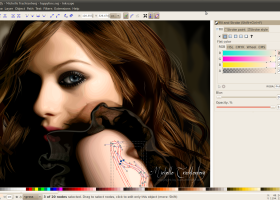Inkscape 1.3.2
"Revolutionize your design with Inkscape. The ultimate vector graphics editor."
Inkscape is a powerful and user-friendly software for Windows 7 that simplifies the process of creating vector graphics. Developed by Inkscape, it offers a comprehensive set of drawing tools, including bezier curves, gradients, and transparency options. Its open-source nature makes it a favored choice for graphic designers, artists, and technical experts alike. This software is a must-have for those in need of a professional and flexible graphic designing application.
Inkscape 1.3.2 full details

| File Size: | 82.20 MB |
|---|---|
| License: | Open Source |
| Price: | FREE |
| Released: | 2023-11-25 |
| Downloads: | Total: 6583 | This Month: 91 |
| Publisher: | Inkscape |
| Publisher URL: | http://www.inkscape.org/?lang=en&css=css/base.css |

Download Inkscape 1.3.2
Save Inkscape to My Stuff
Tweet
Inkscape 1.3.2 full screenshots
Inkscape - Windows 7 Download awards
Inkscape 1.3.2 full description
About Inkscape:
An Open Source vector graphics editor, with capabilities similar to Illustrator, CorelDraw, or Xara X, using the W3C standard Scalable Vector Graphics (SVG) file format.
Inkscape supports many advanced SVG features (markers, clones, alpha blending, etc.) and great care is taken in designing a streamlined interface. It is very easy to edit nodes, perform complex path operations, trace bitmaps and much more. We also aim to maintain a thriving user and developer community by using open, community-oriented development.
Inkscape is an Open Source vector graphics editor, with capabilities similar to Illustrator, Freehand, CorelDraw, or Xara X using the W3C standard Scalable Vector Graphics (SVG) file format. Supported SVG features include shapes, paths, text, markers, clones, alpha blending, transforms, gradients, patterns, and grouping. Inkscape also supports Creative Commons meta-data, node editing, layers, complex path operations, bitmap tracing, text-on-path, flowed text, direct XML editing, and more. It imports formats such as Postscript, EPS, JPEG, PNG, and TIFF and exports PNG as well as multiple vector-based formats.
Inkscape's main goal is to create a powerful and convenient drawing tool fully compliant with XML, SVG, and CSS standards. We also aim to maintain a thriving user and developer community by using open, community-oriented development process, and by making sure Inkcape is easy to learn, to use, and to extend.
An Open Source vector graphics editor, with capabilities similar to Illustrator, CorelDraw, or Xara X, using the W3C standard Scalable Vector Graphics (SVG) file format.
Inkscape supports many advanced SVG features (markers, clones, alpha blending, etc.) and great care is taken in designing a streamlined interface. It is very easy to edit nodes, perform complex path operations, trace bitmaps and much more. We also aim to maintain a thriving user and developer community by using open, community-oriented development.
Inkscape is an Open Source vector graphics editor, with capabilities similar to Illustrator, Freehand, CorelDraw, or Xara X using the W3C standard Scalable Vector Graphics (SVG) file format. Supported SVG features include shapes, paths, text, markers, clones, alpha blending, transforms, gradients, patterns, and grouping. Inkscape also supports Creative Commons meta-data, node editing, layers, complex path operations, bitmap tracing, text-on-path, flowed text, direct XML editing, and more. It imports formats such as Postscript, EPS, JPEG, PNG, and TIFF and exports PNG as well as multiple vector-based formats.
Inkscape's main goal is to create a powerful and convenient drawing tool fully compliant with XML, SVG, and CSS standards. We also aim to maintain a thriving user and developer community by using open, community-oriented development process, and by making sure Inkcape is easy to learn, to use, and to extend.
Inkscape 1.3.2 download tags
Bookmark Inkscape
Inkscape for Windows 7 - Copyright information
All Inkscape reviews, submitted ratings and written comments become the sole property of Windows 7 download. You acknowledge that you, not windows7download, are responsible for the contents of your submission. However, windows7download reserves the right to remove or refuse to post any submission for any reason.
Windows 7 Download periodically updates pricing and software information of Inkscape full version from the publisher, but some information may be out-of-date. You should confirm all information.
Using warez version, crack, warez passwords, patches, serial numbers, registration codes, key generator, pirate key, keymaker or keygen for Inkscape license key is illegal and prevent future development of Inkscape. Download links are directly from our mirrors or publisher's website, Inkscape torrent or shared files from free file sharing and free upload services, including Rapidshare, MegaUpload, YouSendIt, SendSpace, DepositFiles, DivShare, HellShare, HotFile, FileServe or MediaFire, are not used.
Windows 7 Download periodically updates pricing and software information of Inkscape full version from the publisher, but some information may be out-of-date. You should confirm all information.
Using warez version, crack, warez passwords, patches, serial numbers, registration codes, key generator, pirate key, keymaker or keygen for Inkscape license key is illegal and prevent future development of Inkscape. Download links are directly from our mirrors or publisher's website, Inkscape torrent or shared files from free file sharing and free upload services, including Rapidshare, MegaUpload, YouSendIt, SendSpace, DepositFiles, DivShare, HellShare, HotFile, FileServe or MediaFire, are not used.
Inkscape users' reviews
Inkscape 0.48.5
review by AlienRageWare (Jan 3, 2015)





Awesome Works Fine and Easy
Post Inkscape review


Windows 7 Inkscape related downloads
Introducing BezierDraw, a powerful and intuitive software developed by the talented Alvin Penner, designed exclusively for ...
My Account
Help
Windows 7 Software Coupons
-
MacX DVD Ripper Pro
50% Off -
WinX DVD Ripper
50% Off -
MacX DVD Video Converter
58% Off -
MacX MediaTrans
63% Off -
WinX MediaTrans
63% Off
My Saved Stuff
You have not saved any software.
Click "Save" next to each software.
Click "Save" next to each software.
Would you like to receive announcements of new versions of your software by email or by RSS reader? Register for FREE!
Windows 7 Downloads Picks
- CorelDRAW X7 (x32 bit) 17.4.0.887
- CorelDRAW X7 (x64 bit) 17.4.0.887
- CorelDRAW X5 15.2.0.686
- CorelDRAW X4
- CorelDRAW 2017 19.1.0.419
- CorelDRAW X6 16.4.0.1280
- Blender - 32 bit 2.80
- Graphic Workshop Professional 15.0a rev11
- CorelDRAW X8 18.0.0.450
- Paint.NET 5.0.13
- Adobe Illustrator CS6 16.0.5
- PDFill PDF Editor 15.0 Build 2
- Adobe PhotoShop CS6 Extended CC 2024 25.11
- Adobe After Effects CC 2024 24.5.0
- Corel PaintShop Photo Pro X3 2023 25.2.0.58
- Adobe Illustrator CC CC 2024 28.5.0
- Image Analyzer 1.43
- Synfig Studio 1.5.3
- Google SketchUp Pro 2020
- Video Slideshow Maker 1.0.60
Popular Tags
editor
paint
batch
watermark
image editing
photos
photo
plugin
free
image editor
digital
jpg
photoshop
texture
photo editor
generator
jpeg
seamless
software
graphic
styles
images
graphics
edit
resize
background
desktop
image
picture
wallpaper
Popular Windows 7 Software
- CorelDRAW X7 (x32 bit) 17.4.0.887
- CorelDRAW X7 (x64 bit) 17.4.0.887
- CorelDRAW X5 15.2.0.686
- CorelDRAW X4
- iTop Screenshot 1.2.3.544
- CorelDRAW 2017 19.1.0.419
- CorelDRAW X6 16.4.0.1280
- Blender - 32 bit 2.80
- Adobe InDesign CS5 CS5.5 7.5.3
- Graphic Workshop Professional 15.0a rev11
- Model Air Design 2.4
- CorelDRAW X8 18.0.0.450
- Blender Portable 4.1.1
- Model Air Design 2.4
- Paint.NET 5.0.13
© 2026 Windows7Download.com - All logos, trademarks, art and other creative works are and remain copyright and property of their respective owners. Microsoft Windows is a registered trademarks of Microsoft Corporation. Microsoft Corporation in no way endorses or is affiliated with windows7download.com.