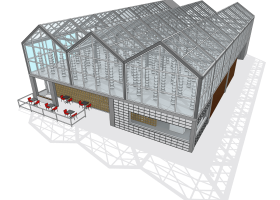Google SketchUp Pro 2020
Explore 3D design with intuitive Google SketchUp Pro. Create, edit, and share with ease.
Looking to create 3D drawings and designs with ease? Look no further than Google SketchUp Pro. This powerful software, developed by Google, allows users to create and view 3D models with a range of tools and features that make designing a breeze. Whether you're an architect, designer or artist, SketchUp Pro is the perfect tool for your needs. Download now and start creating your best work yet!
Google SketchUp Pro 2020 full details

| File Size: | 37.00 MB |
|---|---|
| License: | Free To Try |
| Price: | $495.00 |
| Released: | 2020-01-02 |
| Downloads: | Total: 2928 | This Month: 251 |
| Publisher: | |
| Publisher URL: | https://www.google.com/ |

Download Google SketchUp Pro 2020
Save Google SketchUp Pro to My Stuff
Tweet
Google SketchUp Pro - Windows 7 Download awards
Google SketchUp Pro 2020 full description
Google SketchUp is software that you can use to create, modify and share 3D models. It's easier to learn than other 3D modeling programs, which is why so many people are already using it. We designed SketchUp's simplified toolset, guided drawing system and clean look-and-feel to help you concentrate on two things: getting your work done as efficiently as possible, and having fun while you're doing it.
Who uses SketchUp Pro? Everyone.
Hundreds of thousands of professionals in (take a deep breath) architecture, construction, engineering, commercial interiors, light construction, landscape architecture, kitchen & bath design, urban planning, game design, film & stage, woodworking, and plenty of other fields use SketchUp Pro all the time, every day. It’s the all-purpose antidote to complicated, expensive CAD software.
A smarter way to think about 3D modeling
SketchUp Pro is like a pencil with superpowers. Start by drawing lines and shapes. Push and pull surfaces to turn them into 3D forms. Stretch, copy, rotate and paint to make anything you like. More advanced? Start modeling from CAD and terrain data, photographs or even hand sketches. Build models with custom behaviors and attributes. SketchUp Pro is as simple and as powerful as you want it to be.
Turn your models into drawings with LayOut
At some point in every project, you need to produce a set of drawings that shows your model: plans, sections, elevations, perspectives. LayOut in SketchUp Pro lets you add model views to pages, choose drawing scales, adjust line weights and add dimensions, callouts and graphics. Changes to your model are reflected automatically in LayOut. When it’s time, export PDFs, images and CAD files.
Get good, fast.
There’s a reason SketchUp is synonymous with friendly and forgiving 3D modeling software: we don’t sacrifice usability for the sake of functionality. With handy contextual tips, a dedicated Instructor panel for beginners, and mountains of online resources, help is always on the way. And just in case, every SketchUp Pro license includes a year of free technical support.
No software is an island
We built SketchUp Pro to slide right into your existing workflow. Ready for some alphabet soup? With importers for DXF, DWG, 3DS, DAE, KMZ, TIF, JPG, PNG and a few more, you can bring in drawings, models and images to your heart’s content. SketchUp Pro also exports all of those formats, plus PDF, OBJ, FBX, XSI, VRML, MP4, WEBM and AVI. OMG.
Slides are boring. Present from SketchUp Pro.
Scenes let you save views of your model to pull up anytime. Styles provide endless visual effects to make your work look precise, sketchy or anything in between. Section Planes slice through models for creating sectional views. Go fullscreen, walk around, add labels and export flyover animations. Present from SketchUp Pro and get your point across every single time.
Models and plugins aplenty
Need a particular chair for the room you’re designing? A lamp for your carriage house? A rhino for your zoo? You’ll find almost anything you need in SketchUp’s 3D Warehouse, the world’s biggest repository of free 3D models. And as for plugins that provide extra features and tools, our all-new Extension Warehouse is your ticket to add-on nirvana.
Don’t just design. Analyze.
SketchUp Pro can accurately predict where shadows will fall, given any time, date and location on earth. It can show you exactly what you’ll see from anywhere in your model. It will precisely calculate the area of any surface or material, or the volume of any enclosed 3D shape. It lets you add attributes to objects, and can spit out lists and reports with deliciously useful data.
Who uses SketchUp Pro? Everyone.
Hundreds of thousands of professionals in (take a deep breath) architecture, construction, engineering, commercial interiors, light construction, landscape architecture, kitchen & bath design, urban planning, game design, film & stage, woodworking, and plenty of other fields use SketchUp Pro all the time, every day. It’s the all-purpose antidote to complicated, expensive CAD software.
A smarter way to think about 3D modeling
SketchUp Pro is like a pencil with superpowers. Start by drawing lines and shapes. Push and pull surfaces to turn them into 3D forms. Stretch, copy, rotate and paint to make anything you like. More advanced? Start modeling from CAD and terrain data, photographs or even hand sketches. Build models with custom behaviors and attributes. SketchUp Pro is as simple and as powerful as you want it to be.
Turn your models into drawings with LayOut
At some point in every project, you need to produce a set of drawings that shows your model: plans, sections, elevations, perspectives. LayOut in SketchUp Pro lets you add model views to pages, choose drawing scales, adjust line weights and add dimensions, callouts and graphics. Changes to your model are reflected automatically in LayOut. When it’s time, export PDFs, images and CAD files.
Get good, fast.
There’s a reason SketchUp is synonymous with friendly and forgiving 3D modeling software: we don’t sacrifice usability for the sake of functionality. With handy contextual tips, a dedicated Instructor panel for beginners, and mountains of online resources, help is always on the way. And just in case, every SketchUp Pro license includes a year of free technical support.
No software is an island
We built SketchUp Pro to slide right into your existing workflow. Ready for some alphabet soup? With importers for DXF, DWG, 3DS, DAE, KMZ, TIF, JPG, PNG and a few more, you can bring in drawings, models and images to your heart’s content. SketchUp Pro also exports all of those formats, plus PDF, OBJ, FBX, XSI, VRML, MP4, WEBM and AVI. OMG.
Slides are boring. Present from SketchUp Pro.
Scenes let you save views of your model to pull up anytime. Styles provide endless visual effects to make your work look precise, sketchy or anything in between. Section Planes slice through models for creating sectional views. Go fullscreen, walk around, add labels and export flyover animations. Present from SketchUp Pro and get your point across every single time.
Models and plugins aplenty
Need a particular chair for the room you’re designing? A lamp for your carriage house? A rhino for your zoo? You’ll find almost anything you need in SketchUp’s 3D Warehouse, the world’s biggest repository of free 3D models. And as for plugins that provide extra features and tools, our all-new Extension Warehouse is your ticket to add-on nirvana.
Don’t just design. Analyze.
SketchUp Pro can accurately predict where shadows will fall, given any time, date and location on earth. It can show you exactly what you’ll see from anywhere in your model. It will precisely calculate the area of any surface or material, or the volume of any enclosed 3D shape. It lets you add attributes to objects, and can spit out lists and reports with deliciously useful data.
Google SketchUp Pro 2020 download tags
Bookmark Google SketchUp Pro
Google SketchUp Pro for Windows 7 - Copyright information
All Google SketchUp Pro reviews, submitted ratings and written comments become the sole property of Windows 7 download. You acknowledge that you, not windows7download, are responsible for the contents of your submission. However, windows7download reserves the right to remove or refuse to post any submission for any reason.
Windows 7 Download periodically updates pricing and software information of Google SketchUp Pro full version from the publisher, but some information may be out-of-date. You should confirm all information.
Using warez version, crack, warez passwords, patches, serial numbers, registration codes, key generator, pirate key, keymaker or keygen for Google SketchUp Pro license key is illegal and prevent future development of Google SketchUp Pro. Download links are directly from our mirrors or publisher's website, Google SketchUp Pro torrent or shared files from free file sharing and free upload services, including Rapidshare, MegaUpload, YouSendIt, SendSpace, DepositFiles, DivShare, HellShare, HotFile, FileServe or MediaFire, are not used.
Windows 7 Download periodically updates pricing and software information of Google SketchUp Pro full version from the publisher, but some information may be out-of-date. You should confirm all information.
Using warez version, crack, warez passwords, patches, serial numbers, registration codes, key generator, pirate key, keymaker or keygen for Google SketchUp Pro license key is illegal and prevent future development of Google SketchUp Pro. Download links are directly from our mirrors or publisher's website, Google SketchUp Pro torrent or shared files from free file sharing and free upload services, including Rapidshare, MegaUpload, YouSendIt, SendSpace, DepositFiles, DivShare, HellShare, HotFile, FileServe or MediaFire, are not used.
Post Google SketchUp Pro review


Windows 7 Google SketchUp Pro related downloads
... fun and free for anyone to use Google SketchUp is a 3D modeling program in which you ...
... needs. Today, we present to you the "MeshMagic 3D Modeling Software Free" developed by the renowned NCH Software.
MeshMagic ...
... kids and backyard spaceship builders all agree that SketchUp Make is the easiest, most fun, entirely free ...
SketchUp Pro, developed by Trimble Navigation Limited, is a highly capable 3D modeling software that gives users the ability to create ...
Java Mass JPEG Resizer Tool is a simple, small and easy-to-use Java-based application ... resize JPEG pictures. Java Mass JPEG Resizer Tool will also provide users with quick and easy ...
My Account
Help
Windows 7 Software Coupons
-
WinX MediaTrans
63% Off -
MacX DVD Ripper Pro
50% Off -
WinX DVD Copy Pro
42% Off -
MacX MediaTrans
63% Off -
FREE VPN PROXY by SEED4.ME WINDOWS
Free VPN by Seed4Me
My Saved Stuff
You have not saved any software.
Click "Save" next to each software.
Click "Save" next to each software.
Would you like to receive announcements of new versions of your software by email or by RSS reader? Register for FREE!
Windows 7 Downloads Picks
- CorelDRAW X7 (x32 bit) 17.4.0.887
- CorelDRAW X7 (x64 bit) 17.4.0.887
- CorelDRAW X5 15.2.0.686
- CorelDRAW X4
- CorelDRAW 2017 19.1.0.419
- CorelDRAW X6 16.4.0.1280
- Blender - 32 bit 2.80
- Graphic Workshop Professional 15.0a rev11
- CorelDRAW X8 18.0.0.450
- Paint.NET 5.0.13
- Adobe Illustrator CS6 16.0.5
- Adobe PhotoShop CS6 Extended CC 2024 25.11
- PDFill PDF Editor 15.0 Build 2
- Adobe After Effects CC 2024 24.5.0
- Corel PaintShop Photo Pro X3 2023 25.2.0.58
- Adobe Illustrator CC CC 2024 28.5.0
- Synfig Studio 1.5.4
- Image Analyzer 1.43
- Google SketchUp Pro 2020
- Video Slideshow Maker 1.0.60
Popular Tags
picture
background
photo editor
image
graphic
graphics
paint
styles
photo
free
editor
software
watermark
texture
jpeg
batch
resize
digital
seamless
wallpaper
images
image editing
edit
image editor
jpg
photoshop
photos
generator
desktop
plugin
Popular Windows 7 Software
- CorelDRAW X7 (x32 bit) 17.4.0.887
- CorelDRAW X7 (x64 bit) 17.4.0.887
- CorelDRAW X5 15.2.0.686
- CorelDRAW X4
- iTop Screenshot 1.2.3.544
- CorelDRAW 2017 19.1.0.419
- CorelDRAW X6 16.4.0.1280
- Blender - 32 bit 2.80
- Adobe InDesign CS5 CS5.5 7.5.3
- Graphic Workshop Professional 15.0a rev11
- CorelDRAW X8 18.0.0.450
- Model Air Design 2.4
- Blender Portable 4.1.1
- Paint.NET 5.0.13
- Model Air Design 2.4
© 2026 Windows7Download.com - All logos, trademarks, art and other creative works are and remain copyright and property of their respective owners. Microsoft Windows is a registered trademarks of Microsoft Corporation. Microsoft Corporation in no way endorses or is affiliated with windows7download.com.