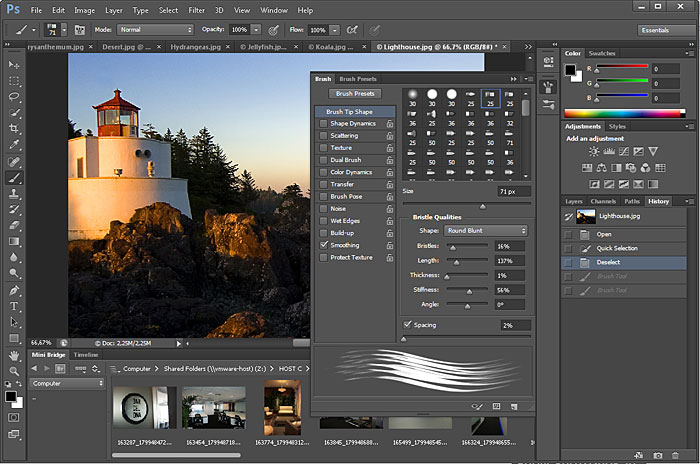Adobe PhotoShop CS6 Extended CC 2024 25.11
Revolutionize image editing with advanced tools. Trustworthy, efficient, and intuitive.
Looking to take your photo editing skills to the next level? Look no further than Adobe PhotoShop CS6 Extended. Developed by Adobe Systems, this software offers an expansive set of tools for creating, enhancing, and manipulating images. With a user-friendly interface and capabilities like content-aware fill and 3D editing, it's no wonder that PhotoShop remains the industry standard for professional photographers and designers. Download today and experience the power of PhotoShop CS6 Extended for yourself.
Adobe PhotoShop CS6 Extended CC 2024 25.11 full details

| File Size: | 3.20 MB |
|---|---|
| License: | Demo |
| Price: | $22.99 |
| Released: | 2024-07-24 |
| Downloads: | Total: 9212 | This Month: 302 |
| Publisher: | Adobe |
| Publisher URL: | https://acrobat.adobe.com/us/en/acrobat/pdf-reader.html |

Download Adobe PhotoShop CS6 Extended CC 2024 25.11
Save Adobe PhotoShop CS6 Extended to My Stuff
Tweet
Adobe PhotoShop CS6 Extended CC 2024 25.11 full screenshots
Adobe PhotoShop CS6 Extended - Windows 7 Download awards
Adobe PhotoShop CS6 Extended CC 2024 25.11 full description
Adobe® Photoshop® CS6 Extended software delivers even more imaging magic, new creative options, and the Adobe Mercury Graphics Engine for blazingly fast performance. Retouch with greater precision, and intuitively create 3D graphics, 2D designs, and movies using new and reimagined tools and workflows.
Features:
Enhance your creativity and boost your productivity. Adobe® Photoshop® CS6 Extended software delivers blazingly fast performance with the new Adobe Mercury Graphics Engine, groundbreaking new Content-Aware tools, simplified 3D artwork creation, reengineered design tools, and more.
Content-Aware Patch
Patch images with greater control using Content-Aware Patch, which allows you to choose the area that Content-Aware will use to create your patch.
Mercury Graphics Engine
See near-instant results when you're editing images with key tools such as Liquify and Puppet Warp, creating 3D artwork, and working with matte paintings and other large files.
3D performance boost
Experience enhanced performance throughout your 3D workflows. View shadows and reflections in all editing modes, quickly render final work in Adobe RayTrace mode thanks to the Mercury Graphics Engine, and much more.
3D controls at your fingertips
Use a vastly simplified user interface to intuitively create and animate 3D artwork. Use in-context and on-canvas controls to manipulate cages for 3D extrusions, change the orientation of scenes and objects, edit lights, and more.
New and reengineered design tools
Create superior designs faster. Get consistent formatting with type styles, use vector layers to apply strokes and add gradients to vector objects, easily create custom strokes and dashed lines, quickly search layers, and more.
New Blur Gallery
Quickly create photographic blur effects using a simple new interface with on-image controls. Create tilt-shift effects, blur everything and then sharpen one focal point, or vary the blurriness between multiple focal points. The Mercury Graphics Engine delivers immediate results.
All-new Crop tool
Crop images faster and with greater precision using the all-new, nondestructive Crop tool. Manipulate your images on canvas, and take advantage of the Mercury Graphics Engine to see your adjustments happen live.
Modern user interface
Work with a fresh, elegant interface featuring dark background options that make your images pop, and benefit from hundreds of design touches that create a smoother, more consistent editing experience.
New reflections and draggable shadows
Quickly achieve 3D realism by adding and enhancing shadows and reflections on your ground plane. Drag a shadow to reposition the light source, and easily edit ground reflections, shadows, and other effects.
Intuitive video creation
Bring Photoshop image editing power to your videos. Easily enhance any clip using the full range of familiar Photoshop editing tools, and combine clips and stills with transitions, audio, and effects such as pan and zoom.
Easy alignment and distribution of 3D objects
Create rich 3D scenes in less time now that you can automatically align 3D objects to the vanishing point in your image and manipulate a group of 3D objects at one time using a new multiselect option
Features:
Enhance your creativity and boost your productivity. Adobe® Photoshop® CS6 Extended software delivers blazingly fast performance with the new Adobe Mercury Graphics Engine, groundbreaking new Content-Aware tools, simplified 3D artwork creation, reengineered design tools, and more.
Content-Aware Patch
Patch images with greater control using Content-Aware Patch, which allows you to choose the area that Content-Aware will use to create your patch.
Mercury Graphics Engine
See near-instant results when you're editing images with key tools such as Liquify and Puppet Warp, creating 3D artwork, and working with matte paintings and other large files.
3D performance boost
Experience enhanced performance throughout your 3D workflows. View shadows and reflections in all editing modes, quickly render final work in Adobe RayTrace mode thanks to the Mercury Graphics Engine, and much more.
3D controls at your fingertips
Use a vastly simplified user interface to intuitively create and animate 3D artwork. Use in-context and on-canvas controls to manipulate cages for 3D extrusions, change the orientation of scenes and objects, edit lights, and more.
New and reengineered design tools
Create superior designs faster. Get consistent formatting with type styles, use vector layers to apply strokes and add gradients to vector objects, easily create custom strokes and dashed lines, quickly search layers, and more.
New Blur Gallery
Quickly create photographic blur effects using a simple new interface with on-image controls. Create tilt-shift effects, blur everything and then sharpen one focal point, or vary the blurriness between multiple focal points. The Mercury Graphics Engine delivers immediate results.
All-new Crop tool
Crop images faster and with greater precision using the all-new, nondestructive Crop tool. Manipulate your images on canvas, and take advantage of the Mercury Graphics Engine to see your adjustments happen live.
Modern user interface
Work with a fresh, elegant interface featuring dark background options that make your images pop, and benefit from hundreds of design touches that create a smoother, more consistent editing experience.
New reflections and draggable shadows
Quickly achieve 3D realism by adding and enhancing shadows and reflections on your ground plane. Drag a shadow to reposition the light source, and easily edit ground reflections, shadows, and other effects.
Intuitive video creation
Bring Photoshop image editing power to your videos. Easily enhance any clip using the full range of familiar Photoshop editing tools, and combine clips and stills with transitions, audio, and effects such as pan and zoom.
Easy alignment and distribution of 3D objects
Create rich 3D scenes in less time now that you can automatically align 3D objects to the vanishing point in your image and manipulate a group of 3D objects at one time using a new multiselect option
Adobe PhotoShop CS6 Extended CC 2024 25.11 download tags
Adobe PhotoShop CS6 Extended CC 2024 25.11 Windows 7 release notes
New Release
Crash reports fixed through Photoshop beta usage
Photoshop crashes on API sPSActionControl->SuspendHistory(...) if no document is opened
UXP plugin Action step playback error with suspendHistory
Crash when using the Adjustment Brush
Color swatch issue with the Adjustment Brush
Photoshop occasionally freezes when opening Camera Raw filter
Photoshop Action Color labels change switching view modes
UI issues with Curves adjustment layer in the Properties panel
UI issues with Levels adjustment layer in the Properties panel
Error, "Could not complete your request select subject classifer model not loaded correctly" when selecting the subject with Object Selection Tool
Filtering layers by color changes for certain colors when switching between documents
[ Adobe PhotoShop CS6 Extended release history ]
Crash reports fixed through Photoshop beta usage
Photoshop crashes on API sPSActionControl->SuspendHistory(...) if no document is opened
UXP plugin Action step playback error with suspendHistory
Crash when using the Adjustment Brush
Color swatch issue with the Adjustment Brush
Photoshop occasionally freezes when opening Camera Raw filter
Photoshop Action Color labels change switching view modes
UI issues with Curves adjustment layer in the Properties panel
UI issues with Levels adjustment layer in the Properties panel
Error, "Could not complete your request select subject classifer model not loaded correctly" when selecting the subject with Object Selection Tool
Filtering layers by color changes for certain colors when switching between documents
[ Adobe PhotoShop CS6 Extended release history ]
Adobe PhotoShop CS6 Extended CC 2024 25.11 Windows 7 requirements
Windows® XP with Service Pack 3 or Windows 7 with Service Pack 1. Adobe® Creative Suite® 5.5 and CS6 applications also support Windows 8; Mac OS X v10.6.8 or v10.7
Bookmark Adobe PhotoShop CS6 Extended
Adobe PhotoShop CS6 Extended for Windows 7 - Copyright information
All Adobe PhotoShop CS6 Extended reviews, submitted ratings and written comments become the sole property of Windows 7 download. You acknowledge that you, not windows7download, are responsible for the contents of your submission. However, windows7download reserves the right to remove or refuse to post any submission for any reason.
Windows 7 Download periodically updates pricing and software information of Adobe PhotoShop CS6 Extended full version from the publisher, but some information may be out-of-date. You should confirm all information.
Using warez version, crack, warez passwords, patches, serial numbers, registration codes, key generator, pirate key, keymaker or keygen for Adobe PhotoShop CS6 Extended license key is illegal and prevent future development of Adobe PhotoShop CS6 Extended. Download links are directly from our mirrors or publisher's website, Adobe PhotoShop CS6 Extended torrent or shared files from free file sharing and free upload services, including Rapidshare, MegaUpload, YouSendIt, SendSpace, DepositFiles, DivShare, HellShare, HotFile, FileServe or MediaFire, are not used.
Windows 7 Download periodically updates pricing and software information of Adobe PhotoShop CS6 Extended full version from the publisher, but some information may be out-of-date. You should confirm all information.
Using warez version, crack, warez passwords, patches, serial numbers, registration codes, key generator, pirate key, keymaker or keygen for Adobe PhotoShop CS6 Extended license key is illegal and prevent future development of Adobe PhotoShop CS6 Extended. Download links are directly from our mirrors or publisher's website, Adobe PhotoShop CS6 Extended torrent or shared files from free file sharing and free upload services, including Rapidshare, MegaUpload, YouSendIt, SendSpace, DepositFiles, DivShare, HellShare, HotFile, FileServe or MediaFire, are not used.
Post Adobe PhotoShop CS6 Extended review


Windows 7 Adobe PhotoShop CS6 Extended related downloads
Adobe® Illustrator® CS6 software is powered by the new Adobe Mercury Performance System so you can work with ...
Graphic Workshop Professional is the image manager, graphic editor and viewer to convert, optimize, print, view, thumbnail, ...
Adobe® Illustrator® CC software is powered by the new Adobe Mercury Performance System so you can work with ...
As of May 2013, Adobe is no longer actively developing Fireworks. However, you ... within the Creative Cloud desktop app. Adobe® Fireworks® CS6 software helps you create beautiful designs ...
... face with exceptional detail and accuracy. Adobe After Effects CC includes a fully integrated 3D ...
My Account
Help
Windows 7 Software Coupons
-
MacX MediaTrans
63% Off -
MacX DVD Video Converter
58% Off -
WinX DVD Copy Pro
42% Off -
FREE VPN PROXY by SEED4.ME WINDOWS
Free VPN by Seed4Me -
MacX DVD Ripper Pro
50% Off
My Saved Stuff
You have not saved any software.
Click "Save" next to each software.
Click "Save" next to each software.
Would you like to receive announcements of new versions of your software by email or by RSS reader? Register for FREE!
Windows 7 Downloads Picks
- CorelDRAW X7 (x32 bit) 17.4.0.887
- CorelDRAW X7 (x64 bit) 17.4.0.887
- CorelDRAW X5 15.2.0.686
- CorelDRAW X4
- CorelDRAW 2017 19.1.0.419
- CorelDRAW X6 16.4.0.1280
- Blender - 32 bit 2.80
- Graphic Workshop Professional 15.0a rev11
- CorelDRAW X8 18.0.0.450
- Paint.NET 5.0.13
- Adobe Illustrator CS6 16.0.5
- PDFill PDF Editor 15.0 Build 2
- Adobe PhotoShop CS6 Extended CC 2024 25.11
- Adobe After Effects CC 2024 24.5.0
- Corel PaintShop Photo Pro X3 2023 25.2.0.58
- Adobe Illustrator CC CC 2024 28.5.0
- Synfig Studio 1.5.4
- Image Analyzer 1.43
- Google SketchUp Pro 2020
- Video Slideshow Maker 1.0.60
Popular Tags
photos
wallpaper
image editor
digital
photo
edit
plugin
jpeg
background
editor
watermark
graphics
free
desktop
generator
resize
photo editor
batch
images
picture
texture
styles
jpg
image
paint
photoshop
graphic
seamless
image editing
software
Popular Windows 7 Software
- CorelDRAW X7 (x32 bit) 17.4.0.887
- CorelDRAW X7 (x64 bit) 17.4.0.887
- CorelDRAW X5 15.2.0.686
- CorelDRAW X4
- iTop Screenshot 1.2.3.544
- CorelDRAW 2017 19.1.0.419
- CorelDRAW X6 16.4.0.1280
- Blender - 32 bit 2.80
- Adobe InDesign CS5 CS5.5 7.5.3
- Graphic Workshop Professional 15.0a rev11
- CorelDRAW X8 18.0.0.450
- Model Air Design 2.4
- Blender Portable 4.1.1
- Model Air Design 2.4
- Paint.NET 5.0.13
© 2026 Windows7Download.com - All logos, trademarks, art and other creative works are and remain copyright and property of their respective owners. Microsoft Windows is a registered trademarks of Microsoft Corporation. Microsoft Corporation in no way endorses or is affiliated with windows7download.com.