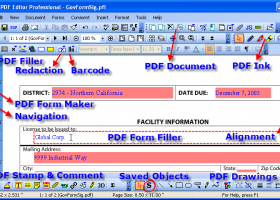PDFill PDF Editor 15.0 Build 2
"Edit PDFs like a pro with PDFill Editor. Enhance documents with ease."
Introducing PDFill PDF Editor, the ultimate tool for editing and manipulating PDF documents. Developed by PlotSoft L.L.C., this software allows users to easily edit, merge, split, reorder, and delete pages in a PDF file. With its user-friendly interface, anyone can use this powerful tool to add comments, annotations, and digital signatures to their documents. Best of all, PDFill PDF Editor is completely free to download and use. Download it now and experience the easiest way to edit PDF files!
PDFill PDF Editor 15.0 Build 2 full details

| File Size: | 20.30 MB |
|---|---|
| License: | Freeware |
| Price: | FREE |
| Released: | 2020-08-24 |
| Downloads: | Total: 3852 | This Month: 316 |
| Publisher: | PlotSoft L.L.C. |
| Publisher URL: | https://www.pdfill.com/ |

Download PDFill PDF Editor 15.0 Build 2
Save PDFill PDF Editor to My Stuff
Tweet
PDFill PDF Editor - Windows 7 Download awards
PDFill PDF Editor 15.0 Build 2 full description
With PDFill, you can create, fill, delete and submit PDF form fields; insert new formatted text, check, image, hyperlink, whiteout, highlight, drawing, comment and annotation anywhere in the document; save, print or email the filled and password-protected PDF; save and resume your filling anytime.
Features:
-Save All Editing back to the Original PDF
Save the filled PDF locally with options to add Description, Encrypt/Decrypt, View preferences, Presentation Effect and Rotate/Crop. Save editing now and Resume editing later.
- PDF Form Filler
Fill-in and save interactive PDF forms to your computer for easy archiving, E-mailing or later printing. Allows you to fill and edit Text, Check Box, Radio Button, Combo Box and List Box fields. You can also import/export form data into a tab delimited Text and Excel file. AutoFill, Batch Command and Spell Checker Tools are for the filling convenience.
- PDF Form Maker
Create, Fill, Edit, Delete, Reset or Submit PDF form fields (Text Field, Check Box, Radio Button, Combo Box, List Box or Push Button). You can also add PDF Form Action (Reset, Submit, Simple Calculation ...) into the new field.
- PDF Filler
Insert new formatted Text, Check, Image, Hyperlink, Whiteout and Highlight accurately anywhere inside PDF even if there is no interactive form inside without Adobe Acrobat. You can also create or insert Blank PDF Page and then insert new text, check, image or form fields inside.
- PDF Commenting or Annotation
Add Commenting, Annotating or Marking (Text Box, Highlight, Sticky Note, Popup, File Attachment, Play Video, Line, Arrow, Rectangle, Circle) directly on the PDF document.
- PDF Drawing
Add Line, Arrow, Rectangle, Circle, Ellipse, Arc, Pie, Basic Shapes and Curves with border/filling styles directly into the PDF document. You can draw your signature into PDF.
- PDF Scanner
Scan your Paper Form or Photo directly into a new or existing PDF document, then you can fill it using computer!
- PDF Action
Add PDF Actions: Web Link, PDF Form Reset & Submit, JavaScript, Page Navigation (First, Next, Previous, Last), Goto another PDF document, and launching external application.
- PDF Bookmark
Add PDF Bookmarks to navigate the PDF: Go to a Local or External PDF Page, Web Link or External Document.
- PDF Header and Footer
Add information (date, page number) in the page margins throughout a PDF.
The Professional Version contains the complete PDFill application including the evaluation copy of PDFill PDF Editor Professional (the free evaluation version will watermark the edited PDF files), the FREE PDF Tools and the FREE PDF and Image Writer.
Features:
-Save All Editing back to the Original PDF
Save the filled PDF locally with options to add Description, Encrypt/Decrypt, View preferences, Presentation Effect and Rotate/Crop. Save editing now and Resume editing later.
- PDF Form Filler
Fill-in and save interactive PDF forms to your computer for easy archiving, E-mailing or later printing. Allows you to fill and edit Text, Check Box, Radio Button, Combo Box and List Box fields. You can also import/export form data into a tab delimited Text and Excel file. AutoFill, Batch Command and Spell Checker Tools are for the filling convenience.
- PDF Form Maker
Create, Fill, Edit, Delete, Reset or Submit PDF form fields (Text Field, Check Box, Radio Button, Combo Box, List Box or Push Button). You can also add PDF Form Action (Reset, Submit, Simple Calculation ...) into the new field.
- PDF Filler
Insert new formatted Text, Check, Image, Hyperlink, Whiteout and Highlight accurately anywhere inside PDF even if there is no interactive form inside without Adobe Acrobat. You can also create or insert Blank PDF Page and then insert new text, check, image or form fields inside.
- PDF Commenting or Annotation
Add Commenting, Annotating or Marking (Text Box, Highlight, Sticky Note, Popup, File Attachment, Play Video, Line, Arrow, Rectangle, Circle) directly on the PDF document.
- PDF Drawing
Add Line, Arrow, Rectangle, Circle, Ellipse, Arc, Pie, Basic Shapes and Curves with border/filling styles directly into the PDF document. You can draw your signature into PDF.
- PDF Scanner
Scan your Paper Form or Photo directly into a new or existing PDF document, then you can fill it using computer!
- PDF Action
Add PDF Actions: Web Link, PDF Form Reset & Submit, JavaScript, Page Navigation (First, Next, Previous, Last), Goto another PDF document, and launching external application.
- PDF Bookmark
Add PDF Bookmarks to navigate the PDF: Go to a Local or External PDF Page, Web Link or External Document.
- PDF Header and Footer
Add information (date, page number) in the page margins throughout a PDF.
The Professional Version contains the complete PDFill application including the evaluation copy of PDFill PDF Editor Professional (the free evaluation version will watermark the edited PDF files), the FREE PDF Tools and the FREE PDF and Image Writer.
PDFill PDF Editor 15.0 Build 2 download tags
PDFill PDF Editor 15.0 Build 2 Windows 7 release notes
New Release
A few bugs fixed
Callout: A Grouped Object with a Multiple Line Text with Arrow The Arrow can be edited as a curve
Rectangle Shape:
Corner Option: All/Left-Top/Left-Bottom/Right-Bottom/Right-Top
Shape Option: None/Round/Snip/Round In,
Radius: For each corner
Circle Shape:
Full Circle, Arc, Pie, Chord, Full Teardrop
OCR:
Support PDF and Image Input with Page DPI
Text Layer Only PDF
DOS Command: Searchable PDF, Text Layer Only PDF, HOCR File, TSV File
[ PDFill PDF Editor release history ]
A few bugs fixed
Callout: A Grouped Object with a Multiple Line Text with Arrow The Arrow can be edited as a curve
Rectangle Shape:
Corner Option: All/Left-Top/Left-Bottom/Right-Bottom/Right-Top
Shape Option: None/Round/Snip/Round In,
Radius: For each corner
Circle Shape:
Full Circle, Arc, Pie, Chord, Full Teardrop
OCR:
Support PDF and Image Input with Page DPI
Text Layer Only PDF
DOS Command: Searchable PDF, Text Layer Only PDF, HOCR File, TSV File
[ PDFill PDF Editor release history ]
Bookmark PDFill PDF Editor
PDFill PDF Editor for Windows 7 - Copyright information
All PDFill PDF Editor reviews, submitted ratings and written comments become the sole property of Windows 7 download. You acknowledge that you, not windows7download, are responsible for the contents of your submission. However, windows7download reserves the right to remove or refuse to post any submission for any reason.
Windows 7 Download periodically updates pricing and software information of PDFill PDF Editor full version from the publisher, but some information may be out-of-date. You should confirm all information.
Using warez version, crack, warez passwords, patches, serial numbers, registration codes, key generator, pirate key, keymaker or keygen for PDFill PDF Editor license key is illegal and prevent future development of PDFill PDF Editor. Download links are directly from our mirrors or publisher's website, PDFill PDF Editor torrent or shared files from free file sharing and free upload services, including Rapidshare, MegaUpload, YouSendIt, SendSpace, DepositFiles, DivShare, HellShare, HotFile, FileServe or MediaFire, are not used.
Windows 7 Download periodically updates pricing and software information of PDFill PDF Editor full version from the publisher, but some information may be out-of-date. You should confirm all information.
Using warez version, crack, warez passwords, patches, serial numbers, registration codes, key generator, pirate key, keymaker or keygen for PDFill PDF Editor license key is illegal and prevent future development of PDFill PDF Editor. Download links are directly from our mirrors or publisher's website, PDFill PDF Editor torrent or shared files from free file sharing and free upload services, including Rapidshare, MegaUpload, YouSendIt, SendSpace, DepositFiles, DivShare, HellShare, HotFile, FileServe or MediaFire, are not used.
Post PDFill PDF Editor review


Windows 7 PDFill PDF Editor related downloads
... fast photo editing without "headaches". This free photo editor supports many photo adjustments, filter effects and much ...
If you're looking for a top-notch PDF editor, EximiousSoft PDF Editor is the perfect tool for ...
... exceptional "Editor pro vícestránkových TIFF souborů (ADEO TIFF Editor)" software, a masterpiece crafted by the renowned ADEO ...
Welcome to the ultimate PDF editing software - CAD KAS PDF Editor from CAD-KAS GbR. With this feature-packed software, ...
Introducing PDF Editor Objects - a revolutionary software designed to transform the way you edit and manipulate PDF documents. Developed by the renowned CAD-KAS GbR, this ...
My Account
Help
Windows 7 Software Coupons
-
WinX MediaTrans
63% Off -
MacX Media Management Bundle
70% Off -
MacX DVD Video Converter
58% Off -
WinX DVD Ripper
50% Off -
MacX MediaTrans
63% Off
My Saved Stuff
You have not saved any software.
Click "Save" next to each software.
Click "Save" next to each software.
Would you like to receive announcements of new versions of your software by email or by RSS reader? Register for FREE!
Windows 7 Downloads Picks
- CorelDRAW X7 (x32 bit) 17.4.0.887
- CorelDRAW X7 (x64 bit) 17.4.0.887
- CorelDRAW X5 15.2.0.686
- CorelDRAW X4
- CorelDRAW X6 16.4.0.1280
- CorelDRAW 2017 19.1.0.419
- Blender - 32 bit 2.80
- Graphic Workshop Professional 15.0a rev11
- CorelDRAW X8 18.0.0.450
- Paint.NET 5.0.13
- Adobe Illustrator CS6 16.0.5
- PDFill PDF Editor 15.0 Build 2
- Adobe PhotoShop CS6 Extended CC 2024 25.11
- Adobe After Effects CC 2024 24.5.0
- Corel PaintShop Photo Pro X3 2023 25.2.0.58
- Adobe Illustrator CC CC 2024 28.5.0
- Synfig Studio 1.5.4
- Image Analyzer 1.43
- Google SketchUp Pro 2020
- Video Slideshow Maker 1.0.60
Popular Tags
photos
plugin
styles
graphics
edit
editor
images
batch
desktop
texture
picture
graphic
generator
image editor
resize
image editing
paint
image
digital
seamless
jpeg
photo
free
photo editor
background
watermark
jpg
photoshop
wallpaper
software
Popular Windows 7 Software
- CorelDRAW X7 (x32 bit) 17.4.0.887
- CorelDRAW X7 (x64 bit) 17.4.0.887
- CorelDRAW X5 15.2.0.686
- CorelDRAW X4
- iTop Screenshot 1.2.3.544
- CorelDRAW X6 16.4.0.1280
- CorelDRAW 2017 19.1.0.419
- Blender - 32 bit 2.80
- Adobe InDesign CS5 CS5.5 7.5.3
- Graphic Workshop Professional 15.0a rev11
- CorelDRAW X8 18.0.0.450
- Model Air Design 2.4
- Blender Portable 4.1.1
- Model Air Design 2.4
- Paint.NET 5.0.13
© 2026 Windows7Download.com - All logos, trademarks, art and other creative works are and remain copyright and property of their respective owners. Microsoft Windows is a registered trademarks of Microsoft Corporation. Microsoft Corporation in no way endorses or is affiliated with windows7download.com.