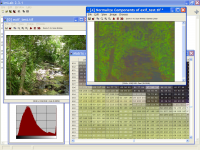ImLab for Windows 2.3.4
"Revolutionize image processing with ImLab - Windows 7 users, download now!"
ImLab for Windows is a powerful open-source image processing software that boasts an intuitive interface and advanced features. Developed by the talented Antonio Scuri, it allows users to analyze, edit, and manipulate images with ease. With its comprehensive library of tools and filters, ImLab for Windows is perfect for both novice and professional users alike. Download now and enjoy limitless possibilities in image processing!
ImLab for Windows 2.3.4 full details

| File Size: | 1.42 MB |
|---|---|
| License: | Open Source |
| Price: | FREE |
| Released: | 2010-01-30 |
| Downloads: | Total: 435 | This Month: 119 |
| Publisher: | Antonio Scuri |
| Publisher URL: | http://imlab.sourceforge.net/ |

Download ImLab for Windows 2.3.4
Save ImLab for Windows to My Stuff
Tweet
ImLab for Windows - Windows 7 Download awards
ImLab for Windows 2.3.4 full description
ImLab is a free open source graphical application for Scientific Image Processing that runs in Windows, Linux and many other UNIX systems. It supports multiple windows, data types including 32 bit integers, 32 bit real numbers and complex numbers. It is implemented in C++ and also in C to provide a very simple way to add new functions. It has many image operations and supports several file formats.
This program has been created to serve as a laboratory to implement routines of image processing. ImLab was build using IUP (interface), CD (drawing) and IM (imaging) libraries. It runs in Windows, Linux, SGI IRIX, SunOS, IBM AIX and MacOS X (using X-Windows).
The Tecgraf libraries and ImLab are free for academic and commercial use. See the copyright note of ImLab.
Its interface is very simple that means it still does not have direct image manipulation. However, it can be extended for that purpose.
It does not have a generic plug-in extension mechanism, but creating new functions in the "Process" menu is quite simple and very similar to a plug-in.
ImLab is implemented in C and C++, but aiming simplicity I did not use complex classes to model images and other objects, so the code looks like an extended C. I do use some C++ templates to implement processing routines for the available data types, the code is rather simple to understand, even for those who do not know this mechanism.
In several situations ImLab can be the ideal program to develop new Image Processing algorithms, articles, thesis and dissertations. If you are interested in using ImLab download the source code and/or the executable. If you find it useful and would like to contribute, forward your work in ImLab to me and I will include it in the next distribution. And I hope to be able to help so as to make this feasible.
Features:
General
* Load and Save IM library image formats:
PNM, ICO, PNG, JP2, BMP, PCX, TIFF, JPEG, GIF, RAS, TGA and SGI.
* Load and Save multipage formats as TIFF and GIF, or frames as AVI and WMV in Windows.
* Import and Export RAW data
* Import and Exports CGM, WMF, EMF
* Export image as a PostScript file
* Print support in Windows
* Processing Log (a simple History)
* Windows Clipboard Copy and Paste
* Capture using Direct X in Windows
View
* Zoom
* Additional Bitmap views
* Histogram
* Image Matrix
* Full Screen
* Real 2 Integer conversions
* Complex 2 Real conversions
* Hues palette for viewing angles
* Mouse coordinates information on the Status Bar
* Results Matrix
Image
* Byte, Unsigned Short, Integer, Real and Complex data types
* XYZ, Lab, YCbCr, CMYK, RGB, Gray Scale, Binary and RGB Palette Indexed color modes
* Generic Attributes (metadata)
* Gray images pseudo coloring
* Undo when operation over the same image window
* Counter to follow/interrupt long time processing
Processing / Geometric
* Resize by Bilinear, Bicubic and Zero Order interpolation
* Reduce by Bilinear and Zero Order decimation
* Fast reduze are by 2 and by 4
* Crop, Add Margins
* Free Rotate, Rotate 90/180, Flip, Mirror
* Radial Distortion
Processing / Quantize
* Reduce Grays Uniform and Median Cut
* RGB to 216 Colors w/wo Dithering
* RGB to <256 Colors using Median Cut
Processing / Color Components
* RGB to Gray Scale using Luma and Linear weights
* Split/Merge RGB
* Split/Merge HSI
* Split Chroma/Intensity
* Plot Yrb Ghroma Gamut
* Plot HS Gamut
This program has been created to serve as a laboratory to implement routines of image processing. ImLab was build using IUP (interface), CD (drawing) and IM (imaging) libraries. It runs in Windows, Linux, SGI IRIX, SunOS, IBM AIX and MacOS X (using X-Windows).
The Tecgraf libraries and ImLab are free for academic and commercial use. See the copyright note of ImLab.
Its interface is very simple that means it still does not have direct image manipulation. However, it can be extended for that purpose.
It does not have a generic plug-in extension mechanism, but creating new functions in the "Process" menu is quite simple and very similar to a plug-in.
ImLab is implemented in C and C++, but aiming simplicity I did not use complex classes to model images and other objects, so the code looks like an extended C. I do use some C++ templates to implement processing routines for the available data types, the code is rather simple to understand, even for those who do not know this mechanism.
In several situations ImLab can be the ideal program to develop new Image Processing algorithms, articles, thesis and dissertations. If you are interested in using ImLab download the source code and/or the executable. If you find it useful and would like to contribute, forward your work in ImLab to me and I will include it in the next distribution. And I hope to be able to help so as to make this feasible.
Features:
General
* Load and Save IM library image formats:
PNM, ICO, PNG, JP2, BMP, PCX, TIFF, JPEG, GIF, RAS, TGA and SGI.
* Load and Save multipage formats as TIFF and GIF, or frames as AVI and WMV in Windows.
* Import and Export RAW data
* Import and Exports CGM, WMF, EMF
* Export image as a PostScript file
* Print support in Windows
* Processing Log (a simple History)
* Windows Clipboard Copy and Paste
* Capture using Direct X in Windows
View
* Zoom
* Additional Bitmap views
* Histogram
* Image Matrix
* Full Screen
* Real 2 Integer conversions
* Complex 2 Real conversions
* Hues palette for viewing angles
* Mouse coordinates information on the Status Bar
* Results Matrix
Image
* Byte, Unsigned Short, Integer, Real and Complex data types
* XYZ, Lab, YCbCr, CMYK, RGB, Gray Scale, Binary and RGB Palette Indexed color modes
* Generic Attributes (metadata)
* Gray images pseudo coloring
* Undo when operation over the same image window
* Counter to follow/interrupt long time processing
Processing / Geometric
* Resize by Bilinear, Bicubic and Zero Order interpolation
* Reduce by Bilinear and Zero Order decimation
* Fast reduze are by 2 and by 4
* Crop, Add Margins
* Free Rotate, Rotate 90/180, Flip, Mirror
* Radial Distortion
Processing / Quantize
* Reduce Grays Uniform and Median Cut
* RGB to 216 Colors w/wo Dithering
* RGB to <256 Colors using Median Cut
Processing / Color Components
* RGB to Gray Scale using Luma and Linear weights
* Split/Merge RGB
* Split/Merge HSI
* Split Chroma/Intensity
* Plot Yrb Ghroma Gamut
* Plot HS Gamut
ImLab for Windows 2.3.4 download tags
ImLab for Windows 2.3.4 Windows 7 release notes
New Release
* New: Line mode drawing and RGB option for Histogram View.
* Changed: improved alpha channel support in several places.
* Changed: updated IUP, CD and IM libraries to the latest versions. Check also the History of Changes in IM for fixes in Image Processing functions.
[ ImLab for Windows release history ]
* New: Line mode drawing and RGB option for Histogram View.
* Changed: improved alpha channel support in several places.
* Changed: updated IUP, CD and IM libraries to the latest versions. Check also the History of Changes in IM for fixes in Image Processing functions.
[ ImLab for Windows release history ]
Bookmark ImLab for Windows
ImLab for Windows for Windows 7 - Copyright information
All ImLab for Windows reviews, submitted ratings and written comments become the sole property of Windows 7 download. You acknowledge that you, not windows7download, are responsible for the contents of your submission. However, windows7download reserves the right to remove or refuse to post any submission for any reason.
Windows 7 Download periodically updates pricing and software information of ImLab for Windows full version from the publisher, but some information may be out-of-date. You should confirm all information.
Using warez version, crack, warez passwords, patches, serial numbers, registration codes, key generator, pirate key, keymaker or keygen for ImLab for Windows license key is illegal and prevent future development of ImLab for Windows. Download links are directly from our mirrors or publisher's website, ImLab for Windows torrent or shared files from free file sharing and free upload services, including Rapidshare, MegaUpload, YouSendIt, SendSpace, DepositFiles, DivShare, HellShare, HotFile, FileServe or MediaFire, are not used.
Windows 7 Download periodically updates pricing and software information of ImLab for Windows full version from the publisher, but some information may be out-of-date. You should confirm all information.
Using warez version, crack, warez passwords, patches, serial numbers, registration codes, key generator, pirate key, keymaker or keygen for ImLab for Windows license key is illegal and prevent future development of ImLab for Windows. Download links are directly from our mirrors or publisher's website, ImLab for Windows torrent or shared files from free file sharing and free upload services, including Rapidshare, MegaUpload, YouSendIt, SendSpace, DepositFiles, DivShare, HellShare, HotFile, FileServe or MediaFire, are not used.
Post ImLab for Windows review


Windows 7 ImLab for Windows related downloads
Welcome to the world of powerful and versatile image processing software with E.M. Multilayer Image Processing SDK! Developed ...
Graphic Workshop Professional is the image manager, graphic editor and viewer to convert, optimize, print, view, ...
... and save interactive PDF forms to your computer for easy archiving, E-mailing or later printing. Allows you ...
ImLab, created by Info4 Tecnologia LTDA, is an innovative image processing software for Windows 7 that's perfect for professionals ...
Welcome to the ultimate destination for downloading the exceptional "Editor pro vícestránkových TIFF souborů (ADEO TIFF Editor)" software, a masterpiece crafted by the renowned ADEO ...
My Account
Help
Windows 7 Software Coupons
-
MacX Video Converter Pro
56% Off -
MacX DVD Ripper Pro
50% Off -
MacX DVD Video Converter
58% Off -
MacX Media Management Bundle
70% Off -
FREE VPN PROXY by SEED4.ME WINDOWS
Free VPN by Seed4Me
My Saved Stuff
You have not saved any software.
Click "Save" next to each software.
Click "Save" next to each software.
Would you like to receive announcements of new versions of your software by email or by RSS reader? Register for FREE!
Windows 7 Downloads Picks
- CorelDRAW X7 (x32 bit) 17.4.0.887
- CorelDRAW X7 (x64 bit) 17.4.0.887
- CorelDRAW X5 15.2.0.686
- CorelDRAW X4
- CorelDRAW 2017 19.1.0.419
- CorelDRAW X6 16.4.0.1280
- Blender - 32 bit 2.80
- Graphic Workshop Professional 15.0a rev11
- CorelDRAW X8 18.0.0.450
- Paint.NET 5.0.13
- Adobe Illustrator CS6 16.0.5
- PDFill PDF Editor 15.0 Build 2
- Adobe PhotoShop CS6 Extended CC 2024 25.11
- Adobe After Effects CC 2024 24.5.0
- Corel PaintShop Photo Pro X3 2023 25.2.0.58
- Adobe Illustrator CC CC 2024 28.5.0
- Synfig Studio 1.5.4
- Image Analyzer 1.43
- Google SketchUp Pro 2020
- Video Slideshow Maker 1.0.60
Popular Tags
background
image editing
free
batch
styles
seamless
image
plugin
resize
texture
digital
software
photo editor
edit
picture
image editor
photos
generator
jpeg
photo
paint
desktop
watermark
graphics
jpg
photoshop
wallpaper
images
editor
graphic
Popular Windows 7 Software
- CorelDRAW X7 (x32 bit) 17.4.0.887
- CorelDRAW X7 (x64 bit) 17.4.0.887
- CorelDRAW X5 15.2.0.686
- CorelDRAW X4
- iTop Screenshot 1.2.3.544
- CorelDRAW 2017 19.1.0.419
- CorelDRAW X6 16.4.0.1280
- Blender - 32 bit 2.80
- Adobe InDesign CS5 CS5.5 7.5.3
- Graphic Workshop Professional 15.0a rev11
- CorelDRAW X8 18.0.0.450
- Model Air Design 2.4
- Blender Portable 4.1.1
- Model Air Design 2.4
- Paint.NET 5.0.13
© 2026 Windows7Download.com - All logos, trademarks, art and other creative works are and remain copyright and property of their respective owners. Microsoft Windows is a registered trademarks of Microsoft Corporation. Microsoft Corporation in no way endorses or is affiliated with windows7download.com.