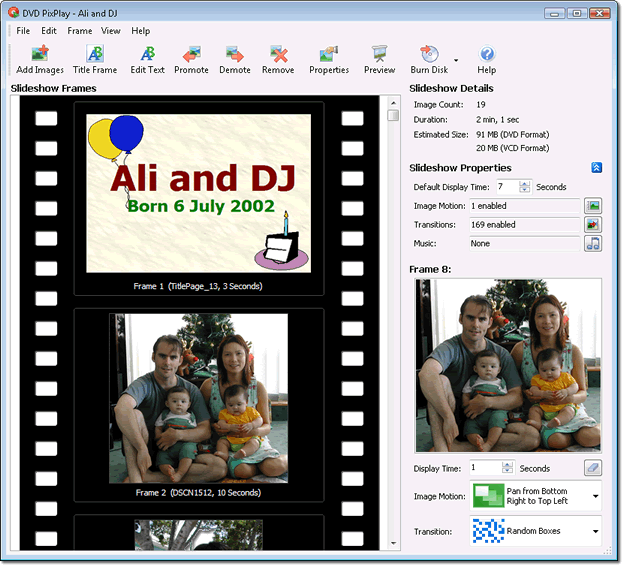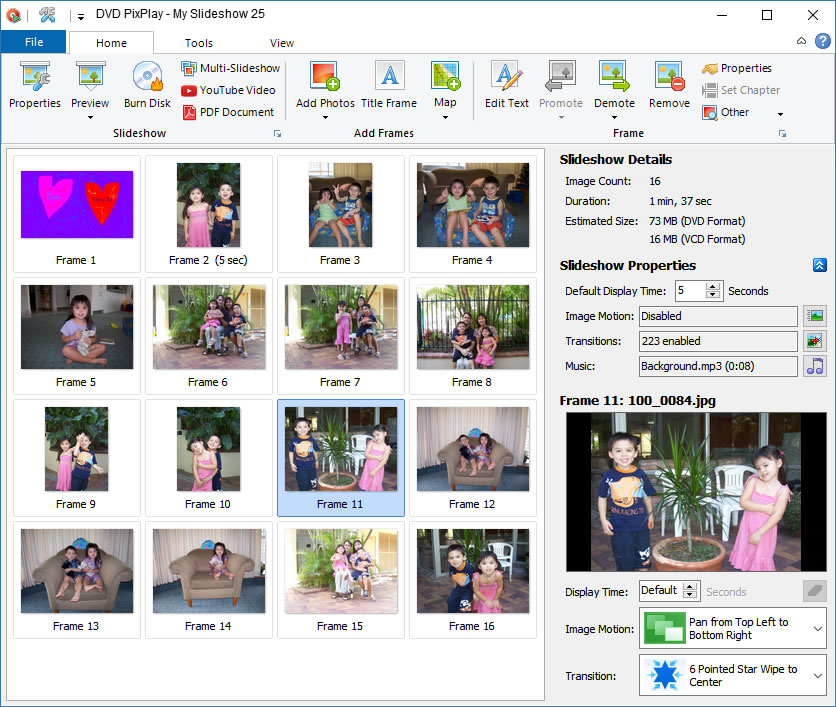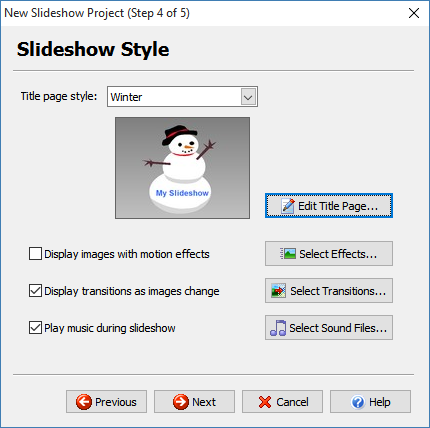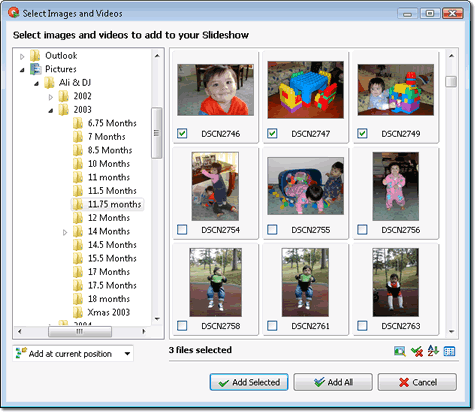DVD PixPlay 10.21
Transform your photos with "DVD PixPlay". Create stunning slideshows effortlessly.
Introducing DVD PixPlay, the perfect software for creating stunning photo and multimedia presentations! Developed by Xequte Software, this user-friendly and versatile program lets you easily build eye-catching slideshows with just a few clicks. Featuring a range of customizable design options and professional-grade tools, DVD PixPlay makes creating captivating slideshows a breeze. Whether you're an enthusiast photographer or a professional designer, DVD PixPlay is the ultimate choice for anyone looking to showcase their visuals or celebrate special occasions with friends and family. Don't miss out - download DVD PixPlay today!
DVD PixPlay 10.21 full details

| File Size: | 9.20 MB |
|---|---|
| License: | Trialware |
| Price: | $49.50 |
| Released: | 2016-10-05 |
| Downloads: | Total: 1012 | This Month: 131 |
| Publisher: | Xequte Software |
| Publisher URL: | http://www.xequte.com/ |

Download DVD PixPlay 10.21
Save DVD PixPlay to My Stuff
Tweet
DVD PixPlay 10.21 full screenshots
DVD PixPlay - Windows 7 Download awards
DVD PixPlay 10.21 full description
Create DVD, VCD, or PC slideshows from your photos, videos, and music - and burn them directly to a disc. Your family and friends can play your slideshow discs on their TV with a DVD player, or on their computer. With DVD PixPlay, you'll create personalized discs that are as easy to use as an ordinary DVD. With more than 50 image motion effects and 180 transition effects, you can send your friends and family thoughtful keepsakes that they will cherish forever.
Features:
View your favorite digital photos and videos on your TV
Or on your computer as an auto-playing slideshow
Add audio files and CD tracks as background music or record your own voice for commentary
Add excitement with more than 260 stunning image motion, text animation and transition effects
Personalize your photos with hundreds of clip art (such as Santa hats and speech bubbles)
Use any image files (JPEG, GIF, BMP, PNG, etc), raw camera images, videos (AVI, MPEG, MOV, MP4, FLV, etc) and sound files (MP3, WMA, WAV)
Burn directly to a CD, DVD or Blu-ray disk (for playback in DVD players, VCD players and computers)
Easily create a DVD menu and burn multiple slideshows to a single disk
Instantly create professional title pages with style templates
Convert PowerPoint presentations for playback on a DVD player
Share HD slideshows with friends on YouTube and Facebook View PixPlay Slideshow on YouTube
You can also output video files (AVI, MPEG, etc) to DVD or VCD
Retrieve audio directly from a music CD
Retrieve images directly from a digital camera or scanner
Preview your slideshow on your computer before you burn
Add captions to your photos or automatically use your descriptions from Smart Pix Manager, Picasa, PhotoShop, etc.
Powerful photo editing, including cropping, red-eye removal and automatic rotation of camera photos
Output formats: DVD, VCD, SVCD, XVCD, XSVCD, MPEG, MP4, WMV and AVI (DivX, Xvid, etc), with NTSC, PAL and Widescreen support
Features:
View your favorite digital photos and videos on your TV
Or on your computer as an auto-playing slideshow
Add audio files and CD tracks as background music or record your own voice for commentary
Add excitement with more than 260 stunning image motion, text animation and transition effects
Personalize your photos with hundreds of clip art (such as Santa hats and speech bubbles)
Use any image files (JPEG, GIF, BMP, PNG, etc), raw camera images, videos (AVI, MPEG, MOV, MP4, FLV, etc) and sound files (MP3, WMA, WAV)
Burn directly to a CD, DVD or Blu-ray disk (for playback in DVD players, VCD players and computers)
Easily create a DVD menu and burn multiple slideshows to a single disk
Instantly create professional title pages with style templates
Convert PowerPoint presentations for playback on a DVD player
Share HD slideshows with friends on YouTube and Facebook View PixPlay Slideshow on YouTube
You can also output video files (AVI, MPEG, etc) to DVD or VCD
Retrieve audio directly from a music CD
Retrieve images directly from a digital camera or scanner
Preview your slideshow on your computer before you burn
Add captions to your photos or automatically use your descriptions from Smart Pix Manager, Picasa, PhotoShop, etc.
Powerful photo editing, including cropping, red-eye removal and automatic rotation of camera photos
Output formats: DVD, VCD, SVCD, XVCD, XSVCD, MPEG, MP4, WMV and AVI (DivX, Xvid, etc), with NTSC, PAL and Widescreen support
DVD PixPlay 10.21 download tags
DVD PixPlay 10.21 Windows 7 release notes
New Release
Fixed: May show blurred background when image not already selected
Added: Preview for blurred background option
[ DVD PixPlay release history ]
Fixed: May show blurred background when image not already selected
Added: Preview for blurred background option
[ DVD PixPlay release history ]
Bookmark DVD PixPlay
DVD PixPlay for Windows 7 - Copyright information
All DVD PixPlay reviews, submitted ratings and written comments become the sole property of Windows 7 download. You acknowledge that you, not windows7download, are responsible for the contents of your submission. However, windows7download reserves the right to remove or refuse to post any submission for any reason.
Windows 7 Download periodically updates pricing and software information of DVD PixPlay full version from the publisher, but some information may be out-of-date. You should confirm all information.
Using warez version, crack, warez passwords, patches, serial numbers, registration codes, key generator, pirate key, keymaker or keygen for DVD PixPlay license key is illegal and prevent future development of DVD PixPlay. Download links are directly from our mirrors or publisher's website, DVD PixPlay torrent or shared files from free file sharing and free upload services, including Rapidshare, MegaUpload, YouSendIt, SendSpace, DepositFiles, DivShare, HellShare, HotFile, FileServe or MediaFire, are not used.
Windows 7 Download periodically updates pricing and software information of DVD PixPlay full version from the publisher, but some information may be out-of-date. You should confirm all information.
Using warez version, crack, warez passwords, patches, serial numbers, registration codes, key generator, pirate key, keymaker or keygen for DVD PixPlay license key is illegal and prevent future development of DVD PixPlay. Download links are directly from our mirrors or publisher's website, DVD PixPlay torrent or shared files from free file sharing and free upload services, including Rapidshare, MegaUpload, YouSendIt, SendSpace, DepositFiles, DivShare, HellShare, HotFile, FileServe or MediaFire, are not used.
Post DVD PixPlay review


Windows 7 DVD PixPlay related downloads
Welcome to the world of X-VCD Player, an amazing software developed by Xequte Software exclusively for ...
My Account
Help
Windows 7 Software Coupons
-
MacX Video Converter Pro
56% Off -
MacX DVD Video Converter
58% Off -
MacX DVD Ripper Pro
50% Off -
WinX DVD Copy Pro
42% Off -
WinX MediaTrans
63% Off
My Saved Stuff
You have not saved any software.
Click "Save" next to each software.
Click "Save" next to each software.
Would you like to receive announcements of new versions of your software by email or by RSS reader? Register for FREE!
Windows 7 Downloads Picks
- MpcStar 7.0
- Adobe Premiere Elements 2024.2
- BluffTitler 16.8.0.0
- Blue Iris 6.0.1.17
- Windows 7 Codec Pack 4.3.1
- iTop Screen Recorder 6.3.0.3577
- Windows Media Player 11 11.2405.8.0
- Windows Essentials Codec Pack 4.3.2.207
- Video To Video Converter 2.9 B2.9.6.11
- MP4Box 1.0.1
- Subtitle Edit 4.0.14
- TMPGEnc Video Mastering Works 7.1.1.36
- Free Video Converter 1.0.1.4
- VLC Media Player x64 3.0.20
- Freemake Video Converter 5.0.0.30
- Total Video Player 1.31
- Windows Media Player 12
- Free Online TV Player 4.9.5.0
- GiliSoft Video Editor 18.8.0
- VLC Media Player Portable 3.0.23
Popular Tags
divx
dvd
movie
mp3
converter
ipod
mpeg
download
rmvb
3gp converter
wmv
xvid
mov
asf
mp4
flv
dvd ripper
mpg
video
dvd to psp
video converter
dvd to ipod
psp
mp4 converter
avi
vcd
convert
avi converter
3gp
iphone
Popular Windows 7 Software
- MpcStar 7.0
- Free Any Video Converter Pro 3.8.8
- Nero StartSmart 7.11.10.0c
- KORG PA Manager 5.1.2010
- DVDFab 13.0.5.4
- 7thShare Any Video Converter 3.2.6
- Audacity Portable 3.5.0
- Adobe Premiere Elements 2024.2
- WonderFox DVD Ripper Pro 24.0
- BluffTitler 16.8.0.0
- 7thShare Any Blu-ray Ripper 3.2.6
- HD Video Converter Factory Pro 28.1
- Tipard Blu-ray Player 6.3.68
- Free HD Video Converter Factory 28.1
- iFun Screen Recorder 1.2.0.261
© 2026 Windows7Download.com - All logos, trademarks, art and other creative works are and remain copyright and property of their respective owners. Microsoft Windows is a registered trademarks of Microsoft Corporation. Microsoft Corporation in no way endorses or is affiliated with windows7download.com.