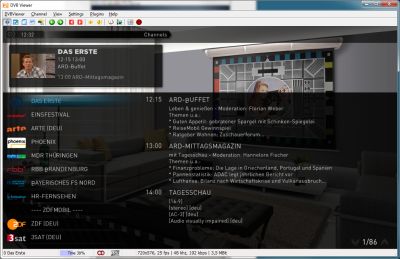DVBViewer 7.3.0.0
"Experience unparalleled TV viewing with DVBViewer - the ultimate software for Windows 7 users!"
DVBViewer is an exceptional software developed by DVB for Windows 7. It provides users with a seamless platform to stream and record digital TV and radio broadcasts with ease. Its intuitive interface enables effortless navigation through numerous channels while providing high-quality audio and video. DVBViewer is an excellent investment for all digital TV and radio lovers looking for a reliable and efficient way to stay up to date with all of their favorite shows and channels. Give DVBViewer a try and experience the best of what digital broadcasting has to offer!
DVBViewer 7.3.0.0 full details

| File Size: | 7.80 MB |
|---|---|
| License: | Demo |
| Price: | $20.00 |
| Released: | 2024-05-20 |
| Downloads: | Total: 885 | This Month: 144 |
| Publisher: | DVB |
| Publisher URL: | https://www.dvbviewer.com/ |

Download DVBViewer 7.3.0.0
Save DVBViewer to My Stuff
Tweet
DVBViewer 7.3.0.0 full screenshots
DVBViewer - Windows 7 Download awards
DVBViewer 7.3.0.0 full description
The DVBViewer application allows you to receive digital TV (DVB) on your PC. With a suitable DVB card or a SAT>IP Server you can enter the world of digital entertainment and experience high quality, incredibly sharp TV pictures and near CD quality radio!
What does DVBViewer provide?
In addition to the basic features like reception of digital television and radio, the DVBViewer offers several advances treats. A complete user defineable surface allows you to control the program. Services like Teletext, HbbTV, MHEG-5 can be used, as well as scheduling the recorder via EPG (electronic programming guide). Advanced algorithms, derived from industrial processes, allow the parallel usage of multiple devices. The parallel usage of multiple devices is one of our core competences. Ingenious algorithms, usually used to optimize complicated work flows of industrial processes, are used to manage your available devices.
Which features make it unique?
The DVBViewer offers groundbreaking features: As worldwide first program capable to display additional content via HbbTV on a PC and by now it also supports Ultra HDTV. As worldwide exclusive PC application it is also capapable to present additional services via HbbTV or MHEG-5. A configuralbe multi media center allows you to comfortably manage your own music- and videofiles even with a remote. With modern graphic adapters and intelligent algorithms (Lanczos, Mitchell-Netravali, Nearest Neighbor etc.) the DVBViewer coaxex the maximum out of your TV stations and videos.
Is the software compatible with my hardware?
You can use almost every available TV-card, USB-TV receiver or USB Stick in combination with the DVBViewer. The parallel use of several adapters is only limited by the available ports/slots of your PC. Besides regular DVB adapters you can also use SAT>IP Servers inside the DVBViewer. You are still not convinced? Please try the free demo version!
Can I receive PayTV and can I also watch IPTV?
Playback and recording of PayTV is supported for DVB cards/adapters with integrated CAM and valid subscription. With the spread of fast internet connections streaming television gains more and more followers. Consequently the DVBViewer features not only playback and recording of DVB-S/C/T but also IPTV.
Are 4k programmes supported?
You can receive and watch HEVC encoded material, which is used for DVB-T2 transmissions in most parts of Europe. This also includes the ability to watch channels broadcast in ultra high definition (3.840 x 2.160 pixels and more).It is recommended to use a modern graphics card to support the complex decoding process, though.
What does DVBViewer provide?
In addition to the basic features like reception of digital television and radio, the DVBViewer offers several advances treats. A complete user defineable surface allows you to control the program. Services like Teletext, HbbTV, MHEG-5 can be used, as well as scheduling the recorder via EPG (electronic programming guide). Advanced algorithms, derived from industrial processes, allow the parallel usage of multiple devices. The parallel usage of multiple devices is one of our core competences. Ingenious algorithms, usually used to optimize complicated work flows of industrial processes, are used to manage your available devices.
Which features make it unique?
The DVBViewer offers groundbreaking features: As worldwide first program capable to display additional content via HbbTV on a PC and by now it also supports Ultra HDTV. As worldwide exclusive PC application it is also capapable to present additional services via HbbTV or MHEG-5. A configuralbe multi media center allows you to comfortably manage your own music- and videofiles even with a remote. With modern graphic adapters and intelligent algorithms (Lanczos, Mitchell-Netravali, Nearest Neighbor etc.) the DVBViewer coaxex the maximum out of your TV stations and videos.
Is the software compatible with my hardware?
You can use almost every available TV-card, USB-TV receiver or USB Stick in combination with the DVBViewer. The parallel use of several adapters is only limited by the available ports/slots of your PC. Besides regular DVB adapters you can also use SAT>IP Servers inside the DVBViewer. You are still not convinced? Please try the free demo version!
Can I receive PayTV and can I also watch IPTV?
Playback and recording of PayTV is supported for DVB cards/adapters with integrated CAM and valid subscription. With the spread of fast internet connections streaming television gains more and more followers. Consequently the DVBViewer features not only playback and recording of DVB-S/C/T but also IPTV.
Are 4k programmes supported?
You can receive and watch HEVC encoded material, which is used for DVB-T2 transmissions in most parts of Europe. This also includes the ability to watch channels broadcast in ultra high definition (3.840 x 2.160 pixels and more).It is recommended to use a modern graphics card to support the complex decoding process, though.
DVBViewer 7.3.0.0 download tags
Bookmark DVBViewer
DVBViewer for Windows 7 - Copyright information
All DVBViewer reviews, submitted ratings and written comments become the sole property of Windows 7 download. You acknowledge that you, not windows7download, are responsible for the contents of your submission. However, windows7download reserves the right to remove or refuse to post any submission for any reason.
Windows 7 Download periodically updates pricing and software information of DVBViewer full version from the publisher, but some information may be out-of-date. You should confirm all information.
Using warez version, crack, warez passwords, patches, serial numbers, registration codes, key generator, pirate key, keymaker or keygen for DVBViewer license key is illegal and prevent future development of DVBViewer. Download links are directly from our mirrors or publisher's website, DVBViewer torrent or shared files from free file sharing and free upload services, including Rapidshare, MegaUpload, YouSendIt, SendSpace, DepositFiles, DivShare, HellShare, HotFile, FileServe or MediaFire, are not used.
Windows 7 Download periodically updates pricing and software information of DVBViewer full version from the publisher, but some information may be out-of-date. You should confirm all information.
Using warez version, crack, warez passwords, patches, serial numbers, registration codes, key generator, pirate key, keymaker or keygen for DVBViewer license key is illegal and prevent future development of DVBViewer. Download links are directly from our mirrors or publisher's website, DVBViewer torrent or shared files from free file sharing and free upload services, including Rapidshare, MegaUpload, YouSendIt, SendSpace, DepositFiles, DivShare, HellShare, HotFile, FileServe or MediaFire, are not used.
Post DVBViewer review


Windows 7 DVBViewer related downloads
The most easily used Video Converter tools. You can convert video files among VCD SVCD DVD MPEG AVI DivX ...
Video Thumbnails Maker allows you to make thumbnails (caps, previews, screen-lists) and screenshots of video files. The utility can be used for home-video ...
TMPGEnc Video Mastering Works 7 features support for many input ... formats, detailed parameter settings, fast and precise cut-editing, video format conversion, compression, material creation, and much more. ...
Video Manager allows you to organize your video files and is also a video thumbnail generator. ...
... current market, if you want to convert different video formats or join, cut video/audio files, you can ...
My Account
Help
Windows 7 Software Coupons
-
MacX Media Management Bundle
70% Off -
MacX DVD Ripper Pro
50% Off -
FREE VPN PROXY by SEED4.ME WINDOWS
Free VPN by Seed4Me -
WinX DVD Ripper
50% Off -
WinX HD Video Converter
56% Off
My Saved Stuff
You have not saved any software.
Click "Save" next to each software.
Click "Save" next to each software.
Would you like to receive announcements of new versions of your software by email or by RSS reader? Register for FREE!
Windows 7 Downloads Picks
- MpcStar 7.0
- Adobe Premiere Elements 2024.2
- BluffTitler 16.8.0.0
- iTop Screen Recorder 6.4.0.3598
- Blue Iris 6.0.1.27
- Windows Media Player 11 11.2405.8.0
- Windows 7 Codec Pack 4.3.1
- Windows Essentials Codec Pack 4.3.2.207
- Video To Video Converter 2.9 B2.9.6.11
- MP4Box 1.0.1
- Subtitle Edit 4.0.15
- TMPGEnc Video Mastering Works 7.1.1.36
- Free Video Converter 1.0.1.4
- Freemake Video Converter 5.0.0.30
- VLC Media Player x64 3.0.20
- Total Video Player 1.31
- Windows Media Player 12
- Free Online TV Player 4.9.5.0
- VLC Media Player Portable 3.0.23
- GiliSoft Video Editor 19.0.0
Popular Tags
avi
mp3
mpg
mpeg
psp
dvd
download
divx
asf
wmv
movie
3gp
ipod
converter
flv
xvid
rmvb
mov
mp4 converter
dvd to ipod
avi converter
dvd to psp
vcd
video
iphone
mp4
convert
3gp converter
video converter
dvd ripper
Popular Windows 7 Software
- MpcStar 7.0
- Free Any Video Converter Pro 3.8.8
- Nero StartSmart 7.11.10.0c
- KORG PA Manager 5.1.2010
- DVDFab 13.0.5.6
- 7thShare Any Video Converter 3.2.6
- Audacity Portable 3.5.0
- WonderFox DVD Ripper Pro 24.0
- Adobe Premiere Elements 2024.2
- BluffTitler 16.8.0.0
- 7thShare Any Blu-ray Ripper 3.2.6
- HD Video Converter Factory Pro 28.1
- Tipard Blu-ray Player 6.3.68
- Free HD Video Converter Factory 28.1
- iFun Screen Recorder 1.2.0.261
© 2026 Windows7Download.com - All logos, trademarks, art and other creative works are and remain copyright and property of their respective owners. Microsoft Windows is a registered trademarks of Microsoft Corporation. Microsoft Corporation in no way endorses or is affiliated with windows7download.com.