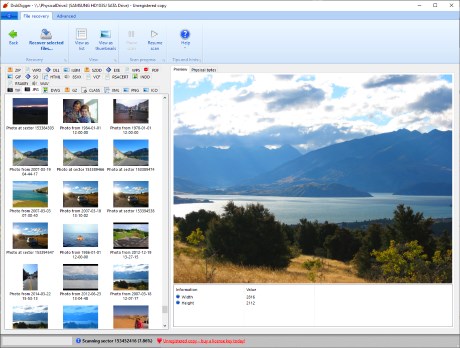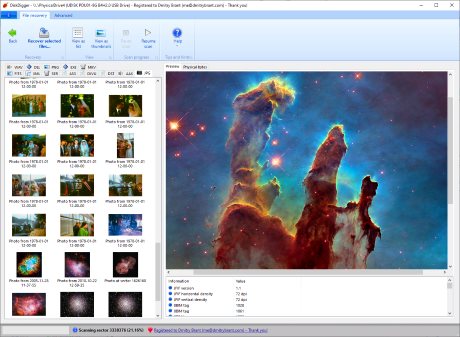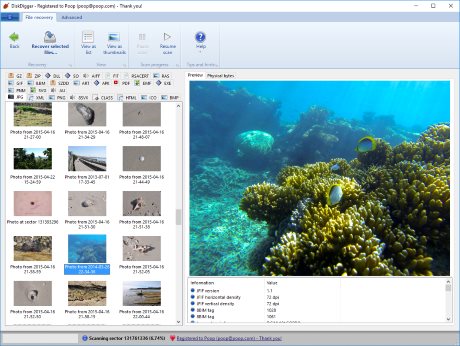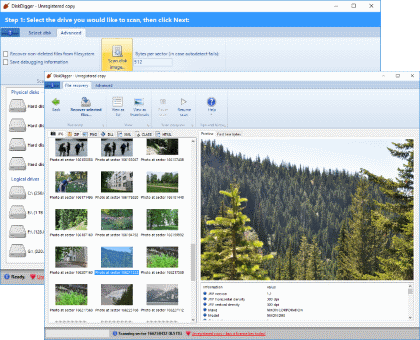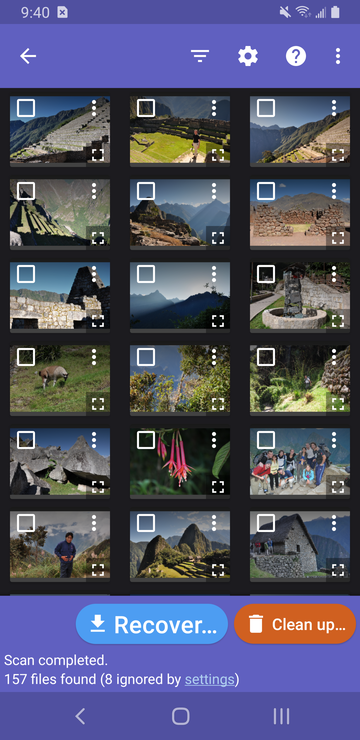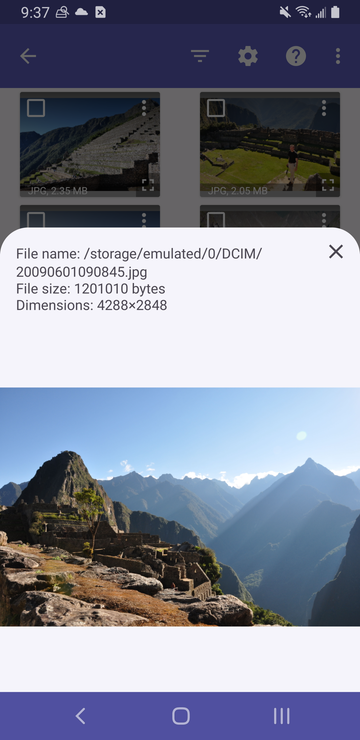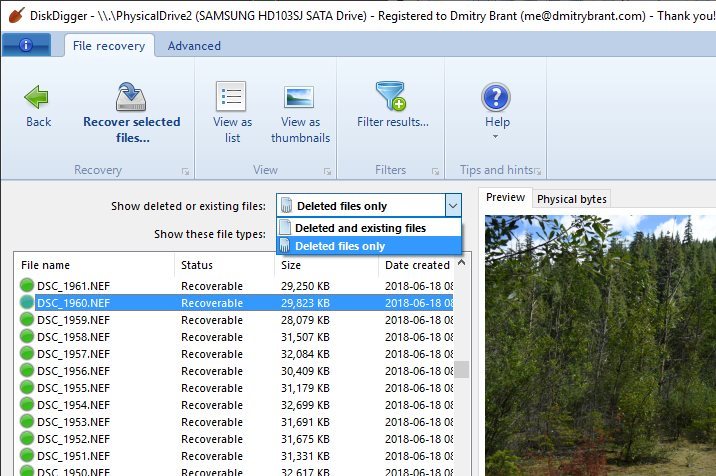DiskDigger 2.0.13.4177
"Revive lost files with DiskDigger – a powerful data recovery tool."
Looking for a reliable and easy-to-use data recovery software? Look no further than DiskDigger! Developed by Dmitry Brant, this Windows 7 compatible program is a must-have for anyone looking to recover lost or deleted files. With its intuitive interface and powerful scanning capabilities, DiskDigger makes it easy to locate and restore files of all types, from photos and videos to documents and archives. So why wait? Download DiskDigger today and put it to work for you!
DiskDigger 2.0.13.4177 full details

| File Size: | 2.00 MB |
|---|---|
| License: | Demo |
| Price: | $14.99 |
| Released: |
2026-02-22
 |
| Downloads: | Total: 7448 | This Month: 136 |
| Publisher: | Dmitry Brant |
| Publisher URL: | https://dmitrybrant.com/ |

Download DiskDigger 2.0.13.4177
Save DiskDigger to My Stuff
Tweet
DiskDigger 2.0.13.4177 full screenshots
DiskDigger - Windows 7 Download awards
DiskDigger 2.0.13.4177 full description
DiskDigger can recover files from any type of media that your computer can read. This includes USB flash drives, memory cards (SD, CompactFlash, Memory Stick, etc), and of course your hard drive. The types of files that it recovers include photos, videos, music, documents, and many other formats.
DiskDigger can even scan reformatted or badly formatted disks (disks to which Windows can’t assign a drive letter), and even disks with bad sectors. It bypasses the Windows file system drivers and scans your disk directly. It has its own built-in support for the following file systems: FAT12 (floppy disks), FAT16 (older memory cards), FAT32 (newer memory cards and hard disks), NTFS (newer hard disks), and exFAT (Microsoft’s new successor to FAT32).
DiskDigger is also very compact and portable. The entire program is a single executable file that you can run from anywhere. There’s nothing to “install,” and the program doesn’t leave any trace of having been run.
You may find DiskDigger useful if…
* you deleted one or more photos from a memory card by accident, and want them restored.
* you deleted one or more photos from a memory card on purpose, but now want them restored.
* you deleted some documents from your USB flash drive, and want to recover them.
* you came across an old hard drive of yours (or someone else’s) that’s been reformatted, and would like to see what its previous contents were.
* you’ve “securely wiped” your media, and want to make sure that your media has actually been wiped correctly.
* you’re just curious about what old deleted files are still present on your memory cards or hard drives.
DiskDigger is also a work in progress. This means that new features will be added very frequently, including support for more file formats, more configuration options, etc., so check back for updates.
DiskDigger can even scan reformatted or badly formatted disks (disks to which Windows can’t assign a drive letter), and even disks with bad sectors. It bypasses the Windows file system drivers and scans your disk directly. It has its own built-in support for the following file systems: FAT12 (floppy disks), FAT16 (older memory cards), FAT32 (newer memory cards and hard disks), NTFS (newer hard disks), and exFAT (Microsoft’s new successor to FAT32).
DiskDigger is also very compact and portable. The entire program is a single executable file that you can run from anywhere. There’s nothing to “install,” and the program doesn’t leave any trace of having been run.
You may find DiskDigger useful if…
* you deleted one or more photos from a memory card by accident, and want them restored.
* you deleted one or more photos from a memory card on purpose, but now want them restored.
* you deleted some documents from your USB flash drive, and want to recover them.
* you came across an old hard drive of yours (or someone else’s) that’s been reformatted, and would like to see what its previous contents were.
* you’ve “securely wiped” your media, and want to make sure that your media has actually been wiped correctly.
* you’re just curious about what old deleted files are still present on your memory cards or hard drives.
DiskDigger is also a work in progress. This means that new features will be added very frequently, including support for more file formats, more configuration options, etc., so check back for updates.
DiskDigger 2.0.13.4177 download tags
DiskDigger 2.0.13.4177 Windows 7 release notes
New Release
Interface updates:
The interface has been made simpler, yet more powerful. After selecting the drive you want to scan, you simply select the types of files you'd like to look for, and DiskDigger does the rest. There are options to search for "All file types" or "Specific file types". Selecting a specific file type may result in slightly faster performance.
When the scan is completed (or during!), DiskDigger organizes recoverable files into two tabs: "Found in file system" and "Found in free space". The files in the "file system" tab are recovered through parsing the file system structures on the disk, and the files in the "free space" tab are found outside of the file system, or from a corrupted disk, or from the free space on your disk.
The interface now also has improved support for high-DPI displays, adapting its fonts and icons more properly to your screen's pixel density.
Data recovery engine updates:
The data recovery algorithms that power DiskDigger have been streamlined and unified. In previous versions, users needed to select between two different modes of recovery ("deep" and "deeper" mode), but no more: in the newest version these have been combined into a single scan of your disk, which performs both a filesystem-aware search plus a free-space carving search, and makes all the results available to you for browsing, filtering, and recovering.
Support for ReFS has been further expanded from the previous version.
Improved support for recovering files in unallocated clusters in exFAT partitions.
Tons of additional minor bug fixes and enhancements.
[ DiskDigger release history ]
Interface updates:
The interface has been made simpler, yet more powerful. After selecting the drive you want to scan, you simply select the types of files you'd like to look for, and DiskDigger does the rest. There are options to search for "All file types" or "Specific file types". Selecting a specific file type may result in slightly faster performance.
When the scan is completed (or during!), DiskDigger organizes recoverable files into two tabs: "Found in file system" and "Found in free space". The files in the "file system" tab are recovered through parsing the file system structures on the disk, and the files in the "free space" tab are found outside of the file system, or from a corrupted disk, or from the free space on your disk.
The interface now also has improved support for high-DPI displays, adapting its fonts and icons more properly to your screen's pixel density.
Data recovery engine updates:
The data recovery algorithms that power DiskDigger have been streamlined and unified. In previous versions, users needed to select between two different modes of recovery ("deep" and "deeper" mode), but no more: in the newest version these have been combined into a single scan of your disk, which performs both a filesystem-aware search plus a free-space carving search, and makes all the results available to you for browsing, filtering, and recovering.
Support for ReFS has been further expanded from the previous version.
Improved support for recovering files in unallocated clusters in exFAT partitions.
Tons of additional minor bug fixes and enhancements.
[ DiskDigger release history ]
DiskDigger 2.0.13.4177 Windows 7 requirements
.NET Framework 4.0+
Bookmark DiskDigger
DiskDigger for Windows 7 - Copyright information
All DiskDigger reviews, submitted ratings and written comments become the sole property of Windows 7 download. You acknowledge that you, not windows7download, are responsible for the contents of your submission. However, windows7download reserves the right to remove or refuse to post any submission for any reason.
Windows 7 Download periodically updates pricing and software information of DiskDigger full version from the publisher, but some information may be out-of-date. You should confirm all information.
Using warez version, crack, warez passwords, patches, serial numbers, registration codes, key generator, pirate key, keymaker or keygen for DiskDigger license key is illegal and prevent future development of DiskDigger. Download links are directly from our mirrors or publisher's website, DiskDigger torrent or shared files from free file sharing and free upload services, including Rapidshare, MegaUpload, YouSendIt, SendSpace, DepositFiles, DivShare, HellShare, HotFile, FileServe or MediaFire, are not used.
Windows 7 Download periodically updates pricing and software information of DiskDigger full version from the publisher, but some information may be out-of-date. You should confirm all information.
Using warez version, crack, warez passwords, patches, serial numbers, registration codes, key generator, pirate key, keymaker or keygen for DiskDigger license key is illegal and prevent future development of DiskDigger. Download links are directly from our mirrors or publisher's website, DiskDigger torrent or shared files from free file sharing and free upload services, including Rapidshare, MegaUpload, YouSendIt, SendSpace, DepositFiles, DivShare, HellShare, HotFile, FileServe or MediaFire, are not used.
DiskDigger users' reviews
DiskDigger 1.7.3.1673
review by rossano cano (Mar 24, 2015)





very nice apps, its worth it
Post DiskDigger review


Windows 7 DiskDigger related downloads
Introducing the ultimate solution to all your data recovery woes - "Recover Deleted Files" from pdd.co.in! Compatible ...
Advance Restore Deleted Files tool is fully talented to retrieve all kind of corrupted or erased file in major data failure situation including Virus attack, ...
... Windows 7 expert, I highly recommend the "Windows Deleted Files Recovery" software by Drive recovery software. This powerful ...
Introducing the ultimate solution for accidental file deletion - Restore Deleted Files from "Restore deleted files". This innovative software is ...
Introducing Restore Deleted Files Software, the ultimate solution to your file recovery needs. This advanced software, developed by www.restoredeletedfiles.org, allows ...
My Account
Help
Windows 7 Software Coupons
-
MacX DVD Video Converter
58% Off -
MacX Media Management Bundle
70% Off -
WinX DVD Ripper
50% Off -
FREE VPN PROXY by SEED4.ME WINDOWS
Free VPN by Seed4Me -
MacX Video Converter Pro
56% Off
My Saved Stuff
You have not saved any software.
Click "Save" next to each software.
Click "Save" next to each software.
Would you like to receive announcements of new versions of your software by email or by RSS reader? Register for FREE!
Windows 7 Downloads Picks
- iTop Data Recovery 6.0.0.924
- GoodSync2Go 12.9.25.5
- R-Studio for Windows x64 9.4 B191310
- StrongRecovery Portable 5.2.1.3
- DMDE 4.0.6.806
- StrongRecovery 5.2.1.3
- KLS Backup Standard 2025 (14.0.0.2)
- BackUp Maker Standard Edition 8.318
- Backup for Workgroups 4.3
- R-Studio 9.5 build 191686
- Driver Genius Professional Edition 25.0.0.136
- Mozy Remote Backup 2.36.5.646
- Backup To EMail 2.2 Build 252
- Virtos S.O.S Backup Enterprise 5.5.05
- Windows 7 USB/DVD Download Tool 1.0.24.0
- Image 4.01
- FreeFileSync 14.7
- A Bootable USB 0.9.6.508 beta
- Portable Recover Files 3.3.1.0
- Sync Breeze Ultimate 17.7.24
Popular Tags
restore
audio
card
pictures
retrieve
video
windows
erased
folder
deleted
memory
digital
rescue
file
utility
recovery
disk
salvage
damaged
undelete
picture
drive
backup
partition
media
images
formatted
corrupted
usb
recover
Popular Windows 7 Software
- Avro Keyboard 5.6.0.0
- Ghostscript (x64 bit) 10.03.1
- Windows 7
- iTop Data Recovery 6.0.0.924
- Windows 7 Service Pack 1 7601.17514.1011
- Network Monitor II 31.7
- iTop Easy Desktop 4.1.1.274
- Advanced SystemCare 19.2.0.188
- Smart Game Booster 5.3.1.692
- iTop PDF 3.6.0.4
- Media Creation Tool x64 22H2
- GoodSync2Go 12.9.25.5
- The Dude 7.21.2 Stable
- IObit Uninstaller 15.3.0.1
- Atlantis Word Processor 5.0.1.3
© 2026 Windows7Download.com - All logos, trademarks, art and other creative works are and remain copyright and property of their respective owners. Microsoft Windows is a registered trademarks of Microsoft Corporation. Microsoft Corporation in no way endorses or is affiliated with windows7download.com.