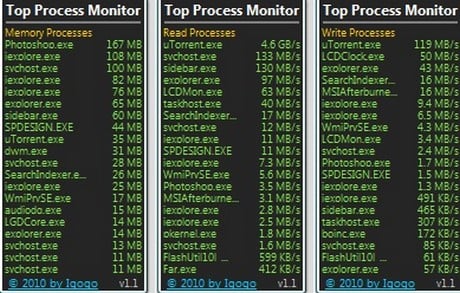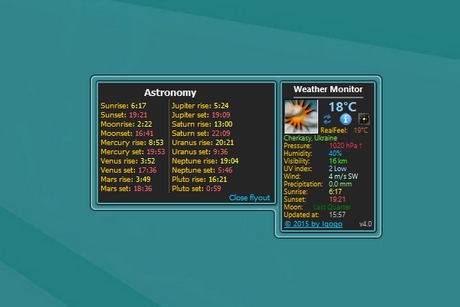BOINC Monitor 9.99
"Track your BOINC project progress with ease using BOINC Monitor, an intuitive Windows 7 software."
BOINC Monitor is an essential utility for those using the Berkeley Open Infrastructure for Network Computing (BOINC) platform. Developed by Igor "Igogo" Bushyn, this Windows 7 software provides real-time monitoring and control over your BOINC computing projects. Its user-friendly interface allows for easy customization and personalized settings. Stay on top of your computations with BOINC Monitor.
BOINC Monitor 9.99 full details

| File Size: | 1.00 MB |
|---|---|
| License: | Freeware |
| Price: | FREE |
| Released: |
2024-11-11
 |
| Downloads: | Total: 3725 | This Month: 130 |
| Publisher: | Igor "Igogo" Bushyn |
| Publisher URL: | https://windows10gadgets.pro/toolsandutils/boincmonitor/boincmonitor.html#gsc.tab=0 |

Download BOINC Monitor 9.99
Save BOINC Monitor to My Stuff
Tweet
BOINC Monitor 9.99 full screenshots
BOINC Monitor - Windows 7 Download awards
BOINC Monitor 9.99 full description
BOINC Monitor is a small Windows 10 gadget that displays the BOINC tasks progress right on your desktop. If you want to help science by using distributed computing on your computer, you know what is the BOINC software platform for volunteer computing. Maybe you use not one computer for this. To monitor all these computers on which the BOINC client operates is designed our BOINC Monitor gadget.
You must right set up BOINC data folder. Typically it is %PROGRAMDATA%BOINC folder. This folder contains special client_state.xml file. This file provides all data that used by gadget. You can run up to eight instances of gadget for different client_state.xml files. Network drives is allowed too.
BOINC Monitor supports two methods to get data: standard and advanced. In last case gadget is used few additional files for provide more information, e.g. graphics card, etc.
Projects names and URLs can be changed anytime. You can edit it from gadget. Use "Edit projects list" button on edit settings tab (it marked by edit icon Edit). Don't forget close settings after finished edition. Moreover, you can manually edition projects list. It saved into allprojectslist.xml file and located into gadget's home folders.
All in all, BOINC Monitor comes in handy to all users who want to get an overview of their BOINC tasks progress right on their desktop.
You must right set up BOINC data folder. Typically it is %PROGRAMDATA%BOINC folder. This folder contains special client_state.xml file. This file provides all data that used by gadget. You can run up to eight instances of gadget for different client_state.xml files. Network drives is allowed too.
BOINC Monitor supports two methods to get data: standard and advanced. In last case gadget is used few additional files for provide more information, e.g. graphics card, etc.
Projects names and URLs can be changed anytime. You can edit it from gadget. Use "Edit projects list" button on edit settings tab (it marked by edit icon Edit). Don't forget close settings after finished edition. Moreover, you can manually edition projects list. It saved into allprojectslist.xml file and located into gadget's home folders.
All in all, BOINC Monitor comes in handy to all users who want to get an overview of their BOINC tasks progress right on their desktop.
BOINC Monitor 9.99 download tags
BOINC Monitor 9.99 Windows 7 release notes
New Release
Revised and streamlined HTML. Fixed grammar. (Released at 10/11/2024).
[ BOINC Monitor release history ]
Revised and streamlined HTML. Fixed grammar. (Released at 10/11/2024).
[ BOINC Monitor release history ]
Bookmark BOINC Monitor
BOINC Monitor for Windows 7 - Copyright information
All BOINC Monitor reviews, submitted ratings and written comments become the sole property of Windows 7 download. You acknowledge that you, not windows7download, are responsible for the contents of your submission. However, windows7download reserves the right to remove or refuse to post any submission for any reason.
Windows 7 Download periodically updates pricing and software information of BOINC Monitor full version from the publisher, but some information may be out-of-date. You should confirm all information.
Using warez version, crack, warez passwords, patches, serial numbers, registration codes, key generator, pirate key, keymaker or keygen for BOINC Monitor license key is illegal and prevent future development of BOINC Monitor. Download links are directly from our mirrors or publisher's website, BOINC Monitor torrent or shared files from free file sharing and free upload services, including Rapidshare, MegaUpload, YouSendIt, SendSpace, DepositFiles, DivShare, HellShare, HotFile, FileServe or MediaFire, are not used.
Windows 7 Download periodically updates pricing and software information of BOINC Monitor full version from the publisher, but some information may be out-of-date. You should confirm all information.
Using warez version, crack, warez passwords, patches, serial numbers, registration codes, key generator, pirate key, keymaker or keygen for BOINC Monitor license key is illegal and prevent future development of BOINC Monitor. Download links are directly from our mirrors or publisher's website, BOINC Monitor torrent or shared files from free file sharing and free upload services, including Rapidshare, MegaUpload, YouSendIt, SendSpace, DepositFiles, DivShare, HellShare, HotFile, FileServe or MediaFire, are not used.
Post BOINC Monitor review


Windows 7 BOINC Monitor related downloads
My Account
Help
Windows 7 Software Coupons
-
WinX MediaTrans
63% Off -
Media Player Morpher
85% Off -
WinX DVD Ripper
50% Off -
MacX MediaTrans
63% Off -
WinX HD Video Converter
56% Off
My Saved Stuff
You have not saved any software.
Click "Save" next to each software.
Click "Save" next to each software.
Would you like to receive announcements of new versions of your software by email or by RSS reader? Register for FREE!
Windows 7 Downloads Picks
- GeoGebra 6.0.911.3
- VariCAD Viewer 2026 1.00
- VariCad 2026 1.00
- IP Video System Design Tool 2025.2.0.2402
- Windows Live Essentials 2011
- Windows Live Essentials 2012 16.4.3528
- ProsimGraphsPro 11.0
- Portable Balabolka 2.15.0.911
- FET 7.7.0
- DAZ Studio 4.24.0.4
- Mindomo Desktop 11.1.2.0
- Google Earth 7.3.6.10155
- Panoply 5.8.1
- WinStitch 2024.5.6
- EarMaster Pro 7.8.90
- Tux Paint 0.9.33
- Gnuplot for Mac OS X 6.0.1
- AutoDalle 8.2.4.3
- WinStars 3.0.304 (2025
- Metes and Bounds 6.4.1
Popular Tags
masterra
sport
picks
handicapping
football
bet
mlb
postsmile
ebook
software
forum
betting
inventory
organizer
basketball
nfl
racing
premier
gambling
soccer
tips
collection
email
prediction
forecast
home
league
baseball
betfair
punter
Popular Windows 7 Software
- GeoGebra 6.0.911.3
- VariCAD Viewer 2026 1.00
- VariCad 2026 1.00
- IP Video System Design Tool 2025.2.0.2402
- PowerBK Book Organizer Software 4.2.8
- Windows Live Essentials 2011
- Windows Live Essentials 2012 16.4.3528
- ProsimGraphsPro 11.0
- Offline Map Maker 8.364
- Lottery Number Generator Software 7.0
- Portable Balabolka 2.15.0.911
- FET 7.7.0
- Free Kundli Software 1.2.0.1
- Free Tamil Astrology Software 1.2.0.1
- Sudoku Solver Software 7.0
© 2026 Windows7Download.com - All logos, trademarks, art and other creative works are and remain copyright and property of their respective owners. Microsoft Windows is a registered trademarks of Microsoft Corporation. Microsoft Corporation in no way endorses or is affiliated with windows7download.com.