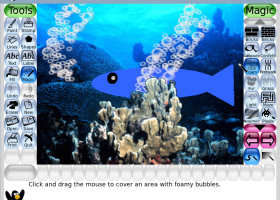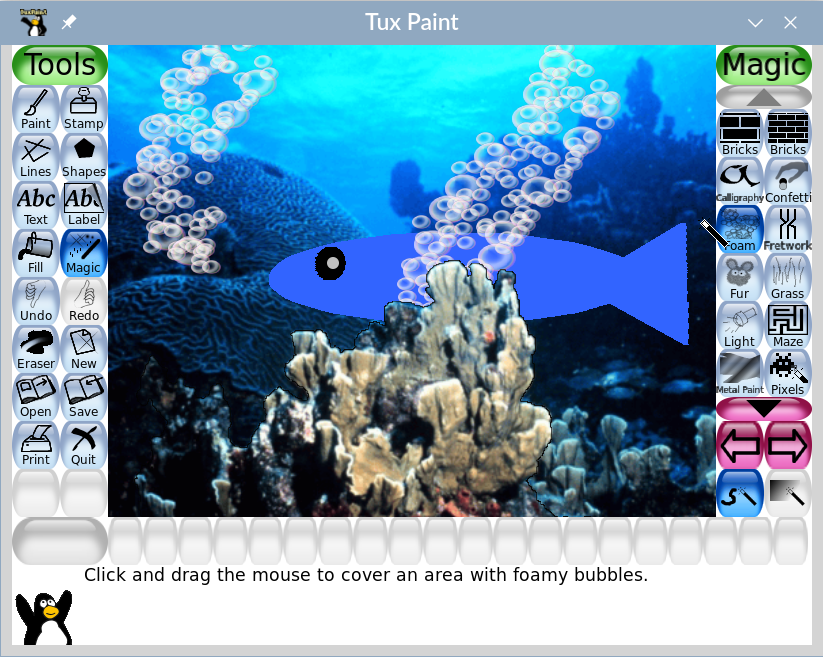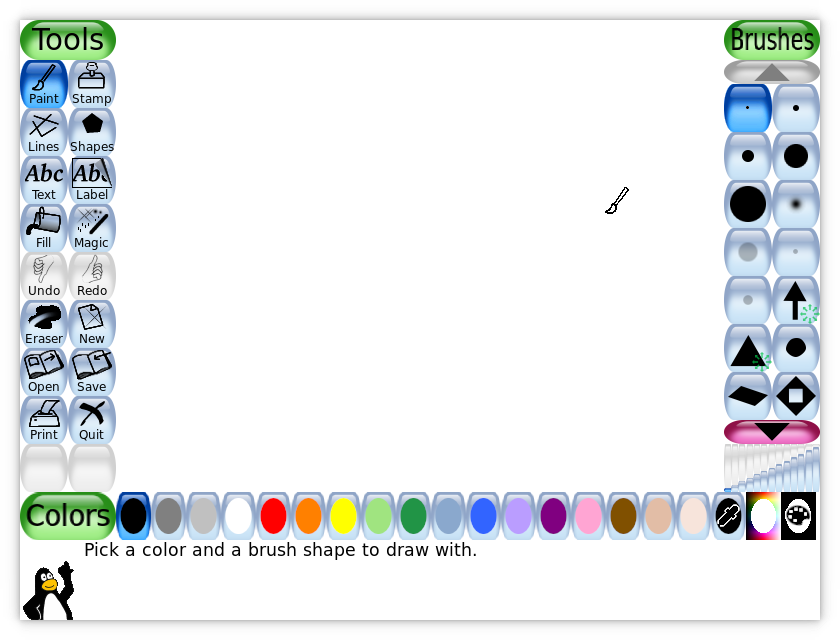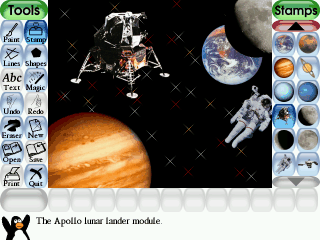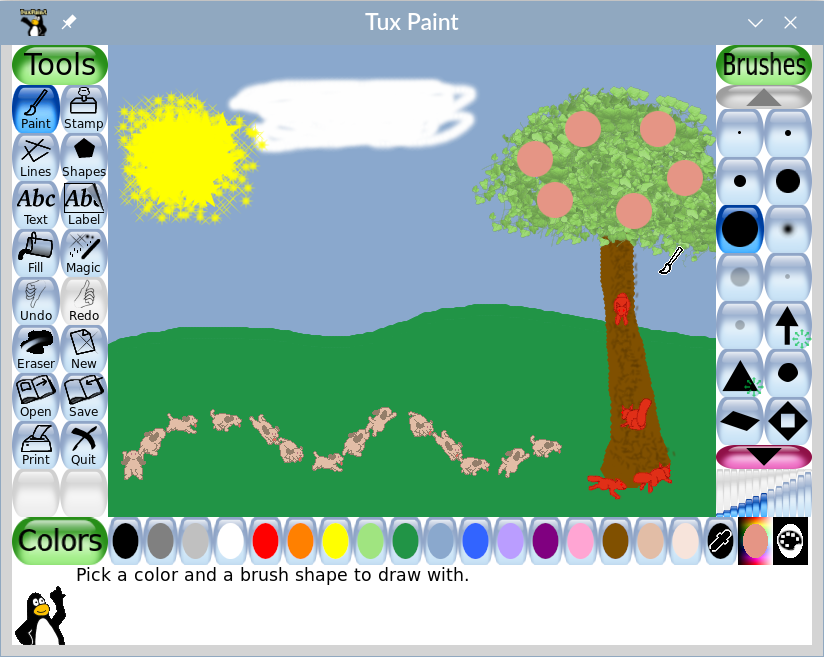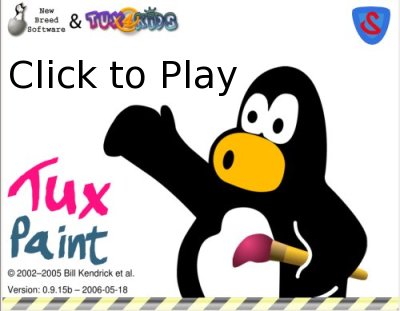Tux Paint 0.9.33
"Unleash your child's creativity with Tux Paint - a fun & easy-to-use drawing software."
Looking for a creative and intuitive paint program for your kids? Look no further than Tux Paint. Developed by New Breed Software for Windows 7, Tux Paint offers a wealth of features to help your child unleash their inner artist. With a simple and user-friendly interface, Tux Paint is perfect for children of all ages to explore the world of digital art. Get started today and watch your child's imagination soar with Tux Paint!
Tux Paint 0.9.33 full details

| File Size: | 35.50 MB |
|---|---|
| License: | Open Source |
| Price: | FREE |
| Released: | 2024-07-19 |
| Downloads: | Total: 4743 | This Month: 155 |
| Publisher: | New Breed Software |
| Publisher URL: | https://www.tuxpaint.org/ |

Download Tux Paint 0.9.33
Save Tux Paint to My Stuff
Tweet
Tux Paint 0.9.33 full screenshots
Tux Paint - Windows 7 Download awards
Tux Paint 0.9.33 full description
Tux Paint is a free, award-winning drawing program for children ages 3 to 12 (for example, preschool and K-6). It combines an easy-to-use interface, fun sound effects, and an encouraging cartoon mascot who guides children as they use the program.
Tux Paint provides a blank canvas and a variety of drawing tools to help your child be creative. Additional artwork ("stamps") can be downloaded and installed, providing a sticker-book functionality.
Tux Paint has been translated into over 45 languages, and a graphical configuration tool for parents and teachers is available which allows Tux Paint to be reconfigured to suit the special needs of children or the classroom environment.
Simple Interface
* A number of useful drawing tools are made available. (See Drawing Tools, below.)
* The drawing canvas is a fixed size, so the user doesn't need to worry about 'pixels' or 'inches' when making a new picture.
* The entire program fits on a screen as small as 640x480, and can be displayed full-screen, to hide the computer's underlying 'desktop' interface. (It defaults to 800x600 mode, but can run at larger sizes and in portrait or landscape mode, as well.)
* Loading and saving of images is done using thumbnails, so no knowledge of the underlying operating system's filesystem structure is needed. Even filenames are unnecessary.
Entertaining Interface
* Fun sound effects are played when tools are selected and used.
* A cartoon version of Tux, the Linux penguin, appears at the bottom to give tips, hints and information.
Drawing Tools
* Paint brush
o Various brushes available
o Parents/teachers can add more brushes
o Brushes can be animated
o Brushes can change shape depending on the direction they're drawn
o Alternate color palettes can be created and used
* Rubber stamp
o Hundreds of photographic and cartoon stamps images are available
o Parents/teachers can add more stamps and create categories
o Stamps can have descriptive text and sound samples (names, facts, etc.) and/or sound effects assigned to them
o Stamps can be resized, flipped and mirrored
o Raster bitmaps (Portable Network Graphics ("PNG")) with full-color and alpha transparency (32bpp RGBA) supported
o Vector graphics (Scalable Vector Graphics ("SVG")) supported
* Line tool
o Uses Paint Brush's brushes
o 'Rubberband' shows where the line will be drawn as you move the mouse
* Shape tool
o Draw various filled and unfilled polygonal shapes
o Rotate shapes (this feature can be disabled for younger children)
* Text and Label tools
o Come with various fonts
o Bold, italic and size can be changed
o Parents/teachers can add more fonts
o Supports numerous languages (See International Character Input, below)
o Labels may be moved or edited later (Coming soon)
* 'Magic' (special effects) tool
o Blind - pull window blinds down, or across, the picture (Coming soon)
o Blocks - turn parts of the picture 'blocky'
o Blur - blur parts of the picture using the mouse
o Bricks - paint realistic large or small brick patterns
o Calligraphy - a smooth brush that changes thickness depending on how quickly you stroke
o Cartoon - make parts of the picture look like a cartoon
o Chalk - make parts of the picture look like a chalk drawing
o Color & White - turn the picture monotone
o Color Shift - Jumble the colors of the picture
o Confetti - Throw confetti over your picture
o Darken - darken the colors of parts of the picture
o Distortion - slightly alters the position of the picture under the brush
o Drip - make parts of the picture look like it's dripping away
o Edges - outline the edges of shapes in yur picture
Tux Paint provides a blank canvas and a variety of drawing tools to help your child be creative. Additional artwork ("stamps") can be downloaded and installed, providing a sticker-book functionality.
Tux Paint has been translated into over 45 languages, and a graphical configuration tool for parents and teachers is available which allows Tux Paint to be reconfigured to suit the special needs of children or the classroom environment.
Simple Interface
* A number of useful drawing tools are made available. (See Drawing Tools, below.)
* The drawing canvas is a fixed size, so the user doesn't need to worry about 'pixels' or 'inches' when making a new picture.
* The entire program fits on a screen as small as 640x480, and can be displayed full-screen, to hide the computer's underlying 'desktop' interface. (It defaults to 800x600 mode, but can run at larger sizes and in portrait or landscape mode, as well.)
* Loading and saving of images is done using thumbnails, so no knowledge of the underlying operating system's filesystem structure is needed. Even filenames are unnecessary.
Entertaining Interface
* Fun sound effects are played when tools are selected and used.
* A cartoon version of Tux, the Linux penguin, appears at the bottom to give tips, hints and information.
Drawing Tools
* Paint brush
o Various brushes available
o Parents/teachers can add more brushes
o Brushes can be animated
o Brushes can change shape depending on the direction they're drawn
o Alternate color palettes can be created and used
* Rubber stamp
o Hundreds of photographic and cartoon stamps images are available
o Parents/teachers can add more stamps and create categories
o Stamps can have descriptive text and sound samples (names, facts, etc.) and/or sound effects assigned to them
o Stamps can be resized, flipped and mirrored
o Raster bitmaps (Portable Network Graphics ("PNG")) with full-color and alpha transparency (32bpp RGBA) supported
o Vector graphics (Scalable Vector Graphics ("SVG")) supported
* Line tool
o Uses Paint Brush's brushes
o 'Rubberband' shows where the line will be drawn as you move the mouse
* Shape tool
o Draw various filled and unfilled polygonal shapes
o Rotate shapes (this feature can be disabled for younger children)
* Text and Label tools
o Come with various fonts
o Bold, italic and size can be changed
o Parents/teachers can add more fonts
o Supports numerous languages (See International Character Input, below)
o Labels may be moved or edited later (Coming soon)
* 'Magic' (special effects) tool
o Blind - pull window blinds down, or across, the picture (Coming soon)
o Blocks - turn parts of the picture 'blocky'
o Blur - blur parts of the picture using the mouse
o Bricks - paint realistic large or small brick patterns
o Calligraphy - a smooth brush that changes thickness depending on how quickly you stroke
o Cartoon - make parts of the picture look like a cartoon
o Chalk - make parts of the picture look like a chalk drawing
o Color & White - turn the picture monotone
o Color Shift - Jumble the colors of the picture
o Confetti - Throw confetti over your picture
o Darken - darken the colors of parts of the picture
o Distortion - slightly alters the position of the picture under the brush
o Drip - make parts of the picture look like it's dripping away
o Edges - outline the edges of shapes in yur picture
Tux Paint 0.9.33 download tags
Bookmark Tux Paint
Tux Paint for Windows 7 - Copyright information
All Tux Paint reviews, submitted ratings and written comments become the sole property of Windows 7 download. You acknowledge that you, not windows7download, are responsible for the contents of your submission. However, windows7download reserves the right to remove or refuse to post any submission for any reason.
Windows 7 Download periodically updates pricing and software information of Tux Paint full version from the publisher, but some information may be out-of-date. You should confirm all information.
Using warez version, crack, warez passwords, patches, serial numbers, registration codes, key generator, pirate key, keymaker or keygen for Tux Paint license key is illegal and prevent future development of Tux Paint. Download links are directly from our mirrors or publisher's website, Tux Paint torrent or shared files from free file sharing and free upload services, including Rapidshare, MegaUpload, YouSendIt, SendSpace, DepositFiles, DivShare, HellShare, HotFile, FileServe or MediaFire, are not used.
Windows 7 Download periodically updates pricing and software information of Tux Paint full version from the publisher, but some information may be out-of-date. You should confirm all information.
Using warez version, crack, warez passwords, patches, serial numbers, registration codes, key generator, pirate key, keymaker or keygen for Tux Paint license key is illegal and prevent future development of Tux Paint. Download links are directly from our mirrors or publisher's website, Tux Paint torrent or shared files from free file sharing and free upload services, including Rapidshare, MegaUpload, YouSendIt, SendSpace, DepositFiles, DivShare, HellShare, HotFile, FileServe or MediaFire, are not used.
Post Tux Paint review


Windows 7 Tux Paint related downloads
Welcome to the home of Text Editor KS, a cutting-edge software developed by the renowned ... ideal choice for both beginners and seasoned professionals.
Text Editor KS is a robust, user-friendly software that allows ...
... where you can discover the powerful Sante DICOM Editor developed by Santesoft. This innovative software is designed ...
Welcome to our Windows 7 software download website! Here, you can find a wide range of ...
... software developed by Argosy Publishing, Inc. This powerful educational tool transforms the way you explore the human body, ...
SamsChannelEditor is a desktop application for editing a channel list from your Samsung TV. Now sorting ...
My Account
Help
Windows 7 Software Coupons
-
FREE VPN PROXY by SEED4.ME WINDOWS
Free VPN by Seed4Me -
MacX DVD Ripper Pro
50% Off -
WinX MediaTrans
63% Off -
WinX DVD Ripper
50% Off -
MacX Media Management Bundle
70% Off
My Saved Stuff
You have not saved any software.
Click "Save" next to each software.
Click "Save" next to each software.
Would you like to receive announcements of new versions of your software by email or by RSS reader? Register for FREE!
Windows 7 Downloads Picks
- GeoGebra 6.0.915.1
- VariCAD Viewer 2026 1.01
- VariCad 2026 1.01
- IP Video System Design Tool 2025.2.0.2402
- Windows Live Essentials 2011
- Windows Live Essentials 2012 16.4.3528
- ProsimGraphsPro 11.0
- Portable Balabolka 2.15.0.912
- FET 7.7.6
- DAZ Studio 4.24.0.4
- Mindomo Desktop 11.1.5.0
- Google Earth 7.3.6.10155
- Panoply 5.9.0
- WinStitch 2024.5.6
- Tux Paint 0.9.33
- EarMaster Pro 7.8.90
- Gnuplot for Mac OS X 6.0.1
- WinStars 3.0.304 (2025
- Metes and Bounds 6.4.2
- Alternate Calculator 3.940
Popular Tags
bet
basketball
premier
prediction
organizer
tips
nfl
league
inventory
picks
masterra
mlb
ebook
baseball
punter
soccer
postsmile
email
racing
home
handicapping
betting
gambling
software
collection
forum
sport
betfair
football
forecast
Popular Windows 7 Software
- GeoGebra 6.0.915.1
- VariCAD Viewer 2026 1.01
- VariCad 2026 1.01
- IP Video System Design Tool 2025.2.0.2402
- PowerBK Book Organizer Software 4.2.8
- Windows Live Essentials 2011
- Windows Live Essentials 2012 16.4.3528
- ProsimGraphsPro 11.0
- Offline Map Maker 8.366
- Lottery Number Generator Software 7.0
- Portable Balabolka 2.15.0.912
- FET 7.7.6
- Free Tamil Astrology Software 1.2.0.1
- Free Kundli Software 1.2.0.1
- Sudoku Solver Software 7.0
© 2026 Windows7Download.com - All logos, trademarks, art and other creative works are and remain copyright and property of their respective owners. Microsoft Windows is a registered trademarks of Microsoft Corporation. Microsoft Corporation in no way endorses or is affiliated with windows7download.com.