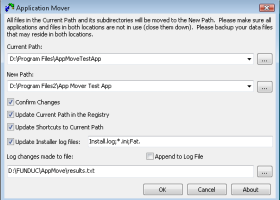Application Mover x64 for Windows 7 - "Effortlessly Move Apps: Application Mover x64" - Windows 7 Download
Application Mover x64 4.5
"Effortlessly move apps with Application Mover x64."
Looking for a reliable and efficient application mover for your Windows 7 operating system? Look no further than Application Mover x64, brought to you by Funduc Software. With its user-friendly interface and powerful capabilities, this software is perfect for moving installed applications between different directories or drives on your PC. Say goodbye to the hassle of reinstalling your favorite programs when you upgrade your hardware, and try Application Mover x64 today!
Application Mover x64 4.5 full details

| File Size: | 3.60 MB |
|---|---|
| License: | Trialware |
| Price: | $15.00 |
| Released: | 2018-04-02 |
| Downloads: | Total: 2665 | This Month: 135 |
| Publisher: | Funduc Software |
| Publisher URL: | https://www.funduc.com/ |

Download Application Mover x64 4.5
Save Application Mover x64 to My Stuff
Tweet
Application Mover x64 - Windows 7 Download awards
Application Mover x64 4.5 full description
Application Mover x64 is a tool that relocates installed programs from one path to another on your hard disk. Application Mover x64 takes files found in the path specified in the 'Current Path' field (see below) and moves them to the 'New Path' path. Application Mover scans the windows registry for references to files located in the 'Current' field and changes those references to the 'New' path. Application Mover also scans all windows shortcuts in the Start Menu and adjusts path references to the new program location. Finally, *.ini and Install.log files present in the original program path are checked for strings matching the old path location. If found, these strings are changed to the new location. Confirmation dialogs are available if you enable the 'Confirm changes' checkbox (see below). If a file is 'busy' and cannot be changed to the new location, a reboot prompt is offered. Pending changes are then completed after the reboot.
Application Mover x64 is designed to move programs from one path to a different path on the same hard disk or to another hard disk on that same computer. The program works on specify paths (folders). For example, you can move: c:progeditor -> c:oldstuffedit or to a path on a different drive such d:rareeditor. Application Mover is not intended to be a clone utility. Technical users can put the program to use in other ways but the standard functioning of Application Mover x64 is that the physical drive arrangement & lettering should remain constant on your machine.
Very Important: Before you use Application Mover x64 please read through the 'Important Notes' topic (also in the program F1 documentation) for information about the program itself and usage suggestions.
Important - Windows Vista Users: Application Mover x64 does not automatically assign itself 'administrator level' program on your computer. Application Mover must be run 'As Administrator'. Do this by right clicking on the program shortcut and select 'Run As Administrator' to run the program. This should be done even if your Vista user account is one with full access permissions. Alternatively you can manually modify the shortcut properties for the shortcut to launch the program (Right click on the shortcut; Click on Shortcut tab; Click on Advanced; Check 'Run as administrator').
Application Mover x64 is compatible with Windows 2000/XP, Windows 2003, and Windows Vista (all versions). 32-bit and 64-bit (x64) versions are available. Windows 95/98/ME & NT are not officially supported but fully patched versions the program (32-bit) should function on those platforms.
Application Mover x64 is designed to move programs from one path to a different path on the same hard disk or to another hard disk on that same computer. The program works on specify paths (folders). For example, you can move: c:progeditor -> c:oldstuffedit or to a path on a different drive such d:rareeditor. Application Mover is not intended to be a clone utility. Technical users can put the program to use in other ways but the standard functioning of Application Mover x64 is that the physical drive arrangement & lettering should remain constant on your machine.
Very Important: Before you use Application Mover x64 please read through the 'Important Notes' topic (also in the program F1 documentation) for information about the program itself and usage suggestions.
Important - Windows Vista Users: Application Mover x64 does not automatically assign itself 'administrator level' program on your computer. Application Mover must be run 'As Administrator'. Do this by right clicking on the program shortcut and select 'Run As Administrator' to run the program. This should be done even if your Vista user account is one with full access permissions. Alternatively you can manually modify the shortcut properties for the shortcut to launch the program (Right click on the shortcut; Click on Shortcut tab; Click on Advanced; Check 'Run as administrator').
Application Mover x64 is compatible with Windows 2000/XP, Windows 2003, and Windows Vista (all versions). 32-bit and 64-bit (x64) versions are available. Windows 95/98/ME & NT are not officially supported but fully patched versions the program (32-bit) should function on those platforms.
Application Mover x64 4.5 download tags
Bookmark Application Mover x64
Application Mover x64 for Windows 7 - Copyright information
All Application Mover x64 reviews, submitted ratings and written comments become the sole property of Windows 7 download. You acknowledge that you, not windows7download, are responsible for the contents of your submission. However, windows7download reserves the right to remove or refuse to post any submission for any reason.
Windows 7 Download periodically updates pricing and software information of Application Mover x64 full version from the publisher, but some information may be out-of-date. You should confirm all information.
Using warez version, crack, warez passwords, patches, serial numbers, registration codes, key generator, pirate key, keymaker or keygen for Application Mover x64 license key is illegal and prevent future development of Application Mover x64. Download links are directly from our mirrors or publisher's website, Application Mover x64 torrent or shared files from free file sharing and free upload services, including Rapidshare, MegaUpload, YouSendIt, SendSpace, DepositFiles, DivShare, HellShare, HotFile, FileServe or MediaFire, are not used.
Windows 7 Download periodically updates pricing and software information of Application Mover x64 full version from the publisher, but some information may be out-of-date. You should confirm all information.
Using warez version, crack, warez passwords, patches, serial numbers, registration codes, key generator, pirate key, keymaker or keygen for Application Mover x64 license key is illegal and prevent future development of Application Mover x64. Download links are directly from our mirrors or publisher's website, Application Mover x64 torrent or shared files from free file sharing and free upload services, including Rapidshare, MegaUpload, YouSendIt, SendSpace, DepositFiles, DivShare, HellShare, HotFile, FileServe or MediaFire, are not used.
Post Application Mover x64 review


Windows 7 Application Mover x64 related downloads
Application Mover is a tool that relocates installed programs from one path to another on your hard disk. Application Mover takes files found in the path specified ...
O&O AutoBackup 5 x64 will backup your files automatically and keep them ... HDD or USB in no time! O&O AutoBackup x64 copies the original files and syncs any future ...
Welcome to your one-stop destination for the Cucusoft iPhone Contacts + SMS Backup software, a must-have ...
PC Inspector File Recovery is a small software that can retrieve deleted files, as well as ...
Welcome to our Windows 7 software download platform where we feature the best software for your ...
My Account
Help
Windows 7 Software Coupons
-
MacX Video Converter Pro
56% Off -
WinX DVD Copy Pro
42% Off -
MacX DVD Ripper Pro
50% Off -
WinX MediaTrans
63% Off -
WinX DVD Ripper
50% Off
My Saved Stuff
You have not saved any software.
Click "Save" next to each software.
Click "Save" next to each software.
Would you like to receive announcements of new versions of your software by email or by RSS reader? Register for FREE!
Windows 7 Downloads Picks
- iTop Data Recovery 6.0.0.924
- GoodSync2Go 12.9.22.2
- R-Studio for Windows x64 9.4 B191310
- DMDE 4.0.6.806
- StrongRecovery Portable 5.1.0.4
- BackUp Maker Standard Edition 8.318
- KLS Backup Standard 2025 (14.0.0.2)
- StrongRecovery 5.1.0.4
- Backup for Workgroups 4.3
- R-Studio 9.5 build 191671
- Backup To EMail 2.2 Build 252
- Mozy Remote Backup 2.36.5.646
- Driver Genius Professional Edition 25.0.0.122
- Image 4.01
- Windows 7 USB/DVD Download Tool 1.0.24.0
- Virtos S.O.S Backup Enterprise 5.5.05
- FreeFileSync 14.5
- OCB for WinRAR 3.0.1
- Portable Recover Files 3.3.1.0
- Safe Data Backup 3.0
Popular Tags
memory
erased
drive
media
recovery
video
undelete
rescue
windows
images
utility
corrupted
restore
recover
backup
card
picture
usb
damaged
partition
salvage
deleted
file
pictures
digital
formatted
disk
folder
retrieve
audio
Popular Windows 7 Software
- Avro Keyboard 5.6.0.0
- Ghostscript (x64 bit) 10.03.1
- iTop Data Recovery 6.0.0.924
- Windows 7
- Windows 7 Service Pack 1 7601.17514.1011
- iTop Easy Desktop 4.0.0.231
- Advanced SystemCare 19.1.0.176
- Smart Game Booster 5.3.1.692
- iTop PDF 3.6.0.4
- GoodSync2Go 12.9.22.2
- The Dude 7.20.6 Stable
- Atlantis Word Processor 5.0.0.17
- IObit Uninstaller 15.2.0.2
- Miraplacid Text Driver Terminal Edition 8.0
- Miraplacid Text Driver 8.0
© 2026 Windows7Download.com - All logos, trademarks, art and other creative works are and remain copyright and property of their respective owners. Microsoft Windows is a registered trademarks of Microsoft Corporation. Microsoft Corporation in no way endorses or is affiliated with windows7download.com.