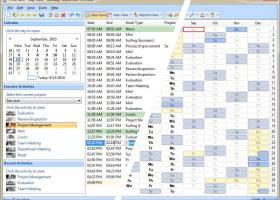TimePanic FE 5.3
Track your time with ease using TimePanic FE software.
Welcome to the world of efficient time tracking with TimePanic FE - a software created by Lionel Spohr. This powerful tool enables you to easily monitor and manage your daily tasks and projects. Its user-friendly interface and intuitive features make keeping track of your workload a breeze. With TimePanic FE, you'll never miss a deadline or forget an appointment again. Get it now and take control of your time today!
TimePanic FE 5.3 full details

| File Size: | 22.45 MB |
|---|---|
| License: | Freeware |
| Price: | FREE |
| Released: | 2022-09-04 |
| Downloads: | Total: 699 | This Month: 78 |
| Publisher: | Lionel Spohr |
| Publisher URL: | http://www.timepanic.com/ |

Download TimePanic FE 5.3
Save TimePanic FE to My Stuff
Tweet
TimePanic FE - Windows 7 Download awards
TimePanic FE 5.3 full description
TimePanic FE is a free time tracking application for non-commercial purposes. It tracks your hours on a per project basis, distinguishes between billable and non-billable tasks, lets you enter comments, manages your absences, calculates overtime and prints reports. Unlike most other time tracking software, TimePanic is particularly good at tracking your hours in real time, as opposed to writing them down from memory at the end of the day or the week. With only two mouse clicks, you can track each relevant task switch in TimePanic at the very moment it happens. This saves you from the hassle of manual time entry. There are two features in TimePanic that support the two click task switch: First, the favorite activities feature lets you preconfigure your most frequently used tasks, and second, TimePanic can be set to run as a permanently visible icon in the notification area of the Windows task bar. The context menu of this icon displays the favorite activities as menu items. A number of functions in TimePanic have been realized by means of the report feature. Besides printing, they include searching and exporting data. Reports are saved in a standard document format for further processing and printing by third-party applications should the need arise. Exported time tracking data can be easily imported into Microsoft Excel. To keep you from having to re-create frequently needed reports every week or every month, favorite reports can be preconfigured in much the same way as favorite activities. For example, you can create a monthly report and set it to always use the data of the previous month. Every time a new month begins, you can reuse this report with a simple mouse click to obtain a summary of the last month. TimePanic is available in English, German and French.
TimePanic FE 5.3 download tags
TimePanic FE 5.3 Windows 7 release notes
TimePanic FE 5.3 Windows 7 requirements
Windows 64-bit
Bookmark TimePanic FE
TimePanic FE for Windows 7 - Copyright information
All TimePanic FE reviews, submitted ratings and written comments become the sole property of Windows 7 download. You acknowledge that you, not windows7download, are responsible for the contents of your submission. However, windows7download reserves the right to remove or refuse to post any submission for any reason.
Windows 7 Download periodically updates pricing and software information of TimePanic FE full version from the publisher, but some information may be out-of-date. You should confirm all information.
Using warez version, crack, warez passwords, patches, serial numbers, registration codes, key generator, pirate key, keymaker or keygen for TimePanic FE license key is illegal and prevent future development of TimePanic FE. Download links are directly from our mirrors or publisher's website, TimePanic FE torrent or shared files from free file sharing and free upload services, including Rapidshare, MegaUpload, YouSendIt, SendSpace, DepositFiles, DivShare, HellShare, HotFile, FileServe or MediaFire, are not used.
Windows 7 Download periodically updates pricing and software information of TimePanic FE full version from the publisher, but some information may be out-of-date. You should confirm all information.
Using warez version, crack, warez passwords, patches, serial numbers, registration codes, key generator, pirate key, keymaker or keygen for TimePanic FE license key is illegal and prevent future development of TimePanic FE. Download links are directly from our mirrors or publisher's website, TimePanic FE torrent or shared files from free file sharing and free upload services, including Rapidshare, MegaUpload, YouSendIt, SendSpace, DepositFiles, DivShare, HellShare, HotFile, FileServe or MediaFire, are not used.
Post TimePanic FE review


Windows 7 TimePanic FE related downloads
homepage offers flexible PaaS for project management and any other custom business process automation solutions. ... Comindwork platform as a service online solutions: * Project Management - create project tasks, build schedule, Gantt charts, ...
Looking for powerful project management software for Windows 7? Look no further than ... and feature-rich solution is designed to simplify your project management tasks. With TaskMerlin, you can effortlessly create and ...
Welcome to the world of efficient project management! Express Project Management Free is a remarkable software ...
VIP Project Management Solution is a professional client/server software for project management. Project management tool which increases your personal and ...
RationalPlan Project Management Software is a powerful project management software designed to assist project managers in developing ...
My Account
Help
Windows 7 Software Coupons
-
Media Player Morpher
85% Off -
WinX DVD Copy Pro
42% Off -
MacX Video Converter Pro
56% Off -
FREE VPN PROXY by SEED4.ME WINDOWS
Free VPN by Seed4Me -
MacX MediaTrans
63% Off
My Saved Stuff
You have not saved any software.
Click "Save" next to each software.
Click "Save" next to each software.
Would you like to receive announcements of new versions of your software by email or by RSS reader? Register for FREE!
Windows 7 Downloads Picks
Popular Tags
time
web timesheet
web based timesheet
spreadsheet
excel
timesheet software
time and expense
tracking
timesheet application
timer
software
billing
open source
project management
timesheet
time tracking software
project
project management software
time management
online timesheet
time billing
time tracking
time and billing
management
timesheets
source codee
scheduling
time tracking tool
online web timesheet
task
Popular Windows 7 Software
- Microsoft Office 2007
- LoadPlanner Desktop 2.6.4
- LibreOffice 25.8.4.2 Latest
- LibreOffice x64 24.2.4
- Card Maker Software For Windows OS 8.2.0.2
- dbForge Data Compare for Oracle 2025.3
- Alternate Timer 4.840
- EasyBilling Invoicing Software 9.9.0
- dbForge Transaction Log for SQL Server 2025.3
- ChequeSystem Cheque Printing Software 8.5.7
- Quick Receipt Software 2.9.1
- dbForge Monitor for SQL Server 2025.3
- dbForge Schema Compare for SQL Server 2025.3
- dbForge Compare Bundle for SQL Server 2025.3
- dbForge Unit Test for SQL Server 2025.3
© 2026 Windows7Download.com - All logos, trademarks, art and other creative works are and remain copyright and property of their respective owners. Microsoft Windows is a registered trademarks of Microsoft Corporation. Microsoft Corporation in no way endorses or is affiliated with windows7download.com.