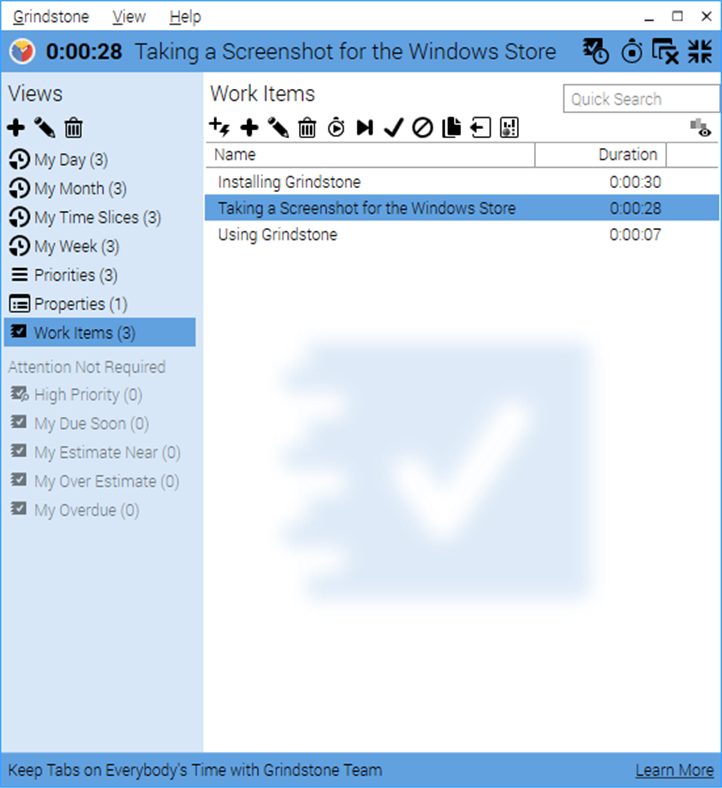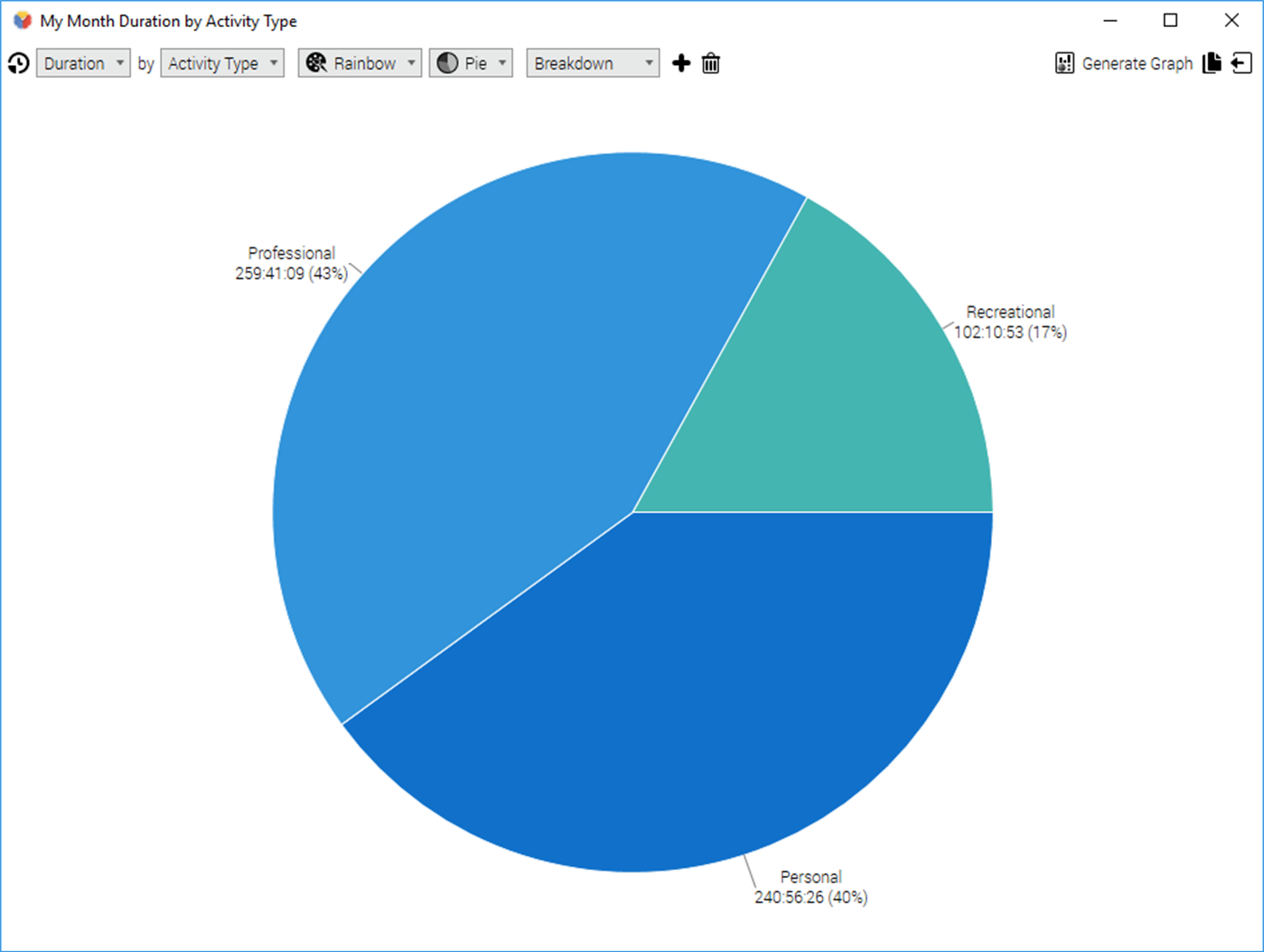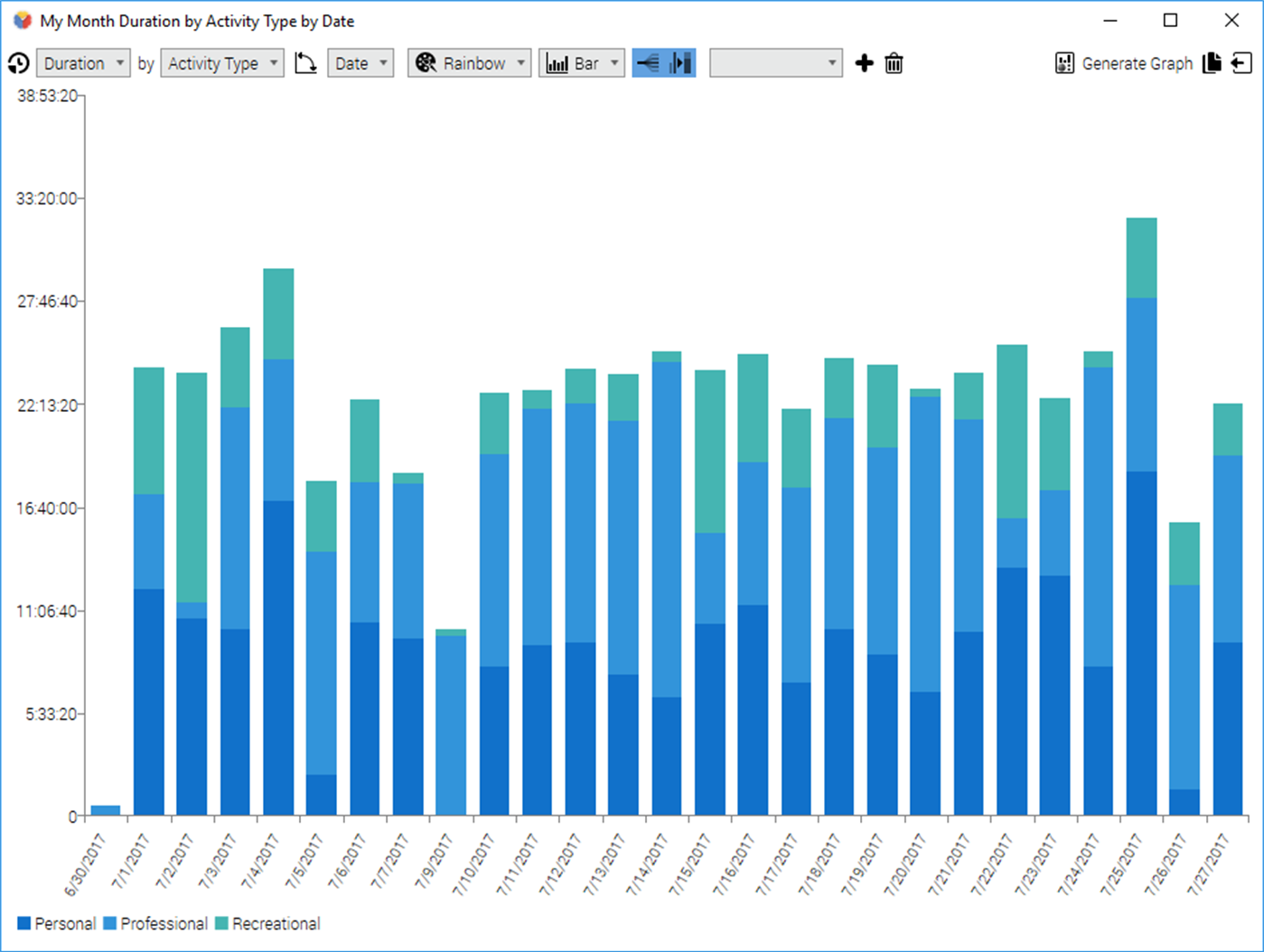Grindstone 4.0
"Enhance productivity with Grindstone - a top-rated Windows 7 app"
Unlock the ultimate productivity with Grindstone - the task manager app that simplifies your workday. Developed by Epiforge Software, Grindstone boasts a user-friendly interface with an array of customization options to suit your needs. Track time, set goals, and manage tasks seamlessly with the drag-and-drop functionality. Whether you're a freelancer or part of a team, Grindstone is the perfect tool to help you work smarter, not harder. Download now and revitalize your workday!
Grindstone 4.0 full details

| File Size: | 10.00 MB |
|---|---|
| License: | Freeware |
| Price: | FREE |
| Released: | 2017-12-07 |
| Downloads: | Total: 1083 | This Month: 172 |
| Publisher: | Epiforge Software |
| Publisher URL: | http://www.epiforge.com |

Download Grindstone 4.0
Save Grindstone to My Stuff
Tweet
Grindstone 4.0 full screenshots
Grindstone - Windows 7 Download awards
Grindstone 4.0 full description
Grindstone is a free app that lets you easily and accurately keep track of your time.
Each thing that you have to work on is called a work item.
Each stretch of time you’ve spent working on a work item is called a time slice. You create a new time slice whenever you tell Grindstone you’ve started working.
If you type the name for a work item that doesn’t exist into the timer, Grindstone will create the new work item for you and then start timing. You can also use the quick entry functionality of a view to quickly enter many work items at once.
If you leave your computer while tracking your time, Grindstone will briefly ask how you want to record the time you were gone. It will automatically make the necessary corrections to your recorded time for you and let you get back to work.
Properties
Each work item only has a name and a field for you to enter general notes by default. But, you can create new types of information to keep per each work item.
These new types of information are called properties.
If your work items are normally associated with some sort of case number or URL, create a new property to hold those.
If your business has a specific list of clients, you can create a list property to assign work items to clients, and even give Grindstone that specific list of clients. These specific possibilities for a list property to be are called list values.
Views
Everything Grindstone keeps track of is manageable through views.
Views start with a certain kind of entity—work items, time slices, properties, list values, people, or assignments—and accept any number of filter conditions.
You can make a view to show you only the work items that begin with the letter N, or only the time slices from last week, etc.
Finally, you can ask Grindstone to monitor a view for you. When Grindstone is monitoring a view, you will receive an onscreen notification when something has changed and just entered the domain of the view’s filters.
Grindstone creates a number of common views for you right out of the gate, and it even creates monitored views to remind you of approaching due dates or when you might be going over your estimates.
Grindstone makes getting useful data out simple.
You can export anything listed in a view to a file in several formats, or copy it to the clipboard, directly from a view itself.
If you want a graphical or tabular representation of what’s in the view, use the graph feature.
Graph is robust, letting you specify how to do any math involved and offering a wide variety charts. Once again, you can copy the result to the clipboard, or save it to a file.
Each thing that you have to work on is called a work item.
Each stretch of time you’ve spent working on a work item is called a time slice. You create a new time slice whenever you tell Grindstone you’ve started working.
If you type the name for a work item that doesn’t exist into the timer, Grindstone will create the new work item for you and then start timing. You can also use the quick entry functionality of a view to quickly enter many work items at once.
If you leave your computer while tracking your time, Grindstone will briefly ask how you want to record the time you were gone. It will automatically make the necessary corrections to your recorded time for you and let you get back to work.
Properties
Each work item only has a name and a field for you to enter general notes by default. But, you can create new types of information to keep per each work item.
These new types of information are called properties.
If your work items are normally associated with some sort of case number or URL, create a new property to hold those.
If your business has a specific list of clients, you can create a list property to assign work items to clients, and even give Grindstone that specific list of clients. These specific possibilities for a list property to be are called list values.
Views
Everything Grindstone keeps track of is manageable through views.
Views start with a certain kind of entity—work items, time slices, properties, list values, people, or assignments—and accept any number of filter conditions.
You can make a view to show you only the work items that begin with the letter N, or only the time slices from last week, etc.
Finally, you can ask Grindstone to monitor a view for you. When Grindstone is monitoring a view, you will receive an onscreen notification when something has changed and just entered the domain of the view’s filters.
Grindstone creates a number of common views for you right out of the gate, and it even creates monitored views to remind you of approaching due dates or when you might be going over your estimates.
Grindstone makes getting useful data out simple.
You can export anything listed in a view to a file in several formats, or copy it to the clipboard, directly from a view itself.
If you want a graphical or tabular representation of what’s in the view, use the graph feature.
Graph is robust, letting you specify how to do any math involved and offering a wide variety charts. Once again, you can copy the result to the clipboard, or save it to a file.
Grindstone 4.0 download tags
Grindstone 4.0 Windows 7 release notes
New Release
- Moved time slices and assigned gaps in Gap Detector will now automatically merge with adjoining time slices in accordance with the Automatically merge time slices with the same work item back to back preference under Tidyness on the Timing tab of the Options dialog.
- There is a new Tidyness preference available on the Timing page of the Options window called Change work item instead of selecting when current time slice is shorter than. If the user selects a new work item to time before the current time slice is at least as long as this setting, Grindstone will silently move the current time slice to the work item selected instead of creating a new one. The default setting for this preference is one minute. Changing the setting to zero will recreate Grindstone's previous behavior.
- There is a new Ergonomics preference available on the Timing page of the Options window called Round time displayed in the Stopwatch.
[ Grindstone release history ]
- Moved time slices and assigned gaps in Gap Detector will now automatically merge with adjoining time slices in accordance with the Automatically merge time slices with the same work item back to back preference under Tidyness on the Timing tab of the Options dialog.
- There is a new Tidyness preference available on the Timing page of the Options window called Change work item instead of selecting when current time slice is shorter than. If the user selects a new work item to time before the current time slice is at least as long as this setting, Grindstone will silently move the current time slice to the work item selected instead of creating a new one. The default setting for this preference is one minute. Changing the setting to zero will recreate Grindstone's previous behavior.
- There is a new Ergonomics preference available on the Timing page of the Options window called Round time displayed in the Stopwatch.
[ Grindstone release history ]
Bookmark Grindstone
Grindstone for Windows 7 - Copyright information
All Grindstone reviews, submitted ratings and written comments become the sole property of Windows 7 download. You acknowledge that you, not windows7download, are responsible for the contents of your submission. However, windows7download reserves the right to remove or refuse to post any submission for any reason.
Windows 7 Download periodically updates pricing and software information of Grindstone full version from the publisher, but some information may be out-of-date. You should confirm all information.
Using warez version, crack, warez passwords, patches, serial numbers, registration codes, key generator, pirate key, keymaker or keygen for Grindstone license key is illegal and prevent future development of Grindstone. Download links are directly from our mirrors or publisher's website, Grindstone torrent or shared files from free file sharing and free upload services, including Rapidshare, MegaUpload, YouSendIt, SendSpace, DepositFiles, DivShare, HellShare, HotFile, FileServe or MediaFire, are not used.
Windows 7 Download periodically updates pricing and software information of Grindstone full version from the publisher, but some information may be out-of-date. You should confirm all information.
Using warez version, crack, warez passwords, patches, serial numbers, registration codes, key generator, pirate key, keymaker or keygen for Grindstone license key is illegal and prevent future development of Grindstone. Download links are directly from our mirrors or publisher's website, Grindstone torrent or shared files from free file sharing and free upload services, including Rapidshare, MegaUpload, YouSendIt, SendSpace, DepositFiles, DivShare, HellShare, HotFile, FileServe or MediaFire, are not used.
Grindstone users' reviews
Grindstone 2.0.4673
review by Johnny Sutherland (Jun 30, 2010)





Having tried a few others I settled on Grindstone. It is an excellent tool for tracking time spent on projects. It is obvious a lot of time has been invested to make the end-user's experience easier. A well thought out application.
Post Grindstone review


Windows 7 Grindstone related downloads
Discover the ultimate task manager tool for your team with Orbisoft's Task Manager 2012 Team Task Management software. Keep your ...
Looking for a streamlined way to manage tasks and projects on your Windows 7 computer? Look ...
VIP Task Manager Standard Edition is a professional client/server software for task management. All users can simultaneously access the common ...
Project Clock Standard is an affordable easy to use project time recording and time billing program. Project Clock ...
Project Clock Pro is an easy to use multi-user project time tracking software application. Project Clock is a ...
My Account
Help
Windows 7 Software Coupons
-
MacX Video Converter Pro
56% Off -
WinX DVD Ripper
50% Off -
FREE VPN PROXY by SEED4.ME WINDOWS
Free VPN by Seed4Me -
MacX Media Management Bundle
70% Off -
Media Player Morpher
85% Off
My Saved Stuff
You have not saved any software.
Click "Save" next to each software.
Click "Save" next to each software.
Would you like to receive announcements of new versions of your software by email or by RSS reader? Register for FREE!
Windows 7 Downloads Picks
Popular Tags
scheduling
timesheet
timer
management
timesheets
project management
time
spreadsheet
project management software
source codee
time management
task
excel
web based timesheet
time tracking
project
timesheet software
web timesheet
online web timesheet
timesheet application
software
time and expense
time and billing
tracking
online timesheet
time tracking tool
time billing
open source
billing
time tracking software
Popular Windows 7 Software
- Microsoft Office 2007
- LoadPlanner Desktop 2.6.4
- LibreOffice 26.2.1.3 Latest
- LibreOffice x64 24.2.4
- Card Maker Software For Windows OS 8.2.0.2
- dbForge Data Compare for Oracle 2025.3
- Alternate Timer 4.850
- EasyBilling Invoicing Software 9.9.2
- dbForge Transaction Log for SQL Server 2025.3
- ChequeSystem Cheque Printing Software 8.5.9
- Quick Receipt Software 2.9.2
- dbForge Monitor for SQL Server 2025.3
- dbForge Schema Compare for SQL Server 2025.3.107
- dbForge Compare Bundle for SQL Server 2025.3
- dbForge Data Compare for SQL Server 2025.3
© 2026 Windows7Download.com - All logos, trademarks, art and other creative works are and remain copyright and property of their respective owners. Microsoft Windows is a registered trademarks of Microsoft Corporation. Microsoft Corporation in no way endorses or is affiliated with windows7download.com.