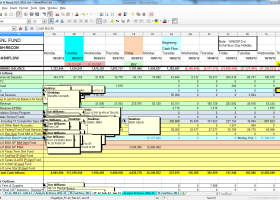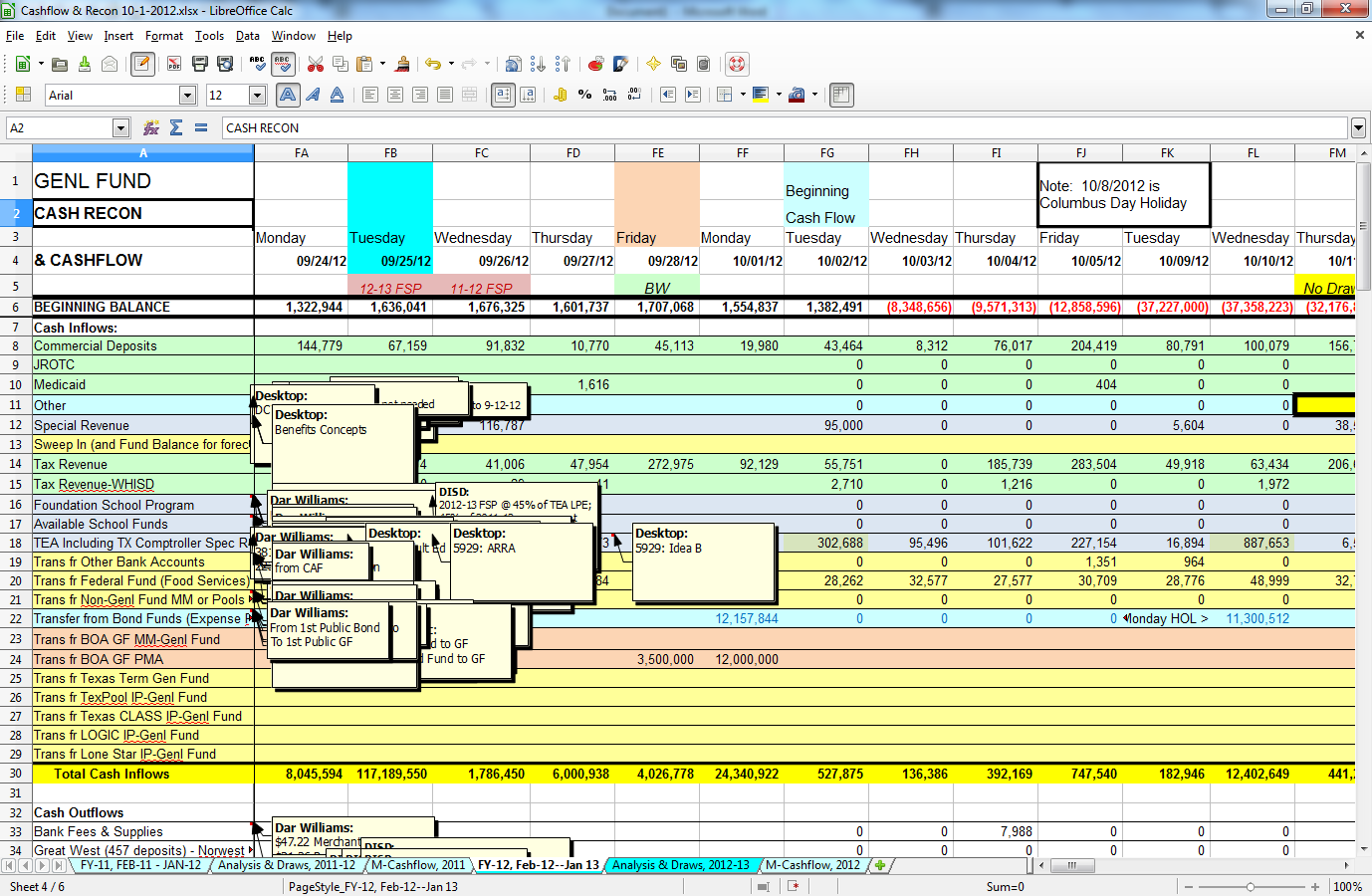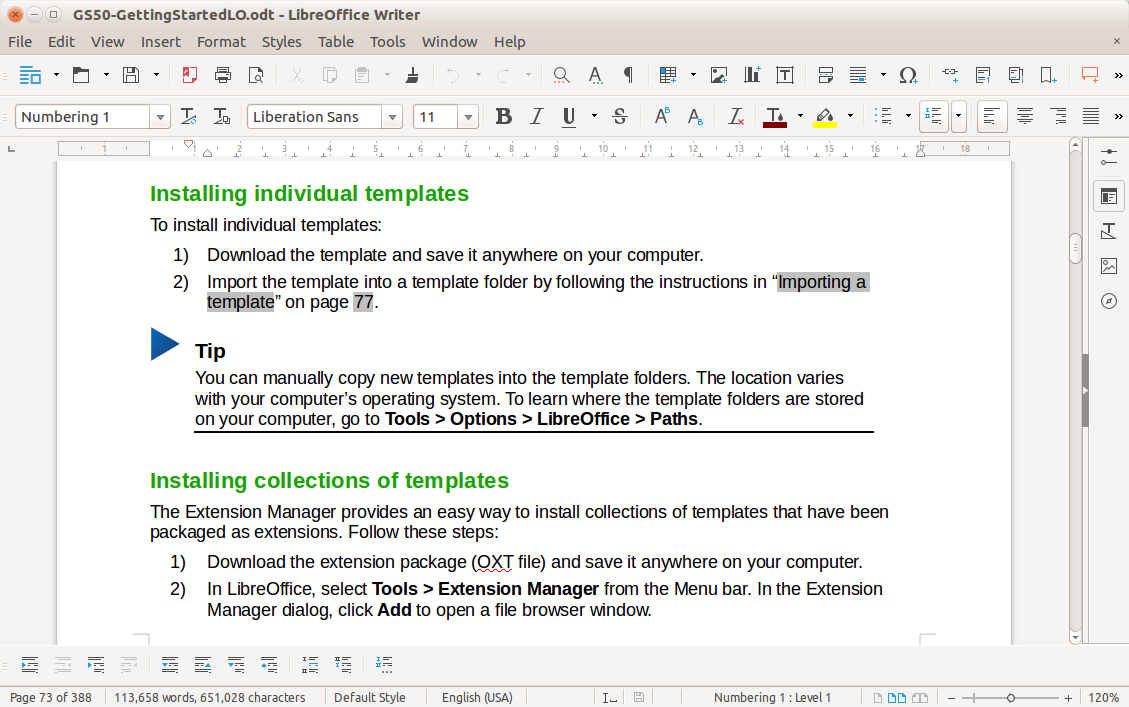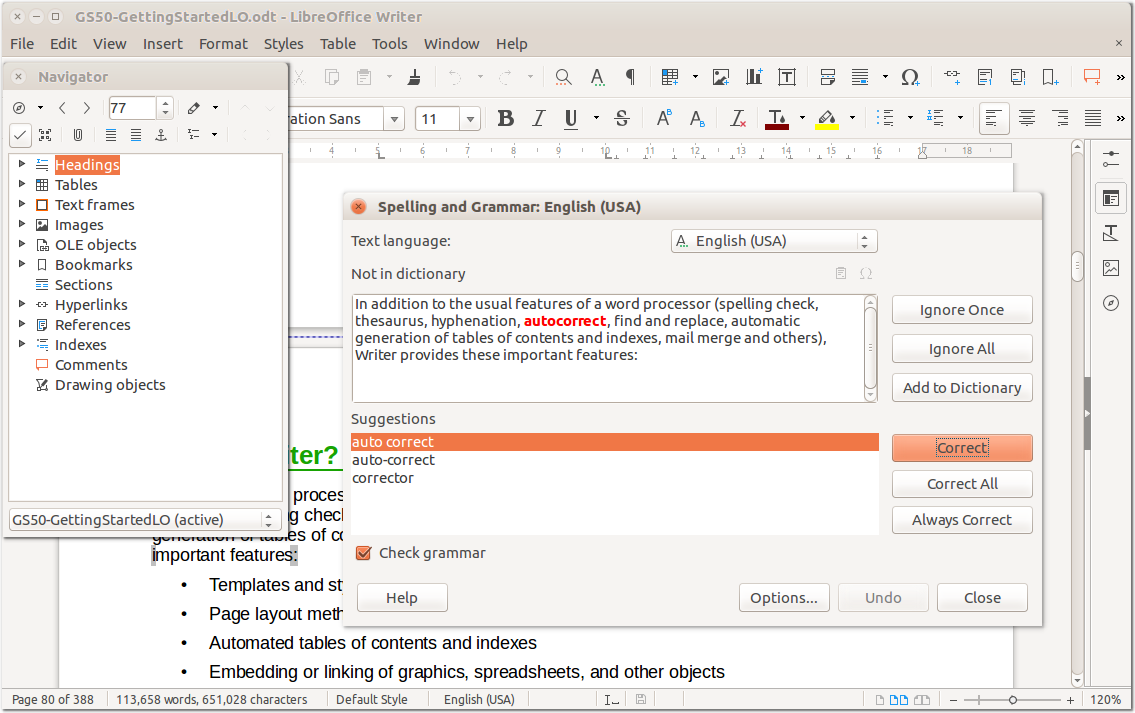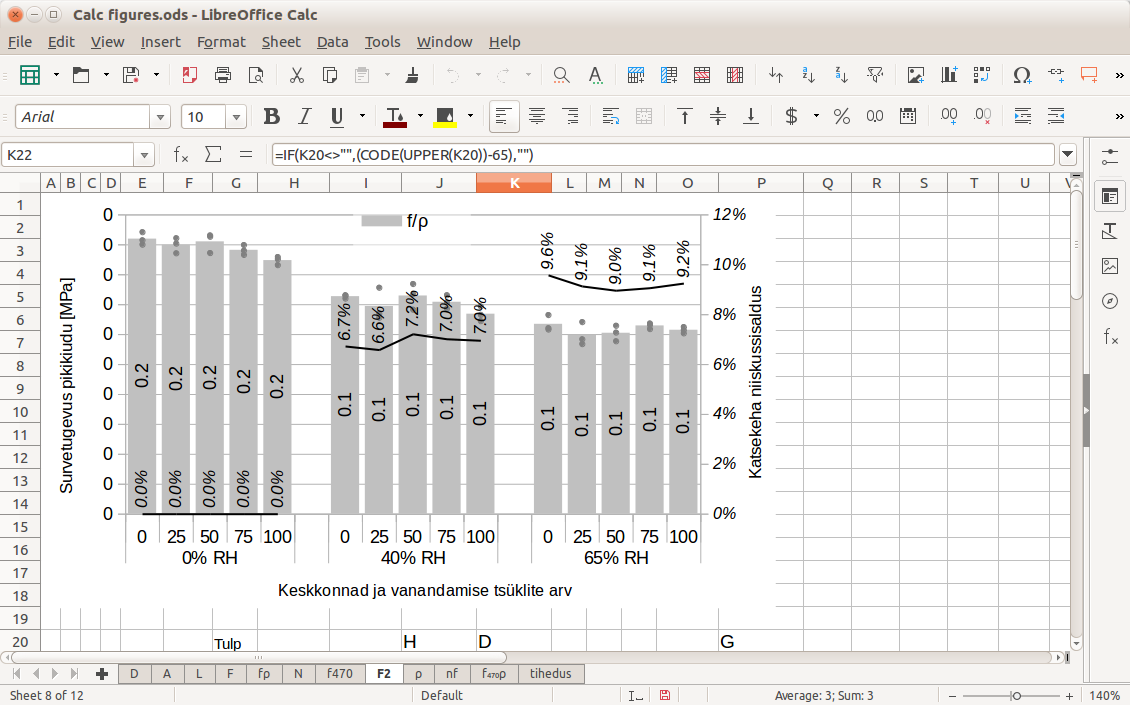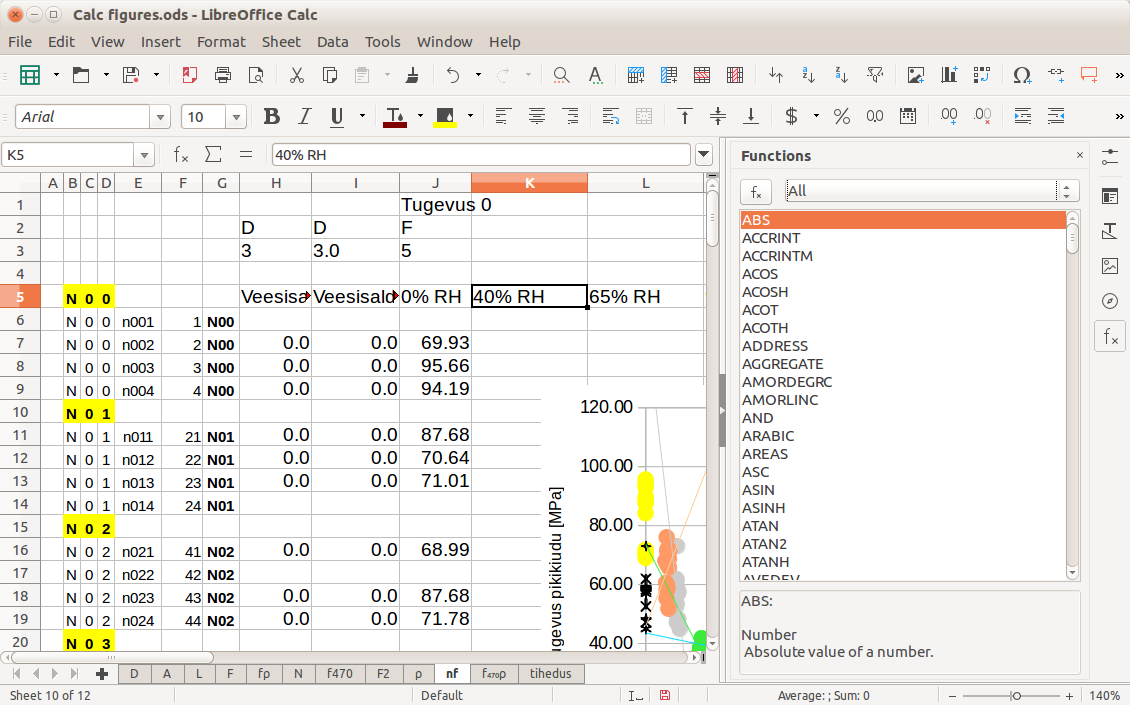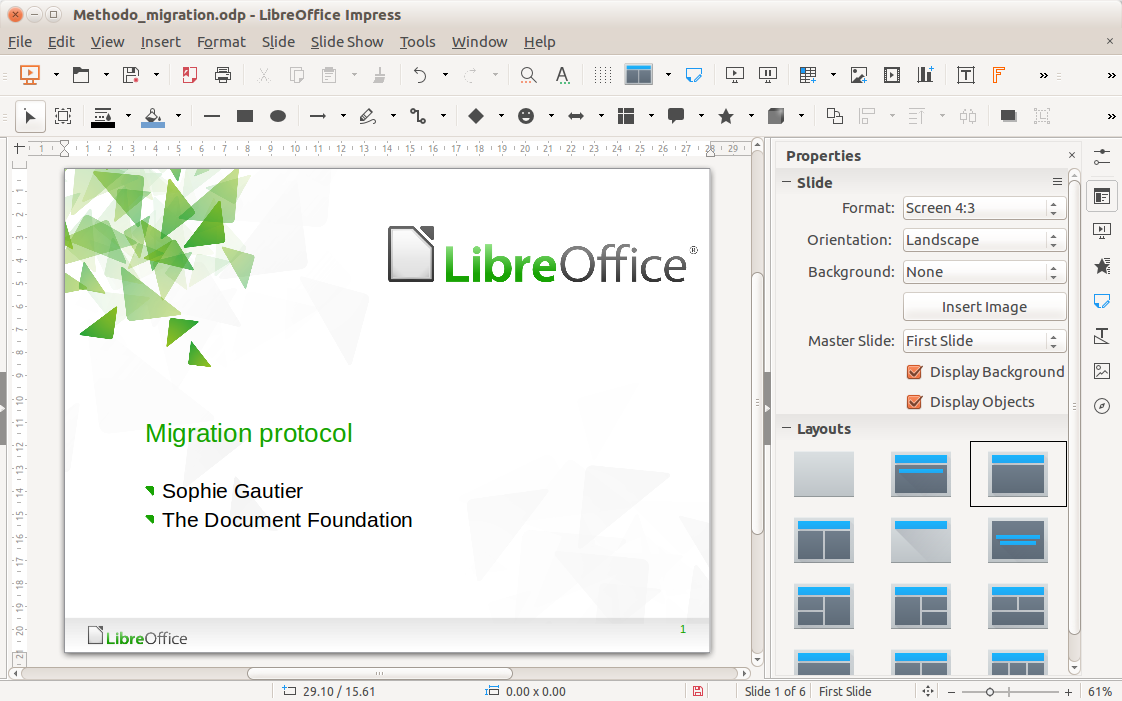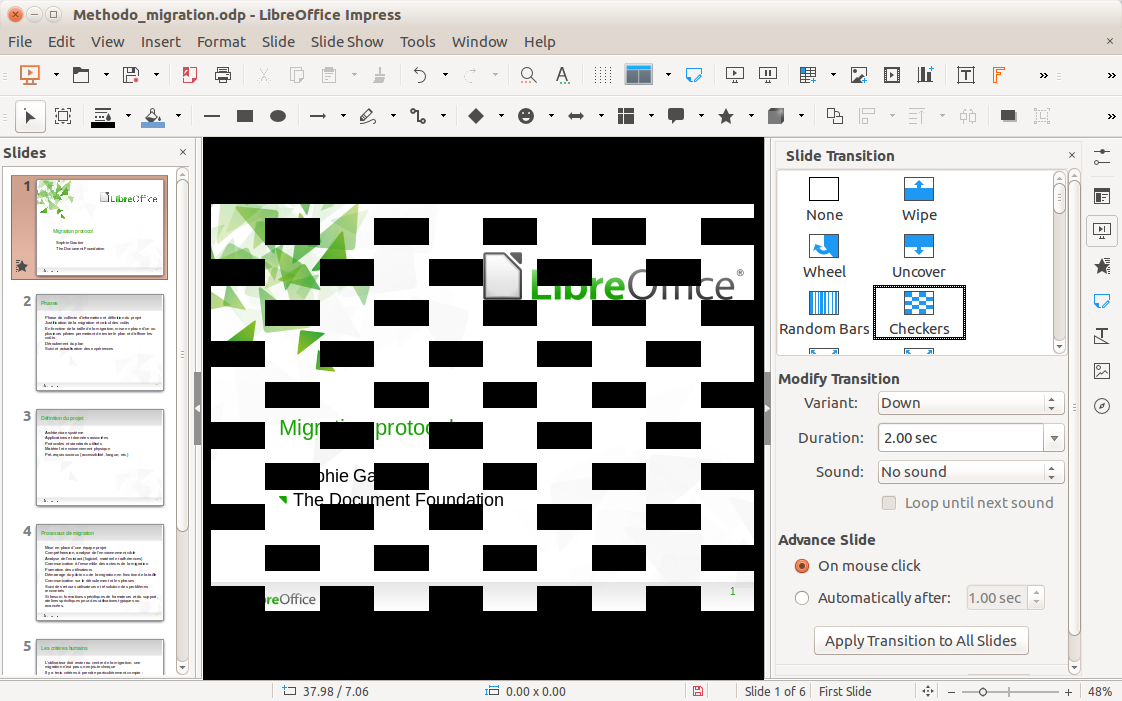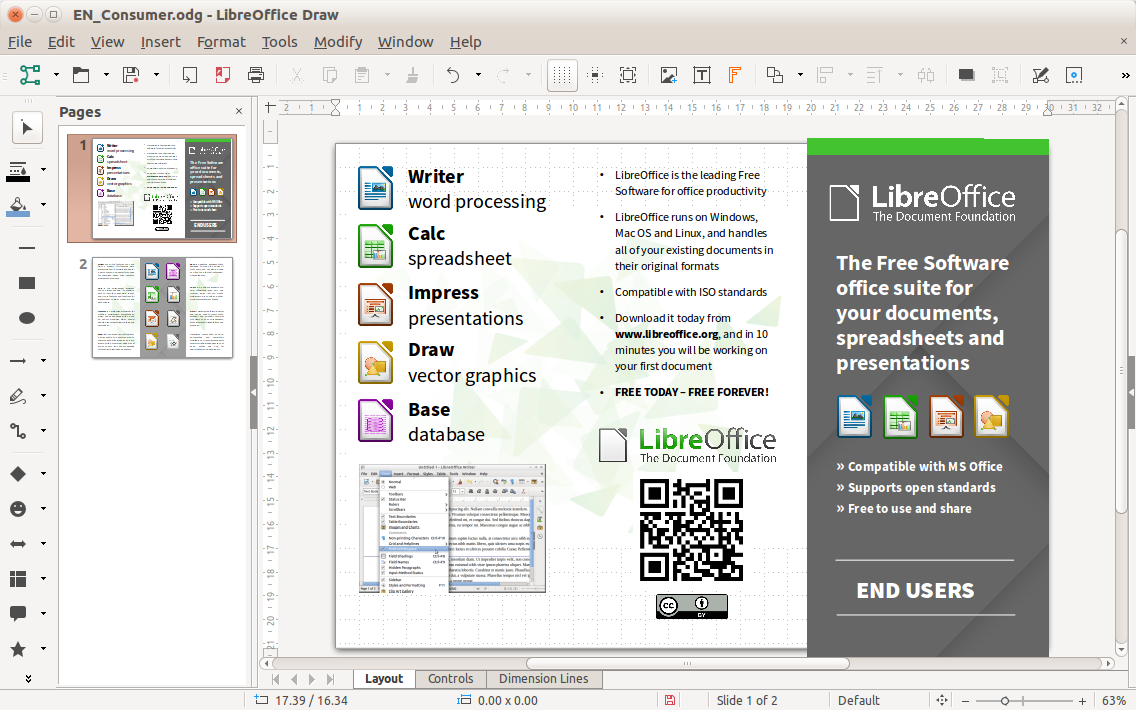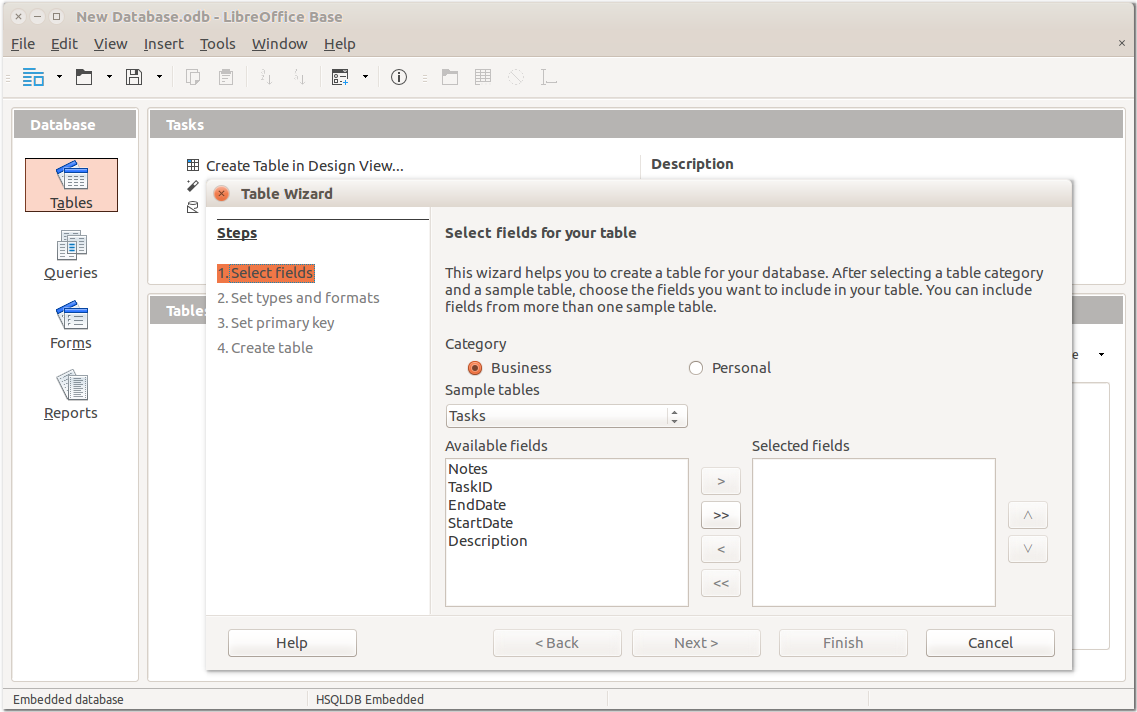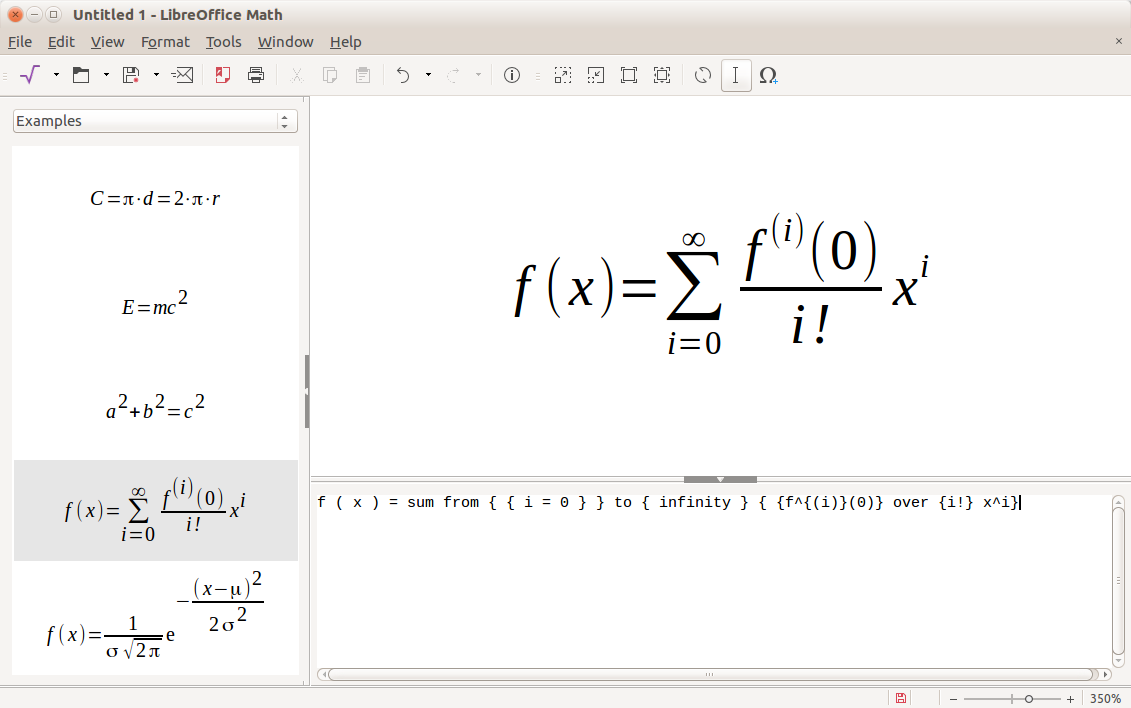LibreOffice 25.8.4.2 Latest
Get LibreOffice, the ultimate office suite for Windows 7.
LibreOffice is a must-have software for anyone looking for a free and open-source alternative to Microsoft Office. Developed by The Document Foundation, this powerful productivity suite includes impressive tools for word processing, spreadsheets, presentations, and more. It's compatible with a wide range of file formats, providing seamless integration with other commonly used software. Additionally, the software boasts a user-friendly interface and frequent updates to ensure it stays ahead of the curve. Don't miss out on this game-changing tool - download LibreOffice today!
LibreOffice 25.8.4.2 Latest full details

| File Size: | 329.00 MB |
|---|---|
| License: | Open Source |
| Price: | FREE |
| Released: |
2025-12-18
 |
| Downloads: | Total: 14987 | This Month: 1267 |
| Publisher: | The Document Foundation |
| Publisher URL: | https://www.documentfoundation.org/ |

Download LibreOffice 25.8.4.2 Latest
Save LibreOffice to My Stuff
Tweet
LibreOffice 25.8.4.2 Latest full screenshots
LibreOffice - Windows 7 Download awards
LibreOffice 25.8.4.2 Latest full description
LibreOffice is the free power-packed Open Source personal productivity suite for Windows, Macintosh and Linux, that gives you six feature-rich applications for all your document production and data processing needs: Writer, Calc, Impress, Draw, Math and Base. Support and documentation is free from our large, dedicated community of users, contributors and developers.
LibreOffice is a comprehensive, professional-quality productivity suite that you can download and install for free. There is a large base of satisfied LibreOffice users worldwide, and it is available in more than 30 languages and for all major operating systems, including Microsoft Windows, Mac OS X and Linux (Debian, Ubuntu, Fedora, Mandriva, Suse, ...).
What does LibreOffice give you?
Writer is the word processor inside LibreOffice. Use it for everything, from dashing off a quick letter to producing an entire book with tables of contents, embedded illustrations, bibliographies and diagrams. The while-you-type auto-completion, auto-formatting and automatic spelling checking make difficult tasks easy (but are easy to disable if you prefer). Writer is powerful enough to tackle desktop publishing tasks such as creating multi-column newsletters and brochures. The only limit is your imagination.
Calc tames your numbers and helps with difficult decisions when you're weighing the alternatives. Analyze your data with Calc and then use it to present your final output. Charts and analysis tools help bring transparency to your conclusions. A fully-integrated help system makes easier work of entering complex formulas. Add data from external databases such as SQL or Oracle, then sort and filter them to produce statistical analyses. Use the graphing functions to display large number of 2D and 3D graphics from 13 categories, including line, area, bar, pie, X-Y, and net – with the dozens of variations available, you're sure to find one that suits your project.
Impress is the fastest and easiest way to create effective multimedia presentations. Stunning animation and sensational special effects help you convince your audience. Create presentations that look even more professional than the standard presentations you commonly see at work. Get your collegues' and bosses' attention by creating something a little bit different.
Draw lets you build diagrams and sketches from scratch. A picture is worth a thousand words, so why not try something simple with box and line diagrams? Or else go further and easily build dynamic 3D illustrations and special effects. It's as simple or as powerful as you want it to be.
Base is the database front-end of the LibreOffice suite. With Base, you can seamlessly integrate your existing database structures into the other components of LibreOffice, or create an interface to use and administer your data as a stand-alone application. You can use imported and linked tables and queries from MySQL, PostgreSQL or Microsoft Access and many other data sources, or design your own with Base, to build powerful front-ends with sophisticated forms, reports and views. Support is built-in or easily addable for a very wide range of database products, notably the standardly-provided HSQL, MySQL, Adabas D, Microsoft Access and PostgreSQL.
Math is a simple equation editor that lets you lay-out and display your mathematical, chemical, electrical or scientific equations quickly in standard written notation. Even the most-complex calculations can be understandable when displayed correctly. E=mc2.
LibreOffice also comes configured with a PDF file creator, meaning you can distribute documents that you're sure can be opened and read by users of almost any computing device or operating system.
LibreOffice is a comprehensive, professional-quality productivity suite that you can download and install for free. There is a large base of satisfied LibreOffice users worldwide, and it is available in more than 30 languages and for all major operating systems, including Microsoft Windows, Mac OS X and Linux (Debian, Ubuntu, Fedora, Mandriva, Suse, ...).
What does LibreOffice give you?
Writer is the word processor inside LibreOffice. Use it for everything, from dashing off a quick letter to producing an entire book with tables of contents, embedded illustrations, bibliographies and diagrams. The while-you-type auto-completion, auto-formatting and automatic spelling checking make difficult tasks easy (but are easy to disable if you prefer). Writer is powerful enough to tackle desktop publishing tasks such as creating multi-column newsletters and brochures. The only limit is your imagination.
Calc tames your numbers and helps with difficult decisions when you're weighing the alternatives. Analyze your data with Calc and then use it to present your final output. Charts and analysis tools help bring transparency to your conclusions. A fully-integrated help system makes easier work of entering complex formulas. Add data from external databases such as SQL or Oracle, then sort and filter them to produce statistical analyses. Use the graphing functions to display large number of 2D and 3D graphics from 13 categories, including line, area, bar, pie, X-Y, and net – with the dozens of variations available, you're sure to find one that suits your project.
Impress is the fastest and easiest way to create effective multimedia presentations. Stunning animation and sensational special effects help you convince your audience. Create presentations that look even more professional than the standard presentations you commonly see at work. Get your collegues' and bosses' attention by creating something a little bit different.
Draw lets you build diagrams and sketches from scratch. A picture is worth a thousand words, so why not try something simple with box and line diagrams? Or else go further and easily build dynamic 3D illustrations and special effects. It's as simple or as powerful as you want it to be.
Base is the database front-end of the LibreOffice suite. With Base, you can seamlessly integrate your existing database structures into the other components of LibreOffice, or create an interface to use and administer your data as a stand-alone application. You can use imported and linked tables and queries from MySQL, PostgreSQL or Microsoft Access and many other data sources, or design your own with Base, to build powerful front-ends with sophisticated forms, reports and views. Support is built-in or easily addable for a very wide range of database products, notably the standardly-provided HSQL, MySQL, Adabas D, Microsoft Access and PostgreSQL.
Math is a simple equation editor that lets you lay-out and display your mathematical, chemical, electrical or scientific equations quickly in standard written notation. Even the most-complex calculations can be understandable when displayed correctly. E=mc2.
LibreOffice also comes configured with a PDF file creator, meaning you can distribute documents that you're sure can be opened and read by users of almost any computing device or operating system.
LibreOffice 25.8.4.2 Latest download tags
LibreOffice 25.8.4.2 Latest Windows 7 release notes
New Release
Impress:
The toggle state of numbered and bulleted lists is visible in toolbars and menus in Impress and Draw (Oliver Specht, CIB) tdf#105083
Core / General:
Start Center menubar is shown in the default menubar on macOS. (Patrick Luby) tdf#41775
Filters:
RTF:
Read-only protection is now respected in imported RTF files. (Oliver Specht, CIB) tdf#153192
XLSX:
Pivot tables are now exported to XLSX correctly. (Bayram Çiçek, Collabora) tdf#123225
[ LibreOffice release history ]
Impress:
The toggle state of numbered and bulleted lists is visible in toolbars and menus in Impress and Draw (Oliver Specht, CIB) tdf#105083
Core / General:
Start Center menubar is shown in the default menubar on macOS. (Patrick Luby) tdf#41775
Filters:
RTF:
Read-only protection is now respected in imported RTF files. (Oliver Specht, CIB) tdf#153192
XLSX:
Pivot tables are now exported to XLSX correctly. (Bayram Çiçek, Collabora) tdf#123225
[ LibreOffice release history ]
Bookmark LibreOffice
LibreOffice for Windows 7 - Copyright information
All LibreOffice reviews, submitted ratings and written comments become the sole property of Windows 7 download. You acknowledge that you, not windows7download, are responsible for the contents of your submission. However, windows7download reserves the right to remove or refuse to post any submission for any reason.
Windows 7 Download periodically updates pricing and software information of LibreOffice full version from the publisher, but some information may be out-of-date. You should confirm all information.
Using warez version, crack, warez passwords, patches, serial numbers, registration codes, key generator, pirate key, keymaker or keygen for LibreOffice license key is illegal and prevent future development of LibreOffice. Download links are directly from our mirrors or publisher's website, LibreOffice torrent or shared files from free file sharing and free upload services, including Rapidshare, MegaUpload, YouSendIt, SendSpace, DepositFiles, DivShare, HellShare, HotFile, FileServe or MediaFire, are not used.
Windows 7 Download periodically updates pricing and software information of LibreOffice full version from the publisher, but some information may be out-of-date. You should confirm all information.
Using warez version, crack, warez passwords, patches, serial numbers, registration codes, key generator, pirate key, keymaker or keygen for LibreOffice license key is illegal and prevent future development of LibreOffice. Download links are directly from our mirrors or publisher's website, LibreOffice torrent or shared files from free file sharing and free upload services, including Rapidshare, MegaUpload, YouSendIt, SendSpace, DepositFiles, DivShare, HellShare, HotFile, FileServe or MediaFire, are not used.
LibreOffice users' reviews
LibreOffice 4.0.0.3
review by BallComm (Feb 22, 2013)





Crashed my whole PC on first install...
Stay away, it just doesn't work!
Stay away, it just doesn't work!
LibreOffice 4.0.0.3
review by Angy (Feb 9, 2013)





It's just terrible, runs very slow on my pc!!
LibreOffice 3.4.0
review by print man (Jun 7, 2011)





Does not find any printer at all on my Win7 64-bit. All my other applications find all the printers.
Post LibreOffice review


Windows 7 LibreOffice related downloads
LibreOffice x64 is the free power-packed Open Source personal ... and edit PowerPoint, Word or Excel files. LibreOffice x64 is a comprehensive, professional-quality productivity suite that ...
LibreOffice Portable is a full-featured office suite -- including ... to work with them wherever you go. LibreOffice Portable is a full-featured office suite that's compatible ...
... to extract e-mail addresses from one or more LibreOffice Calc files. The user can add file/s or ...
... to the home of FlipPageMaker Flipbook Maker for LibreOffice, an innovative software developed by Flippagemaker.com. This software ...
X-LibreOffice is a portable version of the well-known LibreOffice productivity suite. LibreOffice is a package that is ...
My Account
Help
Windows 7 Software Coupons
-
MacX MediaTrans
63% Off -
FREE VPN PROXY by SEED4.ME WINDOWS
Free VPN by Seed4Me -
MacX DVD Video Converter
58% Off -
WinX DVD Copy Pro
42% Off -
WinX DVD Ripper
50% Off
My Saved Stuff
You have not saved any software.
Click "Save" next to each software.
Click "Save" next to each software.
Would you like to receive announcements of new versions of your software by email or by RSS reader? Register for FREE!
Windows 7 Downloads Picks
- Microsoft Office 2007
- LibreOffice 25.8.4.2 Latest
- LibreOffice x64 24.2.4
- PDF-XChange Lite 10.2.1.385
- EMF Printer Driver 17.76 Revision 3239
- Microsoft Office 2003
- Microsoft Office 2010 x32 14.0 BETA
- Quite Imposing Plus 6.0b
- WebEx MeetMeNow 2.0 44.6.0.29928
- Microsoft Office 2016 x64 2405 B17628.20164
- Microsoft Office Compatibility Pack for Word, Excel, and PowerPoint 2007 File Formats 4
- Advanced Reliable Software 1.9
- Microsoft Office 2007 Service Pack SP3
- Microsoft Office 2013 15.0.4420.1017 RTM
- XL Toolbox 7.0.0 Alpha 18
- PDF to Word Converter 19.4.2.4
- FinePrint (x64 bit) 11.44
- Notepad++ Portable 8.9
- CZ Excel Converter 4.0 B130902
- Microsoft Office 2013 x64 15.0.4420.1017 RTM
Popular Tags
powerpoint
files
pdf creator
convert
xls
tool
add in
free
doc
acrobat
outlook
pdf
software
document
microsoft
text
printer
pdf converter
excel
converter
adobe
data
office
conversion
editor
create
word to pdf
word
create pdf
spreadsheet
Popular Windows 7 Software
- Microsoft Office 2007
- LoadPlanner Desktop 2.6.4
- LibreOffice 25.8.4.2 Latest
- LibreOffice x64 24.2.4
- Card Maker Software For Windows OS 8.2.0.2
- dbForge Data Compare for Oracle 2025.3
- Alternate Timer 4.840
- EasyBilling Invoicing Software 9.9.0
- dbForge Transaction Log for SQL Server 2025.3
- ChequeSystem Cheque Printing Software 8.5.7
- Quick Receipt Software 2.9.1
- dbForge Monitor for SQL Server 2025.3
- dbForge Schema Compare for SQL Server 2025.3
- dbForge Compare Bundle for SQL Server 2025.3
- dbForge Unit Test for SQL Server 2025.3
© 2026 Windows7Download.com - All logos, trademarks, art and other creative works are and remain copyright and property of their respective owners. Microsoft Windows is a registered trademarks of Microsoft Corporation. Microsoft Corporation in no way endorses or is affiliated with windows7download.com.