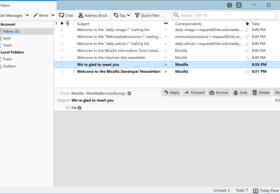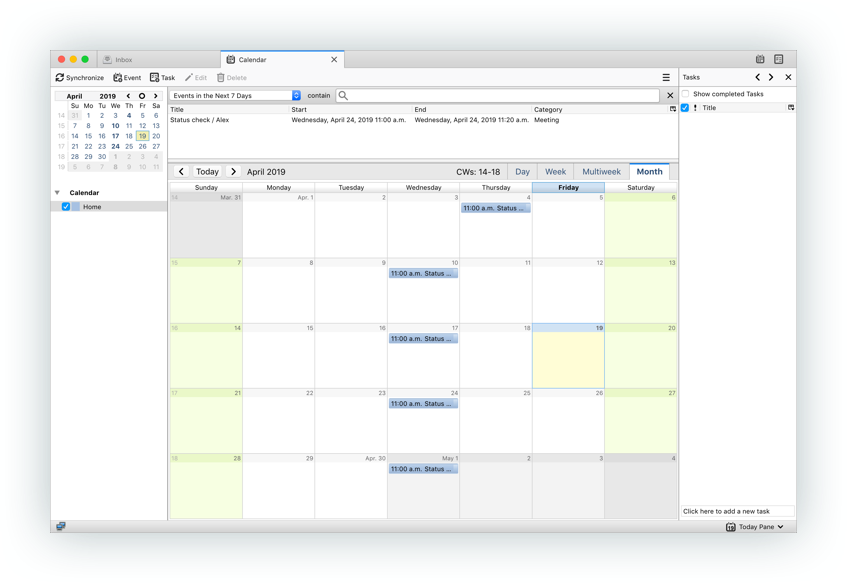Thunderbird 115.12.2
"Experience lightning-fast email with Thunderbird"
Looking for a reliable email client for Windows 7? Look no further than Thunderbird from Mozilla Foundation. This lightning-fast software offers everything you need to efficiently manage your emails and contacts, all while boasting a user-friendly interface and robust security features. Download Thunderbird today and experience a new level of productivity.
Thunderbird 115.12.2 full details

| File Size: | 67.00 MB |
|---|---|
| License: | Freeware |
| Price: | FREE |
| Released: | 2024-06-24 |
| Downloads: | Total: 4490 | This Month: 187 |
| Publisher: | Mozilla Foundation |
| Publisher URL: | https://www.mozilla.org/ |

Download Thunderbird 115.12.2
Save Thunderbird to My Stuff
Tweet
Thunderbird 115.12.2 full screenshots
Thunderbird - Windows 7 Download awards
Thunderbird 115.12.2 full description
Thunderbird is a free email application that's easy to set up and customize - and it's loaded with great features!
Get the award-winning email application from Mozilla. Import your existing mail and enjoy our new features like tabbed email and advanced search.
Thunderbird is a great email client from the same people who brought you the Firefox browser. Thunderbird gives you IMAP/POP support, a built-in RSS reader, support for HTML mail, powerful quick search, saved search folders, advanced message filtering, message grouping, labels, return receipts, smart address book LDAP address completion, import tools, and the ability to manage multiple e-mail and newsgroup accounts.
Features:
Easy to Set Up and Easy to Use - Mail Account Setup Wizard
All you need to provide is your name, email address, and password and the email account set up wizardry will check our database and find the email settings for you.
Personalized Email Addresses
Ever dreamed of having a personalized email address (such as "email") for you, your family or your business? Thunderbird makes this easy - you can sign up for a new email address within Thunderbird, and it will all be set up automatically for you ready to send and receive.
Improved Interface
We’re always looking for ways to make email easier.
Tabbed Email
Tabbed email lets you load emails in separate tabs so you can quickly jump between them. Tabs appear on the top of the menu bar providing a powerful visual experience and allowing the toolbars to be much more contextual. When quitting Thunderbird, visible tabs will be saved and will be restored when you open Thunderbird the next time.
Entering a new address in your address book
One-click Address Book is a quick and easy way to add people to your address book. Add people by simply clicking on the star icon in the message you receive. Two clicks and you can add more details like a photo, birthday, and other contact information.
Multiple Channel Chat
Enjoy real-time conversation with your contacts, right from your favorite messaging application, with multiple supported networks. Thunderbird makes it easy to search through both past conversations and received emails.
Attachment Reminder
The attachment reminder looks for the word attachment (and other words like file types) in the body of your message and reminds you to add an attachment before hitting send.
Customize Your Email Experience - Add-ons Manager
Find and install add-ons directly in Thunderbird. You no longer need to visit the add-ons Web site - instead simply fire up the Add-ons Manager. Not sure which add-on is right for you? Ratings, recommendations, descriptions and pictures of the add-ons in action help you make your selection.
Large Files Management
You can speed up the transfer of large documents by uploading them to an online storage provider and sharing the link instead of sending the file directly as a message attachment. Improve the speed of sending email and avoid message rejection if the recipient's server disallows large files. As an added bonus, you'll also save space in your sent folder and the recipient's inbox.
Thunderbird Look & Feel
Lightweight "skins" allow you to change the look and feel of Thunderbird in an instant. Hundreds of skins are available from the latest movies, famous landmarks, and Japanese tattoos. You can also choose from several Themes that dress up all the different icons in Thunderbird.
Smart Folders
Smart Folders help you manage multiple email accounts by combining special folders like your Inbox, Sent, or Archive folder. Instead of going to the Inbox for each of your mail accounts, you can see all of your incoming email in one Inbox folder.
Get the award-winning email application from Mozilla. Import your existing mail and enjoy our new features like tabbed email and advanced search.
Thunderbird is a great email client from the same people who brought you the Firefox browser. Thunderbird gives you IMAP/POP support, a built-in RSS reader, support for HTML mail, powerful quick search, saved search folders, advanced message filtering, message grouping, labels, return receipts, smart address book LDAP address completion, import tools, and the ability to manage multiple e-mail and newsgroup accounts.
Features:
Easy to Set Up and Easy to Use - Mail Account Setup Wizard
All you need to provide is your name, email address, and password and the email account set up wizardry will check our database and find the email settings for you.
Personalized Email Addresses
Ever dreamed of having a personalized email address (such as "email") for you, your family or your business? Thunderbird makes this easy - you can sign up for a new email address within Thunderbird, and it will all be set up automatically for you ready to send and receive.
Improved Interface
We’re always looking for ways to make email easier.
Tabbed Email
Tabbed email lets you load emails in separate tabs so you can quickly jump between them. Tabs appear on the top of the menu bar providing a powerful visual experience and allowing the toolbars to be much more contextual. When quitting Thunderbird, visible tabs will be saved and will be restored when you open Thunderbird the next time.
Entering a new address in your address book
One-click Address Book is a quick and easy way to add people to your address book. Add people by simply clicking on the star icon in the message you receive. Two clicks and you can add more details like a photo, birthday, and other contact information.
Multiple Channel Chat
Enjoy real-time conversation with your contacts, right from your favorite messaging application, with multiple supported networks. Thunderbird makes it easy to search through both past conversations and received emails.
Attachment Reminder
The attachment reminder looks for the word attachment (and other words like file types) in the body of your message and reminds you to add an attachment before hitting send.
Customize Your Email Experience - Add-ons Manager
Find and install add-ons directly in Thunderbird. You no longer need to visit the add-ons Web site - instead simply fire up the Add-ons Manager. Not sure which add-on is right for you? Ratings, recommendations, descriptions and pictures of the add-ons in action help you make your selection.
Large Files Management
You can speed up the transfer of large documents by uploading them to an online storage provider and sharing the link instead of sending the file directly as a message attachment. Improve the speed of sending email and avoid message rejection if the recipient's server disallows large files. As an added bonus, you'll also save space in your sent folder and the recipient's inbox.
Thunderbird Look & Feel
Lightweight "skins" allow you to change the look and feel of Thunderbird in an instant. Hundreds of skins are available from the latest movies, famous landmarks, and Japanese tattoos. You can also choose from several Themes that dress up all the different icons in Thunderbird.
Smart Folders
Smart Folders help you manage multiple email accounts by combining special folders like your Inbox, Sent, or Archive folder. Instead of going to the Inbox for each of your mail accounts, you can see all of your incoming email in one Inbox folder.
Thunderbird 115.12.2 download tags
Thunderbird 115.12.2 Windows 7 requirements
Mac OS X 10.9 - 10.15, Windows 7/8/10/11
Bookmark Thunderbird
Thunderbird for Windows 7 - Copyright information
All Thunderbird reviews, submitted ratings and written comments become the sole property of Windows 7 download. You acknowledge that you, not windows7download, are responsible for the contents of your submission. However, windows7download reserves the right to remove or refuse to post any submission for any reason.
Windows 7 Download periodically updates pricing and software information of Thunderbird full version from the publisher, but some information may be out-of-date. You should confirm all information.
Using warez version, crack, warez passwords, patches, serial numbers, registration codes, key generator, pirate key, keymaker or keygen for Thunderbird license key is illegal and prevent future development of Thunderbird. Download links are directly from our mirrors or publisher's website, Thunderbird torrent or shared files from free file sharing and free upload services, including Rapidshare, MegaUpload, YouSendIt, SendSpace, DepositFiles, DivShare, HellShare, HotFile, FileServe or MediaFire, are not used.
Windows 7 Download periodically updates pricing and software information of Thunderbird full version from the publisher, but some information may be out-of-date. You should confirm all information.
Using warez version, crack, warez passwords, patches, serial numbers, registration codes, key generator, pirate key, keymaker or keygen for Thunderbird license key is illegal and prevent future development of Thunderbird. Download links are directly from our mirrors or publisher's website, Thunderbird torrent or shared files from free file sharing and free upload services, including Rapidshare, MegaUpload, YouSendIt, SendSpace, DepositFiles, DivShare, HellShare, HotFile, FileServe or MediaFire, are not used.
Post Thunderbird review


Windows 7 Thunderbird related downloads
Introducing zebNet Backup for Thunderbird Free Edition, the ultimate solution for safeguarding your ... this intuitive software is designed specifically for Mozilla Thunderbird users, ensuring that your emails, contacts, and settings ...
... by Alexander Malfait, is an indispensable add-on for Thunderbird users seeking to enhance their email management experience. ...
... many popular email clients such as Outlook, PST, Thunderbird, Mac Mail, Windows Life Mail, Outlook Express, The ...
Welcome to the world of ZOOK EML to MBOX Converter – the one-stop solution for effortless ...
... and other items from Outlook to Apple Mail, Thunderbird, Entourage, and other MBOX-supporting email clients. Say goodbye ...
My Account
Help
Windows 7 Software Coupons
-
MacX MediaTrans
63% Off -
MacX Video Converter Pro
56% Off -
FREE VPN PROXY by SEED4.ME WINDOWS
Free VPN by Seed4Me -
Media Player Morpher
85% Off -
MacX DVD Ripper Pro
50% Off
My Saved Stuff
You have not saved any software.
Click "Save" next to each software.
Click "Save" next to each software.
Would you like to receive announcements of new versions of your software by email or by RSS reader? Register for FREE!
Windows 7 Downloads Picks
- Turbo-Mailer 2.7.10
- DreamMail 6.7.5.6
- Microsoft Outlook 2010 14.0.4760.1000
- Thunderbird 115.12.2
- Yahoo! Zimbra Desktop 7.3.3
- Microsoft Outlook 2016 16.0.6741
- MailBell 2.66
- Pooka 2.0 B080505
- Mail Commander Pro 10.6
- SpamBayes 1.1a6
- Pegasus Mail 4.73.639
- Auto Mail Sender 18.4
- The Bat! Professional Edition 11.3
- POP Peeper 5.5.1
- Mulberry 4.0.8
- Mail Commander Home 10.61
- Mail Print 3.0 B3103
- IncrediMail 2 2.5 Build 6605344
- Postbox 7.0.45
- The Bat! Home Edition 11.3
Popular Tags
ssl
email software
robot
client
sender
attachments
email verifier
e mail
marketing
mail
crawler
mass
outlook
mailer
pop3
newsletter
email sender
smtp
bulk email
calendar
email marketing
email client
remailer
mailing
download
messaging
imap
spider
email
bulk
Popular Windows 7 Software
- WhatsApp for PC 2.2419.11.0
- BlueStacks App Player X 10.42.164.1001
- Turbo-Mailer 2.7.10
- Xeoma Video Surveillance Software 25.8.22
- Turbo Mailer 2.7.10
- Outlook PST Repair and Converter Tool 5.5
- IMVU 551.14 Classic
- Windows Live Messenger 2012 16.4.3508.0205
- Windows Live Messenger 2008 8.5.1302
- MigrateEmails PST Recovery Tool 20.0
- Aryson Zoho Backup Tool 24.8
- Convert MBOX to DOCX for Outlook 5.0
- AV Voice Changer Software Gold 7.0.71
- Aryson Outlook Email Recovery 19.2
- Convert EML to PDF for Outlook 5.0
© 2026 Windows7Download.com - All logos, trademarks, art and other creative works are and remain copyright and property of their respective owners. Microsoft Windows is a registered trademarks of Microsoft Corporation. Microsoft Corporation in no way endorses or is affiliated with windows7download.com.