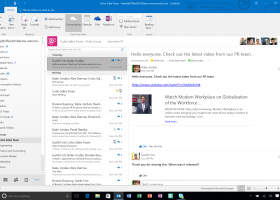Microsoft Outlook for Windows 7 - "Revamp your messaging: Download Outlook 2016" - Windows 7 Download
Microsoft Outlook 2016 16.0.6741
"Stay organized and on top of your game with the newest version of this email powerhouse."
Looking for the ultimate personal assistant? Look no further than Microsoft Outlook! This industry-leading email and calendaring software makes it easy to manage your busy schedule and stay in touch with colleagues and clients. Boasting a sleek, intuitive interface and powerful features like seamless integration with other Microsoft Office tools, Outlook is the perfect choice for anyone looking to streamline their workflow and take their productivity to the next level. Whether you're using it for work or personal use, Outlook is the ideal choice for anyone who demands the best from their software. Download it today and experience the difference for yourself!
Microsoft Outlook 2016 16.0.6741 full details

| File Size: | 4100.00 MB |
|---|---|
| License: | Trialware |
| Price: | $109.99 |
| Released: | 2016-07-04 |
| Downloads: | Total: 712 | This Month: 163 |
| Publisher: | Microsoft |
| Publisher URL: | https://www.microsoft.com |

Download Microsoft Outlook 2016 16.0.6741
Save Microsoft Outlook to My Stuff
Tweet
Microsoft Outlook 2016 16.0.6741 full screenshots
Microsoft Outlook - Windows 7 Download awards
Microsoft Outlook 2016 16.0.6741 full description
Outlook is the email client included in Microsoft's Office suite, combining a reliable email client with a feature-packed organizer. The program aims to help you keep in touch with your friends or coworkers, schedule important meetings and manage tasks much easier. Outlook 2016 for Windows has all the tools and functionality you've used before, as well as new and improved features for professional email, calendar, contacts, and task management to help you communicate faster and easier. With Outlook 2016 , you can archive email messages with a single click. You can create a custom folder to receive these messages and still have them available via search. With Outlook 2016, you can save time by easily attaching documents that you most recently used to your emails on the ribbon. When you attach files from OneDrive, OneDrive for Business or SharePoint, you can share them as View only, or give the recipients Edit permissions, which helps them collaborate easily on one copy that everyone works on.
Outlook 2016 email search is faster, more reliable and provides improved performance. You can seamlessly search email across your local computer, Exchange 16 server or Office 365 Mailbox.
Outlook makes it easier to find email by offering keyword and people suggestions based on your mailbox content from Exchange 2016. You can quickly find email from someone that you've been exchanging emails with or a project you’re working on. Simply start typing someone's name or a keyword in the search box to see suggestions from Exchange 2016.
The mailbox browsing area is intelligently organized, providing one-click access to all the mail folders and RSS feeds, while the top ribbon toolbar comprises all the tools you need to manage your messages. Thanks to the clever organizing features, it is easy for you to move emails around, create rules to automatically redirect messages, customize alerts, filter and flag messages. Furthermore, the Quick Steps feature enables you to perform more than one action to an item.
Messages you receive are automatically filtered by Outlook and sent to their respective folder. Additionally, search folders can be created to add your own filters to the list. Tell Me brings features and help topics to your fingerprints, and saves you the time you would normally use to look for a specific function on the Ribbon. You can type what you’re looking for in the Tell Me what you want to do box at the top of the Ribbon, and see results as soon as you start typing. Every keystroke refines the results so that you can choose what you’re looking for as soon as you see it. It will also give you the option to read help topics on the feature you're looking for, if you need more information.
Outlook 2016 email search is faster, more reliable and provides improved performance. You can seamlessly search email across your local computer, Exchange 16 server or Office 365 Mailbox.
Outlook makes it easier to find email by offering keyword and people suggestions based on your mailbox content from Exchange 2016. You can quickly find email from someone that you've been exchanging emails with or a project you’re working on. Simply start typing someone's name or a keyword in the search box to see suggestions from Exchange 2016.
The mailbox browsing area is intelligently organized, providing one-click access to all the mail folders and RSS feeds, while the top ribbon toolbar comprises all the tools you need to manage your messages. Thanks to the clever organizing features, it is easy for you to move emails around, create rules to automatically redirect messages, customize alerts, filter and flag messages. Furthermore, the Quick Steps feature enables you to perform more than one action to an item.
Messages you receive are automatically filtered by Outlook and sent to their respective folder. Additionally, search folders can be created to add your own filters to the list. Tell Me brings features and help topics to your fingerprints, and saves you the time you would normally use to look for a specific function on the Ribbon. You can type what you’re looking for in the Tell Me what you want to do box at the top of the Ribbon, and see results as soon as you start typing. Every keystroke refines the results so that you can choose what you’re looking for as soon as you see it. It will also give you the option to read help topics on the feature you're looking for, if you need more information.
Microsoft Outlook 2016 16.0.6741 download tags
Bookmark Microsoft Outlook
Microsoft Outlook for Windows 7 - Copyright information
All Microsoft Outlook reviews, submitted ratings and written comments become the sole property of Windows 7 download. You acknowledge that you, not windows7download, are responsible for the contents of your submission. However, windows7download reserves the right to remove or refuse to post any submission for any reason.
Windows 7 Download periodically updates pricing and software information of Microsoft Outlook full version from the publisher, but some information may be out-of-date. You should confirm all information.
Using warez version, crack, warez passwords, patches, serial numbers, registration codes, key generator, pirate key, keymaker or keygen for Microsoft Outlook license key is illegal and prevent future development of Microsoft Outlook. Download links are directly from our mirrors or publisher's website, Microsoft Outlook torrent or shared files from free file sharing and free upload services, including Rapidshare, MegaUpload, YouSendIt, SendSpace, DepositFiles, DivShare, HellShare, HotFile, FileServe or MediaFire, are not used.
Windows 7 Download periodically updates pricing and software information of Microsoft Outlook full version from the publisher, but some information may be out-of-date. You should confirm all information.
Using warez version, crack, warez passwords, patches, serial numbers, registration codes, key generator, pirate key, keymaker or keygen for Microsoft Outlook license key is illegal and prevent future development of Microsoft Outlook. Download links are directly from our mirrors or publisher's website, Microsoft Outlook torrent or shared files from free file sharing and free upload services, including Rapidshare, MegaUpload, YouSendIt, SendSpace, DepositFiles, DivShare, HellShare, HotFile, FileServe or MediaFire, are not used.
Post Microsoft Outlook review


Windows 7 Microsoft Outlook related downloads
The Microsoft Outlook 2010 package offers premium business and personal e-mail management tools to the more than 500 million Microsoft Office users worldwide. From a redesigned look to ...
Enhance your productivity with the Zoom Plugin for Microsoft Outlook, developed by Zoom Video Communications, Inc. This ...
Sharing Outlook without Exchange Server. Share your Outlook PST file with several Users in real time. ...
Looking for a reliable software to simplify your Outlook 2010 experience? You may want to check out ...
... correspondence, attached files, address book, contacts and MS Outlook organizer entries back. And it is really possible! ...
My Account
Help
Windows 7 Software Coupons
-
MacX DVD Ripper Pro
50% Off -
WinX DVD Ripper
50% Off -
MacX DVD Video Converter
58% Off -
MacX MediaTrans
63% Off -
WinX MediaTrans
63% Off
My Saved Stuff
You have not saved any software.
Click "Save" next to each software.
Click "Save" next to each software.
Would you like to receive announcements of new versions of your software by email or by RSS reader? Register for FREE!
Windows 7 Downloads Picks
- Turbo-Mailer 2.7.10
- DreamMail 6.7.5.6
- Microsoft Outlook 2010 14.0.4760.1000
- Thunderbird 115.12.2
- Yahoo! Zimbra Desktop 7.3.3
- Microsoft Outlook 2016 16.0.6741
- MailBell 2.66
- Pooka 2.0 B080505
- Mail Commander Pro 10.6
- SpamBayes 1.1a6
- Pegasus Mail 4.73.639
- The Bat! Professional Edition 11.3
- Mulberry 4.0.8
- POP Peeper 5.5.1
- Auto Mail Sender 18.4
- Mail Commander Home 10.61
- Mail Print 3.0 B3103
- Postbox 7.0.45
- The Bat! Home Edition 11.3
- IncrediMail 2 2.5 Build 6605344
Popular Tags
imap
email client
email
mass
newsletter
smtp
e mail
remailer
calendar
email software
download
pop3
marketing
bulk
ssl
mailing
robot
messaging
client
email verifier
attachments
outlook
spider
sender
email sender
bulk email
crawler
email marketing
mail
mailer
Popular Windows 7 Software
- WhatsApp for PC 2.2419.11.0
- BlueStacks App Player X 10.42.153.1003
- Turbo-Mailer 2.7.10
- Xeoma Video Surveillance Software 25.8.22
- Turbo Mailer 2.7.10
- Outlook PST Repair and Converter Tool 5.5
- Windows Live Messenger 2012 16.4.3508.0205
- IMVU 551.10 Classic
- Windows Live Messenger 2008 8.5.1302
- MigrateEmails PST Recovery Tool 20.0
- Aryson Zoho Backup Tool 24.8
- Convert MBOX to DOCX for Outlook 5.0
- AV Voice Changer Software Gold 7.0.71
- Aryson Outlook Email Recovery 19.2
- Convert EML to PDF for Outlook 5.0
© 2026 Windows7Download.com - All logos, trademarks, art and other creative works are and remain copyright and property of their respective owners. Microsoft Windows is a registered trademarks of Microsoft Corporation. Microsoft Corporation in no way endorses or is affiliated with windows7download.com.