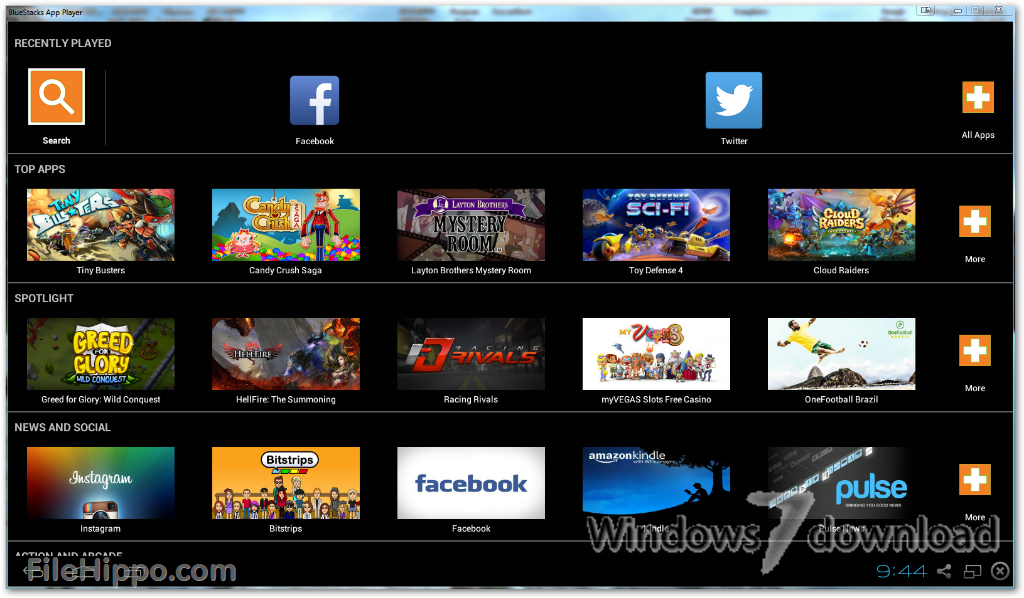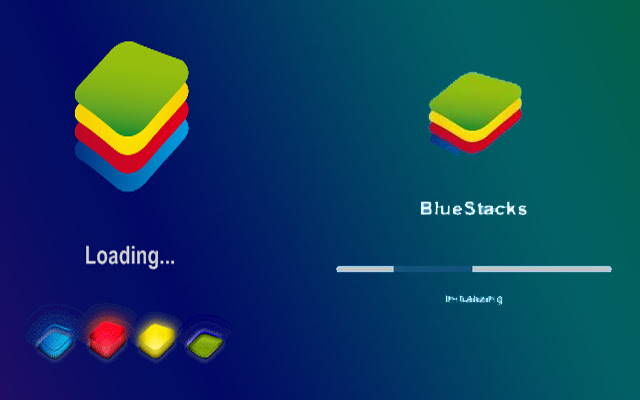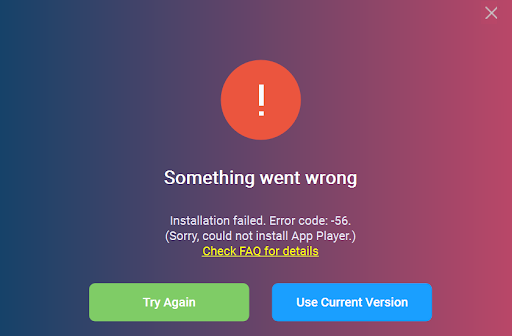BlueStacks App Player X 10.42.153.1003
Experience Android apps on your PC with this intuitive player.
Looking for a powerful Android emulator that lets you run your favorite apps and games on Windows? Look no further than BlueStacks App Player! Developed by BlueStacks, this innovative software is the ultimate solution for anyone who wants to enjoy the full potential of the Android ecosystem on their PC. With BlueStacks, you can run your apps and games in full screen mode, customize your keyboard and mouse controls, and even sync your data across all your devices. Don't settle for less - download BlueStacks App Player today and experience Android like never before!
BlueStacks App Player X 10.42.153.1003 full details

| File Size: | 932 kB |
|---|---|
| License: | Freeware |
| Price: | FREE |
| Released: |
2026-01-01
 |
| Downloads: | Total: 62003 | This Month: 1120 |
| Publisher: | BlueStack Systems, Inc |
| Publisher URL: | https://www.bluestacks.com/ |

Download BlueStacks App Player X 10.42.153.1003
Save BlueStacks App Player to My Stuff
Tweet
BlueStacks App Player X 10.42.153.1003 full screenshots
BlueStacks App Player - Windows 7 Download awards
BlueStacks App Player X 10.42.153.1003 full description
If you've ever wished you could test out Android apps before installing them on your device or just want to use the same apps on both your Android device and your computer, check out the free BlueStacks App Player.
This software allows Windows based PCs and tablets to run Android apps within the Windows environment without having to install the Android SDK or modify the original software. The App Player also allows PCs and tablets to install apps synced from an Android device thanks to the company's Android-based Cloud Connect technology. Users simply need to download and install the free App Player to the PC, and the free Cloud Connect app to an Android device.
The apps that came pre-installed can be run full-screen or in a window. Naturally because they're designed for a touch interface, users might want to use a touch-based all-in-one Windows PC, a laptop with a multi-touch pad or tablet, yet they're still functional when using the standard mouse and keyboard.
# Play Android apps fast and full-screen
# Push your favorite apps from your Android phone to your PC using BlueStacks Cloud Connect
# Run 10 pre-loaded apps "out of the box"
# Install up to 26 more of your favorite apps
# May not work fast on older netbooks and tablets
This software allows Windows based PCs and tablets to run Android apps within the Windows environment without having to install the Android SDK or modify the original software. The App Player also allows PCs and tablets to install apps synced from an Android device thanks to the company's Android-based Cloud Connect technology. Users simply need to download and install the free App Player to the PC, and the free Cloud Connect app to an Android device.
The apps that came pre-installed can be run full-screen or in a window. Naturally because they're designed for a touch interface, users might want to use a touch-based all-in-one Windows PC, a laptop with a multi-touch pad or tablet, yet they're still functional when using the standard mouse and keyboard.
# Play Android apps fast and full-screen
# Push your favorite apps from your Android phone to your PC using BlueStacks Cloud Connect
# Run 10 pre-loaded apps "out of the box"
# Install up to 26 more of your favorite apps
# May not work fast on older netbooks and tablets
BlueStacks App Player X 10.42.153.1003 download tags
BlueStacks App Player X 10.42.153.1003 Windows 7 release notes
New Release
Player Updates:
You will no longer encounter the Windows access error message when launching BlueStacks App Player. We’ve refined our compatibility with the latest Windows drivers and security updates to ensure a smoother, more reliable startup experience across all supported Windows configurations.
Minor improvements have been made to ensure you get the best possible experience while gaming on BlueStacks App Player.
[ BlueStacks App Player release history ]
Player Updates:
You will no longer encounter the Windows access error message when launching BlueStacks App Player. We’ve refined our compatibility with the latest Windows drivers and security updates to ensure a smoother, more reliable startup experience across all supported Windows configurations.
Minor improvements have been made to ensure you get the best possible experience while gaming on BlueStacks App Player.
[ BlueStacks App Player release history ]
Bookmark BlueStacks App Player
BlueStacks App Player for Windows 7 - Copyright information
All BlueStacks App Player reviews, submitted ratings and written comments become the sole property of Windows 7 download. You acknowledge that you, not windows7download, are responsible for the contents of your submission. However, windows7download reserves the right to remove or refuse to post any submission for any reason.
Windows 7 Download periodically updates pricing and software information of BlueStacks App Player full version from the publisher, but some information may be out-of-date. You should confirm all information.
Using warez version, crack, warez passwords, patches, serial numbers, registration codes, key generator, pirate key, keymaker or keygen for BlueStacks App Player license key is illegal and prevent future development of BlueStacks App Player. Download links are directly from our mirrors or publisher's website, BlueStacks App Player torrent or shared files from free file sharing and free upload services, including Rapidshare, MegaUpload, YouSendIt, SendSpace, DepositFiles, DivShare, HellShare, HotFile, FileServe or MediaFire, are not used.
Windows 7 Download periodically updates pricing and software information of BlueStacks App Player full version from the publisher, but some information may be out-of-date. You should confirm all information.
Using warez version, crack, warez passwords, patches, serial numbers, registration codes, key generator, pirate key, keymaker or keygen for BlueStacks App Player license key is illegal and prevent future development of BlueStacks App Player. Download links are directly from our mirrors or publisher's website, BlueStacks App Player torrent or shared files from free file sharing and free upload services, including Rapidshare, MegaUpload, YouSendIt, SendSpace, DepositFiles, DivShare, HellShare, HotFile, FileServe or MediaFire, are not used.
BlueStacks App Player users' reviews
BlueStacks App Player 2.2.27.6431
review by paul (May 27, 2016)





the software is OK why would i argue with Microsoft anyway ..but seriously its cool
BlueStacks App Player 0.9.30.4239
review by jacob (Jul 2, 2015)





it said it was free but once you start using it it tells you if you want to keep using it you have to pay for it, I knew it was to good to be true.
BlueStacks App Player 0.9.27.5408
review by roky (Jun 9, 2015)





this is good for computer games
BlueStacks App Player 0.9.1.4057 B
review by Josephgabriel (Sep 20, 2014)





It is nice and simple for my laptop and all over the world
Post BlueStacks App Player review


Windows 7 BlueStacks App Player related downloads
... services, have recently updated their Bulk SMS SMPP Desktop application to include a developer debug option. Broadcast ...
iReaShare Android Data Eraser is an essential tool for anyone looking to securely wipe their Android device. Designed with user-friendliness in mind, this software ...
Introducing iReaShare Android Manager, the ultimate tool for Windows 7 users seeking seamless management of their Android devices. ...
Unlock your Android device effortlessly with FonesGo Android Unlocker, a powerful tool designed to help you ...
... designed to help you regain access to your Android devices with ease. Whether you've forgotten your screen ...
My Account
Help
Windows 7 Software Coupons
-
MacX Video Converter Pro
56% Off -
WinX DVD Copy Pro
42% Off -
MacX DVD Ripper Pro
50% Off -
WinX MediaTrans
63% Off -
WinX DVD Ripper
50% Off
My Saved Stuff
You have not saved any software.
Click "Save" next to each software.
Click "Save" next to each software.
Would you like to receive announcements of new versions of your software by email or by RSS reader? Register for FREE!
Windows 7 Downloads Picks
Popular Tags
barcode
repair outlook pst
ost file recovery
data acquisition
convert ost to pst
network
mobile marketing
serial port
driver
server
dictionary
gsm
rs232
send
sms
software
bar code
bluetooth
modem
bluetooth advertising
proximity marketing
recover outlook pst
message
communication
convert nsf to pst
repair pst
usb
rs 485
serial
user-friendly
Popular Windows 7 Software
- WhatsApp for PC 2.2419.11.0
- BlueStacks App Player X 10.42.153.1003
- Turbo-Mailer 2.7.10
- Xeoma Video Surveillance Software 25.8.22
- Turbo Mailer 2.7.10
- Outlook PST Repair and Converter Tool 5.5
- Windows Live Messenger 2012 16.4.3508.0205
- IMVU 551.10 Classic
- Windows Live Messenger 2008 8.5.1302
- MigrateEmails PST Recovery Tool 20.0
- Aryson Zoho Backup Tool 24.8
- Convert MBOX to DOCX for Outlook 5.0
- AV Voice Changer Software Gold 7.0.71
- Aryson Outlook Email Recovery 19.2
- Convert EML to PDF for Outlook 5.0
© 2026 Windows7Download.com - All logos, trademarks, art and other creative works are and remain copyright and property of their respective owners. Microsoft Windows is a registered trademarks of Microsoft Corporation. Microsoft Corporation in no way endorses or is affiliated with windows7download.com.