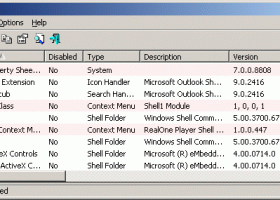ShellExView 2.01
"Optimize Your Context Menu with ShellExView Software"
Looking for a tool to manage your Windows shell extensions? Look no further than ShellExView developed by NirSoft Freeware. This software allows you to view and disable shell extensions, making it easier for you to troubleshoot issues with your Windows explorer interface. With intuitive user interface and handy filters, ShellExView is a must-have tool for any Windows 7 user. Download it now to streamline your Windows experience.
ShellExView 2.01 full details

| File Size: | 71 kB |
|---|---|
| License: | Freeware |
| Price: | FREE |
| Released: | 2019-06-10 |
| Downloads: | Total: 1728 | This Month: 70 |
| Publisher: | NirSoft Freeware |
| Publisher URL: | https://www.nirsoft.net |

Download ShellExView 2.01
Save ShellExView to My Stuff
Tweet
ShellExView - Windows 7 Download awards
ShellExView 2.01 full description
Welcome to the home of the ultimate tool for managing your Windows 7 shell extensions – ShellExView! Developed by NirSoft Freeware, this software provides invaluable insight into the behavior of various shell extensions on your computer, enabling you to easily disable or enable them for better performance and stability. With its user-friendly interface, you can quickly identify problematic extensions and take the necessary action to resolve any issues. Plus, it works seamlessly with Windows 7, guaranteeing a smooth and hassle-free experience. Whether you're a tech enthusiast or just a regular computer user, ShellExView is a must-have software that will allow you to take control of your system's shell extensions with ease. Download and install it today and give your Windows 7 PC the boost it needs!
ShellExView 2.01 download tags
Bookmark ShellExView
ShellExView for Windows 7 - Copyright information
All ShellExView reviews, submitted ratings and written comments become the sole property of Windows 7 download. You acknowledge that you, not windows7download, are responsible for the contents of your submission. However, windows7download reserves the right to remove or refuse to post any submission for any reason.
Windows 7 Download periodically updates pricing and software information of ShellExView full version from the publisher, but some information may be out-of-date. You should confirm all information.
Using warez version, crack, warez passwords, patches, serial numbers, registration codes, key generator, pirate key, keymaker or keygen for ShellExView license key is illegal and prevent future development of ShellExView. Download links are directly from our mirrors or publisher's website, ShellExView torrent or shared files from free file sharing and free upload services, including Rapidshare, MegaUpload, YouSendIt, SendSpace, DepositFiles, DivShare, HellShare, HotFile, FileServe or MediaFire, are not used.
Windows 7 Download periodically updates pricing and software information of ShellExView full version from the publisher, but some information may be out-of-date. You should confirm all information.
Using warez version, crack, warez passwords, patches, serial numbers, registration codes, key generator, pirate key, keymaker or keygen for ShellExView license key is illegal and prevent future development of ShellExView. Download links are directly from our mirrors or publisher's website, ShellExView torrent or shared files from free file sharing and free upload services, including Rapidshare, MegaUpload, YouSendIt, SendSpace, DepositFiles, DivShare, HellShare, HotFile, FileServe or MediaFire, are not used.
ShellExView users' reviews
ShellExView 1.70
review by carsten888 (Apr 9, 2012)





I can not find the context-menu-items in the list. There is no supprt for this tool, so I guess for some people this is usefull.
Post ShellExView review


Windows 7 ShellExView related downloads
Jump List Software to create new jump list on windows 7. Right click on the taskbar ...
... except that WinOne Free has been designed to enable you get the most out of your Windows ...
... the 'Folder Options' of Windows. It displays the list of all file extensions and types registered on ...
OpenWithView is a small utility that displays the list of all available applications in the 'Open With' ...
Looking to explore the hidden depths of your Windows 7 system? Look no further than SpecialFoldersView, a remarkable ...
My Account
Help
Windows 7 Software Coupons
-
MacX DVD Video Converter
58% Off -
WinX DVD Copy Pro
42% Off -
MacX DVD Ripper Pro
50% Off -
WinX DVD Ripper
50% Off -
MacX MediaTrans
63% Off
My Saved Stuff
You have not saved any software.
Click "Save" next to each software.
Click "Save" next to each software.
Would you like to receive announcements of new versions of your software by email or by RSS reader? Register for FREE!
Windows 7 Downloads Picks
Popular Tags
customize
cmd
tray
virtual desktop
folders
shift
run
free
program
batch
file
extension
desktop
launcher
utility
shell
settings
manager
display
explorer
change
system
switch
command line
mouse
shortcut
folder
window
windows
vista
Popular Windows 7 Software
- Avro Keyboard 5.6.0.0
- Ghostscript (x64 bit) 10.03.1
- Windows 7
- iTop Data Recovery 6.0.0.924
- Windows 7 Service Pack 1 7601.17514.1011
- Network Monitor II 31.7
- iTop Easy Desktop 4.1.1.274
- Advanced SystemCare 19.2.0.188
- Smart Game Booster 5.3.1.692
- Media Creation Tool x64 22H2
- iTop PDF 3.6.0.4
- GoodSync2Go 12.9.25.5
- The Dude 7.21.2 Stable
- IObit Uninstaller 15.3.0.1
- Atlantis Word Processor 5.0.1.4
© 2026 Windows7Download.com - All logos, trademarks, art and other creative works are and remain copyright and property of their respective owners. Microsoft Windows is a registered trademarks of Microsoft Corporation. Microsoft Corporation in no way endorses or is affiliated with windows7download.com.