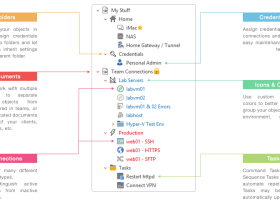Royal TS 7.1
"Experience seamless remote access with Royal TS - the ultimate solution for Windows 7."
Looking for an efficient way to manage multiple remote connections on your Windows 7 PC? Look no further than Royal TS, the versatile software from Code4ward. With user-friendly features like tabbed interface and drag-and-drop capabilities, Royal TS streamlines everything from SSH and Telnet to RDP and VNC connections. And with support for credentials management and customizable settings, you can enjoy seamless and secure access to all your remote systems with just a few clicks. Try Royal TS today and take your remote connections to the next level.
Royal TS 7.1 full details

| File Size: | 217.00 MB |
|---|---|
| License: | Demo |
| Price: | $39.00 |
| Released: | 2023-12-20 |
| Downloads: | Total: 4028 | This Month: 77 |
| Publisher: | Code4ward |
| Publisher URL: | https://code4ward.net/ |

Download Royal TS 7.1
Save Royal TS to My Stuff
Tweet
Royal TS - Windows 7 Download awards
Royal TS 7.1 full description
Royal TS allows you to organize and manage multiple remote desktop connections. Connect to any machine where terminal services are enabled. Organize connections in custom categories for quick access. Connect directly to the console session and find out who else is connected to the machine.
Session Information
Display all current active, connected and disconnected sessions, including the username which is logged on and the client host name. (If the user account which Royal TS is running with doesn't have the right to read out the remote user sessions, you will be asked to provide valid credentials.)
Connect to Console
Connect to the interactive console session. Even if you haven't configured your connection to do so, you can now easily connect to the console via the context menu when you right-click a connection. (This feature is only available if the remote server is either Windows 2003 (any Edition) or Windows XP with remote desktop connection enabled. Windows 2000 doesn't support this feature!)
RDP Port
Change the target RDP port. Sometimes it's necessary to change the default port (3389) to another one. For security reason or if another service needs to use this port. KB187623 describes how to change the listening port on the remote machine.
Automatic Logon
Specify logon credentials individually for each connection. With autologon enabled you just have to double click on the connection and you're already logged in. The password will be encrypted and stored in the .rts-file.
Organize multiple connections in different categories.
Change the sort order of categories and connections (Using the keyboard shortcuts speeds things up!).
Change the category a connection belongs to.
Define default values for new connections using the options dialog.
Specify an autostart document which will load right after starting up Royal TS.
Start a connection from command line: /connect:"Connection Name"
Two modes for each connection available: embedded in Royal TS or opening another window.
Smart Size Mode: Get rid of scrollbars if you resize the main window. The remote desktop content will be scaled.
Session Information
Display all current active, connected and disconnected sessions, including the username which is logged on and the client host name. (If the user account which Royal TS is running with doesn't have the right to read out the remote user sessions, you will be asked to provide valid credentials.)
Connect to Console
Connect to the interactive console session. Even if you haven't configured your connection to do so, you can now easily connect to the console via the context menu when you right-click a connection. (This feature is only available if the remote server is either Windows 2003 (any Edition) or Windows XP with remote desktop connection enabled. Windows 2000 doesn't support this feature!)
RDP Port
Change the target RDP port. Sometimes it's necessary to change the default port (3389) to another one. For security reason or if another service needs to use this port. KB187623 describes how to change the listening port on the remote machine.
Automatic Logon
Specify logon credentials individually for each connection. With autologon enabled you just have to double click on the connection and you're already logged in. The password will be encrypted and stored in the .rts-file.
Organize multiple connections in different categories.
Change the sort order of categories and connections (Using the keyboard shortcuts speeds things up!).
Change the category a connection belongs to.
Define default values for new connections using the options dialog.
Specify an autostart document which will load right after starting up Royal TS.
Start a connection from command line: /connect:"Connection Name"
Two modes for each connection available: embedded in Royal TS or opening another window.
Smart Size Mode: Get rid of scrollbars if you resize the main window. The remote desktop content will be scaled.
Royal TS 7.1 download tags
Bookmark Royal TS
Royal TS for Windows 7 - Copyright information
All Royal TS reviews, submitted ratings and written comments become the sole property of Windows 7 download. You acknowledge that you, not windows7download, are responsible for the contents of your submission. However, windows7download reserves the right to remove or refuse to post any submission for any reason.
Windows 7 Download periodically updates pricing and software information of Royal TS full version from the publisher, but some information may be out-of-date. You should confirm all information.
Using warez version, crack, warez passwords, patches, serial numbers, registration codes, key generator, pirate key, keymaker or keygen for Royal TS license key is illegal and prevent future development of Royal TS. Download links are directly from our mirrors or publisher's website, Royal TS torrent or shared files from free file sharing and free upload services, including Rapidshare, MegaUpload, YouSendIt, SendSpace, DepositFiles, DivShare, HellShare, HotFile, FileServe or MediaFire, are not used.
Windows 7 Download periodically updates pricing and software information of Royal TS full version from the publisher, but some information may be out-of-date. You should confirm all information.
Using warez version, crack, warez passwords, patches, serial numbers, registration codes, key generator, pirate key, keymaker or keygen for Royal TS license key is illegal and prevent future development of Royal TS. Download links are directly from our mirrors or publisher's website, Royal TS torrent or shared files from free file sharing and free upload services, including Rapidshare, MegaUpload, YouSendIt, SendSpace, DepositFiles, DivShare, HellShare, HotFile, FileServe or MediaFire, are not used.
Post Royal TS review


Windows 7 Royal TS related downloads
Remote Desktop Assistant is a wrapper for Microsoft Remote Desktop Connection and OpenSSH. It creates RDP configuration ...
... over what your kid may click on next, Remote Authority can help with its simple approach. ...
Remote Utilities Host is a powerful and user-friendly software developed by Remote Utilities Pty (Cy) Ltd. This software provides remote ...
Discover seamless remote access with Remote Utilities - Viewer Portable Edition, a powerful software ... users who need flexibility and efficiency. Developed by Remote Utilities LLC, this portable viewer allows you to ...
Are you searching for a reliable, professional-grade remote access solution to manage your devices efficiently? Look ...
My Account
Help
Windows 7 Software Coupons
-
MacX Video Converter Pro
56% Off -
MacX DVD Video Converter
58% Off -
WinX MediaTrans
63% Off -
WinX HD Video Converter
56% Off -
WinX DVD Ripper
50% Off
My Saved Stuff
You have not saved any software.
Click "Save" next to each software.
Click "Save" next to each software.
Would you like to receive announcements of new versions of your software by email or by RSS reader? Register for FREE!
Windows 7 Downloads Picks
- VNC for Mac and Linux 7.16.0 (r14)
- TeamViewer Host 15.73.5
- UltraVNC 1.6.4.0
- TeamViewer QuickSupport 15.73.5
- DameWare Mini Remote Control 64bit 12.3.0.12
- AirPort Utility 5.6.1.2
- ScreenConnect 21.5.2870.7759
- LogMeIn Pro 4.1.15946
- NetRemote 2.0.21.144
- Xmanager Enterprise 7.0 B0151
- DameWare Mini Remote Control 12.3.0.12
- SmartCode ViewerX VNC Viewer ActiveX 7.15.1
- Freefloat Access One 2.0.31
- Icloud 7.21.0.23
- XenViewer 1.1.135
- ThinWin 0.2.8
- Goverlan Remote Administration Suite 8.01.10
- DualDesk Lite 20.5.1.0
- Ideal Administration 20.0
- Smart Bluetooth Marketing 1.4.0.151
Popular Tags
software
logoff
rdp
shutdown
network
remote access
pc remote control
remote desktop
file transfer
keylogger
remote
remote support
network tools
remote spy
remote control
spy
remote shutdown
remote pc
control
helpdesk
windows
remote assistance
vnc
pc monitoring
internet
remote admin
reboot
chat
restart
server
Popular Windows 7 Software
- Network Traffic Generator and Monitor 12.6
- Firefox 64bit x64 127.0.2
- iTop VPN 7.2.0.6796
- RouterOS 7.21 Stable
- Google Chrome 126.0.6478.127
- Universal Maps Downloader 10.233
- SSuite NetSurfer Browser x64 2.30.16.6
- iTop Private Browser 3.1.0.255
- Allavsoft 3.28.8.9497
- NetSpot for Windows 5.1.0.703
- SSuite NetSurfer Browser 2.30.16.6
- SoftPerfect Network Scanner 26.1
- Google Chrome 17 17.0.963.78
- Google Chrome Portable 126.0.6478.127
- VPN Unlimited for PC 8.5.8
© 2026 Windows7Download.com - All logos, trademarks, art and other creative works are and remain copyright and property of their respective owners. Microsoft Windows is a registered trademarks of Microsoft Corporation. Microsoft Corporation in no way endorses or is affiliated with windows7download.com.