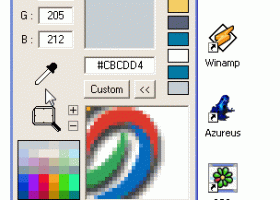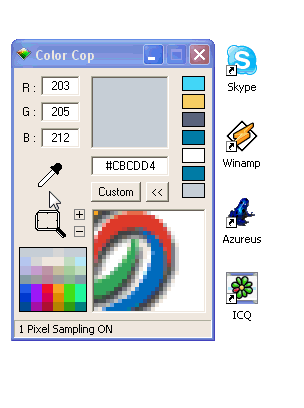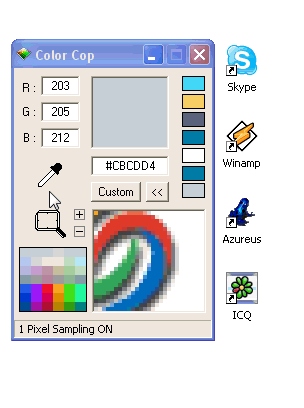Color Cop 5.5.0
"Enhance your color accuracy with this nifty tool."
Introducing Color Cop - the ultimate color picker tool for Windows 7. Developed by ColorCop, this software allows you to easily identify and capture any color on your screen with just a few clicks. Whether you're a designer, developer or just someone who loves to play with colors, Color Cop is the perfect tool for you. With its intuitive interface and powerful features, you'll be able to create stunning color combinations and schemes in no time. So why wait? Download Color Cop today and bring your creativity to life!
Color Cop 5.5.0 full details

| File Size: | 61 kB |
|---|---|
| License: | Open Source |
| Price: | FREE |
| Released: |
2025-11-23
 |
| Downloads: | Total: 1330 | This Month: 103 |
| Publisher: | Color Cop |
| Publisher URL: | https://github.com/ColorCop/ColorCop |

Download Color Cop 5.5.0
Save Color Cop to My Stuff
Tweet
Color Cop 5.5.0 full screenshots
Color Cop - Windows 7 Download awards
Color Cop 5.5.0 full description
Color Cop is a multi-purpose color picker for web designers and programmers. It features an eyedropper, magnifier, variable magnification levels, 3 by 3 and 5 by 5 average sampling, snap to websafe, color history, and a 42 color complementary palette. Color Cop will convert RGB decimal values to Hexadecimal color codes. It has color code support for HTML Hex, Delphi Hex, PowerBuilder, Visual Basic Hex, and Visual C++ Hex. Color Cop is a multi-purpose color picker for windows.
Features:
If you're a professional graphic designer or just a keen amateur who is knocking up images and graphics at home for your blog or home made cards, the Color Cop is just the thing for you. We're convinced you'll like the arresting qualities of the Color Cop - software that brings order to the lawless field of color. See the full list of features below:
Eyedropper
Just click and drag the eyedropper anywhere on the screen to select a new color. Single pixel or 3x3/5x5 average sampling options are available.
Magnifier
This control works exactly like the eyedropper. It can be used to zoom in on an area of the screen. After zooming, you can click in the magnifier view to select a color. The plus and minus buttons can be used to change the magnification level before or after magnifying an area.
Auto-copy to clipboard With this option enabled, the output value will automatically be copied to the clipboard.
Multiple output options
HTML hex, Delphi hex, Powerbuilder, Visual Basic, Clarion, Visual C++, RGB float, RGB int
Color options
Snap to WebSafe, Detect WebSafe, Reverse, Random, Convert to Grayscale
Relative position measuring
Press the Control key while dragging the eyedropper and the coordinates will be set to zero (0,0). When you drag the mouse to a new location, the coordinate values will be relative to the point on the screen where you pressed Control.
Color History
The last 7 colors selected will appear in the color history. To select a previous color, simply click on it. Colors can be pushed into the color history by right clicking while eyedropping.
Complementary color palette
42 colors that complement the current color will be generated on the fly.
System tray support
The application can be minimized to the system tray.
Mouse wheel support
Spin the mouse wheel while magnifying to change the magnification level. Spinning the mouse wheel while focus is on either of the Red, Green, or Blue edit controls will increment or decrement by 1(hold shift for +/- 2, hold control for +/- 5).
BMP to clipboard
Double click on the magnifier's window and it will prompt to copy the the bitmap to the clipboard.
Other minor features
RGB Float mode will output the color as 0.50,0.25,0.00 Alt+[ will decrease floating point precision and Alt+] will increase floating point precision.
The standard windows cross hair cursor can be used in lieu of the eyedropper cursor.
Omit the # or $ symbols from the hex codes
Upper or Lowercase hex output
Colors are an essential part of your website design. Make sure to get the right color tools you use, just as choosing a good cheap web hosting for your website.
Features:
If you're a professional graphic designer or just a keen amateur who is knocking up images and graphics at home for your blog or home made cards, the Color Cop is just the thing for you. We're convinced you'll like the arresting qualities of the Color Cop - software that brings order to the lawless field of color. See the full list of features below:
Eyedropper
Just click and drag the eyedropper anywhere on the screen to select a new color. Single pixel or 3x3/5x5 average sampling options are available.
Magnifier
This control works exactly like the eyedropper. It can be used to zoom in on an area of the screen. After zooming, you can click in the magnifier view to select a color. The plus and minus buttons can be used to change the magnification level before or after magnifying an area.
Auto-copy to clipboard With this option enabled, the output value will automatically be copied to the clipboard.
Multiple output options
HTML hex, Delphi hex, Powerbuilder, Visual Basic, Clarion, Visual C++, RGB float, RGB int
Color options
Snap to WebSafe, Detect WebSafe, Reverse, Random, Convert to Grayscale
Relative position measuring
Press the Control key while dragging the eyedropper and the coordinates will be set to zero (0,0). When you drag the mouse to a new location, the coordinate values will be relative to the point on the screen where you pressed Control.
Color History
The last 7 colors selected will appear in the color history. To select a previous color, simply click on it. Colors can be pushed into the color history by right clicking while eyedropping.
Complementary color palette
42 colors that complement the current color will be generated on the fly.
System tray support
The application can be minimized to the system tray.
Mouse wheel support
Spin the mouse wheel while magnifying to change the magnification level. Spinning the mouse wheel while focus is on either of the Red, Green, or Blue edit controls will increment or decrement by 1(hold shift for +/- 2, hold control for +/- 5).
BMP to clipboard
Double click on the magnifier's window and it will prompt to copy the the bitmap to the clipboard.
Other minor features
RGB Float mode will output the color as 0.50,0.25,0.00 Alt+[ will decrease floating point precision and Alt+] will increase floating point precision.
The standard windows cross hair cursor can be used in lieu of the eyedropper cursor.
Omit the # or $ symbols from the hex codes
Upper or Lowercase hex output
Colors are an essential part of your website design. Make sure to get the right color tools you use, just as choosing a good cheap web hosting for your website.
Color Cop 5.5.0 download tags
Color Cop 5.5.0 Windows 7 release notes
Bookmark Color Cop
Color Cop for Windows 7 - Copyright information
All Color Cop reviews, submitted ratings and written comments become the sole property of Windows 7 download. You acknowledge that you, not windows7download, are responsible for the contents of your submission. However, windows7download reserves the right to remove or refuse to post any submission for any reason.
Windows 7 Download periodically updates pricing and software information of Color Cop full version from the publisher, but some information may be out-of-date. You should confirm all information.
Using warez version, crack, warez passwords, patches, serial numbers, registration codes, key generator, pirate key, keymaker or keygen for Color Cop license key is illegal and prevent future development of Color Cop. Download links are directly from our mirrors or publisher's website, Color Cop torrent or shared files from free file sharing and free upload services, including Rapidshare, MegaUpload, YouSendIt, SendSpace, DepositFiles, DivShare, HellShare, HotFile, FileServe or MediaFire, are not used.
Windows 7 Download periodically updates pricing and software information of Color Cop full version from the publisher, but some information may be out-of-date. You should confirm all information.
Using warez version, crack, warez passwords, patches, serial numbers, registration codes, key generator, pirate key, keymaker or keygen for Color Cop license key is illegal and prevent future development of Color Cop. Download links are directly from our mirrors or publisher's website, Color Cop torrent or shared files from free file sharing and free upload services, including Rapidshare, MegaUpload, YouSendIt, SendSpace, DepositFiles, DivShare, HellShare, HotFile, FileServe or MediaFire, are not used.
Post Color Cop review


Windows 7 Color Cop related downloads
Shadows is a program used to design sundials and astrolabes. It can be used by everybody ...
... import scanned photos or clip art, chooses suitable colors for you, and converts these into designs, then ...
Welcome to the ultimate destination for downloading HCFR Colorimeter, an exceptional Windows 7 software developed by the ...
... meticulously calculates resistor values based on your desired color codes and resistance types. With its intuitive interface ...
... you don't really like your new haircut or color, it takes a lot of time to get ...
My Account
Help
Windows 7 Software Coupons
-
WinX HD Video Converter
56% Off -
Media Player Morpher
85% Off -
WinX MediaTrans
63% Off -
WinX DVD Ripper
50% Off -
WinX DVD Copy Pro
42% Off
My Saved Stuff
You have not saved any software.
Click "Save" next to each software.
Click "Save" next to each software.
Would you like to receive announcements of new versions of your software by email or by RSS reader? Register for FREE!
Windows 7 Downloads Picks
- GeoGebra 6.0.911.3
- VariCAD Viewer 2026 1.00
- VariCad 2026 1.00
- IP Video System Design Tool 2025.2.0.2402
- Windows Live Essentials 2011
- Windows Live Essentials 2012 16.4.3528
- ProsimGraphsPro 11.0
- Portable Balabolka 2.15.0.911
- FET 7.7.0
- DAZ Studio 4.24.0.4
- Google Earth 7.3.6.10155
- Mindomo Desktop 11.1.2.0
- Panoply 5.8.1
- WinStitch 2024.5.6
- Tux Paint 0.9.33
- EarMaster Pro 7.8.90
- Gnuplot for Mac OS X 6.0.1
- WinStars 3.0.304 (2025
- AutoDalle 8.2.4.3
- Metes and Bounds 6.4.1
Popular Tags
sport
postsmile
soccer
email
tips
forecast
punter
ebook
league
picks
betting
football
gambling
racing
baseball
masterra
organizer
home
handicapping
forum
mlb
prediction
basketball
premier
bet
collection
nfl
betfair
software
inventory
Popular Windows 7 Software
- GeoGebra 6.0.911.3
- VariCAD Viewer 2026 1.00
- VariCad 2026 1.00
- IP Video System Design Tool 2025.2.0.2402
- PowerBK Book Organizer Software 4.2.8
- Windows Live Essentials 2011
- Windows Live Essentials 2012 16.4.3528
- ProsimGraphsPro 11.0
- Offline Map Maker 8.364
- Lottery Number Generator Software 7.0
- Portable Balabolka 2.15.0.911
- FET 7.7.0
- Free Kundli Software 1.2.0.1
- Free Tamil Astrology Software 1.2.0.1
- Sudoku Solver Software 7.0
© 2026 Windows7Download.com - All logos, trademarks, art and other creative works are and remain copyright and property of their respective owners. Microsoft Windows is a registered trademarks of Microsoft Corporation. Microsoft Corporation in no way endorses or is affiliated with windows7download.com.