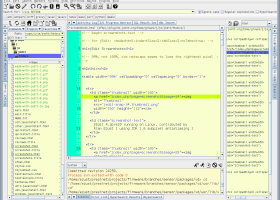jedit 5.6.0
"Revolutionize your coding workflow with jedit's versatile editing capabilities."
Looking for a powerful and customizable text editor for your Windows 7 device? Look no further than jedit, created by The jEdit Team. This open-source software offers a plethora of features, including syntax highlighting, code folding, and plugin support. With its simple interface and intuitive controls, jedit is a favorite among programmers and writers alike. Download now to see why jedit is the go-to text editor for Windows 7 users.
jedit 5.6.0 full details

| File Size: | 4.80 MB |
|---|---|
| License: | Open Source |
| Price: | FREE |
| Released: | 2020-09-03 |
| Downloads: | Total: 724 | This Month: 218 |
| Publisher: | The jEdit Team |
| Publisher URL: | https://www.jedit.org/ |

Download jedit 5.6.0
Save jedit to My Stuff
Tweet
jedit 5.6.0 full screenshots
jedit - Windows 7 Download awards
jedit 5.6.0 full description
jEdit is a mature programmer's text editor with hundreds (counting the time developing plugins) of person-years of development behind it. To download, install, and set up jEdit as quickly and painlessly as possible, go to the Quick Start page.
While jEdit beats many expensive development tools for features and ease of use, it is released as free software with full source code, provided under the terms of the GPL 2.0.
The jEdit core, together with a large collection of plugins is maintained by a world-wide developer team.
Some of jEdit's features include:
* Written in Java, so it runs on Mac OS X, OS/2, Unix, VMS and Windows.
* Built-in macro language; extensible plugin architecture. Dozens of macros and plugins available.
* Plugins can be downloaded and installed from within jEdit using the "plugin manager" feature.
* Auto indent, and syntax highlighting for more than 130 languages.
* Supports a large number of character encodings including UTF8 and Unicode.
* Folding for selectively hiding regions of text.
* Word wrap.
* Highly configurable and customizable.
* Every other feature, both basic and advanced, you would expect to find in a text editor. See the Features page for a full list.
Features:
General
* Combines the best functionality of Unix, Windows and MacOS text editors.
* Runs on any operating system with a Java 2 version 1.3 or higher virtual machine - this includes MacOS X, OS/2, Unix, VMS and Windows.
* Efficient keyboard shortcuts for everything
* Comprehensive online help
* Unlimited undo/redo
* Copy and paste with an unlimited number of clipboards (known as "registers")
* Register contents are saved across editing sessions (4.2)
* "Kill ring" automatically remembers previously deleted text (4.2)
* Rich set of keyboard commands for manipulating entire words, lines and paragraphs at a time
* "Markers" for remembering positions in files to return to later
* Marker locations are saved across editing sessions
* Any number of editor windows may be open, each window may be split into several areas, each area can view a different file. Alternatively, different locations in one file can be viewed in more than one area
* Multiple open windows and split windows are remembered between editing sessions (4.2)
* Rectangular selection
* Multiple selection (sometimes known as "discontinuous" or "additive" selection) for manipulating several chunks of text at once
* Word wrap
Source Code Editing
* Intelligent bracket matching skips quoted literals and comments
* Auto indent
* Commands for shifting the indent left and right
* Commands for commenting out code
* Soft tabs option
* Abbreviations
* Folding, with two fold modes: indent-based, and explicit (where the buffer is parsed for "{{{" and "}}}")
Search and Replace
* Both literal and regular expression search and replace supported
* Multiple file search and replace; search in either the current file, all open files, or all files in a directory
* "HyperSearch" option to show all found matches in a list
* Reverse search supported
* Incremental search supported
* Option to replace occurrences of a regular expression with the return value of a BeanShell script. As far as I know, no other text editor offers comparable functionality!
File Management
* Any number of files can be opened at once
* Supports a large number of character encodings including UTF8 and UTF16
* Automatic detection of several character encodings (4.2)
* Automatic compression and decompression of GZipped (.gz) files
* Any character encoding supported by Java can be used to load and save files
* Multi-threaded I/O system supports pluggable "virtual file systems" for listing directories and loading files:
o FTP plugin adds support for loading and saving files on FTP servers
While jEdit beats many expensive development tools for features and ease of use, it is released as free software with full source code, provided under the terms of the GPL 2.0.
The jEdit core, together with a large collection of plugins is maintained by a world-wide developer team.
Some of jEdit's features include:
* Written in Java, so it runs on Mac OS X, OS/2, Unix, VMS and Windows.
* Built-in macro language; extensible plugin architecture. Dozens of macros and plugins available.
* Plugins can be downloaded and installed from within jEdit using the "plugin manager" feature.
* Auto indent, and syntax highlighting for more than 130 languages.
* Supports a large number of character encodings including UTF8 and Unicode.
* Folding for selectively hiding regions of text.
* Word wrap.
* Highly configurable and customizable.
* Every other feature, both basic and advanced, you would expect to find in a text editor. See the Features page for a full list.
Features:
General
* Combines the best functionality of Unix, Windows and MacOS text editors.
* Runs on any operating system with a Java 2 version 1.3 or higher virtual machine - this includes MacOS X, OS/2, Unix, VMS and Windows.
* Efficient keyboard shortcuts for everything
* Comprehensive online help
* Unlimited undo/redo
* Copy and paste with an unlimited number of clipboards (known as "registers")
* Register contents are saved across editing sessions (4.2)
* "Kill ring" automatically remembers previously deleted text (4.2)
* Rich set of keyboard commands for manipulating entire words, lines and paragraphs at a time
* "Markers" for remembering positions in files to return to later
* Marker locations are saved across editing sessions
* Any number of editor windows may be open, each window may be split into several areas, each area can view a different file. Alternatively, different locations in one file can be viewed in more than one area
* Multiple open windows and split windows are remembered between editing sessions (4.2)
* Rectangular selection
* Multiple selection (sometimes known as "discontinuous" or "additive" selection) for manipulating several chunks of text at once
* Word wrap
Source Code Editing
* Intelligent bracket matching skips quoted literals and comments
* Auto indent
* Commands for shifting the indent left and right
* Commands for commenting out code
* Soft tabs option
* Abbreviations
* Folding, with two fold modes: indent-based, and explicit (where the buffer is parsed for "{{{" and "}}}")
Search and Replace
* Both literal and regular expression search and replace supported
* Multiple file search and replace; search in either the current file, all open files, or all files in a directory
* "HyperSearch" option to show all found matches in a list
* Reverse search supported
* Incremental search supported
* Option to replace occurrences of a regular expression with the return value of a BeanShell script. As far as I know, no other text editor offers comparable functionality!
File Management
* Any number of files can be opened at once
* Supports a large number of character encodings including UTF8 and UTF16
* Automatic detection of several character encodings (4.2)
* Automatic compression and decompression of GZipped (.gz) files
* Any character encoding supported by Java can be used to load and save files
* Multi-threaded I/O system supports pluggable "virtual file systems" for listing directories and loading files:
o FTP plugin adds support for loading and saving files on FTP servers
jedit 5.6.0 download tags
jedit 5.6.0 Windows 7 release notes
New Release
Fix MiscUtilities.isBackup() method when there is no suffix and prefix set.
Do not loose the screen line count of lines that were not modified when inserting multiple lines (minor optimization)
Fixed a NPE when trying to choose a non existing icon when adding a toolbar item.
When launching jEdit if a file named like the untitled buffer from perspective exists, then load it.
Do not only highlight the first match in hypersearch results.
Re-add missing help viewer back and forward icons.
Fix wrong behavior of input method framework support that returned wrong locations for offsets and wrong offsets for locations.
Upgrade OS X launcher stub to be compatible with newer Java versions.
Fix Untitled Issue with -background command line option.
Handle case where user has not set either a backup prefix or suffix.
Fix odd default colors for style editor.
Fix NullPointerException in Preview Javadoc macro.
Fix dockable buttons not wrapping correctly.
Fix electric scroll not working with page up/down
[ jedit release history ]
Fix MiscUtilities.isBackup() method when there is no suffix and prefix set.
Do not loose the screen line count of lines that were not modified when inserting multiple lines (minor optimization)
Fixed a NPE when trying to choose a non existing icon when adding a toolbar item.
When launching jEdit if a file named like the untitled buffer from perspective exists, then load it.
Do not only highlight the first match in hypersearch results.
Re-add missing help viewer back and forward icons.
Fix wrong behavior of input method framework support that returned wrong locations for offsets and wrong offsets for locations.
Upgrade OS X launcher stub to be compatible with newer Java versions.
Fix Untitled Issue with -background command line option.
Handle case where user has not set either a backup prefix or suffix.
Fix odd default colors for style editor.
Fix NullPointerException in Preview Javadoc macro.
Fix dockable buttons not wrapping correctly.
Fix electric scroll not working with page up/down
[ jedit release history ]
Bookmark jedit
jedit for Windows 7 - Copyright information
All jedit reviews, submitted ratings and written comments become the sole property of Windows 7 download. You acknowledge that you, not windows7download, are responsible for the contents of your submission. However, windows7download reserves the right to remove or refuse to post any submission for any reason.
Windows 7 Download periodically updates pricing and software information of jedit full version from the publisher, but some information may be out-of-date. You should confirm all information.
Using warez version, crack, warez passwords, patches, serial numbers, registration codes, key generator, pirate key, keymaker or keygen for jedit license key is illegal and prevent future development of jedit. Download links are directly from our mirrors or publisher's website, jedit torrent or shared files from free file sharing and free upload services, including Rapidshare, MegaUpload, YouSendIt, SendSpace, DepositFiles, DivShare, HellShare, HotFile, FileServe or MediaFire, are not used.
Windows 7 Download periodically updates pricing and software information of jedit full version from the publisher, but some information may be out-of-date. You should confirm all information.
Using warez version, crack, warez passwords, patches, serial numbers, registration codes, key generator, pirate key, keymaker or keygen for jedit license key is illegal and prevent future development of jedit. Download links are directly from our mirrors or publisher's website, jedit torrent or shared files from free file sharing and free upload services, including Rapidshare, MegaUpload, YouSendIt, SendSpace, DepositFiles, DivShare, HellShare, HotFile, FileServe or MediaFire, are not used.
Post jedit review


Windows 7 jedit related downloads
Looking for a reliable JavaScript editor that won't cost you a penny? Look no further than Yaldex Software's Free JavaScript Editor, designed to take your script editing experience to ...
Jaxe is a Java XML editor. Features include: graphical document-oriented user interface (not just tree-like), customizable user interface for a given document type, validation ...
... GeoJSON, which makes them flexible in working and editing. Custom maps can be created from any SHP ...
... tasks. The base IDE includes an advanced multi-language editor, debugger and profiler integration, file versioning control, and ...
... Javascripts * Remove(Delete) Javascripts * Rename Javascripts * Edit and Save Scripts * Create New JavaScript Catagories ...
My Account
Help
Windows 7 Software Coupons
-
MacX DVD Ripper Pro
50% Off -
MacX DVD Video Converter
58% Off -
MacX MediaTrans
63% Off -
WinX HD Video Converter
56% Off -
WinX MediaTrans
63% Off
My Saved Stuff
You have not saved any software.
Click "Save" next to each software.
Click "Save" next to each software.
Would you like to receive announcements of new versions of your software by email or by RSS reader? Register for FREE!
Windows 7 Downloads Picks
Popular Tags
php
tree menu
slideshow
web
drop
web menu
javascript
popup
dhtml menu builder
code
applet
menu
website
builder
drop down menu
down
image
dhtml menu maker
java
html
jsp
ajax
css
dhtml
javascript menu
webmaster
source
navigation
asp
dhtml menu
Popular Windows 7 Software
- Log Analyzer: Trends Freeware 2.4
- AWStats 7.8
- Photo Slideshow Maker Professional 5.58
- HttpMaster Professional 6.2.1
- Lead Generation Software 5.0
- WYSIWYG Web Builder 19.4.3
- Log Viewer Plus 1.1.0
- Adobe Creative Suite Web Premium CS5.5
- Advanced Log Analyzer 2.2
- Adobe Flash CS5 Professional CS5.5 11.5.2
- Adobe Flash CS6 Professional 12.0.2.529
- Easy XML Editor 1.7.8
- Java QR Code 2D Barcode Generator 2024
- Web Log DB 3.8
- Web Log Explorer Lite 9.6.1
© 2026 Windows7Download.com - All logos, trademarks, art and other creative works are and remain copyright and property of their respective owners. Microsoft Windows is a registered trademarks of Microsoft Corporation. Microsoft Corporation in no way endorses or is affiliated with windows7download.com.