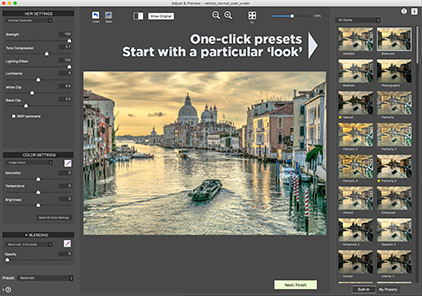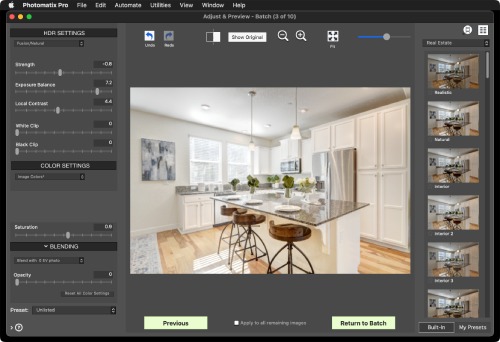Photomatix Pro 7.1.4
"Transform mundane photos into stunning visual masterpieces with Photomatix Pro."
Looking to enhance your photos with stunning HDR effects? Look no further than Photomatix Pro by MultimediaPhoto. Its advanced algorithms combine multiple exposures to create breathtaking images with vibrant colors and details. With easy-to-use features and customizable presets, this software is a must-have for any photography enthusiast or professional. Upgrade your photo-editing game with Photomatix Pro today.
Photomatix Pro 7.1.4 full details

| File Size: | 42.50 MB |
|---|---|
| License: | Demo |
| Price: | $99.00 |
| Released: |
2026-02-20
 |
| Downloads: | Total: 1869 | This Month: 88 |
| Publisher: | HDRsoft |
| Publisher URL: | https://www.hdrsoft.com/download/pme.html |

Download Photomatix Pro 7.1.4
Save Photomatix Pro to My Stuff
Tweet
Photomatix Pro 7.1.4 full screenshots
Photomatix Pro - Windows 7 Download awards
Photomatix Pro 7.1.4 full description
Photomatix is a program that will extend the dynamic range of digital photographs or scanned films.
Photomatix offers two ways to solve this problem:
› HDR Tone Mapping: Reveal highlight and shadow details in an HDR image created from multiple exposures.
› Exposure Fusion: Merge differently exposed photographs into one image with increased dynamic range.
Benefits for professional photographers:
› Saving on lighting equipment
No need to acquire expensive lighting equipment -and carry it- when you shoot high contrast scenes. Just enable the Auto Exposure Bracketing feature of your camera, and let Photomatix merge your photos into an image with extended dynamic range.
› Great pictures on cloudy days
Shadowless hazy sunlight or an overcast sky usually results in dull-looking photographs. The tone mapping tool of Photomatix Pro can turn them into great-looking images. Check this image as example.
› Saving time in post-processing
Photomatix Pro is designed for productivity -- automatic blending, unlimited stacking, easy comparison of results and batch processing save hours of masking and layers work in image editing programs.
› Well exposed panoramas
A panoramic scene is almost always a high contrast scene -- you can't limit your view to areas with the same brightness when shooting a 360° panorama. By taking views under several exposures and processing them in Photomatix Pro, you can create a panorama that will show details in both the dark and bright areas of the scene. Photomatix Pro offers both exposure blending (also knows as exposure fusion) and HDR tone mapping.
Photomatix offers two ways to solve this problem:
› HDR Tone Mapping: Reveal highlight and shadow details in an HDR image created from multiple exposures.
› Exposure Fusion: Merge differently exposed photographs into one image with increased dynamic range.
Benefits for professional photographers:
› Saving on lighting equipment
No need to acquire expensive lighting equipment -and carry it- when you shoot high contrast scenes. Just enable the Auto Exposure Bracketing feature of your camera, and let Photomatix merge your photos into an image with extended dynamic range.
› Great pictures on cloudy days
Shadowless hazy sunlight or an overcast sky usually results in dull-looking photographs. The tone mapping tool of Photomatix Pro can turn them into great-looking images. Check this image as example.
› Saving time in post-processing
Photomatix Pro is designed for productivity -- automatic blending, unlimited stacking, easy comparison of results and batch processing save hours of masking and layers work in image editing programs.
› Well exposed panoramas
A panoramic scene is almost always a high contrast scene -- you can't limit your view to areas with the same brightness when shooting a 360° panorama. By taking views under several exposures and processing them in Photomatix Pro, you can create a panorama that will show details in both the dark and bright areas of the scene. Photomatix Pro offers both exposure blending (also knows as exposure fusion) and HDR tone mapping.
Photomatix Pro 7.1.4 download tags
Photomatix Pro 7.1.4 Windows 7 release notes
New Release
Main updates in v7.1:
Customization option: Three modes available to customize Photomatix Pro for your use ('Landscape Photography', 'Real Estate Photography' and 'Photogrammetry').
HDR Inspector tools: The HDR Inspector panel adds controls to adjust the exposure and zoom factor of a 32-bit HDR image opened in Photomatix Pro. It also allows you to draw a selection on the 32-bit HDR image in order to visualise it at original resolution with an adjusted brightness, with the option to copy it to the clipboard.
Lens selection in batch mode: The 'Merge Options' panel of the Batch Bracketed Photos adds an option to select the lens that will be used by the lens correction.
Resize to smallest alignment crop: The 'Naming & Resizing' panel of the Batch Bracketed Photos adds an option to apply the smallest alignment crop to all aligned images.
The HDR Histogram has been improved and made accessible from the HDR Inspector.
Other updates in v7.1:
Bug fix: When using the Batch Preview feature with Raw files, the preview was often brighter than it should with presets or setting from Tone Mapping methods.
Bug fix: The Open Photo dialog was crashing if the previous path used to load photos didn't exist anymore.
Bug fix: When loading Raw images, the 'Merge to HDR Options' window didn't always display the drown-down menu to select a lens.
Bug fix: Potential fix for a crash with the Brush Tool involving an 'ArgumentOutOfRangeException' error that had been reported by some users.
[ Photomatix Pro release history ]
Main updates in v7.1:
Customization option: Three modes available to customize Photomatix Pro for your use ('Landscape Photography', 'Real Estate Photography' and 'Photogrammetry').
HDR Inspector tools: The HDR Inspector panel adds controls to adjust the exposure and zoom factor of a 32-bit HDR image opened in Photomatix Pro. It also allows you to draw a selection on the 32-bit HDR image in order to visualise it at original resolution with an adjusted brightness, with the option to copy it to the clipboard.
Lens selection in batch mode: The 'Merge Options' panel of the Batch Bracketed Photos adds an option to select the lens that will be used by the lens correction.
Resize to smallest alignment crop: The 'Naming & Resizing' panel of the Batch Bracketed Photos adds an option to apply the smallest alignment crop to all aligned images.
The HDR Histogram has been improved and made accessible from the HDR Inspector.
Other updates in v7.1:
Bug fix: When using the Batch Preview feature with Raw files, the preview was often brighter than it should with presets or setting from Tone Mapping methods.
Bug fix: The Open Photo dialog was crashing if the previous path used to load photos didn't exist anymore.
Bug fix: When loading Raw images, the 'Merge to HDR Options' window didn't always display the drown-down menu to select a lens.
Bug fix: Potential fix for a crash with the Brush Tool involving an 'ArgumentOutOfRangeException' error that had been reported by some users.
[ Photomatix Pro release history ]
Bookmark Photomatix Pro
Photomatix Pro for Windows 7 - Copyright information
All Photomatix Pro reviews, submitted ratings and written comments become the sole property of Windows 7 download. You acknowledge that you, not windows7download, are responsible for the contents of your submission. However, windows7download reserves the right to remove or refuse to post any submission for any reason.
Windows 7 Download periodically updates pricing and software information of Photomatix Pro full version from the publisher, but some information may be out-of-date. You should confirm all information.
Using warez version, crack, warez passwords, patches, serial numbers, registration codes, key generator, pirate key, keymaker or keygen for Photomatix Pro license key is illegal and prevent future development of Photomatix Pro. Download links are directly from our mirrors or publisher's website, Photomatix Pro torrent or shared files from free file sharing and free upload services, including Rapidshare, MegaUpload, YouSendIt, SendSpace, DepositFiles, DivShare, HellShare, HotFile, FileServe or MediaFire, are not used.
Windows 7 Download periodically updates pricing and software information of Photomatix Pro full version from the publisher, but some information may be out-of-date. You should confirm all information.
Using warez version, crack, warez passwords, patches, serial numbers, registration codes, key generator, pirate key, keymaker or keygen for Photomatix Pro license key is illegal and prevent future development of Photomatix Pro. Download links are directly from our mirrors or publisher's website, Photomatix Pro torrent or shared files from free file sharing and free upload services, including Rapidshare, MegaUpload, YouSendIt, SendSpace, DepositFiles, DivShare, HellShare, HotFile, FileServe or MediaFire, are not used.
Post Photomatix Pro review


Windows 7 Photomatix Pro related downloads
Photomatix is a program that will extend the dynamic range of digital photographs or scanned films. Photomatix offers two ways to solve this problem: › ...
My Account
Help
Windows 7 Software Coupons
-
MacX DVD Ripper Pro
50% Off -
WinX DVD Copy Pro
42% Off -
MacX Video Converter Pro
56% Off -
MacX MediaTrans
63% Off -
MacX Media Management Bundle
70% Off
My Saved Stuff
You have not saved any software.
Click "Save" next to each software.
Click "Save" next to each software.
Would you like to receive announcements of new versions of your software by email or by RSS reader? Register for FREE!
Windows 7 Downloads Picks
- Blender Portable 4.1.1
- Embird 2023 B10.86
- TatukGIS Viewer 5.94.0.3539
- Photo Editing & Saving Wizard 2021
- Diagram Designer 1.29.5
- Portable FastStone Image Viewer 8.2
- RLPlot 1.5
- NVIDIA PhysX 9.23.1019
- Portable PicPick 7.4.1
- packVol Standard 3.8.8
- ImageMagick for Windows 7.1.1-47
- Adobe Camera Raw 14.4
- Abacre Photo Editor 2.1.1
- Adobe SpeedGrade CC
- GT Text 2.0.2
- Spontz Visuals Editor 2.1
- Photo Stamp Removal 15.1
- Asymptote 2.88
- Albumin 3D 1.7.1
- Portable Inkscape 1.4.3
Popular Tags
color
scanner
digital
adobe
vanderlee
filter
photo
video
image
pictures
photoshop
effects
macromedia
resize
photos
graphics
jpeg
bmp
corel
exif
picture
images
tool
designer
design
screen
zoom
jpg
graphic
plugin
Popular Windows 7 Software
- CorelDRAW X7 (x32 bit) 17.4.0.887
- CorelDRAW X7 (x64 bit) 17.4.0.887
- CorelDRAW X5 15.2.0.686
- CorelDRAW X4
- iTop Screenshot 1.2.3.544
- CorelDRAW 2017 19.1.0.419
- Blender - 32 bit 2.80
- CorelDRAW X6 16.4.0.1280
- Adobe InDesign CS5 CS5.5 7.5.3
- Graphic Workshop Professional 15.0a rev11
- CorelDRAW X8 18.0.0.450
- Model Air Design 2.4
- Blender Portable 4.1.1
- Paint.NET 5.0.13
- Model Air Design 2.4
© 2026 Windows7Download.com - All logos, trademarks, art and other creative works are and remain copyright and property of their respective owners. Microsoft Windows is a registered trademarks of Microsoft Corporation. Microsoft Corporation in no way endorses or is affiliated with windows7download.com.