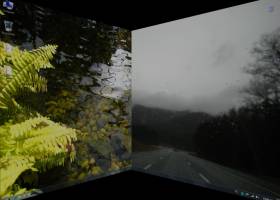goScreen 19.0.0.1018
"Maximize your desktop productivity with goScreen - the customizable Windows 7 software solution."
Introducing goScreen - the ultimate multitasking tool for Windows 7 users! Developed by the talented Andrei Gourianov, this software allows you to efficiently organize and navigate multiple desktops, enhancing your productivity like never before. With customizable layouts, hotkeys, and a user-friendly interface, goScreen is a game-changer in the world of software. Take advantage of its easy download and start elevating your work-life today!
goScreen 19.0.0.1018 full details

| File Size: | 80 kB |
|---|---|
| License: | Free To Try |
| Price: | $30.00 |
| Released: | 2023-11-12 |
| Downloads: | Total: 1257 | This Month: 74 |
| Publisher: | Andrei Gourianov |
| Publisher URL: | https://www.goscreen.info |

Download goScreen 19.0.0.1018
Save goScreen to My Stuff
Tweet
goScreen - Windows 7 Download awards
goScreen 19.0.0.1018 full description
As monitor sizes, available RAM and operating system innovations all increase, it is likely that you are going to have more and more applications open on your desktop at the same time. GoScreen makes it possible to organize them the same way you organize files on hard disk - by placing application windows into different desktop folders, or screen pages. This way you could arrange windows by task thus cleaning the desktop. Switching between tasks would mean switching between different desktops. GoScreen creates up to 80 virtual desktops (screen pages) on your single physical one. Only one screen page is visible at a time. When an application is started, it is placed on the current - "active" screen page. When you then go to another page, the application is left on the page where it was started - you can always find it there. It is possible to move applications between desktops, define application management rules, change attributes of each desktop separately, and so on. Organize your work by creating multiple workspaces. Run each application, or group of applications on a separate screen. Never minimize any of the applications, never close any of them. When you switch screen pages, all running Windows programs just disappear from the screen and from the taskbar, but they are right there waiting when you switch back.
goScreen 19.0.0.1018 download tags
goScreen 19.0.0.1018 Windows 7 release notes
goScreen 19.0.0.1018 Windows 7 requirements
Microsoft Windows
Bookmark goScreen
goScreen for Windows 7 - Copyright information
All goScreen reviews, submitted ratings and written comments become the sole property of Windows 7 download. You acknowledge that you, not windows7download, are responsible for the contents of your submission. However, windows7download reserves the right to remove or refuse to post any submission for any reason.
Windows 7 Download periodically updates pricing and software information of goScreen full version from the publisher, but some information may be out-of-date. You should confirm all information.
Using warez version, crack, warez passwords, patches, serial numbers, registration codes, key generator, pirate key, keymaker or keygen for goScreen license key is illegal and prevent future development of goScreen. Download links are directly from our mirrors or publisher's website, goScreen torrent or shared files from free file sharing and free upload services, including Rapidshare, MegaUpload, YouSendIt, SendSpace, DepositFiles, DivShare, HellShare, HotFile, FileServe or MediaFire, are not used.
Windows 7 Download periodically updates pricing and software information of goScreen full version from the publisher, but some information may be out-of-date. You should confirm all information.
Using warez version, crack, warez passwords, patches, serial numbers, registration codes, key generator, pirate key, keymaker or keygen for goScreen license key is illegal and prevent future development of goScreen. Download links are directly from our mirrors or publisher's website, goScreen torrent or shared files from free file sharing and free upload services, including Rapidshare, MegaUpload, YouSendIt, SendSpace, DepositFiles, DivShare, HellShare, HotFile, FileServe or MediaFire, are not used.
goScreen users' reviews
goScreen 7.0.2.351
review by Katherine (Feb 23, 2011)





Great program. Use it every day.
Post goScreen review


Windows 7 goScreen related downloads
Extends capabilities of Windows 10 virtual desktop feature. Description: - allows moving application between desktops - can automatically move main application window to ...
GiMeSpace Desktop Extender provides a smarter way to use your desktop. It is a small and very simple program ...
If your computer is your workplace, with this virtual desktop manager you will be able to increase ...
Welcome to the innovative world of Cairo Desktop! Developed by the Cairo Development Team, this groundbreaking ...
Introducing GiMeSpace Desktop Extender 3D, the ultimate solution for maximizing your desktop space. This innovative software developed by GiMeSpace provides ...
My Account
Help
Windows 7 Software Coupons
-
MacX MediaTrans
63% Off -
WinX MediaTrans
63% Off -
Media Player Morpher
85% Off -
MacX DVD Ripper Pro
50% Off -
MacX DVD Video Converter
58% Off
My Saved Stuff
You have not saved any software.
Click "Save" next to each software.
Click "Save" next to each software.
Would you like to receive announcements of new versions of your software by email or by RSS reader? Register for FREE!
Windows 7 Downloads Picks
Popular Tags
display
extension
batch
launcher
shortcut
program
desktop
run
tray
shift
change
file
utility
shell
vista
command line
windows
folders
system
customize
cmd
settings
mouse
free
switch
folder
manager
window
explorer
virtual desktop
Popular Windows 7 Software
- Avro Keyboard 5.6.0.0
- Ghostscript (x64 bit) 10.03.1
- iTop Data Recovery 6.0.0.924
- Windows 7
- Windows 7 Service Pack 1 7601.17514.1011
- iTop Easy Desktop 4.0.0.231
- Advanced SystemCare 19.1.0.176
- Smart Game Booster 5.3.1.692
- iTop PDF 3.6.0.4
- GoodSync2Go 12.9.22.2
- The Dude 7.21 Stable
- Atlantis Word Processor 5.0.0.17
- IObit Uninstaller 15.2.0.2
- Miraplacid Text Driver Terminal Edition 8.0
- Miraplacid Text Driver 8.0
© 2026 Windows7Download.com - All logos, trademarks, art and other creative works are and remain copyright and property of their respective owners. Microsoft Windows is a registered trademarks of Microsoft Corporation. Microsoft Corporation in no way endorses or is affiliated with windows7download.com.