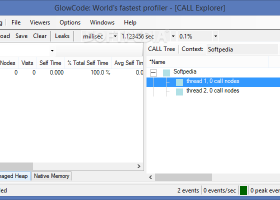GlowCode 10.0 Build 1002.1
"Boost Windows 7 apps with GlowCode performance profiler. Optimize, debug, and analyze code effortlessly."
GlowCode is a must-have software for Windows 7 that helps developers identify and fix performance bottlenecks in their applications. Developed by Electric Software, this powerful tool provides real-time diagnostics to streamline debugging process and optimize code performance. With easy-to-use interface and comprehensive analysis features, GlowCode is an ideal solution for anyone looking to improve their software's speed and stability. Download now and take your application development to the next level!
GlowCode 10.0 Build 1002.1 full details

| File Size: | 2.26 MB |
|---|---|
| License: | Trialware |
| Price: | $499.00 |
| Released: | 2017-06-28 |
| Downloads: | Total: 1001 | This Month: 107 |
| Publisher: | Electric Software |
| Publisher URL: | http://www.glowcode.com |

Download GlowCode 10.0 Build 1002.1
Save GlowCode to My Stuff
Tweet
GlowCode - Windows 7 Download awards
GlowCode 10.0 Build 1002.1 full description
GlowCode is a complete performance toolset for Windows and .NET applications. GlowCode helps programmers find performance bottlenecks, detect memory leaks and resource flaws, profile and tune code, trace real-time program execution, ensure code coverage, isolate boxing errors, identify excessive memory usage, and find hyperactive and loitering objects.
Unrivaled Speed. Innovative just-in-time instrumentation connects the tools when you need them. Runtime overhead is less than one percent, enabling you to use GlowCode unobtrusively in any build of your product, even while your debugger is active.
Real-Time. See profile results data as you use your program. Displays of memory and resource allocations let you see over-consumption problems as they happen. The single-click leak detector recursively searches memory for unreferenced heap blocks. Share off-line, too: GlowCode captures your real-time profiles for later study and distribution to your colleagues.
Powerful. GlowCode diagnoses large CAD applications with ease.
Flexible. Use GlowCode with Windows programs, console programs, Windows services, Win32 DLL's and OLE components.
Convenient. There are two easy ways to use GlowCode: (1) use it to launch your application, or (2) attach GlowCode to a running program. No source code or build change or post-build steps are required.
Compatible. GlowCode works with Microsoft Visual C++, .NET languages including C#, VisualBasic and other compilers that generate .PDB debug information. If .PDB debug information is not available, GlowCode uses exported symbol names typically contained in .DLL executables.
Intuitive. GlowCode's user interface is a diagnostic dashboard into your program's execution. You may re-size and tear off tool viewers as needed.
Frugal. GlowCode uses fewer CPU cycles and screen pixels, and less memory and disk space than any competing product. The download file size is about 2 megabytes.
Respectful. The GlowCode installation is self-contained and makes no changes to any system files or the MS Visual Studio installation.
Streamlined and Cost-Effective. There is no need for you or your development team to juggle lots of expensive products sold as a "suite."
Unrivaled Speed. Innovative just-in-time instrumentation connects the tools when you need them. Runtime overhead is less than one percent, enabling you to use GlowCode unobtrusively in any build of your product, even while your debugger is active.
Real-Time. See profile results data as you use your program. Displays of memory and resource allocations let you see over-consumption problems as they happen. The single-click leak detector recursively searches memory for unreferenced heap blocks. Share off-line, too: GlowCode captures your real-time profiles for later study and distribution to your colleagues.
Powerful. GlowCode diagnoses large CAD applications with ease.
Flexible. Use GlowCode with Windows programs, console programs, Windows services, Win32 DLL's and OLE components.
Convenient. There are two easy ways to use GlowCode: (1) use it to launch your application, or (2) attach GlowCode to a running program. No source code or build change or post-build steps are required.
Compatible. GlowCode works with Microsoft Visual C++, .NET languages including C#, VisualBasic and other compilers that generate .PDB debug information. If .PDB debug information is not available, GlowCode uses exported symbol names typically contained in .DLL executables.
Intuitive. GlowCode's user interface is a diagnostic dashboard into your program's execution. You may re-size and tear off tool viewers as needed.
Frugal. GlowCode uses fewer CPU cycles and screen pixels, and less memory and disk space than any competing product. The download file size is about 2 megabytes.
Respectful. The GlowCode installation is self-contained and makes no changes to any system files or the MS Visual Studio installation.
Streamlined and Cost-Effective. There is no need for you or your development team to juggle lots of expensive products sold as a "suite."
GlowCode 10.0 Build 1002.1 download tags
GlowCode 10.0 Build 1002.1 Windows 7 release notes
New Release
GlowCode 10.0 Build 1002.1 improves the help system and supports Windows Server 2016.
[ GlowCode release history ]
GlowCode 10.0 Build 1002.1 improves the help system and supports Windows Server 2016.
[ GlowCode release history ]
Bookmark GlowCode
GlowCode for Windows 7 - Copyright information
All GlowCode reviews, submitted ratings and written comments become the sole property of Windows 7 download. You acknowledge that you, not windows7download, are responsible for the contents of your submission. However, windows7download reserves the right to remove or refuse to post any submission for any reason.
Windows 7 Download periodically updates pricing and software information of GlowCode full version from the publisher, but some information may be out-of-date. You should confirm all information.
Using warez version, crack, warez passwords, patches, serial numbers, registration codes, key generator, pirate key, keymaker or keygen for GlowCode license key is illegal and prevent future development of GlowCode. Download links are directly from our mirrors or publisher's website, GlowCode torrent or shared files from free file sharing and free upload services, including Rapidshare, MegaUpload, YouSendIt, SendSpace, DepositFiles, DivShare, HellShare, HotFile, FileServe or MediaFire, are not used.
Windows 7 Download periodically updates pricing and software information of GlowCode full version from the publisher, but some information may be out-of-date. You should confirm all information.
Using warez version, crack, warez passwords, patches, serial numbers, registration codes, key generator, pirate key, keymaker or keygen for GlowCode license key is illegal and prevent future development of GlowCode. Download links are directly from our mirrors or publisher's website, GlowCode torrent or shared files from free file sharing and free upload services, including Rapidshare, MegaUpload, YouSendIt, SendSpace, DepositFiles, DivShare, HellShare, HotFile, FileServe or MediaFire, are not used.
Post GlowCode review


Windows 7 GlowCode related downloads
GlowCode 64-bit is a complete performance toolset for Windows and .NET applications. GlowCode helps programmers find performance bottlenecks, detect memory leaks ...
My Account
Help
Windows 7 Software Coupons
-
Media Player Morpher
85% Off -
WinX DVD Copy Pro
42% Off -
WinX MediaTrans
63% Off -
MacX DVD Ripper Pro
50% Off -
WinX HD Video Converter
56% Off
My Saved Stuff
You have not saved any software.
Click "Save" next to each software.
Click "Save" next to each software.
Would you like to receive announcements of new versions of your software by email or by RSS reader? Register for FREE!
Windows 7 Downloads Picks
Popular Tags
software
images
set
control
convert
language
freeware
free
openrefine
tools
application
analyzer
add in
net
debug
rs232
download
java
server
interface
port
desktop
design
sniffer
visual basic
library
windows
windows 7
monitor
debugging
Popular Windows 7 Software
- Simply Fortran 3.41 Build 4438
- dotConnect for MySQL Professional 10.0.0
- PHP 8.5.2
- dotConnect for Oracle Professional Edition 11.0.0
- Miraplacid Text Driver SDK 8.0
- dbForge Documenter for SQL Server 2025.3
- Turbo C++ 3.0
- StyleControls 5.86
- Windows Installer 4.5
- Free OCR C# 2022.8.7804
- Software Ideas Modeler Portable 15.20
- Windows Post-Install 8.7.2
- Review Assistant 4.1
- Software Ideas Modeler Portable x64 14.55
- Java SE Development Kit (JDK) 8 Update 221
© 2026 Windows7Download.com - All logos, trademarks, art and other creative works are and remain copyright and property of their respective owners. Microsoft Windows is a registered trademarks of Microsoft Corporation. Microsoft Corporation in no way endorses or is affiliated with windows7download.com.