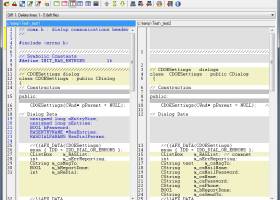ExamDiff 1.9.4.0
"Experience seamless file comparisons with premier ExamDiff software."
Introducing ExamDiff, a powerful and intuitive Windows 7 software by PrestoSoft LLC. With its user-friendly interface, ExamDiff provides quick and easy comparisons of text files, directories, and binary files. Its advanced features, such as syntax highlighting and directory comparison, make it the perfect tool for software developers and IT professionals. Download ExamDiff now to see for yourself why it's the go-to tool for file comparison and synchronization.
ExamDiff 1.9.4.0 full details

| File Size: | 532 kB |
|---|---|
| License: | Freeware |
| Price: | FREE |
| Released: | 2024-03-29 |
| Downloads: | Total: 1054 | This Month: 117 |
| Publisher: | PrestoSoft LLC |
| Publisher URL: | https://www.prestosoft.com/ |

Download ExamDiff 1.9.4.0
Save ExamDiff to My Stuff
Tweet
ExamDiff - Windows 7 Download awards
ExamDiff 1.9.4.0 full description
ExamDiff is a freeware Windows 95/98/Me/2000/XP/2003/Vista/7/2008 tool for visual file comparison. It is quick and very simple to use, and has a number of convenient features that many users have been asking for a long time from a file comparison tool.
ExamDiff is a part of a suite of products that includes FtpVC, an FTP-based Version Control System that allows joint software development remotely over the Internet.
Features:
There is no need to specify both filenames: just enter a directory name for one of the files to be compared. ExamDiff will try to use an entered filename with a specified directory name.
Remembers a user-specified number of last compared first and second files. This allows quick selection of the two files the user wishes to compare.
Autopick feature in Compare dialog that remembers matching file pairs.
Automatically detects file changes and prompts the user to re-compare files.
One push re-compare function which attempts to leave the viewer's focus in the same place as before the re-compare.
Drag and drop support for dropping one or two files into the program's window (e.g. from Windows Explorer).
Easy editing of the first and second files. ExamDiff will spawn any editor (configurable by the user) with the first or second file, and line number option (available for editors that support this, through ExamDiff variables: $FILE (first or second file name), $CURFIFF (number of line at which the current difference starts), and $CARET (number of line where the caret is located).
Saves the file differences in a standard UNIX DIFF file.
Easy navigation through the differences via "Previous Difference"/ "Current difference"/ "Next Difference" buttons and hot keys or via a drop-down list box of all the differences
Allows the copying of text from the comparison panes via drag and drop, a hot key, or a right button pop up.
Simple "Search" command to search for strings in the comparison panes. It also remembers a user specified number of most recent searches.
Customizable text and background colors, font, tab size, and "Show Differences Only" option as well as options to "Ignore white spaces in lines", "Ignore changes in amount of white spaces in lines", "Ignore case", "Treat files as text files", "Ignore leading white space in lines" and "Ignore trailing white space in lines" for comparison.
Fully customizable file extension filter. For example, the user can choose only .c and .cpp files or any other files he/she chooses to be displayed.
Tooltips which include file properties (when the mouse cursor is placed over the pane title bars), difference number (when the cursor is over the yellow triangle marking the current difference), and etc.
Adjustable pane splitter with smooth synchronized scrolling. Allows easy toggling between horizontal and vertical splitter orientation as well as splitter centering and panes hiding.
Command line options include:
Usage: ExamDiff [Filename1] [Filename2] [Options]
Filename1, Filename2 are names of files to be compared
Options are any of:
/i ignore case
/w ignore all white space in lines
/b ignore changes in amount of white space in lines
/l ignore leading white space in lines
/e ignore trailing white space in lines
/t treat both files as text files
/d show differences only
/n don't show initial "Compare Files" dialog
/aN scroll trough all differences with N second delay and exit after the last difference
/?,/h print this screen
Options /i, /w, /b, /l, /e, /t, or /d can be used with "!", in which case the option will be negated (e.g. /!i means do not ignore case).
If options /i, /w, /b, /l, /e, /t, or /d are not set, the last used options remain in effect
ExamDiff is a part of a suite of products that includes FtpVC, an FTP-based Version Control System that allows joint software development remotely over the Internet.
Features:
There is no need to specify both filenames: just enter a directory name for one of the files to be compared. ExamDiff will try to use an entered filename with a specified directory name.
Remembers a user-specified number of last compared first and second files. This allows quick selection of the two files the user wishes to compare.
Autopick feature in Compare dialog that remembers matching file pairs.
Automatically detects file changes and prompts the user to re-compare files.
One push re-compare function which attempts to leave the viewer's focus in the same place as before the re-compare.
Drag and drop support for dropping one or two files into the program's window (e.g. from Windows Explorer).
Easy editing of the first and second files. ExamDiff will spawn any editor (configurable by the user) with the first or second file, and line number option (available for editors that support this, through ExamDiff variables: $FILE (first or second file name), $CURFIFF (number of line at which the current difference starts), and $CARET (number of line where the caret is located).
Saves the file differences in a standard UNIX DIFF file.
Easy navigation through the differences via "Previous Difference"/ "Current difference"/ "Next Difference" buttons and hot keys or via a drop-down list box of all the differences
Allows the copying of text from the comparison panes via drag and drop, a hot key, or a right button pop up.
Simple "Search" command to search for strings in the comparison panes. It also remembers a user specified number of most recent searches.
Customizable text and background colors, font, tab size, and "Show Differences Only" option as well as options to "Ignore white spaces in lines", "Ignore changes in amount of white spaces in lines", "Ignore case", "Treat files as text files", "Ignore leading white space in lines" and "Ignore trailing white space in lines" for comparison.
Fully customizable file extension filter. For example, the user can choose only .c and .cpp files or any other files he/she chooses to be displayed.
Tooltips which include file properties (when the mouse cursor is placed over the pane title bars), difference number (when the cursor is over the yellow triangle marking the current difference), and etc.
Adjustable pane splitter with smooth synchronized scrolling. Allows easy toggling between horizontal and vertical splitter orientation as well as splitter centering and panes hiding.
Command line options include:
Usage: ExamDiff [Filename1] [Filename2] [Options]
Filename1, Filename2 are names of files to be compared
Options are any of:
/i ignore case
/w ignore all white space in lines
/b ignore changes in amount of white space in lines
/l ignore leading white space in lines
/e ignore trailing white space in lines
/t treat both files as text files
/d show differences only
/n don't show initial "Compare Files" dialog
/aN scroll trough all differences with N second delay and exit after the last difference
/?,/h print this screen
Options /i, /w, /b, /l, /e, /t, or /d can be used with "!", in which case the option will be negated (e.g. /!i means do not ignore case).
If options /i, /w, /b, /l, /e, /t, or /d are not set, the last used options remain in effect
ExamDiff 1.9.4.0 download tags
Bookmark ExamDiff
ExamDiff for Windows 7 - Copyright information
All ExamDiff reviews, submitted ratings and written comments become the sole property of Windows 7 download. You acknowledge that you, not windows7download, are responsible for the contents of your submission. However, windows7download reserves the right to remove or refuse to post any submission for any reason.
Windows 7 Download periodically updates pricing and software information of ExamDiff full version from the publisher, but some information may be out-of-date. You should confirm all information.
Using warez version, crack, warez passwords, patches, serial numbers, registration codes, key generator, pirate key, keymaker or keygen for ExamDiff license key is illegal and prevent future development of ExamDiff. Download links are directly from our mirrors or publisher's website, ExamDiff torrent or shared files from free file sharing and free upload services, including Rapidshare, MegaUpload, YouSendIt, SendSpace, DepositFiles, DivShare, HellShare, HotFile, FileServe or MediaFire, are not used.
Windows 7 Download periodically updates pricing and software information of ExamDiff full version from the publisher, but some information may be out-of-date. You should confirm all information.
Using warez version, crack, warez passwords, patches, serial numbers, registration codes, key generator, pirate key, keymaker or keygen for ExamDiff license key is illegal and prevent future development of ExamDiff. Download links are directly from our mirrors or publisher's website, ExamDiff torrent or shared files from free file sharing and free upload services, including Rapidshare, MegaUpload, YouSendIt, SendSpace, DepositFiles, DivShare, HellShare, HotFile, FileServe or MediaFire, are not used.
Post ExamDiff review


Windows 7 ExamDiff related downloads
ExamDiff Pro is a powerful, intuitive and easy to ... visual file and directory comparison tool for Windows. ExamDiff Pro features unique functionality that distinguishes ExamDiff Pro ...
... your Windows 7 system? Look no further! Introducing ExamDiff Pro x64, a groundbreaking software developed by PrestoSoft ...
ExamDiff is a freeware Windows 95/98/Me/2000/XP/2003/Vista/7/2008 tool for visual ... long time from a file comparison tool. ExamDiff is a part of a suite of products ...
My Account
Help
Windows 7 Software Coupons
-
FREE VPN PROXY by SEED4.ME WINDOWS
Free VPN by Seed4Me -
Media Player Morpher
85% Off -
MacX DVD Video Converter
58% Off -
MacX Media Management Bundle
70% Off -
WinX DVD Ripper
50% Off
My Saved Stuff
You have not saved any software.
Click "Save" next to each software.
Click "Save" next to each software.
Would you like to receive announcements of new versions of your software by email or by RSS reader? Register for FREE!
Windows 7 Downloads Picks
- Software Ideas Modeler Portable 15.20
- Software Ideas Modeler Portable x64 14.55
- QuickRev 1.10.2
- Portable RJ TextEd 4.18
- ExamDiff Pro 16.0.1.20
- Microsoft Visual Studio 2022 17.10.3
- Windows Phone Developer Tools 1.0.1
- Adobe AIR SDK for Linux 51.2.2.5
- NCache Enterprise Edition x64 4.4
- Qt Creator 18.0.0
- Open Validator 2.5.2
- Geany Portable 2.0
- DOSBox 0.74.3
- Google App Engine SDK 1.3.8
- XN Resource Editor Portable 3.0.0.1
- UDB Workbench 3.4.5
- D-Fend Reloaded 1.4.4
- Prey 2.15.4
- Adobe Photoshop SDK CS6
- Java Runtime Environment 8 Build 391
Popular Tags
decompiler
html
sql tool
net
code protection
programming
database
edit
software protection
visual basic
dll
windows
obfuscation
visual studio
tool
obfuscator
java
sql
visual
xml
vb net
view
code security
development
software
editor
uml
sql tools
file
sql server
Popular Windows 7 Software
- Simply Fortran 3.41 Build 4438
- dotConnect for MySQL Professional 10.0.0
- PHP 8.5.2
- dotConnect for Oracle Professional Edition 11.0.0
- Miraplacid Text Driver SDK 8.0
- dbForge Documenter for SQL Server 2025.3
- Turbo C++ 3.0
- StyleControls 5.86
- Windows Installer 4.5
- Free OCR C# 2022.8.7804
- Software Ideas Modeler Portable 15.20
- Review Assistant 4.1
- Windows Post-Install 8.7.2
- Software Ideas Modeler Portable x64 14.55
- C# QR Barcode Reader 2021.11
© 2026 Windows7Download.com - All logos, trademarks, art and other creative works are and remain copyright and property of their respective owners. Microsoft Windows is a registered trademarks of Microsoft Corporation. Microsoft Corporation in no way endorses or is affiliated with windows7download.com.